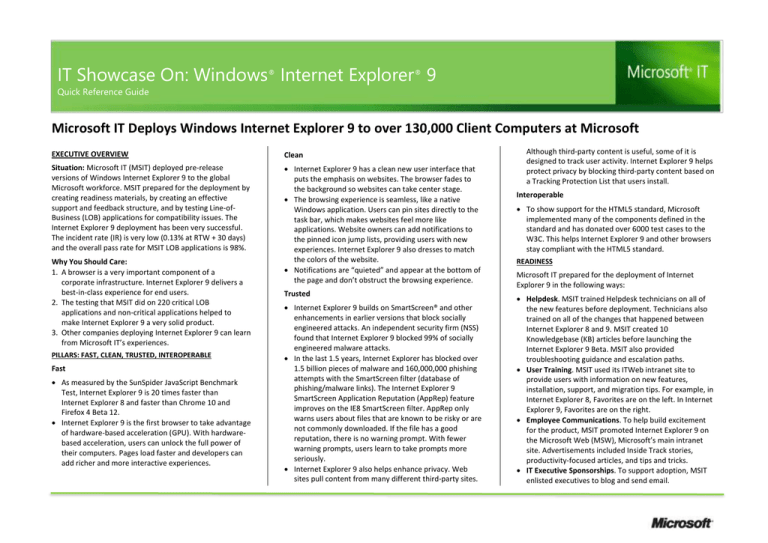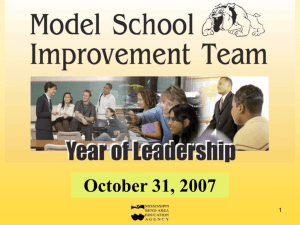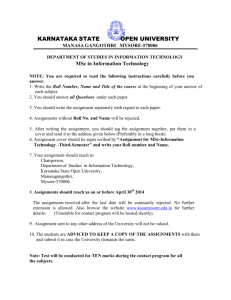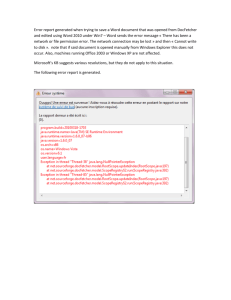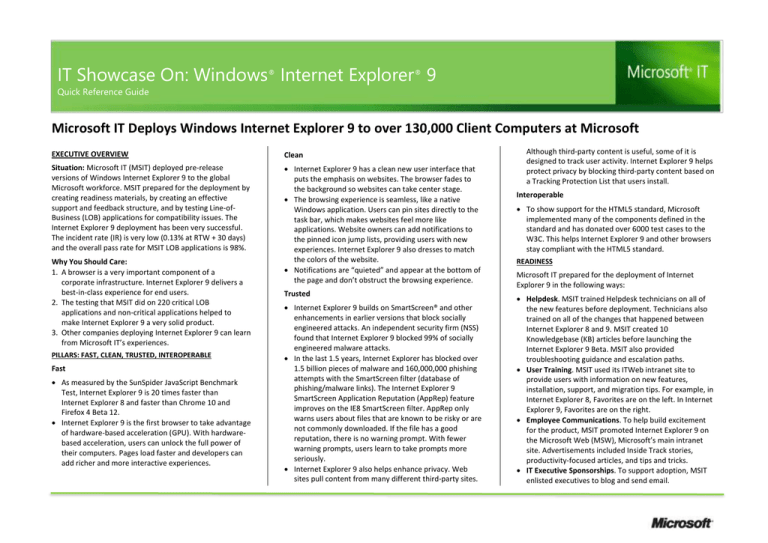
Drive®Encryption
ITWindows
ShowcaseBitLocker
On: Windows
Internet Explorer® 9
Quick Reference Guide
Microsoft IT Deploys Windows Internet Explorer 9 to over 130,000 Client Computers at Microsoft
EXECUTIVE OVERVIEW
Clean
Situation: Microsoft IT (MSIT) deployed pre-release
versions of Windows Internet Explorer 9 to the global
Microsoft workforce. MSIT prepared for the deployment by
creating readiness materials, by creating an effective
support and feedback structure, and by testing Line-ofBusiness (LOB) applications for compatibility issues. The
Internet Explorer 9 deployment has been very successful.
The incident rate (IR) is very low (0.13% at RTW + 30 days)
and the overall pass rate for MSIT LOB applications is 98%.
Internet Explorer 9 has a clean new user interface that
puts the emphasis on websites. The browser fades to
the background so websites can take center stage.
The browsing experience is seamless, like a native
Windows application. Users can pin sites directly to the
task bar, which makes websites feel more like
applications. Website owners can add notifications to
the pinned icon jump lists, providing users with new
experiences. Internet Explorer 9 also dresses to match
the colors of the website.
Notifications are “quieted” and appear at the bottom of
the page and don’t obstruct the browsing experience.
Why You Should Care:
1. A browser is a very important component of a
corporate infrastructure. Internet Explorer 9 delivers a
best-in-class experience for end users.
2. The testing that MSIT did on 220 critical LOB
applications and non-critical applications helped to
make Internet Explorer 9 a very solid product.
3. Other companies deploying Internet Explorer 9 can learn
from Microsoft IT’s experiences.
PILLARS: FAST, CLEAN, TRUSTED, INTEROPERABLE
Fast
As measured by the SunSpider JavaScript Benchmark
Test, Internet Explorer 9 is 20 times faster than
Internet Explorer 8 and faster than Chrome 10 and
Firefox 4 Beta 12.
Internet Explorer 9 is the first browser to take advantage
of hardware-based acceleration (GPU). With hardwarebased acceleration, users can unlock the full power of
their computers. Pages load faster and developers can
add richer and more interactive experiences.
Trusted
Internet Explorer 9 builds on SmartScreen® and other
enhancements in earlier versions that block socially
engineered attacks. An independent security firm (NSS)
found that Internet Explorer 9 blocked 99% of socially
engineered malware attacks.
In the last 1.5 years, Internet Explorer has blocked over
1.5 billion pieces of malware and 160,000,000 phishing
attempts with the SmartScreen filter (database of
phishing/malware links). The Internet Explorer 9
SmartScreen Application Reputation (AppRep) feature
improves on the IE8 SmartScreen filter. AppRep only
warns users about files that are known to be risky or are
not commonly downloaded. If the file has a good
reputation, there is no warning prompt. With fewer
warning prompts, users learn to take prompts more
seriously.
Internet Explorer 9 also helps enhance privacy. Web
sites pull content from many different third-party sites.
Although third-party content is useful, some of it is
designed to track user activity. Internet Explorer 9 helps
protect privacy by blocking third-party content based on
a Tracking Protection List that users install.
Interoperable
To show support for the HTML5 standard, Microsoft
implemented many of the components defined in the
standard and has donated over 6000 test cases to the
W3C. This helps Internet Explorer 9 and other browsers
stay compliant with the HTML5 standard.
READINESS
Microsoft IT prepared for the deployment of Internet
Explorer 9 in the following ways:
Helpdesk. MSIT trained Helpdesk technicians on all of
the new features before deployment. Technicians also
trained on all of the changes that happened between
Internet Explorer 8 and 9. MSIT created 10
Knowledgebase (KB) articles before launching the
Internet Explorer 9 Beta. MSIT also provided
troubleshooting guidance and escalation paths.
User Training. MSIT used its ITWeb intranet site to
provide users with information on new features,
installation, support, and migration tips. For example, in
Internet Explorer 8, Favorites are on the left. In Internet
Explorer 9, Favorites are on the right.
Employee Communications. To help build excitement
for the product, MSIT promoted Internet Explorer 9 on
the Microsoft Web (MSW), Microsoft’s main intranet
site. Advertisements included Inside Track stories,
productivity-focused articles, and tips and tricks.
IT Executive Sponsorships. To support adoption, MSIT
enlisted executives to blog and send email.
LOB Applications. MSIT identified 220 critical
applications on the corporate network and tested those
applications in six different test passes. The goal was
95% compatibility before deploying to the company.
MSIT deployed to a pilot group of 40,000 users for the
Beta. After bugs were fixed, MSIT deployed again to
60,000 users for the RC build.
DEPLOYMENT
MSIT used System Center Configuration Manager
(SCCM) as the primary deployment method. SCCM
covers 75% of the company’s client computers. SCCM
can reach about 180,000 out of 240,000 machines in the
Workstations OU. Users can also download Internet
Explorer 9 from the corporate network.
SCCM Deployment has three basic steps: 1) Packaging;
2) User acceptance testing; 3) Rollout
The following table shows MSIT’s approach for each step.
Step
MSIT Approach
Packaging
Since Internet Explorer 9’s payload installer has all of the
detection logic built in, MSIT was able to package and deploy
in one day instead of the usual five or six days.
User
acceptance
testing
MSIT has certain enterprise scenarios that they validate for
all software and especially for Internet Explorer. For
example, with Internet Explorer 9 you can set the default
behavior for one-word search so that it searches the internal
DNS first and takes you to the internal site instead of the
Bing® result.
MSIT also tests regular client behavior. For example, will it be
an interactive solution process or a silent process? When
MSIT upgrades the user to the latest Internet Explorer 9 bits,
it’s an interactive process. When MSIT uses the GPO to
deploy preference settings, it’s silent.
Rollout
MSIT took a phased approach. In the first phase (Beta), MSIT
piloted to 20% (40,000) of client computers. For the second
phase (RC), MSIT targeted 50% (60,000) of client computers.
At RTW, MSIT targets 100%.
Factors that MSIT takes into account before deploying:
Patch Compliance. The same Microsoft security patches
that go out every Tuesday of each month are applied
internally in the corporate environment. To ensure a
good client experience, MSIT only deploys to patchcompliant computers.
Time of Year. MSIT deploys at times that are not
disruptive to the business. For example, for mid-year
reviews, MSIT excludes the group responsible for
managing the reviews.
SUPPORT
The MSIT Supportability team analyzes Helpdesk call
Service Requests (SRs) and creates KB articles to address
those issues. The team created 50 KB articles that
technicians can use to resolve users’ problems quickly.
The Supportability team also creates troubleshooting
guides for users and technicians. The team posts these
self-service guides on the MSIT intranet site—ITWeb.
Other content on ITWeb includes: new features, why
Internet Explorer 9 is better than Internet Explorer 8,
FAQ mined from Helpdesk data, Known Issues compiled
by the product group, and compatibility status of the
different LOB applications.
There is a clear path of escalation from Tier 1, to Tier 2,
and then to the product group.
FEEDBACK CHANNELS
Built-In Feedback Mechanism. The product group built a
feedback mechanism into the prerelease builds. Users
could go to Tools, Options or press Alt+X to open a
feedback window. The Supportability team analyzed and
prioritized that feedback and provided it to the product
group to build into the product.
Top-Issues List. The Supportability team organized all of
the SRs into a top-issues list and made that list available
to self-support channels and to the product group.
Field IT Managers. Field IT (regional) managers received
feedback and provided that feedback to the
Supportability team. The team classified the data and
provided it to the product group.
ITWeb Intranet Site. MSIT provided a Feedback
Discussion box on the ITWeb “dogfood” page so that
users could share their feedback with the product group.
Email Distribution Groups. Many Microsoft users
provide feedback through distribution groups. For
example, many users were confused about what
happened to the Favorites bar. The Supportability team
trained the Helpdesk technicians so they would know
this was by design, and flagged this change in the
training materials posted to ITWeb.
Customer Voice—Consensus Survey. These anonymous
surveys measure Net Satisfaction (NSAT). The
Supportability team sent out surveys at each milestone
during the pre-release (dogfood) phase. The
Supportability team provided all survey results to the
product group to build into the product.
INCIDENT RATE
The incident rate (IR) is the user base divided by the
number of SRs. The following table shows the average IR
for the different milestones.
Milestone
Beta (starting point)
RC
RTW + 30 days
Incident Rate
2.5%
0.22%
0.13%
BEST PRACTICES
LOB Applications. With LOB applications, fear,
uncertainty, and doubt are sometimes a larger issue
than the incompatibility itself. To unblock migrations
and manage costs, identify and prioritize the critical
applications to test.
Training. Create a FAQ and post Known Issues as well.
Provide a variety of training aids, including tips and
tricks that show how to change and modify Internet
Explorer to better suit user needs. Make it clear how the
product will benefit the user.
Companywide Communications. Create email
templates to distinguish critical action items, standard
action items, and simple alerts. Prepare users in advance
about when the software will be deployed, how to
install, and a Web site to go to for more information.
Risk Management. Ensure user experience by deploying
only to patch-compliant machines. Also, be wary of time
of year so as not to disrupt business during important
cycles such as mid-year reviews.
EDUCATION RESOURCES
Microsoft IT Tests Line of Business Application
Compatibility for Internet Explorer 9
http://technet.microsoft.com/enus/library/gg981681.aspx
Experience Internet Explorer 9 Beauty of The Web
http://www.beautyoftheweb.com
Internet Explorer 9 Test Drive
http://ie.microsoft.com/testdrive/
Internet Explorer 9 for Developers
http://msdn.microsoft.com/en-us/ie/default
© 2011 Microsoft Corporation. All rights reserved. This document is for informational purposes only. MICROSOFT MAKES NO WARRANTIES, EXPRESS OR IMPLIED, IN THIS SUMMARY. Microsoft, Bing, Internet Explorer, SmartScreen, Windows, and Windows Server are
either registered trademarks or trademarks of Microsoft Corporation in the United States and/or other countries. The names of actual companies and products mentioned herein may be the trademarks of their respective owners.