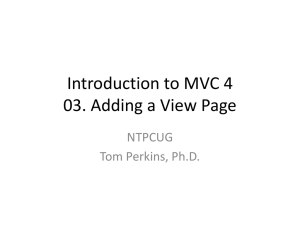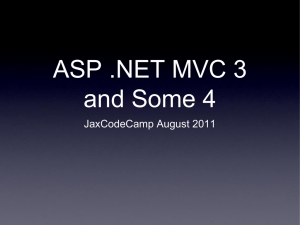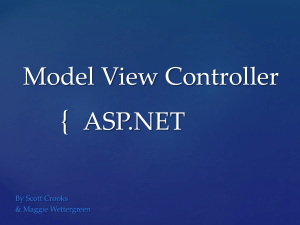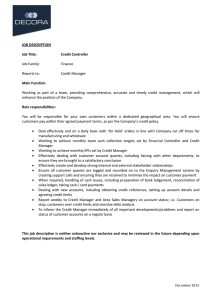Lecture 2 PowerPoint
advertisement
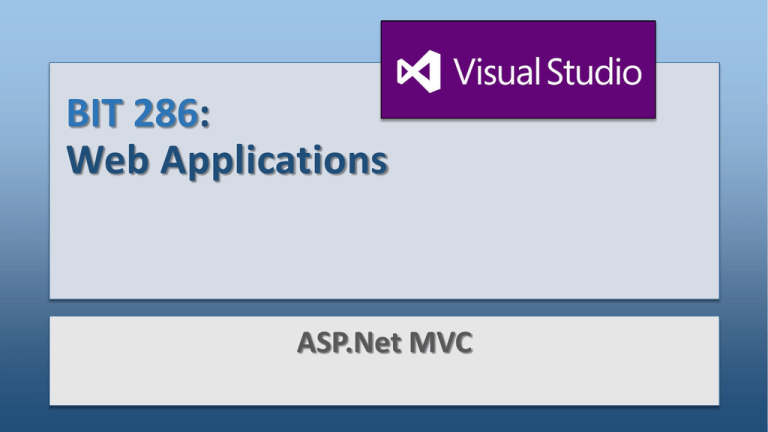
BIT 286:
Web Applications
ASP.Net MVC
Objectives
Applied
• MVC overview
• Controllers
•
Intro to Routing
• Views
•
‘Convention over configuration’
•
Layout files
•
Passing info from controller to view: ViewBags
• Models
•
Define a class that corresponds to a row in a DB table
•
Define a custom connection string
•
Start to grok the magic of Entity Framework (an ORM – Object-Relational Mapping layer)
• Bringing it all together
•
Create a controller with full set of CRUD methods, including views. All ‘for free’ – VS does it for you!
2
MVC: Model-View-Controller
(from Wikipedia)
3
MVP
(MVC in CakePHP, ASP.Net MVC)
From Wikipedia
4
MVC Overview
• Model
• DB interaction: SELECT, UPDATE, etc
• Validation code
• View
• Renders web page
• Controller
• Receives input from prior page, decides what to do (including pulling stuff out
of DB, storing stuff into DB, etc)
• Selects which View to then render
• Or redirect to another page, etc
5
First steps with a controller
• Basic game plan: walk through the following tutorials, with Fun Bonus
Commentary by your professor
• http://www.asp.net/mvc/overview/getting-started/introduction/gettingstarted
• http://www.asp.net/mvc/overview/getting-started/introduction/adding-acontroller
• There’s a .ZIP of their project that you can download
6
Getting started: New project, new controller
• New Project ASP.Net Web Application MVC option
• Add a controller:
• Solution Explorer: right-click on ‘Controllers’ folder, select ‘Add A Controller’
• Pick ‘MVC 5 Controller – Empty’
• Notice
• The new controller (“HelloWorldController”)
• The new view folder (“ViewsHelloWorld”)
7
New Index, Welcome
// GET: /HelloWorld/
public string Index()
{
return "This is my <b>nifty</b> action..." + DateTime.Now;
}
//
// GET: /HelloWorld/Welcome/
public string Welcome()
{
return "This is the Welcome action method...";
}
• Control+F5 to run the web app locally
8
• /[Controller]/[ActionName]/[Parameters]
Routing
• This is set up in the App_Start/RouteConfig.cs file:
public static void RegisterRoutes(RouteCollection routes)
{
routes.IgnoreRoute("{resource}.axd/{*pathInfo}");
routes.MapRoute(
name: "Default",
url: "{controller}/{action}/{id}",
defaults: new { controller = "Home", action = "Index", id =
UrlParameter.Optional }
);
}
9
URL-based Parameters to controller methods
• In the controller:
public string Welcome(string name, int numTimes = 1) {
return HttpUtility.HtmlEncode("Hello " + name + ", NumTimes is:
" + numTimes);
}
• Run your application and browse to the example URL
(http://localhost:xxxx/HelloWorld/Welcome?name=Scott&numtimes=
4).
10
Nicer URL
• We’re using a query string because the thing after ‘/Welcome’ didn’t
match the {id} part of the format
• Let’s fix that now!
routes.MapRoute(
name: "Hello",
url: "{controller}/{action}/{name}/{numTimes}"
);
• Go to /localhost:XXX/HelloWorld/Welcome/Scott/3
11
First steps with Views
• http://www.asp.net/mvc/overview/gettingstarted/introduction/adding-a-view
• Generating web pages by concatenating HTML strings together is
terrible
• You want the web designer people to be able to create beautiful
HTML in Dreamweaver (etc)…
• ….while the developers can focus on the application logic.
12
• Change the controller’s Index method:
public ActionResult Index()
{
return View();
}
• In ViewsHelloWorld, right-click and select AddMVC 5 View Page
With Layout (Razor), name it Index, select _Layout.cshtml for the
layout file
• (Notice that the layout files are stored in ViewsShared – you can add more
if you want)
13
What to put in the View (Index.cshtml)
@{
ViewBag.Title = "Index";
}
<h2>Index</h2>
<p>Hello from our View Template!</p>
• Right click & “View In Browser”
• (or “View In Page Inspector” – view source & browser result side-by-side
• http://localhost:58381/HelloWorld
14
Changing the layout affects ALL pages
• Change the app’s title in ViewsShared_Layout.cshtml
• Layout == container
• @RenderBody is where the page-specific stuff is put
• Change <title>, and @Html.ActionLink to “Your App’s Name”
15
• Views_ViewStart.cshtml
• Common ‘header’ for all views
• Already defines the layout option
• Can change in your view file
• Or set to null to not have any layout
16
Passing data from controller to view
• New file: ViewsHelloWorldWelcome.cshtml:
• In ControllersHelloWorld.cs…
public ActionResult Welcome(string name, @{
int numTimes = 1)
ViewBag.Title = "Welcome";
{
}
ViewBag.Message = "Hello " + name;
ViewBag.NumTimes = numTimes;
return View();
}
<h2>Welcome</h2>
<ul>
@for (int i = 0; i < ViewBag.NumTimes; i++)
{
<li>@ViewBag.Message</li>
}
</ul>
Go back to http://localhost:xxxx/HelloWorld/Welcome/Bob/2/
17
Lecture 02: In-Class Exercise
From the menu bar, select Lectures and go to the Lectures 02 bar and select Lecture 02 ICE to begin
working on today's in-class exercises.
18