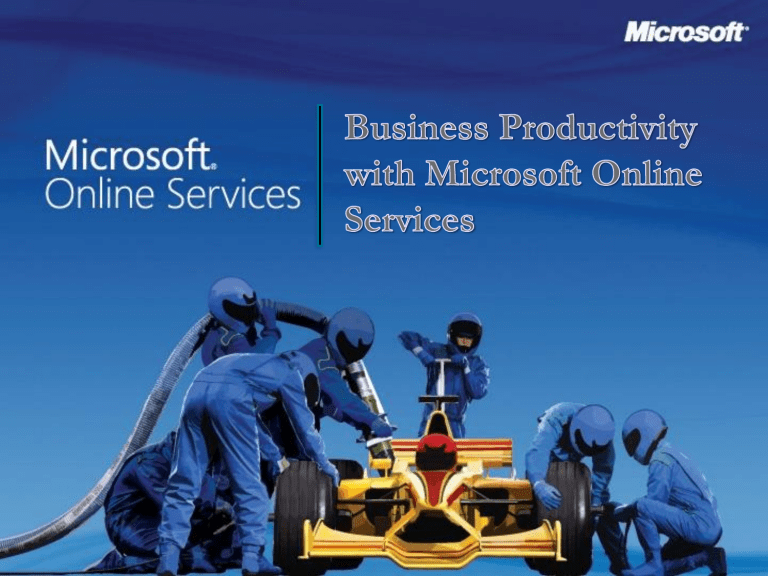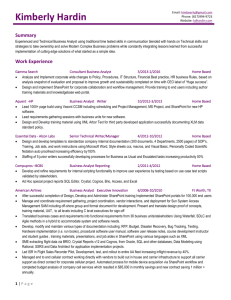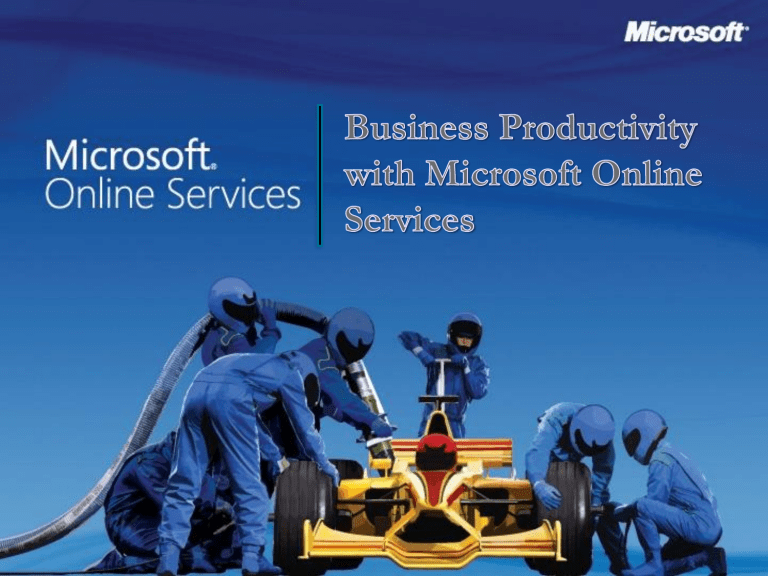
IT Challenges
Customers tell us…
•
•
•
•
•
We want the features of the latest platform but don’t want to
upgrade or we don’t have the skills…
We can’t keep good IT people to run the platform and we need
to free up our best people to work on strategic projects…
We want more predictable IT costs even if it doesn’t save a lot
of money…
We can’t spend enough to ensure security and reliability…
We want to provide capabilities to employees who don’t have
those today but don’t want to spend time…
The Industry Debate
Security & Privacy
Customizability
Visibility & Control
Data accessibility
Global reach
Ease of provisioning
Business agility
Deployability & manageability
Best of both worlds
User in control
Deployment choices for IT
+
Extending tools and platform to cloud
Experience across multiple devices
Best-in-class SLAs and IT governance
The Move is On
Desktop
Software
Apple iTunes, iPhone SDK
Adobe AIR
Quicken Online
Enterprise
Software
SAP Business ByDesign
IBM Blue Cloud, Lotus Bluehouse
Siebel CRM OnDemand
Sun Hydrazine
Consumer
Web
Google Gears, Earth, Picasa
Yahoo! IM, Konfabulator widgets
eBay Turbo Lister, Outlook AddIn
Pure-Play
SaaS
Salesforce Offline Edition, Mobile
NetSuite Office integration
Zoho CRM Outlook Edition
Our Vision
Create experiences that combine the magic of software
with the power of Internet services
across a world of devices
Power of Choice: Software + Services
“Live”
“Online”
On-premises
Uniform Service
Individuals/SOHO
Ad-supported/Subscriptions
Consumer or
SOHO focused
offering
Most Flexibility and Control
Organizations
Subscriptions/Licenses
“Desk-less”
offering for
users with
limited needs
Enterprise
software
delivered as a
service
Rich, enterprise
software
providing the
most capability
Microsoft Online Services
Enterprise class software delivered via subscription
services hosted by Microsoft and sold with partners
Microsoft Online Today
More than 500,000 paid seats
Business Productivity Online Suite Reference Customers
Key Investment Areas
Business Productivity Online Suite
•
•
•
•
Anywhere* access—desktop, mobile, Web
Seamless user experience across workloads
Team collaboration and conferencing
Real-time communication
• Always up-to-date technology
• Lower rollout and run rate cost
• Improved agility and resource utilization
• Active Directory® synchronization
• Data hygiene supported by multi-layered
antivirus and spam filtering
• Highly secure data access for users via HTTPS
• Geo-redundant data center architecture with
Cyber-trust and SAS70 compliance
* Anywhere internet access is available
Integrated Capabilities
Communicate and collaborate seamlessly across applications
and devices
Instant Messaging
E-mail
Calendaring
Web Conferencing
Document Sharing
Work Flow
Mobility
Offline Access
Presence
Archiving
Ease of Use
Unified access point for all Online services
Trial and Buy
User Management
Settings
Support
Tools
Subscription
and Trial
IT Pro
End User
Anywhere* Access without VPN
Service
Administration
• Anywhere internet access is available
• Only available with BPOS-Standard today
Web Access
Single Sign On
Application Access
SharePoint Links
Downloads
Password Reset
Rich Client
Access
Flexible Deployment Choices
Branch Office
Giving IT the flexibility to choose Online deployment
by geography, workload or roles
HQ
Accelerate Speed To Value
Always up-to-date capabilities at a predictable cost
Key Benefits
Up and running quickly
• Latest software
• No more server upgrades
• Subscription-based
• Predictable cost
• Optimize productivity
•
Software + Services Accelerate the Journey
IT Is A
Cost Center
IT Is An
Efficient
Cost Center
IT Is A
Business
Center
IT Is A
Strategic Asset
Secure, Encrypt & Retain Messages
Protect from spam and malware, satisfy retention
requirements and encrypt data to preserve confidentiality
INTERNET
SPAM
(Optional)
(Optional*)
* Archiving for Exchange Online Dedicated is delivered via a third party service
Highly Secured Datacenters
Delivering highly secure, private, and reliable computing
experiences based on sound business practices
Key Features
Geo-redundant datacenters
• N+1 architecture
• 9 layers data security
• CyberTrust certified
• Secure access via SSL
• ITIL/MOF operational practices
• 24x7x365 support
• Backed by 99.9% uptime SLA
•
Filtering Routers
Firewalls
Intrusion Detection System
System Level Security
Application Authentication
Application Level Counter-measures
Virus Scanning
Separate Data Networks
Authentication to Data
Data Center Locations
Netherlands
China
Illinois
Ireland
Washington
Virginia
Japan
India
California
Hong Kong
Singapore
Texas
Puerto Rico
Current Online locations
Proposed future Online locations
Other Microsoft locations
Deskless Worker SKU
Low cost offering to users that do not have
messaging and collaboration capabilities today
Exchange Online Deskless Worker
SharePoint Online Deskless Worker
• 500 MB mailbox
• Read-Only Access to calendars,
• Outlook Web Access Light only
• Messaging, calendar, contacts
• Anti-Virus / Anti-Spam
• Optional archiving and mail encryption
• No Mobile Access
contacts, portal sites only
• Read-write access to Wikis, Blogs and
Forms
• Set-mail alerts
• Search capabilities
• No Mobile Access
Worldwide Availability
Markets
• Australia
•
•
•
•
•
•
•
•
•
•
•
•
•
•
•
•
•
•
Austria
Belgium
Canada
Denmark
Finland
France
Germany
Ireland
Italy
Japan
Netherlands
New Zealand
Norway
Portugal
Spain
Sweden
Switzerland
UK
Service Portal
Languages
•
•
•
•
•
English
French
German
Spanish
Japanese
Data Centers
• United States
• Dublin
• Singapore
• Amsterdam*
• Hong Kong*
* Datacenters used for geo redundancy
Standard and Dedicated
Versions
• Multiple customers, one architecture
• Customer needs rapid deployment
• 5 seats minimum
• Cost efficiency a key focus
• Single customer per architecture
• 5,000 seats minimum
• Optimize for 20,000+
• Customer needs most server features
Comparing the Offerings
Standard vs. Dedicated vs. On-Premises
Management
On Premises
Servers
BPOS
Dedicated
BPOS
Standard
• Simplest to manage
• 99.9% SLA
• Web services only integration with LOBs,
custom apps, third-party apps
• Least access to Exchange Server finegrained policy and configuration
• Limited Features of SharePoint
• Basic IM and Presence from OCS
• No server HW management
• Simple to manage
• 99.9% SLA
• Web services and custom code
integration with LOBs, custom apps,
third-party apps
• More access to Exchange Server finegrained policy and configuration but
must be administered through support
• More Features of SharePoint
• More features of OCS
• No Server HW management
Configuration and Flexibility
• Most management required
• Most integration possibilities with LOBs,
custom apps, third-party apps
• Access to all Exchange Server finegrained policy and configuration
• All Features of SharePoint
• Requires server HW management
Feature Comparison Overview
Current Feature
Future Releases
Server Technology
Microsoft Online Services
Server features
Deskless
Standard
Dedicated
(5 Seats Min)
(5 Seats Min)
(5000 Seats Min)
5GB Mailbox
5GB Mailbox*
Unified Messaging
Messaging
Public Folder
AD Credential Synchronization
Calendar Free/Busy with On-Premise
Messaging Records Management
Outlook & Mobility Connectivity
Anti Virus, Anti-Spam
Shared contacts, tasks
E-mail, shared calendar, OWA
500MB OWA
Light Only
Internet Sites
Collaboration
Extranet Collaboration
Custom Code Support
Excel® Services
Enterprise data search
People and personalization
My sites
Enterprise/Web content
Access/View
Documents
Fill Out Forms
Post Contacts,
Calendar, Tasks
Site search
Blogs, Wikis, Intranet sites
Templates and Web parts
Communication
PSTN Connected Voice
Call Management
Public IM Connectivity
Business Partner Federation
Communicator Web Access
Office Communicator Connectivity
IM/Presence Awareness
Multi-Party Voice/App Sharing
Web Conferencing
Not Available
* Available in Q3 2009
Exchange Online Details
Message Attachment
Deleted Item Retention
Conference Room
99.9% Uptime SLA
24x7 Web/Phone IT Pro Support
Geo Redundancy Data Protection
Public Folder
Security &
Compliance
Anti Virus/Anti SPAM
Rights Management Service 2
Mail Encryption (Optional)
E-Discovery Archive (Optional)
Personal Archive (Optional)
UM &
Fax
Extensibility
Messaging Records Management
MAPI
Exchange WebDAV
SMTP Relay
Exchange Web Services
POP3/IMAP4
Outbound Fax
Voicemail Integration
Outlook Voice Access
5GB
Deskless available in both standard and dedicated versions
2 Can integrate with on site deployment of Rights Management Service
1
Outlook Web Access
Standard
Outlook Anywhere
BlackBerry Devices5
AD Credential Synchronization
AD/GAL Synchronization
On-Premise Exchange Free/Busy
On-Premise Notes Free/Busy
Exchange 2000, 2003, 2007
Outlook 2007 Support
Dedicated
Client & Mobility
General
Shared Contacts, Tasks
5GB
Exchange 2007 Server Features
Coexistence
Larger Size Mailbox Available
Dedicated
Outlook 2003 Support
Entourage Support 3
Firefox /Safari Web
Browser 4
Windows Mobile 6 Devices
Active Sync 12 Devices
Migration
Default Mailbox Size
Standard
Exchange 5.5
Notes/Domino
GroupWise
POP3/IMAP
Customer Portal
Administration Center
Online
Portal
Exchange 2007 Server Features
Current Feature
Future Releases
Company Portal
Sign In Client
3 Free/Busy and GAL is not supported on Entourage
Only OWA Light is supported on Firefox and Safari browser
5 Provide basis Blackberry support (mail, calendar, contacts, GAL, device /wipe)
4
SharePoint Online Details (1)
Collaboration
Surveys
People and Group
Sync with Outlook
Email Alerts & Notifications
Issue Tracking
Document Collaboration
Presence
Social Networking
Mail Enabled List
Document Info Panel/Action Bar
Content Authoring
Master Pages, Layouts, Controls
Content Management
Retention and Audit Policies 4
Three State Workflow
State Variations
High Fidelity Web Site/Branding
Slide Library
WYSIWYG Content Editor
Content Staging, Publishing, Dploy
IRM Integration
Std Business Doc Workflows
Std Enterprise Site Templates
Std Publishing Site Templates
Records Repository and Legal Hold
Email Content as Records
VSTF Integration
Deskless available in both standard and dedicated versions
Standard does not include My Site Host, News Home Template,
Internet Presence Web Site
1
2
SharePoint 2007 Server Features
Client Integration
SharePoint Designer
RSS Content Syndication
Audience Targeting
Site Manager
Site Documentation Aggregation
Portal Site Templates
Portal
Meeting Site Templates
2
3
Dedicated
User Profile Import
Privacy and Security
Audience Targeting
My Sites; Site Directory
Colleagues and Memberships
Document Roll-up Web Part
Mobile Device Support
Backup and Restore SP Designer
Aggregate Web Parts
Search (UI, relevance, security)
Cross Site Collection Search
Search
Collaboration Site Templates
Standard
Enterprise Content Sources
People Search
Search Federation
Business Data Search
Form Libraries
Forms
SharePoint Server 2007 Features
Custom Non-Code Workflows
MOSS Out of Box Workflows
Browser Based Forms
Custom Code Workflows
Current Feature
Future Releases
Standard
Dedicated
Standard does not include Blank Meeting, Decision Meeting, Social Meeting, Multipage Meeting
Workspace
4 Standard does not include logging of all actions on sites, content, and workflows, audit log reporting
3
SharePoint Online Details (2)
Features
Standard
Dedicated
BI Dashboard
Business
Intelligence
KPI and Filtering Web Parts
Report Center Templates
Excel Services
Data Connection Libraries
Business Data Catalog
Business Data Web Parts
Performance Point Integration
99.9% Uptime SLA
24x7 Web/Phone IT Pro Support
Service Specific
Geo Redundancy Data Protection
Multiple Site Collections Support
Vanity Domains
250MB/User Storage
Authenticated Access
30 Days Backup & Restore
WAN Acceleration
Pre-Production Environment
Partner Access
Anonymous Access
Current Feature
Future Release
OC Online Details
Standard
Dedicated
IM and Presence via OC Client
IM and Presence
IM and Presence via OC Web client
IM and Presence via mobile client
Group IM
Address Book Search
Distribution List Expansion
Office Presence Integration
Exchange Calendar Integration1
Sharepoint Presence Integration
Federation
Security &
Compliance
PIC
IM Filtering
Encryption
Content Archiving
Antivirus
2
OC Server 2007 R2 Features
Group Chat
1:1 Audio and Video – Internal2
Advanced
Collaboration
OC Server 2007 R2 Features
1 Manual workaround needed
1:1 Audio and Video – External
File Transfer – Internal2
File Transfer – External
Web Conferencing
Audio and Video Conferencing
Unified Messaging with Exchange
Enterprise Voice
Current Feature
Future Releases
Standard
Dedicated
Standard and Dedicated
Attributes
Standard
Dedicated
Exchange, SharePoint and OC Server
Features
Similar features for Exchange but greater disparity for
SharePoint and OC Online
Closer alignment with server capabilities
Subscription Management
Purchase via EA or Microsoft Online Customer Portal; Annual
pre-pay; Monthly Billing
Custom contract; Invoice in arrear; Monthly Billing
User Provisioning
AD sync available but require self service activation via
Microsoft Online Administration Center; Company wide pooled
storage
Automated provision via AD sync; Fixed email storage per user
Service Configuration
Self configuration via portal
Limited configuration capabilities
More configuration capabilities through support process only
End User Experience
Different credentials versus AD with required use of Sign-In
Client
AD synchronized credentials; no additional client software
User Access
No need for VPN; all HTTPS
Outlook 2007 only
Require dedicated network link
Outlook 2003 +
Support
24x7 IT Pro call support and support portal
24x7 IT Pro call support and email only
SLA
99.9% with up to 100% credit, reactive reporting only
99.9% with up to 100% credit, proactive reporting and credit
Co-existence and Migration
NO free/busy co-existence
Standard tools only support Exchange 2000+ migration, 2 stage
migration for other platform or Partner
Free/busy co-existence
Custom migration by Microsoft or Partner
Datacenter Hosting
Multi-tenant architecture
Dedicated hardware, storage
Security and Continuity
Geo-Redundancy
CyberTrust Certification
SAS-70 in progress
Geo-Redundancy
SAS-70 certified
Extensibility
Web services support but NO code-level customization for
SharePoint
Web services support and code-level customization for
SharePoint
BPOS Standard Features Roadmap
• Increase to 5GB mailbox
• Multi-Language UI
• Deskless Worker
• Blackberry Device Support
Standard
Standard
• International Release
• Deskless Worker
Standard
• Audio/Video quality
improvements
• Partner Order on Behalf
• Wave 14 Updates
• Closes Feature Gaps
• New Server Features
• Partner Order on Behalf
• Wave 14 Updates
• Closes Feature Gaps
• New Server Features
• First General Availability
• Basic IM and Presence
• Wave 14 Updates
• Closes Feature Gaps
• New Server Features
• Wave 14 Updates
BPOS Dedicated Features
Roadmap
• Deskless Worker
• Enhanced Blackberry Support
Dedicated
Dedicated
Dedicated
Shared Services
• Deskless Worker
• Partner Access
• WAN Acceleration
• 10GB Site Collection
• 1:1 Audio/Video
• Web Access (CWA)
• Increase transport limit
• 5GB default mailbox
• Wave 14 Updates
• Closes Feature Gaps
• New Server Features
• Extending partner access
• Data migration
• Wave 14 Updates
• Closes Feature Gaps
• New Server Features
• Archiving support
• Desktop sharing
• VPN Support
• Multi-Forest Support
• Two Factor Authentication
• Closes Feature Gaps
• New Server Features
• Federation Support
Enabling Transition to Online
New or Existing
SA Agreement
Additional Step-Up USL
Agreement
Software Assurance
Credit for
Software Assurance
WITH
Perpetual
Client Access License
Step-Up User
Subscription License
USL
Agreement
User
Subscription
License
Services Are Licensed on a Per User Basis
30
Retail USL Pricing
BPOS Standard
Exchange Online Standard
$10.00
Office SharePoint
Online Standard
$7.25
Office Communications Online
(IM and Presence)—Not in V1
$2.50
Business Productivity
Online Suite
38%
off
Includes:
Exchange Standard
SharePoint Standard
Office Communications
Live Meeting Standard
$15.00
Office Live Meeting Standard
$4.50
Exchange Online
Deskless Worker $2.00
Deskless Worker Suite
SharePoint Online
Deskless Worker $2.00
$3.00
BPOS Dedicated requires additional Service Subscription License (SSL) including first 5000 seats
Pricing above does not include volume discounts and Step Up discount
31
Learn More
BPOS Standard
• 30 days free trial http://microsoft.com/online
• Technical Information on TechNet http://technet.microsoft.com/msonline
• Exchange Online Service Description
• SharePoint Online Service Description
• Office Communication Online Service Description
• SharePoint Online Developer Guide
• Service Level Agreement
• Migration/Deployment Guides and Tools
• Other technical information and blogs
BPOS Dedicated
• Technical Information on Download Center http://go.microsoft.com/fwlink/?LinkId=140276
• Exchange Online Service Description
• SharePoint Online Service Description
• Office Communication Online Service Description
• SharePoint Online Customization Guide
• Service Level Agreement
• Other technical information
© 2008 Microsoft Corporation. All rights reserved. Microsoft, Windows, Windows Vista and other product names are or may be registered trademarks and/or trademarks in the U.S. and/or other countries.
The information herein is for informational purposes only and represents the current view of Microsoft Corporation as of the date of this presentation. Because Microsoft must respond to changing market
conditions, it should not be interpreted to be a commitment on the part of Microsoft, and Microsoft cannot guarantee the accuracy of any information provided after the date of this presentation.
MICROSOFT MAKES NO WARRANTIES, EXPRESS, IMPLIED OR STATUTORY, AS TO THE INFORMATION IN THIS PRESENTATION.
Más acciones desde TechNet
Para ver los webcast grabados sobre éste tema y otros temas, diríjase a:
http://www.microsoft.com/spain/technet/jornadas/webcasts/webcasts_ant.aspx
Para información y registro de Futuros Webcast de éste y otros temas diríjase a:
http://www.microsoft.com/spain/technet/jornadas/default.mspx
Para mantenerse informado sobre todos los Eventos, Seminarios y webcast
suscríbase a nuestro boletín TechNet Flash en ésta dirección:
http://www.microsoft.es/technet/boletines/default.mspx
Descubra los mejores vídeos para TI gratis y a un solo clic:
http://www.microsoft.es/technet/itsshowtime/default.aspx
Para acceder a toda la información, betas, actualizaciones, recursos, puede
suscribirse a Nuestra Suscripción TechNet en:
http://www.microsoft.es/technet/recursos/cd/default.mspx