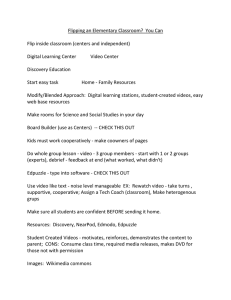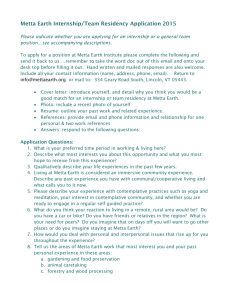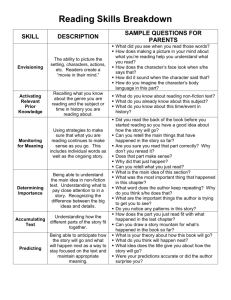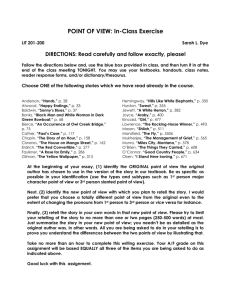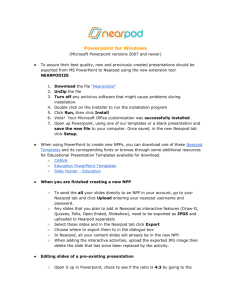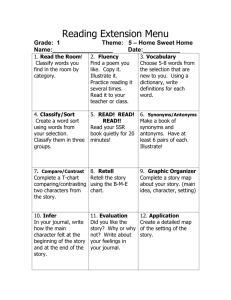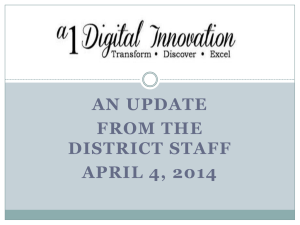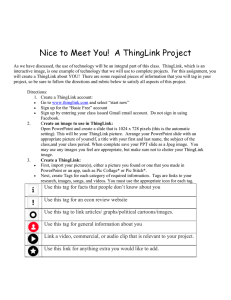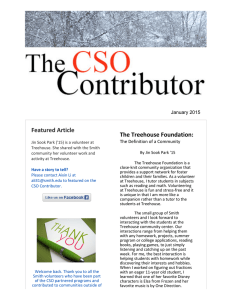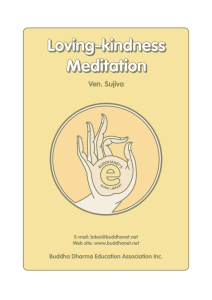Interactive Video Tools for Education Handout
advertisement
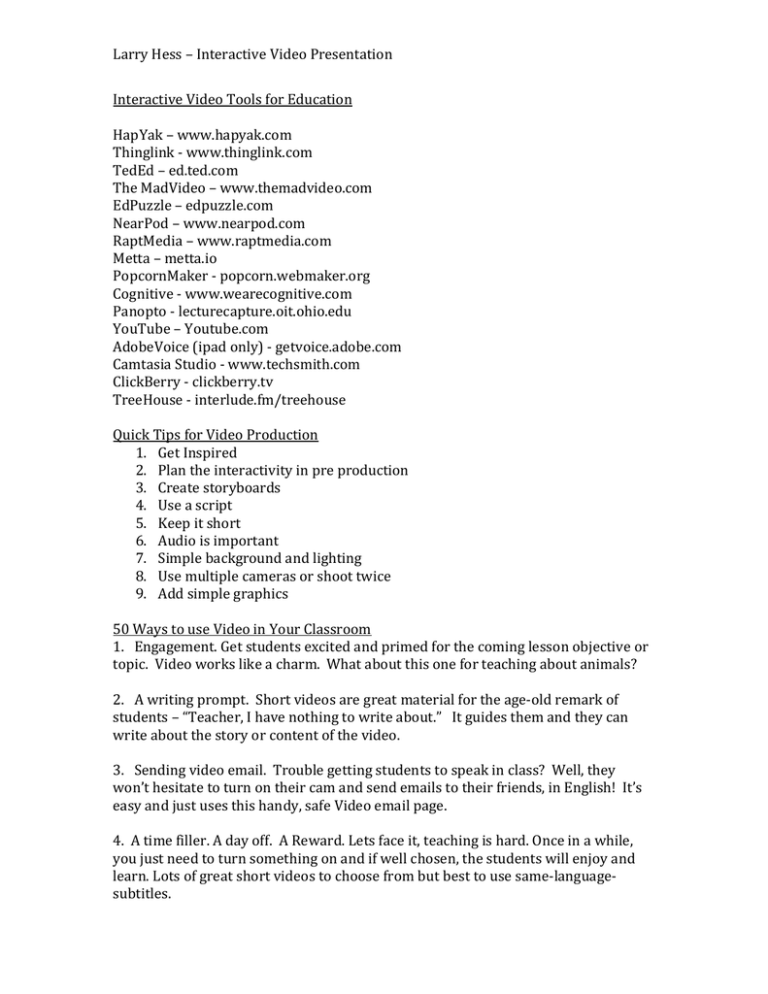
Larry Hess – Interactive Video Presentation Interactive Video Tools for Education HapYak – www.hapyak.com Thinglink - www.thinglink.com TedEd – ed.ted.com The MadVideo – www.themadvideo.com EdPuzzle – edpuzzle.com NearPod – www.nearpod.com RaptMedia – www.raptmedia.com Metta – metta.io PopcornMaker - popcorn.webmaker.org Cognitive - www.wearecognitive.com Panopto - lecturecapture.oit.ohio.edu YouTube – Youtube.com AdobeVoice (ipad only) - getvoice.adobe.com Camtasia Studio - www.techsmith.com ClickBerry - clickberry.tv TreeHouse - interlude.fm/treehouse Quick Tips for Video Production 1. Get Inspired 2. Plan the interactivity in pre production 3. Create storyboards 4. Use a script 5. Keep it short 6. Audio is important 7. Simple background and lighting 8. Use multiple cameras or shoot twice 9. Add simple graphics 50 Ways to use Video in Your Classroom 1. Engagement. Get students excited and primed for the coming lesson objective or topic. Video works like a charm. What about this one for teaching about animals? 2. A writing prompt. Short videos are great material for the age-old remark of students – “Teacher, I have nothing to write about.” It guides them and they can write about the story or content of the video. 3. Sending video email. Trouble getting students to speak in class? Well, they won’t hesitate to turn on their cam and send emails to their friends, in English! It’s easy and just uses this handy, safe Video email page. 4. A time filler. A day off. A Reward. Lets face it, teaching is hard. Once in a while, you just need to turn something on and if well chosen, the students will enjoy and learn. Lots of great short videos to choose from but best to use same-languagesubtitles. Larry Hess – Interactive Video Presentation 5. An Instructional Aid. Sometimes you have to explain something to students who aren’t in class or maybe missed the class. Try a screencast and show students the material and their tasks. It is easy to do and the easiest is to produce a video with Screenr. 6. Backdoor. Great for getting students to speak and use language. In pairs, one student views and describes to the other student who has their back to the screen. Alternate every few minutes and circulate to give help with vocab (or just write it on the board as needed, students will see you and use to describe the action. Mr. Bean is perfect for this! 7. Describing a scene. There are video cams and CCTV everywhere nowadays. Students will get so motivated watching something real and trying to talk about the scene, the action. Lots of great cams for this activity. 8. Students make a doodle video. It’s easy to do and read about it here. Students each make a picture for one line of a song. Put them together and then make a movie. Inspiring for all students and great for team building. 9. How To. Show a how to video and have students repeat the steps and then explain to other classmates how to do the steps to complete the process. Recipes, dance steps, origami, and sports – you name it! Check out ehow. 10. Share an eStory. Video is a powerful way to tell a story. Even more engaging, powerful animation as a story. Here’s a nice start. Play the video and pause and have students retell what happened. After, retell the story together. Find the rest here: http://community.eflclassroom.com/profiles/blogs/50-ways-to-use-video-in-theclassroom Looking for Existing Video to Use? Youtube Education KHAN ACADEMY LearnZillion National Geographic TED Veritasium Numberphile Crash Course Club Academia Vimeo Teacher Tube