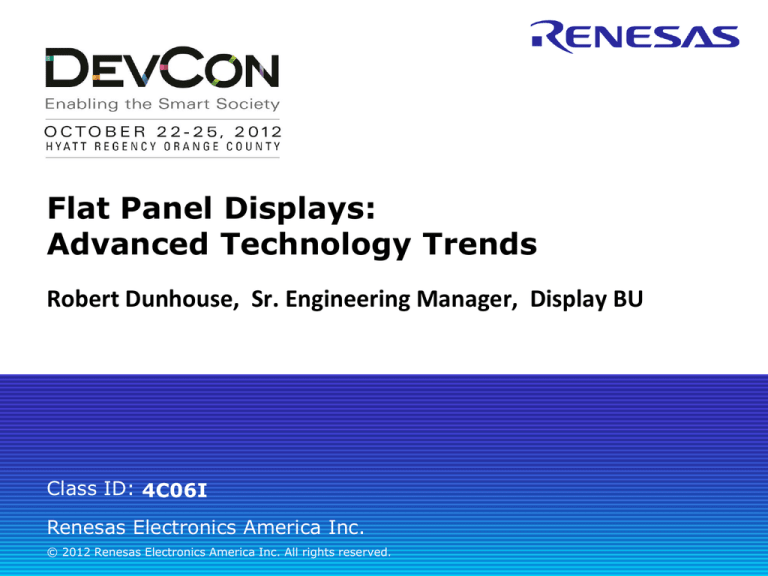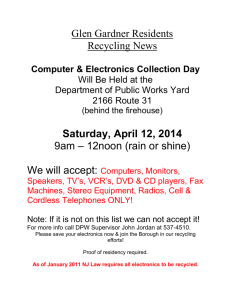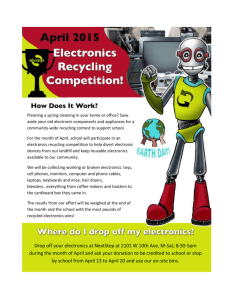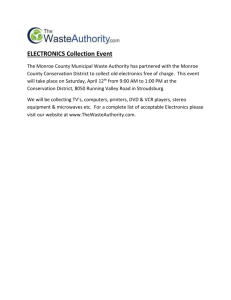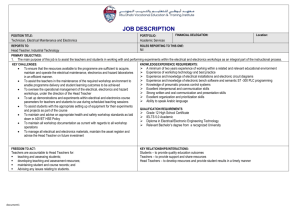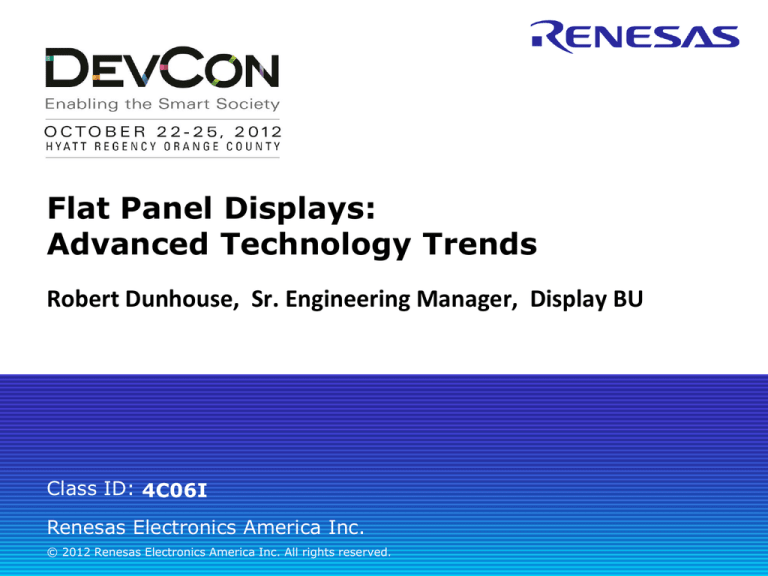
Flat Panel Displays:
Advanced Technology Trends
Robert Dunhouse, Sr. Engineering Manager, Display BU
Class ID: 4C06I
Renesas Electronics America Inc.
© 2012 Renesas Electronics America Inc. All rights reserved.
Robert F. Dunhouse, Jr.
Sr. Engineering Manager, Display BU
North American Apps Engineering manager
15+ years engineering experience with NEC LCD Displays.
Design demonstration computers and display housings for field demo
program. Circuit design & board layout of display interfaces.
Mechanical design of equipment housings.
Work directly with NLT Technologies Japan to solve technical issues and
help define future products.
De-bug customer applications and provide design guidance.
Over 25 years experience in the electronics industry
Research & development at Cincinnati Microwave (founders of ESCORT
radar detectors)
– Opened a branch office in Sydney Australia
Founded US design and manufacturing company – Creative Circuits
2
© 2012 Renesas Electronics America Inc. All rights reserved.
Renesas Technology & Solution Portfolio
3
© 2012 Renesas Electronics America Inc. All rights reserved.
Display Module Solutions
Sophisticated solutions Sustainable support
LED Backlight LCDs
Low power consumption
Long life LEDs
Thin profile and light weight design
Replaceable LED light source unit
Wide Format LCDs
More data on a single screen
16:9 aspect ratio
Industrial Mobile Displays
4
Robust feature sets
Long-term product support
Amorphous silicon (A-Si) displays
Low-temperature polysilicon (LTPS) displays
© 2012 Renesas Electronics America Inc. All rights reserved.
Enhanced View TFT (EVT)
Suited for a variety of ambient-light
environments
Proprietary transflective LCD technologies
– Reflective-Enhanced View TFT (R-EVT)
– Transmissive-Enhanced View TFT (T-EVT)
Super-Fine TFT (SFT)
High luminance and wide color gamut
Superior image quality
Ultra-wide viewing angles
Emerging Technologies
2D/3D displays
On-cell touch
PCAP touch
You, yes you.
The one with the really
Big Brain.
You know who you are.
5
© 2012 Renesas Electronics America Inc. All rights reserved.
‘Enabling The Smart Society’
Challenge:
As the technology driving today’s smart society evolves the man-tomachine interface remains one of the most critical components.
Understanding and selecting the right display with the right capabilities
for your product is key.
Solution:
This course is an overview of today’s display technologies with a
look into the future. No longer simple viewing devices they bring
a new range of user enhancements in the form of touch sensor,
3 dimensional imaging, low power and color accuracy. Knowing
display technology trends will form the ideas for new products
and it will give you a really BIG BRAIN!
6
© 2012 Renesas Electronics America Inc. All rights reserved.
Agenda
New Display Technologies
7
Projected Capacitive (PCAP)
On-Cell Touch Technology
Louver Displays
Autostereoscopic Displays
SFT - Wide Viewing Angle Technology
Advancements in TFT Driver Integration
LED Performance Update
ColorXCell
Interface Update
© 2012 Renesas Electronics America Inc. All rights reserved.
New Display Technologies
8
© 2012 Renesas Electronics America Inc. All rights reserved.
R&D Technology Tree
Function Enhancement
3D CAD
Future
Application Enhancement
Wearable
HxDP 3D
Ecology
Color e-Paper
3D Medical
E Book
Mobile
Automotive
Stereoscopic Image
Low Power
Dual-View
a-Si Gate Driver
Field Sequential
POS/ATM
consumer
Mobile
Mobile
Low cost, Slim
On-cell Touch Panel
Simple structure
Excellent picture quality
Present
9
Flexible displays
© 2012 Renesas Electronics America Inc. All rights reserved.
No CF, Low cost, High NTSC,
Low power consumption
New Technologies
Industrial Touch Panel Solutions
PCAP with Air Gap or Optical Bonding Good outdoor visibility
On-cell Future technology for thinner LCD
Louver integration
New type of Louver, In Backlight
Improved front viewing while maintaining security.
Works Well With Touch Panel
Easy Value-Add produced by NLT factory
3D (HxDP Technologies)
3D Enhances machine command and control.
Medical 3D diagnostic images
10
© 2012 Renesas Electronics America Inc. All rights reserved.
Projected Capacitive (PCAP)
11
© 2012 Renesas Electronics America Inc. All rights reserved.
Touch Panel Categories
Resistive type
*NLT’s Original On-Cell
Surface Capacitive
Capacitive type
Projected Capacitive
Touch Panel
Optical type
*NLT developed touch sensor +
driver board
SAW type
Digitizer
12
© 2012 Renesas Electronics America Inc. All rights reserved.
Resistive vs PCAP Structures
Projected-capacitive touchscreens have no moving parts. The
only thing between the LCD and the user is ITO and glass, which
have near 100% optical clarity.
13
© 2012 Renesas Electronics America Inc. All rights reserved.
PCAP Positional Measurement
As a finger or other conductive object approaches the screen, it
creates a capacitor between the sensors and the finger.
One common measuring technique known as Capacitive Sensing
using a Sigma-Delta Modulator (CSD) involves rapidly charging the
capacitor and measuring the discharge time through a bleed resistor.
14
© 2012 Renesas Electronics America Inc. All rights reserved.
PCAP Structure
Mutual Capacitance PCAP Screen
15
© 2012 Renesas Electronics America Inc. All rights reserved.
PCAP Summary
Advantages
・ Multi-touch/Gesture
・ Long life
・ Good Durability
Disadvantages
・ Higher costs
・ Gloved operation tradeoff
・ Custom design
・ Many wires
16
© 2012 Renesas Electronics America Inc. All rights reserved.
PCAP Options
17
© 2012 Renesas Electronics America Inc. All rights reserved.
Standard Air Gap
PCAP
AIR GAP
LCD
Air Gap
Thickness : LCD plus 1mm for PCAP
18
© 2012 Renesas Electronics America Inc. All rights reserved.
Standard Air Gap with Surface Treatment
Surface
options
PCAP
AIR GAP
LCD
Air Gap w/Surface Options
Thickness : LCD plus 1mm for PCAP plus <0.2mm
1. AFP - Clear, Hardness 3
2. AFP – AG, Hardness 3
3. AR – Hardness 2
19
© 2012 Renesas Electronics America Inc. All rights reserved.
Cover Panel Type
Cover panel bonded
with OCA
COVER PANEL
PCAP
AIR GAP
LCD
Cover panel
Thickness : LCD plus 2 to 4mm
OCA – Optically clear adhesives
20
© 2012 Renesas Electronics America Inc. All rights reserved.
Cover Panel Type with Surface Options
Cover panel
surface options
COVER PANEL
PCAP
AIR GAP
LCD
Cover panel
w/Surface Options
Thickness : LCD plus 1mm for PCAP plus <0.2mm
1. AFP - Clear, Hardness 3
2. AFP – AG, Hardness 3
3. AR – Hardness 2
21
© 2012 Renesas Electronics America Inc. All rights reserved.
Optically Bonded
PCAP
OPTICAL BOND
LCD
Optical Bond
Thickness : LCD plus ~ 1mm
Optically Bonded
22
© 2012 Renesas Electronics America Inc. All rights reserved.
Optical Bond
Surface treatment for Optical Bonding
Surface options
PCAP
OPTICAL BOND
LCD
Optical Bond
w/Surface Options
Thickness : LCD plus ~ 1.2mm
1. AFP - Clear, Hardness 3
2. AFP – AG, Hardness 3
3. AR – Hardness 2
23
© 2012 Renesas Electronics America Inc. All rights reserved.
Tough Style Panel
Cover panel bonded
with OCA
COVER PANEL
PCAP
OPTICAL BOND
センサ面
LCD
Optical Bond w/Cover
Thickness : LCD plus ~ 2mm to 4mm
Optically Bonded
24
© 2012 Renesas Electronics America Inc. All rights reserved.
Surface Treatment for Cover Panel
Surface options
COVER PANEL
PCAP
OPTICAL BOND
センサ面
LCD
Optical Bond/Cover
/Surface Options
Thickness : LCD plus ~ 1.2mm
1. AFP - Clear, Hardness 3
2. AFP – AG, Hardness 3
3. AR – Hardness 2
25
© 2012 Renesas Electronics America Inc. All rights reserved.
On-Cell Touch Technology
26
© 2012 Renesas Electronics America Inc. All rights reserved.
On-Cell Touch Panel LCD
Polarizer
Cf
Conductive overlay
(Transducer)
Glass
Glass
Polarizer
Same as commercial
TN mode TFT LCD
Image quality comparison
Conventional
27
On-Cell
© 2012 Renesas Electronics America Inc. All rights reserved.
Features
• High image-quality
• Light weight & Thin
• Reduction in assembly process
Applications
• Industrial: ATM, KIOSK, etc.
• Consumer: Note PC, Media Player, etc.
Louver Displays
28
© 2012 Renesas Electronics America Inc. All rights reserved.
Louver Products
Features
• Focused privacy with good visibility
• Less moire
• Works with touch panel
LCD Panel
Louver placed on
backlight side
29
Louver
© 2012 Renesas Electronics America Inc. All rights reserved.
Applications
• Industrial: ATM, In-flight, KIOSK, etc.
• Consumer: Note PC, Media Player, etc.
Optical Profile Old vs. New Louver
Brightness
New Type
Louver
Conventional
Type Louver
Wider bright Area
Easy to watch!
@±20 degree
Same light profile
-50
Same light blocking
effect
30
-30
-10 0 10
30
Horizontal Viewing Angle
© 2012 Renesas Electronics America Inc. All rights reserved.
50
Optical Profile of Old vs. New Louver
Wider bright Area
Easy to watch!
1. Conventional Type Louver
31
© 2012 Renesas Electronics America Inc. All rights reserved.
2. New Type Louver
Autostereoscopic 3D
32
© 2012 Renesas Electronics America Inc. All rights reserved.
Conventional vs. NLT 3D Technology
* Horizontally Double-Density Pixels
Conventional Design
HDDP* Panel Design
Lenticular Lens
Conventional needs 2x pixels
for 3D while HDDP is same
33
© 2012 Renesas Electronics America Inc. All rights reserved.
Pixel pitch is the same for 2D
2D and 3D Simultaneous Images
2D and 3D images can be displayed at the same time by changing
the input image data => Easy to mix 2D and 3D images
3D Image
Right-Eye
Pixel
Left-Eye
Pixel
Right-Eye Left-Eye
Data
Data
34
© 2012 Renesas Electronics America Inc. All rights reserved.
2D Image
Right-Eye
Pixel
Left-Eye
Pixel
Same Data
6-View Imaging
Perspective 1
35
Perspective 2
Perspective 3
© 2012 Renesas Electronics America Inc. All rights reserved.
Perspective 4
Perspective 5
Perspective 6
Multi-View 3D with HxDP Structure
Actual pixel density is x times that of vertical
Viewer sees native resolution 3D image clearly at many angles
Lenticular
Lens
Lenticular
Lens
Square
Square
1
1
1
1
View 1 (R)
View 1 (L)
HDDP Sub-Pixel Structure
View 1 View 2 View 3 View 4 View 5
View 6
HxDP Sub-Pixel Structure
*HxDP: Horizontally x times-Density Pixels
36
© 2012 Renesas Electronics America Inc. All rights reserved.
HxDP Advantage
Perfect 2D Images – Same data is clear from all viewing angles
2D and 3D images - Can be displayed simultaneously
HxDP (e.g. x=6)
3D Image (6v)
2D Image
123456
123456
V1 V3 V5
V2 V4 V6
Same Data
Multi-view 3D Object
(=2D resolution)
No "Jagged"
2D Character
3D Image (2v)
2-view 3D Object
(=2D resolution)
123456
View1(R)
Data
37
© 2012 Renesas Electronics America Inc. All rights reserved.
View2(L)
Data
SFT - Wide Viewing Angle Technology
38
© 2012 Renesas Electronics America Inc. All rights reserved.
Development of SFT in Middle Size
New cell structure
Improved transmissivity
Same or better than TN
Applicable to 15” or smaller
(Larger high resolution panels need different structure)
80
70
60
Aperture Ratio
High Aperture Ratio SFT
50
40
30
20
10
0
100
150
Pixel 250
Size
200
300
Improved Transmissivity
39
© 2012 Renesas Electronics America Inc. All rights reserved.
400
Development of High Contrast & Brightness
Improved Contrast
Darker black by reducing light leakage
High contrast LC material
High contrast color filters
Optimized cell structure
Improved Luminance
Higher aperture ratio
Slimmer wiring
Larger aperture area
40
© 2012 Renesas Electronics America Inc. All rights reserved.
Conventional pixel
New Pixel
3M color LCD display with LED backlight
Contrast ratio target 1400:1
Luminance 800 nits
Advancements in TFT Driver Integration
41
© 2012 Renesas Electronics America Inc. All rights reserved.
Conventional TAB Details
Conventional TAB assemblies
42
© 2012 Renesas Electronics America Inc. All rights reserved.
Chip-On-Film (COF) Details
COF TFT Gate Driver
COF TFT Source Driver
43
© 2012 Renesas Electronics America Inc. All rights reserved.
Chip-On-Glass (COG) Details
COG TFT Gate Driver
COG TFT Source Driver
Flex-to-Glass Table
Bonding Area
44
© 2012 Renesas Electronics America Inc. All rights reserved.
LED Performance Update
45
© 2012 Renesas Electronics America Inc. All rights reserved.
CCFL vs LED B/L (Long Life) Power Comparison
35% - 50% Lower Power Than CCFL
B/L Power Cons. (W)
6
5
CCFL
LED
5.6
5.2
4.4
3.6
4
2.3
3
2
1
2.7
-35%
-50%
-50%
0
8.4"
10.4"
12.1"
Note: Comparison of B/L unit only, Power of CCFL does not include Inverter Loss.
46
© 2012 Renesas Electronics America Inc. All rights reserved.
Competitive Comparison – 10.4” VGA
Longer Life with Lower Power !!!
Item
NLT
Company "A"
Company "B"
Luminance
450cd/m2
450cd/m2
450cd/m2
Thickness
10.5mm
8.0mm
12.5mm
Weight
475g
390g
580g
Power Consumption (B/L Only)
2.7W
(4.4W)
3.7W
Room Temp.
70,000H
50,000H
50,000H
High Temp.
60,000H
-
50,000H
Life Time
• Ratings based on stand alone LED device
47
© 2012 Renesas Electronics America Inc. All rights reserved.
Competitive Power Comparison
NLT Displays are Lower Power !!!
Compare with
other vender
8.4”
10.4”
12.1”
Power Consumption
[W]
Module Luminance
[cd/㎡]
Forward Current
B
4.2
450
100mA
NLT
2.3
450
50mA
B
6.6
500
100mA
NLT
3.0
500
50mA
C
5.8
500
120mA
NLT
4.0
500
50mA
• Power is determined by same luminance
48
© 2012 Renesas Electronics America Inc. All rights reserved.
Luminance Life Time CCFL vs. LED
Greatly Improved Lifetimes with Long Life LEDs
21.3type Life Time Estimation (CCFL-BL vs LED-BL) (ta=25℃)
100%
Luminance (a.u.)
90%
80%
CCFL Backligt
70%
LED Backlight
60%
50%
40%
30%
1
10
100
1000
Time (hrs.)
49
© 2012 Renesas Electronics America Inc. All rights reserved.
10000
100000
LED Color Shift vs. Time
Color shift is less than CCFL
LEDs shift in the blue direction from their original value
Most color shift is caused by the degradation of the LED reflector
LED-LCD Color shift ⊿x (Ta=25℃)
LED-LCD Color shift ⊿y (Ta=25℃)
0.040
0.0400
0.030
0.0300
Reference Data
0.0200
Reference Data
⊿y
⊿x
0.020
0.010
0.0000
0.000
1
10
100
1,000
10,000
1
100,000
-0.010
-0.0100
-0.020
-0.0200
Time [H]
50
0.0100
© 2012 Renesas Electronics America Inc. All rights reserved.
10
100
1,000
Time [H]
10,000
100,000
CCFL Color Shift vs. Time
CCFLs shift in the yellow from their original value
Color shift in CCFLs is due to changes in the phosphor and the
degradation of the optical parts due to ultra-violet exposure
CCFL-LCD Color shift ⊿x (Ta=25℃)
CCFL-LCD Color shift ⊿y (Ta=25℃)
0.040
0.040
Color(6mA)
Mono(4mA)
0.030
0.030
Color(6mA)
Mono(4mA)
0.020
⊿y
⊿x
0.020
0.010
0.000
10
-0.010
100
1000
10000
0.000
10
-0.010
Reference Data
-0.020
Time [H]
51
100000
0.010
© 2012 Renesas Electronics America Inc. All rights reserved.
100
1000
Reference Data
-0.020
Time [H]
10000
100000
ColorXCell
52
© 2012 Renesas Electronics America Inc. All rights reserved.
What is ColorXCell?
ColorXCell is a proprietary hard coded algorithm integrated
into the LCD module’s timing controller ASIC that corrects color
without sacrificing performance.
Original source images seen LCD displays tend to look muted.
ColorXCell enhanced displays correct by pushing the panel’s
color points out to their original color saturation levels.
53
© 2012 Renesas Electronics America Inc. All rights reserved.
Color Conversion Comparison
Low color gamut LCD
Tinted color
R
G
B
Displayed picture
Original picture source
High Color
Reproduced
Color Conversion LCD
R
Color hue
R
G
Vividness
G
B
Brightness
B
Original picture source
54
© 2012 Renesas Electronics America Inc. All rights reserved.
Embedded in T-con
LCD Display
Conventional LCD’s Change Color
Original Image Source
Conventional LCD
色度域 (xy)
色度域 (xy)
0.8
0.8
単色光軌跡
単色光軌跡
黒体軌跡
黒体軌跡
0.7
0.7
NTSC
adobeRGB
0.6
adobeRGB
Source image color area
G
sRGB
肌
空
草木
草木
肌
キウイ
y
y
果実
草木
唇
0.5
空
0.4
G
LCD色度域
肌
果物
草木
唇
LCD’s color area
sRGB
0.6
LCD色度域
0.5
NTSC
0.4
肌
キウイ
R
0.3
R
W
0.2
0.3
W
唇
0.2
空
0.1
空
B
0.1
Color tinted
Color plots get close to white
B
0
唇
0
0
0.1
0.2
0.3
0.4
0.5
0.6
x
0.7
0
0.1
0.2
0.3
0.4
0.5
0.6
0.7
x
Conventional LCDs alter the original source image color reproduction
55
© 2012 Renesas Electronics America Inc. All rights reserved.
Color Conversion Effect
Color Conversion LCD
Conventional LCD
色度域 (xy)
色度域 (xy)
0.8
0.8
単色光軌跡
単色光軌跡
黒体軌跡
0.7
黒体軌跡
0.7
NTSC
sRGB
0.6
肌
sRGB
0.6
肌
空
草木
草木
肌
キウイ
y
y
果物
草木
唇
0.5
空
0.4
G
LCD色度域
果実
草木
唇
LCD’s color area
adobeRGB
G
LCD色度域
0.5
NTSC
LCD’s color area
adobeRGB
0.4
肌
キウイ
R
0.3
0.3
W
0.2
R
0.2
空
B
0.1
唇
空
B
0.1
0
0
0
0.1
0.2
0.3
0.4
0.5
0.6
x
Color tinted
Color plots move closer
to white
56
W
唇
© 2012 Renesas Electronics America Inc. All rights reserved.
0.7
0
0.1
0.2
0.3
0.4
0.5
0.6
0.7
x
Original vividness reproduced
Color plots are back near
original points
Color Gamut vs. Transmissivity
57
© 2012 Renesas Electronics America Inc. All rights reserved.
パネル透過率比[%]
Reproduces truer color than
competitive solutions
Using standard low color gamut
color filters keeps transmissivity
high reducing power required for
the backlights
120
Relative Luminance
To increase color performance, highly
saturated color filters are used
which reduce transmissivity
ColorXCell technology:
100
100.0
84.9
81.7
80
65.9
60
40
20
0
40%
NTSC40%
50%
NTSC50%
60%
NTSC60%
72%
NTSC72%
D40a-T
D50a-T
D60b-T
C70a-T
% of NTSC Color Gamut
ColorXCell Part Numbers
Size
Resolution
Part Number
6.5”
VGA
NL6448BC20-30/30C/30D/30F
8.4”
SVGA
NL8060BC21-11/11C/11D/11F
10.4”
SVGA
NL8060BC26-35/35C/35D/35F
10.6”
WXGA
NL12876AC18-03/03D
12.1”
WXGA
NL12880BC20-05/05D
ColorXcell
Under Development
15.3”
XGA
Standard industrial
LCD’s have some
color or tint variance
from the source
image.
58
© 2012 Renesas Electronics America Inc. All rights reserved.
NL10276BC26-32D
NLT’s ColorXcell
enables images be
reproduced that are
comparable in color
intensity to the
original video source
Vivid images without
increasing power
consumption
Interface Update
59
© 2012 Renesas Electronics America Inc. All rights reserved.
Common Interfaces
There are many video interface standards but only a few are used by
the display manufacturers:
Parallel RGB
LVDS
MIPI
CPU direct
Honorable mention
60
DVI
HDMI
DisplayPort
Thunderbolt
© 2012 Renesas Electronics America Inc. All rights reserved.
MIPI Alliance
MIPI – Mobile Industry Processor Interface
An alliance of industry leaders that set hardware and software
standards for interfacing in mobile devices.
Non-profit organization - Began 2004
Board members include Intel, Nokia, Samsung,
STMicroelectronics, Toshiba & Texas Instruments.
61
© 2012 Renesas Electronics America Inc. All rights reserved.
62
© 2012 Renesas Electronics America Inc. All rights reserved.
MIPI – Display Interface Specifications
Display Serial Interface (DSI) – CLK & Data differential pair
Uses D-PHY “physical” serial interface
Defines high-speed serial interface between display and host processor
Builds on the DPI-2 and DCS specifications
Display Command Set (DCS) – Common command set for controlling DSI, DPI, DBI
Display Pixel Interface (DPI-2) – conventional parallel RGB
Display Bus Interface (DBI-2) – Host processor bus direct
Type A – M68 compatible interface
Type B – i80 compatible interface
Type C – Serial interface
DPI
DBI
DSI
63
© 2012 Renesas Electronics America Inc. All rights reserved.
MIPI Interface Comparison
DSI
DPI
Spec
Differential CLK & data
signal pairs. Depending on
the amount of data, can
increase from 1 to 4 (lane)
data pairs. H/W support
required. Differential signal
level is less than ±70mV.
Same as CPU I/F
CMOS signal
Asynchronous
communication
Same as RGB I/F
CMOS signal
Synchronous
communication
CLK
~ 500MHz
(specification is 1.3GHz, for
practical purposes as
described above)
~ 40MHz
(Flux law on the
transmission quality FPC)
~ 40MHz
(Flux law on the
transmission quality FPC)
Transfer
rate
~ 500Mbps / lane
2Gbps_max (4 lane)
~960Mbps (24bit parallel)
~960Mbps (24bit parallel)
Resolution
~ HD (4-lane)
~SVGA
~SVGA
Number of
wires
required
4~10
28 (24bit parallel)
28 (24bit parallel)
(Only for display
data transfer)
64
DBI
© 2012 Renesas Electronics America Inc. All rights reserved.
65
© 2012 Renesas Electronics America Inc. All rights reserved.
The Goods and Not-So-Goods of MIPI
MIPI standardizes the I/F for mobile and tablet products
Supports high resolution
Slim FPC I/F due to the reduction of signal conductors
Pay $10,000 per year to the MIPI Alliance for the logo
66
© 2012 Renesas Electronics America Inc. All rights reserved.
DVI – Digital Visual Interface
Video display interface developed by Digital Display
Working Group – 1999
Types:
DVI-D – digital only
DVI-A – analog only
DVI-I – digital and analog
PanelLink TMDS signaling by Silicon Image
67
© 2012 Renesas Electronics America Inc. All rights reserved.
HDMI – High-Definition Multimedia Interface
Digital display interface developed by HDMI consortium - 2003
Compatible with DVI
Royalty !!
68
© 2012 Renesas Electronics America Inc. All rights reserved.
DisplayPort
Digital display interface developed by VESA - 2006
Designed to replace VGA, LVDS, DVI
Supports much of the same functionality
as HDMI. Expected to compliment
not replace it.
Versions:
mDP – mini DisplayPort
eDP – embeded DisplayPort
DDM – Direct drive monitor
iDP – internal DisplayPort
PDMI – Portable display media interface
Royalty free !!
69
© 2012 Renesas Electronics America Inc. All rights reserved.
Thunderbolt
Interface for connecting peripherals to
a PC
Developed by Intel - 2009
Uses mini DisplayPort connector
70
© 2012 Renesas Electronics America Inc. All rights reserved.
‘Enabling The Smart Society’
Challenge:
As the technology driving today’s smart society evolves the man-tomachine interface will remain a critical component. New high
performance integrated displays will enhance the user experience.
Solution:
This course is an overview of today’s display technologies with a
look into the future. No longer simple viewing devices they bring
a new range of user enhancements in the form of touch sensor,
3 dimensional imaging, low power and color accuracy. Knowing
display technology trends will form the ideas for new products
and it will give you a really BIG BRAIN!
Feeling smarter already?
71
© 2012 Renesas Electronics America Inc. All rights reserved.
Questions?
72
© 2012 Renesas Electronics America Inc. All rights reserved.
Please Provide Your Feedback…
Please utilize the ‘Guidebook’ application to leave feedback
or
Ask me for the paper feedback form for you to use…
73
© 2012 Renesas Electronics America Inc. All rights reserved.
Renesas Electronics America Inc.
© 2012 Renesas Electronics America Inc. All rights reserved.