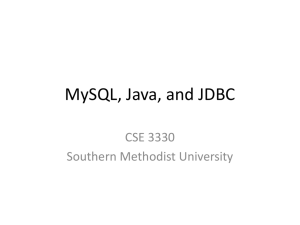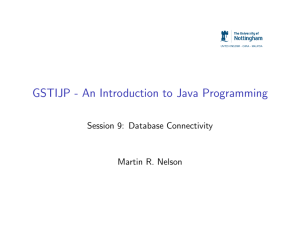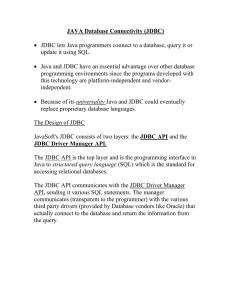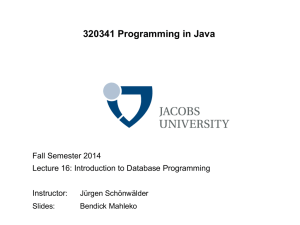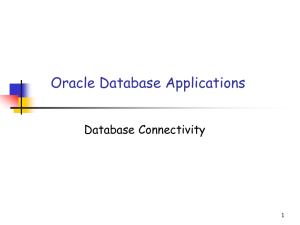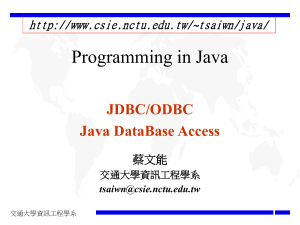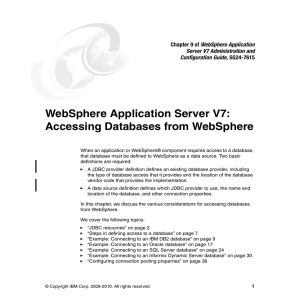The Java Crypto API
advertisement
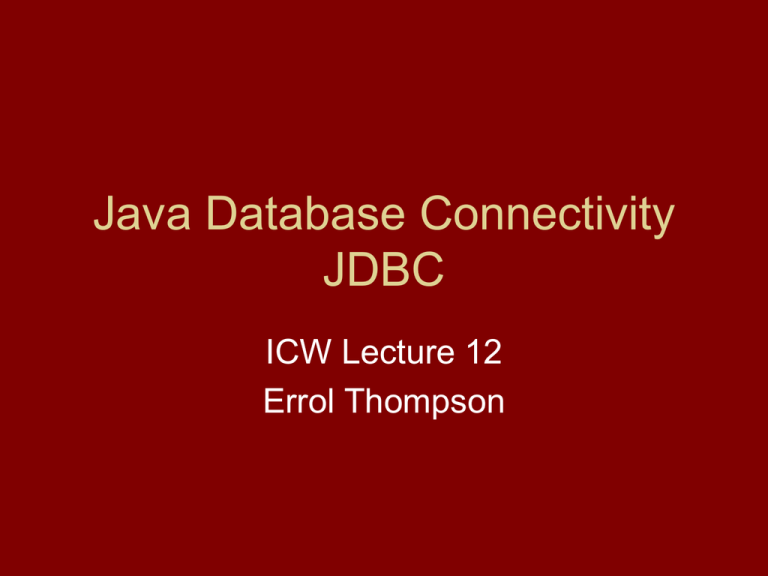
Java Database Connectivity
JDBC
ICW Lecture 12
Errol Thompson
Last Time
• URLs
• A reminder of Sockets.
• Threads: running processes at the same time
on the same computer.
• They can be tricky to use.
This lecture
• Relational databases
• Accessing relational databases from
Java using JDBC and SQL
• Manipulating database structure from
Java
References
• Java JDBC Documentation
http://java.sun.com/javase/6/docs/technotes/guides/jdbc/
• JDBC Basics Tutorial
http://java.sun.com/docs/books/tutorial/jdbc/basics/index.html
• JDBC Advanced Tutorial
http://java.sun.com/developer/Books/JDBCTutorial/index.html
• mySQL Connector
http://dev.mysql.com/downloads/connector/j/3.1.html
• Cay Horstmann (2008) Big Java, 3rd Edition. Wiley.
What is a Relational
Database?
Tables and Relationships
Teams
Riders
Events
A table contains
many records.
Each record has
a unique
primary key.
Tables are
linked using the
keys.
A rider is a member of a team. A team comprises many riders.
A rider competes in an event. A event has many riders competing.
Accessing a book
• If I want to read a book, what do I need
to do?
• What do you need to do to access a
file?
• Do these same ideas apply to a
database?
To access a relational
database
• Need to know where the database is
• Need to know the structure of the
database
– What tables
– What columns and keys
• Use SQL to form queries and to
manipulate data
How do you open (connect) to
a database?
JDBC Database Access
Accessing a database
• What do we need to be able to do to access a
database from our program code?
•
•
•
•
•
Obtain access (i.e. Open the database)
Read data from the database
Write data to the database
Relinquish access (i.e. Close the database)
Have transaction control
• Group a set of updates
• Rollback changes if errors occur
Linking to database driver
Set the class path to find the driver
Database Driver
Where do you find driver names?
Should be in database vendor documentation
For driver in assignment: “com.mysql.jdbc.Driver”
or"org.gjt.mm.mysql.Driver"
Database URL
How is a database URL constructed?
“jdbc:<vendor sub protocol name>:<vendor specific options or
commands>
For mySQL: “jdbc:mysql://<Server URL>/<database name>”
There are variations
Java code
Loading the driver class
Class.forName(" com.mysql.jdbc.Driver ");
Get a connection object (open the database connection
Connection con = DriverManager.getConnection(url,
username, password);
Use try {…} catch {…} around these
Methods available on connection object
con.isClosed() returns true if connection is closed
con.close() closes the connection
How do you obtain data from a
database?
JDBC Database Access
Building and executing a
query
SQL Select statement – Simple form
Select <fields> from <table> where <condition>
Create a statement
Statement <variable> = <connectionObject>.createStatement();
PreparedStatement <variable> =
<connectionObject>.prepareStatement(<parameterised query>);
<preparedStatementObject>.set<dataType>(<parameter number>,
<value>);
Execute query
ResultSet <variable> = <statementObject>.executeQuery(<SQL
Select Statement>);
Remember to use try {…} catch {…}
Retrieving data from result set
Stepping through data records
<resutSetObject>.next();
Retrieving individual fields
<varaible> = <resutSetObject>.get<DataType>(<column
number>);
<varaible> = <resutSetObject>.get<DataType>(<column
name>);
dataType can be int, double, String, Date, etc.
Close the result set
<resutSetObject>.close();
How can you write data to a
database?
JDBC Database Access
SQL commands
To add data
Insert Into <Table> (<field names>) Values
(<values>)
To modify data
Update <Table> Set <Assignments> Where
<condition>
JDBC statement execution
Prepare as for SQL Select
Execute
int <var> = <statementObject>.executeUpdate(<SQL
statement>);
Returns number of records changed
<statementObject>.execute(<SQL statement>)
Returns true if a result set has been created by SQL statement
<statementObject>.getResultSet()
Returns result set
<statementObject>.getUpdateCount()
Returns the number of records updated
How do I handle sets of data
from a database in my
program?
Scrollable and updatable result sets
Changes to the
createStatement
Additional options on the createStatement and
prepareStatement
Type
TYPE_FORWARD_ONLY
TYPE_SCROLL_INSENSITIVE
TYPE_SCROLL_SENSITIVE
Concurrency
CONCUR_READ_ONLY
CONCUR_UPDATEABLE
Scrollable result set
Step forward and backwards
rs.next()
rs.previous()
rs.relative(n)
Skip to a specific row
rs.absolute()
rs.getRow()
Other methods
first, last, beforeFirst, afterLast
isFirst, isLast, isBeforeFirst, isBeforeLast
Updateable result set
Must create or prepare statement with CONCUR_UPDATABLE
Able to update field values
updateXxx(column, value)
updateRow()
Able to add rows
moveToInsertRow()
updateXxx(column, value)
insertRow()
moveToCurrentRow()
Able to delete rows
deleteRow()
How do I ensure that no other
program is updating the same
data as my program?
Transaction control
What is the issue?
Should we treat a group of database
updates as though they were one
update?
Purchase transaction updates
Product inventory
Sales history
Customer transaction history
What constitutes a complete transaction?
Implementation of transaction
control
Switch off automatic commit
conn.setAutoCommit(false);
Update the result set
Commit the changes
conn.commit();
Oops! Something has gone wrong.
conn.rollback();
Why is transaction control
associated with the
connection and not the
statement?
Batch updates
Improves the performance of update
operations
stat.addBatch(command);
stat.executeBatch();
Might also treat the batch as a single
transaction
Can I access information
about the structure of the
database?
Metadata
What is Metadata
Data about the structure of the database
What tables are in the database?
How many columns are in a table?
What columns are in the tables?
What are the data types of the columns?
Metadata is held in a result set like
conventional data
SQL data management
statements
All that are supported by the database software in use.
Includes
Create Database
Use <database>
Create Table
Create Relationships
Modify Table
Drop table
Drop Database
Conclusion
•
•
•
•
•
•
•
Reviewed the nature of a relational database
Connection to a database using JDBC
Retrieving data using SQL and JDBC
Using SQL to update the database
Using a result set to update the database
Database metadata using SQL
Using SQL commands to modify the
database structure
Next Time
• Servlets