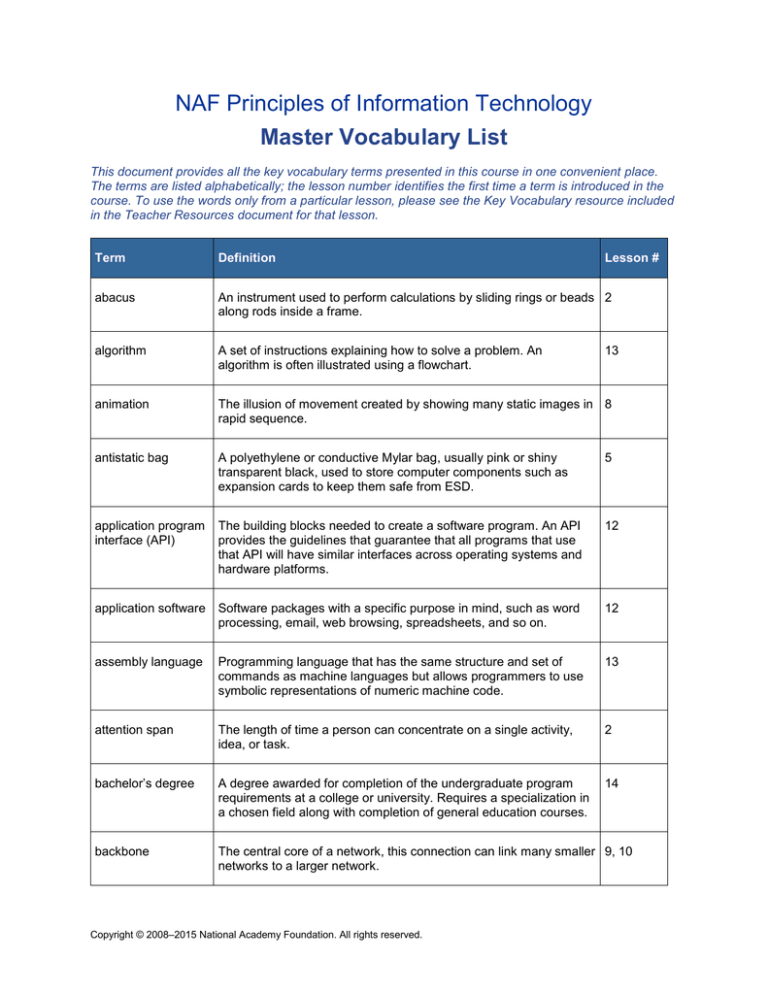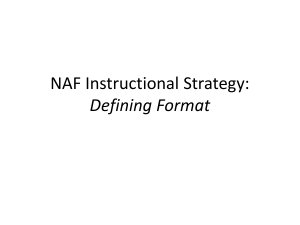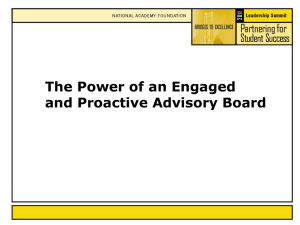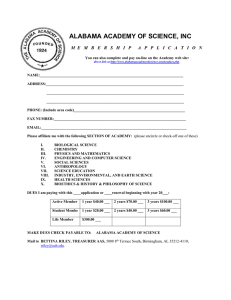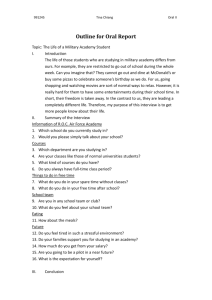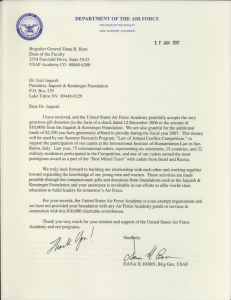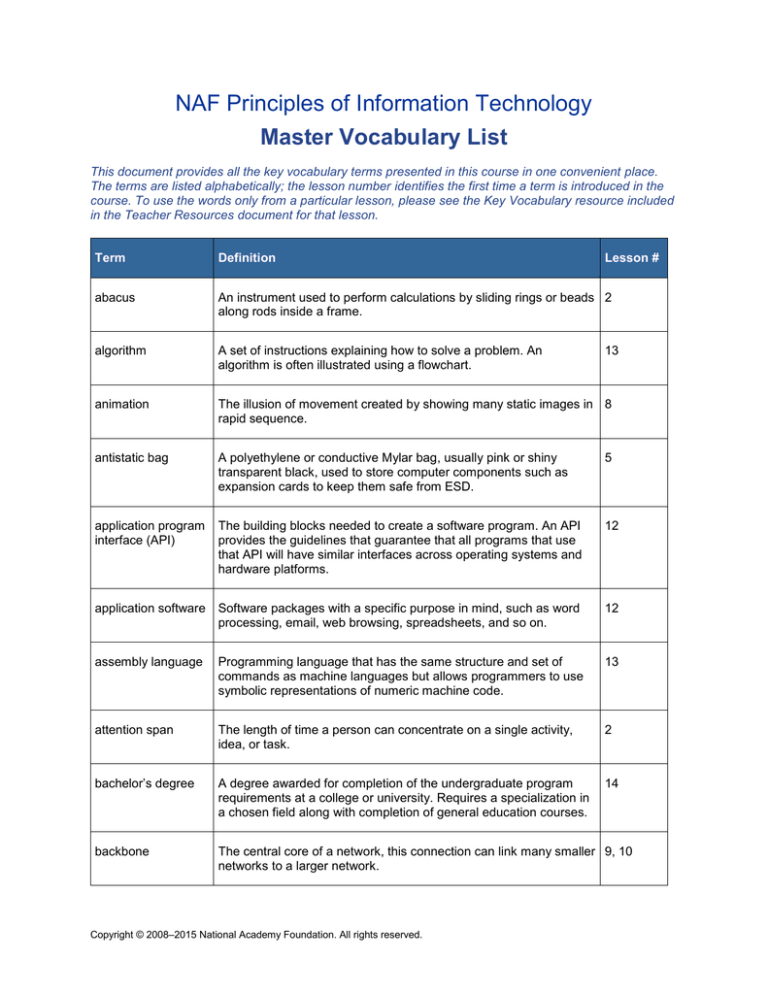
NAF Principles of Information Technology
Master Vocabulary List
This document provides all the key vocabulary terms presented in this course in one convenient place.
The terms are listed alphabetically; the lesson number identifies the first time a term is introduced in the
course. To use the words only from a particular lesson, please see the Key Vocabulary resource included
in the Teacher Resources document for that lesson.
Term
Definition
abacus
An instrument used to perform calculations by sliding rings or beads 2
along rods inside a frame.
algorithm
A set of instructions explaining how to solve a problem. An
algorithm is often illustrated using a flowchart.
animation
The illusion of movement created by showing many static images in 8
rapid sequence.
antistatic bag
A polyethylene or conductive Mylar bag, usually pink or shiny
transparent black, used to store computer components such as
expansion cards to keep them safe from ESD.
5
application program
interface (API)
The building blocks needed to create a software program. An API
provides the guidelines that guarantee that all programs that use
that API will have similar interfaces across operating systems and
hardware platforms.
12
application software
Software packages with a specific purpose in mind, such as word
processing, email, web browsing, spreadsheets, and so on.
12
assembly language
Programming language that has the same structure and set of
commands as machine languages but allows programmers to use
symbolic representations of numeric machine code.
13
attention span
The length of time a person can concentrate on a single activity,
idea, or task.
2
bachelor’s degree
A degree awarded for completion of the undergraduate program
requirements at a college or university. Requires a specialization in
a chosen field along with completion of general education courses.
14
backbone
The central core of a network, this connection can link many smaller 9, 10
networks to a larger network.
Copyright © 2008–2015 National Academy Foundation. All rights reserved.
Lesson #
13
NAF Principles of Information Technology
Master Vocabulary List
Term
Definition
Lesson #
backup
The process of copying data from the hard drive to another storage
device.
12
bar code reader
An optical input device that uses light to read a bar pattern called a
universal product code (UPC).
6
basic input/output
system (BIOS)
The software built in to the ROM chip that is the first code run by a
12
computer when it is powered on. Its primary functions are to
perform a start-up test of the CPU (known as the power-on self-test,
or POST); to identify and test the devices attached to the computer
that are used to input and output information (such as the keyboard,
monitor, hard drives, serial communications); and then to find and
run the bootloader program. The bootloader finds and loads the
operating system into memory. Some newer computers, such as
Apple Macintosh computers, use EFI instead of BIOS.
binary number
system
A system with two numeric values of 0 and 1, which are also
referred to as off or on.
bit
The smallest unit of data that a computer can use and store, having 5
a value of either 0 or 1. The word is an abbreviation for binary digit.
bitmapped graphic
An image created by a pattern of dots.
bootloader
A program that identifies all of the places an operating system might 12
reside (usually the hard disk, but possibly also an optical disc, USB
drive, or network), loads the operating system into memory, and
starts it up.
bot
A program that performs some specific task that either has some
mobility (that is, can move to other computers) or can communicate
with other bots and agents to obtain the information necessary to
solve the task at hand.
4
bridge
Often called a network switch, this connects many parts of a
network and directs traffic as needed.
9
broadband
An Internet connection that is made using a modem but is always
on (dialing in to establish a connection is not needed).
10
bug
Any error in a computer program that keeps it from running as
planned or as expected.
13
Copyright © 2008–2015 National Academy Foundation. All rights reserved.
2
8
NAF Principles of Information Technology
Master Vocabulary List
Term
Definition
Lesson #
bus
The electronic pathways between hardware components used to
transfer data back and forth.
5
bus topology
A network layout in which there is one main trunk, or backbone, that 9
all the various computers and network devices are connected to.
byte
A group of eight bits.
5
cache memory
A type of memory used to temporarily store frequently used data or
program instructions for quick access; similar to RAM but much
faster and more expensive.
5
Cascading Style
Sheets (CSS)
A language used in conjunction with HTML to format the text on a
web page. Most often, a single CSS file will be used by all HTML
pages of a website.
3
cathode-ray tube
(CRT)
An older-style type of monitor that uses a vacuum tube.
6
cell
The smallest unit of storage in a spreadsheet. A cell can store a
datum (a number, string, date, and so on) or a formula.
7
central processing
unit (CPU)
The “brain” of the computer that interprets and executes
instructions; also called the microprocessor or processor.
5
certification
A distinction awarded to someone in the IT field who passes a test
within the given field.
14
circuit board
A flat piece of insulating material inside a computer, on which
electrical components are mounted.
5
client
A computer that connects to a server computer.
10
client workstation
A computer intended to be used by one person at a time.
9
client/server
network
A network architecture in which each computer is either a client or a 9
server. Servers are powerful computers dedicated to managing the
clients. Clients are PCs on which users run applications. Clients rely
on servers for resources.
coaxial cable
A type of electrical cable often used to transmit cable TV.
Copyright © 2008–2015 National Academy Foundation. All rights reserved.
9
NAF Principles of Information Technology
Master Vocabulary List
Term
Definition
Lesson #
code
All of the characters used to write a computer program.
13
color depth
The number of colors that a computer monitor can display at one
time.
6
command
An instruction that a programmer gives to a computer via code,
causing the computer to perform a specific action.
13
compiler
A computer application that translates a high-level source program
into machine instructions readable by a processor and saves it to
disk. The program executes when run.
13
compression
A means of reducing file sizes. In lossy compression, content is
discarded and cannot be recovered (it is lost). Examples include
JPEG images and streaming audio and video. In lossless
compression (which is usually applied to text files), content is not
lost, but the file might need to be expanded before it can be used.
8
computer
An instrument or machine that gathers, processes, and stores
information.
1, 2
computer cluster
A group of computers working together to share resources.
2
computer system
A four-part system consisting of hardware, software, data, and
people that performs four basic actions: input, output, processing,
and storage.
5
conditional
statement
A part of a program that most often has an if...then or
if...then...else statement; for example, “If it is raining, then
I’ll bring an umbrella.” In this example, the presence of rain is the
condition that can change to affect the next action. If an else is
included, it gives the computer two actions to perform: one if the
condition is true and one if the condition is false.
13
consulting
When an industry expert is called in to provide assessment and
give advice.
14
copyright
The exclusive right of a work’s creator to use, modify, sell, and copy 4
that work as he or she chooses. No one else may use another’s
work without permission.
Copyright © 2008–2015 National Academy Foundation. All rights reserved.
NAF Principles of Information Technology
Master Vocabulary List
Term
Definition
Lesson #
cracker
A criminal hacker who uses his or her computer skills to gain
access to computer systems without permission and/or tampers
with programs and data, often causing damage or destruction.
4
crop
To trim the edges from a graphic for the purpose of making it fit into
a particular space or to remove an unwanted part of the image.
8
cross-platform
compatibility
The ability to share files or functionality across different operating
systems.
12
cybercrime
The use of the Internet or private networks to break state or federal
laws.
4
cyberstalker
Someone who uses electronic communications such as email to
harm, threaten, or harass a person, group, or organization.
4
daisy-chaining
The process used to link one peripheral to another, forming a chain. 6
data
The raw information, including text, numbers, sounds, and images,
that a computer reads and stores in the form of numbers.
5
database (DB)
A collection of information that is organized by field, record, and
relation (table) so that a computer can quickly select desired pieces
of the data. A field is one piece of data, a record is one complete
set of fields, and a table is a group of records with the same fields
of information.
7
database
management
system (DBMS)
A group of software programs that allow you to enter, organize, and 7
select information in a database.
decimal number
system
A system with 10 numeric values, 0 through 9.
2
desktop
An on-screen graphical work area provided by an operating system
and designed to make a computer easier to use.
12
desktop publishing
software
Application software with specialized design features used to
combine text and graphics for producing high-quality documents.
8
Copyright © 2008–2015 National Academy Foundation. All rights reserved.
NAF Principles of Information Technology
Master Vocabulary List
Term
Definition
Lesson #
developed countries Also known as first-world countries, places with ready access to
11
technology, plumbing, electricity, clean water, and so on, and
usually governed by a democracy (e.g., the United States, England,
Canada, and so on).
developing
countries
Also known as third-world countries, places without ready access to 11
technology, plumbing, electricity, clean water, and so on, and not
usually governed by a democracy (e.g., parts of South America and
most of Africa and Southeast Asia).
digit
A single character in a number system.
2
digital
Describes something that relies on an electronic signal (electrical
pulse) used to transmit information in the form of binary digits.
2
digital divide
The gap between people who have ready access to technology and 11
the Internet and those who don’t have such access.
digital subscriber
line (DSL)
A type of Internet connection that uses phone lines but transmits
signals digitally across an always-open connection.
10
distribution
A commercially or community-developed version of Linux. There
are currently more than 300 distributions of Linux worldwide,
including Red Hat, SUSE, and Ubuntu.
12
domain name
A name that identifies a computer network on the Internet.
10
dot pitch
The amount of space between pixels, which affects the display
quality of images shown on a monitor.
6
dot-matrix printer
A type of impact printer that uses small pins to strike an inked
ribbon to produce tiny dots on the paper.
6
drag handle
One of the small rectangles or circles that appear on a graphic’s
corners and edges; used to resize the image.
8
dye-sublimation
printer
A type of nonimpact printer that prints high-quality images by using
heat to transfer colored ink to specially coated paper.
6
electronic mail
(email)
An electronic message that can be sent with or without file
attachments such as word processing documents, spreadsheets,
and pictures.
11
Copyright © 2008–2015 National Academy Foundation. All rights reserved.
NAF Principles of Information Technology
Master Vocabulary List
Term
Definition
Lesson #
electrostatic
discharge (ESD)
The rapid flow of electric current between two objects of different
electrical potential. Because it can carry a large charge, ESD can
cause serious damage to electronic equipment.
5
email client
Software or hardware used to manage email. Popular software
email clients such as Microsoft Outlook and Eudora are also known
as mail user agents (MUAs).
11
email blast
Bulk email to a large number of recipients and that may include
customized content. This is a type of form letter.
7
encryption
Converting data into a form that cannot be interpreted without
decrypting it.
4
entry-level
A starting position at a business, one that requires a minimum
amount of experience.
14
Ethernet
The primary networking technology currently in use. Ethernet
defines standards for addressing packets and data and a method
for avoiding data conflicts on the network.
9
execution
The “performance” or “running” of a computer command.
13
expansion
board/card
A small circuit board used to add extra functions or resources to a
computer. Examples include a video card for a higher end monitor,
a sound card for improved sound through stereo speakers, or a
network or modem card for telecommunications.
5
expansion slot
A socket on a computer’s motherboard used to hold an expansion
board and connect it to the bus (data pathway).
5
extensible firmware
interface (EFI)
A software interface between an operating system and platform
12
firmware that is much larger and more complex than the older BIOS
firmware interface. The EFI specification was originally developed
by Intel and is now managed by the Unified EFI Forum.
extranet
What an organization’s intranet becomes when the organization
allows outsiders to access its intranet.
9
fair use
A law that allows some use of copyrighted material, so long as it is
without profit and for educational or other approved uses.
4
Copyright © 2008–2015 National Academy Foundation. All rights reserved.
NAF Principles of Information Technology
Master Vocabulary List
Term
Definition
Lesson #
female connector
A plug on the end of a cable with one or more sockets designed to
accept the pins on a male connector.
6
fiber-optic cable
Cable that uses light guided through thin glass tubes, instead of
electrical signals, to transmit data. It is very fast but also expensive.
9
file
A collection of related information that’s been given a unique name.
12
file compression
A process that reduces a file’s size for storage or transmission
purposes.
12
file extension
A set of characters added to a file name to identify the category or
type of file it is.
12
file fragmentation
The breaking apart of files into separate segments as they are
stored by an operating system on the hard drive. Each segment is
referred to as a block.
12
File Transfer
Protocol (FTP)
One particular protocol that allows files to be transferred through a
network.
10
firewall
A piece of hardware or software on a network designed to limit
access to certain machines to authorized users only.
9
flame
To send an abusive or personally insulting message, or to attack a
person based on previous comments.
11
floppy drive
A magnetic storage device that reads data from and writes data to a 5
floppy disk, which is a metal or (more commonly) plastic disk
(usually 3½ in.) inside a rigid plastic case. These are found mostly
on older machines—few if any new computers have floppy drives.
The term floppy comes from the fact that the disk, outside of its
casing, was floppy rather than rigid.
flowchart
A diagram that uses graphical symbols to illustrate the flow of steps
in a process.
13
In software development, a flowchart is a graphical description of
the logic of a computer program using standard flowcharting
symbols like rectangles and diamonds.
folder (directory)
A storage space that files can be placed into and that gives
structure to your computer’s files based on your choices of what
should go where.
Copyright © 2008–2015 National Academy Foundation. All rights reserved.
12
NAF Principles of Information Technology
Master Vocabulary List
Term
Definition
Lesson #
form factor
The size and shape of a computer or device.
2
formula
An equation used within a spreadsheet to compute a value based
7
on other cell values. The spreadsheet displays the computed value
in the cell, while the formula appears in the spreadsheet’s entry bar.
frame
In desktop publishing terms, a space containing and defining the
proportions of text, a graphic, or both.
game controller
A peripheral device (such as a joystick) or a handheld button device 6
that helps a game player navigate through screens, investigate
objects, or perform desired gaming actions.
gigabyte (GB)
One billion bytes is the decimal definition used in
telecommunications and by most computer storage manufacturers
for devices describing main memory capacities.
8
5
A gigabyte is 1,073,741,824 bytes, equal to 1,0243 or 230.
gigahertz (GHz)
A billion cycles per second; a measurement used to express a
computer system’s clock speed or clock rate.
5
graphical user
interface (GUI)
A visual display on a computer’s screen that allows you to interact
with your computer more easily by clicking graphical elements.
12
hacker
Someone who enjoys examining computer programs to see how
they work, often seeking undocumented features or weaknesses in
security.
4
hard drive
The primary, magnetic storage device in a computer. It is made of a 5
group of thin, rigid platters that spin on a central spindle. The disk
itself might be made of metal, aluminum, glass, or a form of
ceramic.
hardware
The mechanical or physical devices of a computer system.
1, 5
have nots
In the context of the digital divide, this term refers to those who do
not have access to technology.
11
haves
In the context of the digital divide, this term refers to people who
have access to technology.
11
Copyright © 2008–2015 National Academy Foundation. All rights reserved.
NAF Principles of Information Technology
Master Vocabulary List
Term
Definition
high-level
programming
language
A programming language that hides the details of how the computer 13
hardware solves a problem and is therefore easier for a
programmer to use. Most high-level languages use English words
(such as if and for) and mathematical symbols.
home page
The “starting” page for a website. Usually this is the “top” level of
the domain (such as www.cnn.com) as opposed to a lower-level
page on the site (such as www.cnn.com/world, which would take
users to a world news page).
3
hover text
Words or phrases that display in a small box on the screen when
the mouse cursor is positioned over certain icons, images, or text.
Hover text that appears when the cursor is held over a button or
other user interface element is typically called a tooltip. Positioning
the mouse to display hover text is called a mouseover.
3
hub
A central point on a network where computers can connect. The
central point is often a switch rather than a hub.
9
hyperlink
Text on a web page that has been embedded with information that, 3
when clicked, will take a user to a different location, either within the
same page or elsewhere on the Internet.
hypertext
Text that has been embedded with instructions to take a web page
viewer to additional information.
3
Hypertext Markup
Language (HTML)
The language used to create hypertext for web pages.
3
Hypertext Transfer
Protocol (HTTP)
The networking protocol used by the World Wide Web. It defines
how messages are formatted and transmitted, and the actions web
servers must take in response to requests received from clients.
3, 10
Hypertext Transfer
Protocol Secure
(HTTPS)
A variation of HTTP in which messages are encrypted before they
are transmitted. This assures a user that any information entered
into a web form, such as a credit card number, cannot be
intercepted or understood by a third party. HTTPS is needed
because HTTP is not secure.
10
icon
A small on-screen picture or symbol used to represent an object, a
file, or a program.
12
Copyright © 2008–2015 National Academy Foundation. All rights reserved.
Lesson #
NAF Principles of Information Technology
Master Vocabulary List
Term
Definition
Lesson #
identity theft
Crime in which someone obtains personal information—such as a
Social Security or driver’s license number—about another person
and uses that information to buy goods and services or commit
other crimes.
4
image editor
A program that allows the user to modify the appearance of
bitmapped images.
8
impact printer
An output device that creates printed images by striking an inked
ribbon against paper. This printer is mostly obsolete.
6
information
Words, numbers, symbols, images, sounds, and anything else that
can be communicated and understood.
1
information
technology
Devices and systems used to store, process, transmit, and receive
information.
1
inkjet printer
A type of nonimpact printer that sprays tiny droplets of ink on paper. 6
input
The data entered into a computer; also, the action of entering data.
instant messaging
A form of Internet chat that is conducted one-on-one through private 11
online chat areas. A user creates a list of other users with whom he
or she wants to communicate.
integrated circuit
A group of tiny transistors and electric wires built on a silicon wafer,
or chip.
2
integrated services
digital network
(ISDN)
An older type of Internet connection that uses standard circuitswitched phone lines to send digital data.
10
interactive
multimedia
A multimedia program that exchanges output and input with the
user, allowing the user to choose what is displayed or to direct the
flow of the content.
8
Internet
A huge network that links together millions of computers and
networks around the world.
1, 3
Internet Message
Access Protocol
(IMAP)
A protocol used to retrieve email messages. IMAP is similar to
11
POP3, but with some advanced features. The main difference
between the two is that IMAP generally leaves the email on the mail
server.
Copyright © 2008–2015 National Academy Foundation. All rights reserved.
5
NAF Principles of Information Technology
Master Vocabulary List
Term
Definition
Lesson #
Internet Protocol
(IP) address
A unique set of numbers assigned to a specific computer that is
connected to the Internet. This is similar to a house’s street
address.
10
Internet Relay Chat
(IRC)
A service that allows many people in different places to “chat” by
typing messages in real time, usually in a chat room.
11
Internet service
provider (ISP)
A company that sells and manages consumer access to the
Internet.
10
interpreter
A computer program that allows programmers to enter one
13
command at a time. After a command is entered, it is converted into
machine language and executed. Interpreted programming
languages differ from compiled languages in that the interpreted
program does not need to be complete to run parts of it.
intranet
A private network that looks and functions a lot like the Internet but
is typically available only to the employees of an organization.
9
IPv4
An older form of addressing that limited the number of unique IP
addresses available.
10
IPv6
A newer form of addressing that has a nearly unlimited number of
unique IP addresses. IPv6 also provides a form of encryption
technology not available in IPv4.
10
isolation
The separation of a person from the rest of a group or society.
2
IT fields
The collection of careers that revolve around information
technology, including but not limited to software engineering and
computer science, system and network administration, computer
forensics, web development, and technical support.
14
iterate
To repeat a process.
13
JavaScript
One of the most commonly used scripting language for use in web
pages.
13
keyword
A word or phrase used to begin an Internet search. Typically these
are nouns.
3
Copyright © 2008–2015 National Academy Foundation. All rights reserved.
NAF Principles of Information Technology
Master Vocabulary List
Term
Definition
Lesson #
killer app
A software application that is so useful and popular that it fuels
sales of the hardware type or operating system for which it was
written.
7
kilobyte (KB)
1,024 bytes.
5
kiosk
A freestanding input/output device that uses a touch screen for the
input of information requests and then displays feedback on the
same screen.
6
laser printer
A type of nonimpact printer that uses heat to transfer and attach
toner from a drum to paper.
6
last-mile technology A term that refers to the last few miles of cable connecting the lines
from the subdivision to individual households that still use outdated
cable with low bandwidth. The cost of replacing this last-mile
technology has cost our society over $250 billion.
11
layout
The overall plan or design of a document that indicates the
arrangement on page of text, graphics, backgrounds, images, and
other design elements.
8
life-long learner
A person who is willing to and embraces the challenge of continuing 14
to learn beyond school to keep up with changes in the field.
liquid crystal display A flat-panel monitor that creates an image when liquid crystals
(LCD)
become electronically charged.
6
local area network
(LAN)
A type of network where computers are close together, typically in
the same building or office.
9
loop
Also known as an iterator, a type of program instruction that causes 13
a block of code to be executed many times. The for-loop executes
code a set number of times while other loops execute code as long
as a given condition evaluates to true.
low-level
programming
language
A programming language that allows direct control of the computer
hardware.
Copyright © 2008–2015 National Academy Foundation. All rights reserved.
13
NAF Principles of Information Technology
Master Vocabulary List
Term
Definition
machine language
Binary code made up of 0s and 1s; usually the result of translating a 13
high-level language program by a compiler. Often used as a
synonym for low-level programming language. A machine language
program is often referred to as executable code.
mainframe
computer
A large, multi-user computer commonly used in large businesses
and government agencies; more powerful than a minicomputer.
2
male connector
A plug on the end of a cable with one or more exposed pins.
6
malware
Destructive or malicious software programs such as computer
viruses, worms, and Trojan horses; software tools used to commit
cybercrimes.
4, 12
master’s degree
A degree awarded for the completion of graduate school. In some
IT careers, obtaining a master’s degree is useful in advancing your
career.
14
median
One type of average, found by arranging the values in order and
then selecting the one in the middle.
14
megabyte (MB)
1,048,576 bytes, or 1,024 kilobytes of 1,024 bytes each.
5
megahertz (MHz)
A million cycles per second. This is an older measurement used to
express a computer system’s clock speed or clock rate; most
processors (even those on mobile devices) are in the gigahertz
range today.
5
memory
A “work area” used by the CPU to read and write data and
5
programs quickly while they are being used; primary types are ROM
and RAM.
metasearch engine
A search engine that searches other search engines.
3
microcomputer
A single-user computer that comes in many forms, such as a
desktop model, a portable laptop/notebook, or a handheld
computer; also called a personal computer.
2
microprocessor
The “brain” of the computer that interprets and executes
instructions; also called the central processing unit (CPU).
5
minicomputer
A midsize, multi-user computer; more powerful than a workstation
2
or personal computer but less powerful than a mainframe computer.
Copyright © 2008–2015 National Academy Foundation. All rights reserved.
Lesson #
NAF Principles of Information Technology
Master Vocabulary List
Term
Definition
Lesson #
modem
An input/output device that sends and receives messages through
telephone lines.
6
motherboard
The main circuit board in a computer that unifies all of a computer’s
electrical pathways and devices; also called the system board.
5
multicore processor
A single chip with more than one processing core; it acts like
multiple processors but requires only one socket on the
motherboard. Dual- and quad-core processors are readily available
on many desktops and laptops.
5
multidevice port
A port such as small computer system interface (SCSI) or universal
serial bus (USB), which can connect multiple peripherals through a
single port.
6
multimedia
A program or presentation that combines different types of media,
such as text, graphics, video, sound, and animation.
8
Multi-Purpose
Internet Mail
Exchange (MIME)
A protocol that lets email messages include attachments of different 11
kinds of data, including audio files, image files, video files,
application software data files, and application programs. Without
MIME, email would be limited primarily to text only.
multitasking
Running more than one computer program or application at a time.
12
navigate
To move around inside a web page or from one page or website to
another; also known as surfing.
3
netiquette
A group of commonly understood rules of politeness and respect
used when communicating online.
11
network
Two or more devices connected together, along with the equipment
used to connect them.
9
network
administrator
A person who manages a computer network; he or she designed its 9
topology and adjusts the network as needed to suit the
organization’s needs. The network administrator may also be
responsible for securing the network against attack.
network architecture The design of a computer network, which specifies how devices
communicate with one another. The most common network
architecture types are client/server and peer-to-peer.
Copyright © 2008–2015 National Academy Foundation. All rights reserved.
9
NAF Principles of Information Technology
Master Vocabulary List
Term
Definition
Lesson #
network interface
card (NIC)
A card that enables one computer to send and receive data to and
from another computer.
9
network operating
system (NOS)
A set of programs used to manage and secure a network.
9
network protocols
The rules of initiating, interrupting, and continuing communication
on a computer network.
9
news cycle
The length of time between the end of one news broadcast or
delivery and the beginning of the next.
2
newsgroup
A public forum that consists of articles and follow-up comments on
one or more specified subjects.
11
node
Any sending and receiving point in a computer network.
9
nonimpact printer
An output device that prints images without striking the paper in any 6
way, such as by spraying ink or transferring toner with heat.
notebook/laptop
computer
A small, lightweight, portable microcomputer with an attached flat
screen.
2
object
An instance of a class or type of data.
13
object-oriented
A programming paradigm (method) that uses objects and their
programming (OOP) interactions to design applications and computer programs.
13
open source
software
Software whose source code is made available to the public,
enabling anyone to copy, modify, and redistribute the source code
without paying royalties or fees.
12
operating system
Software that controls a computer, managing hardware, software,
utilities, and the user interface, and that helps to repair and restore
computer functionality as needed.
12
optical drive
An optical storage device that reads data on optical discs; variations 5
include CD-ROM drives (read-only), CD-R drives (record once, read
many times), CD-RW drives (rewritable), and similar forms for DVD
and Blu-ray. CDs have a smaller storage capacity than digital video
discs (DVDs), which have a smaller storage capacity than Blu-ray.
Copyright © 2008–2015 National Academy Foundation. All rights reserved.
NAF Principles of Information Technology
Master Vocabulary List
Term
Definition
Lesson #
output
The data produced by a computer after processing; also, the action
of producing data.
5
packet
The small unit into which information is broken down before being
sent across a network.
9
parallel port
A port that moves data bits in groups simultaneously. These ports
are largely obsolete now, replaced by high-speed USB ports.
6
password
A common means of authentication in which a person must enter
4
an account name and private word or phrase. Passwords should be
hard to guess or crack and should include nonstandard characters
like digits or punctuation marks.
peer-to-peer (P2P)
network
A network architecture where all computers have equal
responsibilities and all computers can share files with each other.
9
peripheral
A hardware device that is separate from the computer case but can
be connected to it.
6
personal computer
A computer designed to be used by one person at a time; the
acronym PC is sometimes used to refer to IBM PCs and
“compatibles” to distinguish them from Apple computers.
2
pharming
Illegally redirecting a website’s traffic to a bogus website. Once at
the illegal site, site visitors often become victims of identity theft.
4
phishing
Using the Internet to trick people into giving personal or sensitive
data.
4
photo printer
A type of nonimpact printer that produces small, high-quality color
photographs captured with a digital camera or an image scanner.
6
pixel
One tiny spot in a grid of thousands of spots used to form an image
on a computer screen or on paper.
6
plagiarism
The use of someone else’s words, ideas, or images without their
permission and without source citation.
4
plotter
An output device that uses robotic arms to produce large images
such as blueprints or engineering drawings.
6
Copyright © 2008–2015 National Academy Foundation. All rights reserved.
NAF Principles of Information Technology
Master Vocabulary List
Term
Definition
Lesson #
plug and play
A technology that allows new devices to be added to the computer
through ports, where the device is then recognized by the operating
system. Prior to this technology, a computer would require
rebooting after a device was added.
6
pointing device
Any of a number of input devices that allows the user to control the
cursor on the screen. Examples include the mouse, touchpad,
TrackPoint, and joystick.
6
port
A place, often on the back of a desktop or the side of a laptop,
where a connection is made between two devices so that they can
work together and exchange information.
6
Post Office Protocol
(POP)
A protocol used to retrieve email from a mail server. POP3 is a later 11
iteration of the POP protocol and can be used with or without
SMTP.
POTS (plain old
telephone service)
Traditional analog phone service and switching protocols.
11
presentation
software
Application programs used to create and display information in a
visual way.
8
proactive
Anticipating future changes or problems and taking action now to be 14
ready for them.
procedure-oriented
programming
A programming paradigm that instructs the computer how to do a
task using a series of subroutines, each of which accomplishes
some subtask of the overall program. Each subroutine is described
using step-by-step instructions.
13
processing
The action(s) a computer takes while following instructions from a
software program.
5
productivity
software
Applications designed to help individual computer users complete
tasks more efficiently. Examples are word processors, spreadsheet
programs, and database applications.
7
program
A set of computer instructions that, when put together, help to
accomplish a task or function, such as creating a web page or a
word processing document, or performing mathematical
computations.
13
Copyright © 2008–2015 National Academy Foundation. All rights reserved.
NAF Principles of Information Technology
Master Vocabulary List
Term
Definition
Lesson #
programmer
A person who writes the code (creates the programs) to instruct a
computer on what to do. Computer programmers are also called
software engineers.
13
proprietary software
Software that comes from a company for a licensing fee and may
include customer support.
12
punch cards
Wooden or cardboard pieces with punched holes in predefined
positions; used to store and process information in early calculating
and computer devices.
2
Python
Python is an easy-to-learn, general-purpose, high-level language
that has sophisticated capabilities and can operate as both a
procedural and object-oriented language.
13
query
A specific set of instructions used to extract particular information
from a database.
7
random-access
memory (RAM)
A type of memory that contains data that can be read or written to
but is lost when the computer is turned off.
5
read
To transfer data from a storage or input device into memory, or from 5
memory into the central processing unit.
read-only memory
(ROM)
A type of memory that contains data that is retrievable but cannot
be changed. ROM does not lose its contents when the computer is
turned off.
5
resolution
The degree of image sharpness displayed on a computer monitor,
measured by the number of pixels on the screen.
6
resume
A written summary of work experience, education, and skills sent to
prospective employers.
14
RGB
An abbreviation for red-green-blue, a common way to express how
colors are displayed. An RGB monitor offers much greater color
definition than a non-RGB monitor.
6
ring topology
A network layout in which two adjacent computers are connected
together so that all computers in the network form a ring. Any
message is sent from computer to computer until it reaches its
destination.
9
Copyright © 2008–2015 National Academy Foundation. All rights reserved.
NAF Principles of Information Technology
Master Vocabulary List
Term
Definition
Lesson #
router
A device that links two computer networks or that links a local area 9, 10
network to the Internet. A router reads packet addresses and routes
packets.
salary
Yearly earnings.
14
search engine
A service that allows a user to enter keywords or phrases related to
a topic to retrieve a list of websites that match those keywords.
3
security certificate
A document sent from a secure website to your web browser to
inform you that you can trust the website.
3
self-starter
A person who is capable and willing to learn on his or her own.
14
semantic error
The situation in which a program executes but does not produce the 13
results that were intended.
semantics
Refers to the meaning of an informal language sentence or the logic 13
of a formal language statement (for example, a computer program).
Semantics reveals the meaning of syntactically valid strings in a
programming language.
serial port
A port that moves data one bit at a time.
6
server
A computer that provides information or services to other
computers.
9, 10
Simple Mail
Transfer Protocol
(SMTP)
An Internet-standard protocol for sending email messages between
servers on IP networks. Because SMTP is generally used to send
messages from a mail client to a mail server, you should specify
both the POP or IMAP server and the SMTP server when
configuring an email application.
11
site map
A map of a website showing how all the pages are related (linked)
to one another.
3
slide transition
A technique in a presentation whereby there is some form of
animation or visual effect in moving from one slide to the next.
8
smartphone
A device that integrates a cell phone with the features of a PC, such 2
as the ability to store information, receive email, and install
programs.
Copyright © 2008–2015 National Academy Foundation. All rights reserved.
NAF Principles of Information Technology
Master Vocabulary List
Term
Definition
Lesson #
soft skills
Knowledge and abilities that are not specifically job-related but do
aid in the ability to perform the job well; these include politeness,
professionalism, ability to communicate, writing ability, good
grooming, and so on.
14
A computer program or group of programs used to process
information.
1, 5
software suite
A group of application software programs that are designed to work
well together and are sold together as a package (for example,
Microsoft Office, WordPerfect Office, Apache OpenOffice, and
Lotus SmartSuite).
7
sound card
A type of computer expansion board that allows the playback and
recording of sound.
8
source code
A collection of high-level language program statements in a text file. 13
spam
Unwanted email that’s usually trying to sell something or promote a
stock or that’s sent as part of a phishing scheme.
4
spreadsheet
A software application that organizes data values using cells, with
the relationships between cells defined by formulas; commonly
used for budgeting and financial forecasting.
7
spyware
Software installed on a user’s computer without that person’s
knowledge; it can be used to monitor computer activity, direct users
to websites they do not mean to visit, and even install other
software.
4, 12
star bus topology
A LAN topology wherein two star networks are linked using a bus.
9
star topology
A topology with one central node that has each computer or
network device attached to the central node. All data first goes into
the central node and then is sent out to its destination. (Think of it
like a bicycle wheel with spokes.)
9
storage
The media and devices used to record and hold data and programs
permanently.
5
storage devices
The hardware components that read and write data to and from
storage media.
5
software
Copyright © 2008–2015 National Academy Foundation. All rights reserved.
NAF Principles of Information Technology
Master Vocabulary List
Term
Definition
Lesson #
storage media
The physical materials on which data is stored, such as hard disks,
optical discs, floppy disks, and magnetic tape. (Note that magnetic
tape is typically used for backup applications.) Each of these is
removable from the storage device, except for the hard disk.
5
supercomputer
The largest, most powerful type of computer; generally used in
2
scientific, engineering, and military fields, including space programs
and weather forecasting.
switch
A type of hub that uses a table to keep track of destinations so that 9
data can be sent directly to its destination, rather than to every
computer on the network before the destination machine receives it.
syntax
Refers to the structure and the rules of an informal language
sentence (for example, in English or Spanish) or a formal language
statement.
13
Syntax deals with the form and structure of statements in a
programming language (a formal language).
syntax error
An error in the syntax of an informal or a formal language (for
example, when a statement in a computer program cannot be
parsed by the compiler or interpreter).
13
A program containing a syntax error fails execution.
system board
Another name for the motherboard.
5
system clock
An electronic source that generates a steady stream of electronic
pulses used to time sequences of actions within the processor.
5
tablet
A mobile general-purpose computer contained in a single panel. Its
distinguishing characteristic is the use of a touch screen as the
input device. Modern tablets are operated by fingers, and a stylus is
an option. Tablets usually come with a web browser and Wi-Fi
networking.
tally system
A system that uses marks or sticks for counting.
2
tape drive
A magnetic storage device used to read data from and write data to
a magnetic tape housed within a plastic cartridge case. Magnetic
tape is typically used for backup applications.
5
Copyright © 2008–2015 National Academy Foundation. All rights reserved.
NAF Principles of Information Technology
Master Vocabulary List
Term
Definition
Lesson #
taskbar
A bar in the Windows operating system interface that displays by
default at the bottom of the screen. Each application launched
appears as a button on this bar. This is similar to the Dock found in
the Mac OS.
12
taxonomy
A categorized list of words that are related to a particular topic.
1
team skills
Skills that enable the individual to work in a team and positively
contribute under any type of circumstance. A type of soft skill.
14
terabyte (TB)
Approximately one trillion bytes, this quantity is 1,0244 bytes or 240.
Hard disk drive storage capacity is typically in this range (half a TB
to several TB).
5
terminal
A device or computer connected to a multi-user computer such as a 2
minicomputer or mainframe computer.
token ring topology
A network layout in which each individual node is connected to two
others, with the first and last coming back to connect to each other,
thus completing the ring shape.
9
toner (or ink)
cartridge
Replacement cartridges for inkjet and laser printers.
6
topology
The study of how items are related to one another in space; a
configuration.
9
touch screen
A display screen that is sensitive to the touch of a finger or stylus.
Used in myriad applications, including laptops, tablet computers,
smartphones, ATM machines, retail point-of-sale terminals, and car
navigation.
6
touchpad
A type of mouse input device (most commonly found on laptop
computers) with a small, pressure-sensitive pad. You use it by
moving your finger around the pad. Also called a trackpad.
6
trackball
A type of mouse input device with a ball on top. You use it by rolling 6
the ball with your finger.
Transmission
Control
Protocol/Internet
Protocol (TCP/IP)
The set of networking rules that control how data is sent from one
specific machine (as defined by its IP address) to another.
Copyright © 2008–2015 National Academy Foundation. All rights reserved.
10
NAF Principles of Information Technology
Master Vocabulary List
Term
Definition
Lesson #
twisted-pair cable
The most commonly used kind of networking cable today.
9
Ubuntu
A community-developed Linux-based operating system with a GUI
similar to that of Windows.
12
uniform resource
locator (URL)
The address for a resource, which is often a web page. Web pages
typically begin with http:// (or https:// for secure pages), which can
usually be omitted when typing the URL into the address bar.
3
upgrade
To install a newer (and presumably better) and/or safer version of
software, or to add new or additional components to a computer
system.
12
USB (universal
serial bus)
A standard input and output connection for many modern
peripherals.
6
variable
A name that represents a value.
13
vector graphic
An image created from mathematical descriptions that give the
position, length, and direction in which lines are drawn.
8
video capture board
A computer expansion board that converts video signals to digital
form and stores them on the computer’s hard disk or other storage
device.
8
video editor
A program used to modify the contents of a video file.
8
web browser
A software application designed to help users read and navigate
through websites and pages on the World Wide Web.
3
web page
A document that is written in HTML and displayed on the web.
3
website
A collection of related web pages.
3
wide area network
(WAN)
A type of network where the computers are far apart—in different
buildings, different cities, or even different countries.
9
wireless
communication
Data transmission that uses radio frequencies instead of cabling.
Wi-Fi is a version of this
9
Copyright © 2008–2015 National Academy Foundation. All rights reserved.
NAF Principles of Information Technology
Master Vocabulary List
Term
Definition
Lesson #
wizard
An interactive utility program within a software application that
guides a user step by step through a particular task.
7
word processor
A software application used for creating and manipulating textbased documents.
7
workstation
A single-user computer more powerful than a microcomputer;
commonly used by engineers, scientists, and graphic artists.
2
World Wide Web
(WWW)
A reference to the way information is stored and distributed on the
Internet. The web gets its name from the complex web of
connections it creates between computers worldwide.
3
write
To send data from CPU to memory or to a storage or an output
device.
5
Copyright © 2008–2015 National Academy Foundation. All rights reserved.