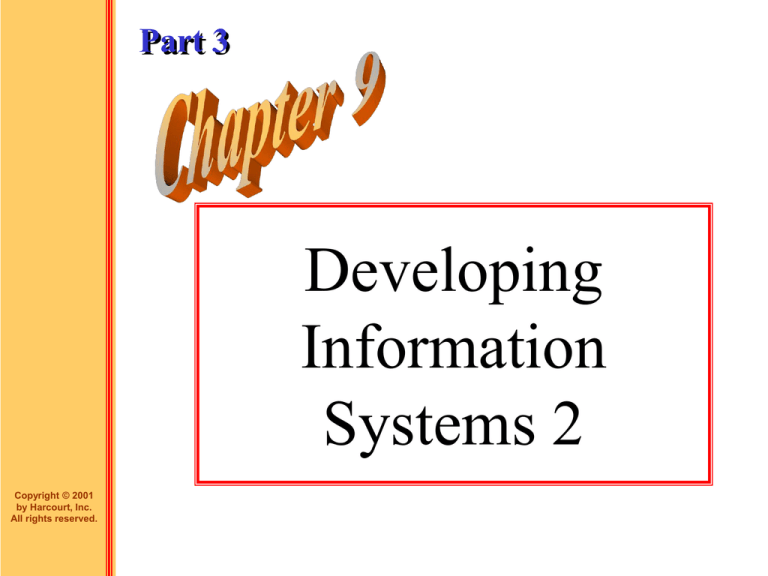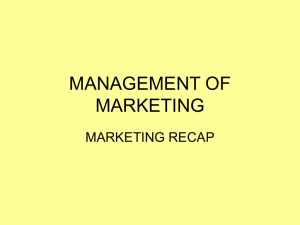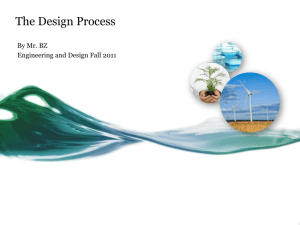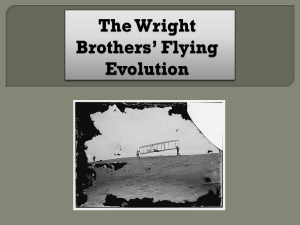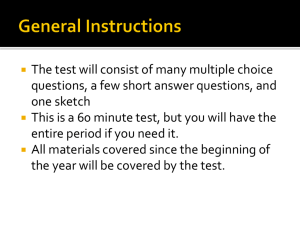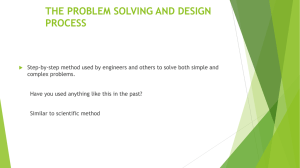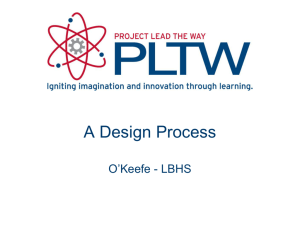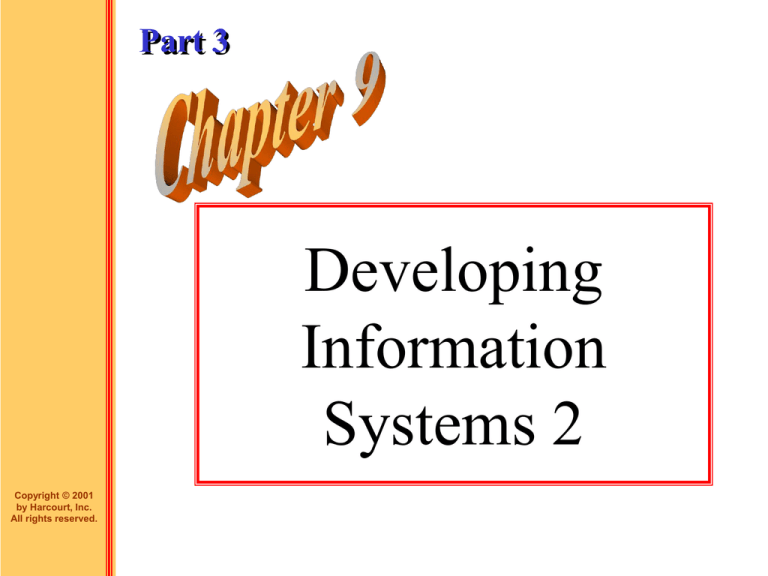
Part 3
Developing
Information
Systems 2
Copyright © 2001
by Harcourt, Inc.
All rights reserved.
Continuing the Development
Process
Systems development life cycle
from Chapter 8
Planning
Implementation
Analysis
Design
2001
Design Stage
• Internal Development
• Outsource
• Acquire
• Prototype
2001
Design Stage
Comparison of Development Methods
Development
Method
Internal
development
2001
Advantages
Competitive advantage
Complete control over final
system
Builds technical skills and
functional knowledge of
developers
Disadvantages
Requires dedicated
effort of in-house staff
Development can be
slow
Costs may be higher
than with other
approaches
System may not work
when completed or not
provide desired
functionality
Internal Development
Disadvantages
•
•
•
•
•
Time, $$
Resource Intensive
Need well-defined Requirements
Inhibits Change
Not for small, less structured systems
2001
Outsourcing
• System built and operated by external
vendor
• Way to control costs
• Share resources
• To keep current with technology
2001
Outsourcing
• Benefits:
– Quality know-how
– Free up Human
Resources
– Free up Capital
– Fixed Cost Variable
– Shorter
Implementation Cycles
2001
• Disadvantages:
–
–
–
–
Loss of Control
Vulnerability
Dependency
Loss of experienced
employees
– Loss of competitive
advantage (secrets get
out)
Design Stage
Comparison of Development Methods
Development
Method
Outsourcing
2001
Advantages
Disadvantages
Outsourcer has more- Loss of control of project
skilled and experienced Internal developers may not
programmers
learn skills necessary to
maintain system
Internal staff is not
Costs may be higher than
diverted from current
with acquisition
work
Outsourcer may not deliver
on claims, or final system
may not provide desired
functionality
Outsourcing
•Types of contracts
–Time-and-materials
contract
–Fixed-price contract
–Value-added contract
2001
Outsourcing
Contract Type
2001
Pricing
Time-andmaterials
Payment is based on the
time spent on project and
any materials involved
Fixed-price
Price is fixed for
development of system
Value-added
Outsourcer is paid based
on benefits resulting from
new system
Comments
Can result in large bill
Good when time required
for project is hard to
estimate
Company knows costs
prior to work
Can result in outsourcer
cutting corners to keep
costs down
Enables outsourcer to
share in risks and
benefits of project
Buy Prewritten Software
Packages
• Has common functions
• In-house resources are in short supply
• Can be customized
– Meet “own” needs
– $$$
2001
Acquisition Advantages:
•
•
•
•
•
•
•
Quick Installation
Well-defined Functions
Lower Costs
Less Risk, Higher Quality
Continually Revised, Updated
Familiarity
However…DOES IT MEET YOUR
NEEDS
2001
Acquisition DISadvantages:
•
•
•
•
NOT MEET REQUIREMENTS
To complex to revise
Not supported if revised
Cost to Customize
2001
Design Stage
Comparison of Development Methods
Development
Method
Acquisition
2001
Advantages
Available sooner and
has high probability of
working
Lower costs because
development spread
out over many users
Disadvantages
Little comparative
advantage
Must accept functionality of
purchased system
May not integrate well with
existing systems
May require modification to
meet needs
•Acquisition
–Request for proposals
(RFP)
–Benchmark alternative
packages
2001
Acquisition
Hardware & Software Acquisition Sequence
Software Design
Request for
Software Proposals
Software Proposal
Evaluation and Selection
Contractual
Arrangements
Hardware Specifications
Requirements
Request for
Hardware Proposals
Hardware Proposal
Evaluation and Selection
Contractual
Arrangements
2001
Installation of
Software
Installation of
Hardware
ERP
• Enterprise Resource Planning
– Set of applications to automate
• Finance, Human Resources
• Manufacturing, Production Scheduling
• Sales, Supply Chain Management
– Complex, Large scale
– E-commerce for front-end
– Data Warehousing
2001
ERP Vendors
•
•
•
•
•
SAP - Walldorf, Germany;
Oracle - Redwood Shores, CA;
PeopleSoft - Pleasanton, CA;
Baan - Banreveld, Netherlands;
J.D.Edwards - Denver, CO;
2001
Prototyping
• Creating a working mode
–
–
–
–
–
Encourage End-use participation
Easier to modify
If Requirements Unclear
High Risk Project
Something sooner
• RAD - Rapid Application Development
– Combine Logical and Physical Design
2001
• Prototyping types
–User interface prototype
–Demonstration prototype
–Throw-away prototype
–Evolutionary prototype
•Iterative development
2001
Rapid Application Development
Type of
Prototype
User interface
prototype
Used in design stage of
development process to explore
interfaces of final applications
Demo
prototype
To show a potential client the
manner in which the application
will look and act
Throw-away
prototype
Used in analysis stage to
determine specifications; also
used to explore factors critical to
system’s success
Development of actual system in
an iterative fashion that can be
modified to meet user’s feedback
Evolutionary
prototype
2001
Primary Purpose
Development Tools
Special purpose computer
language or final computer
language
Browser/HTML
Special purpose computer
language
Special purpose computer
language that results in much
faster development than final
computer language
Any of a number of computer
languages
Rapid Application Development
Evolutionary Prototyping
Identify
Problem
Develop
Initial Prototype
Trial Use of
Prototype
Feedback
Refine and
Enhance Prototype
Implement Prototype
or Use as Model
2001
Maintain
Rapid Application Development
Advantages & Disadvantages of Evolutionary Prototyping
Advantages
1. Users understand and react to prototypes
far better than paper specifications
Disadvantages
1. Quick, rough design may replace wellthought out design
2. It is usually quicker to build prototype than 2. Evolutionary prototyping may encourage
to create paper specifications
users to continually change their minds
about requirements, resulting in feature
creep
3. Reality testing is introduced into project at 3. User’s expectations may be too high based
early stage
on early prototypes
4. It can help avoid systems with inadequate 4. Users may not want to go from prototype to
or wrong features
production system; they may want to keep
the prototype
5. It encourages creative input from users
5. Users may not understand why the final cost
for the full system is so high
6. It enables errors and weaknesses to be
6. Users may not work hard enough to identify
caught before expensive design and
flaws in the prototype
programming are done
2001
Design Stage
Data Model for Purchasing System:
Physical Database Specification
Customer Table
2001
Purchase Table
Products Table
*Customer ID
*Purchase Number
*Product ID
Last Name
Customer ID
Product Name
First Name
Product ID
Current Product Price
E-mail Address
Price Paid
Product QOH
Number Bucks
Bucks Used
•••
Quantity Purchased
Purchase Date
Design Stage
• Converting process models
to physical forms
–Input/Process/Output tables
–Pseudocode
–DB Tables to match
structure
2001
Design Stage
IPO Table for Process 1
Input
Processing
Customer ID,
1. Use Customer ID to query
Amount of Sale,
database for Available Bucks
Available Bucks 2. If Available Bucks > 10,
Net Amount = Amount –
Available Bucks
Update Available Bucks = 0
3. If Available Bucks = 10
Net Amount = Amount of Sale
Don’t change Available Bucks
2001
Output
Net Amount
Updated
Available
Bucks
Design Stage
• Computer-aided software
engineering (CASE)
• CASE benefits
– Reduced development time
– Improved sharing
– User involvement
– Easier to modify
2001
Implementation
• Building the system
–Programming languages
• Object-oriented languages
• Procedures
• The programming process
• Test the programs
2001
Implementation
• Steps required before program
is operational
–Incorporate step-by-step logic
–Programmers test for errors
–Development team testing
–Program released to users
–Users report errors
2001
Implementation
• Installing the system
• Training staff
• Performing
Maintenance
2001
Implementation
• Conversion Approaches
–Direct
–Parallel
–Pilot
–Phased
2001
Implementation
Conversion Characteristics Advantages
Approach
Direct
Simultaneously Fast
shut down old
Lower cost
system and start
up new system
Parallel
Run old and new Able to fix
systems at same problems with
time
new system
while old
system still in
operation
2001
Disadvantages
New system
may not work
Risk
High
Slower than
Low
direct approach
Expensive to
run both
versions
Performance
problems due to
running new
versions
Implementation
2001
Conversion Characteristics Advantages
Approach
Pilot
Install and test
Find and fix
system in one
problems
part of
without
organization
affecting entire
before installing organization
everywhere
Phased
System is
Requires less
installed
installation
sequentially at
staff
different
Problems at
locations
one location
can be fixed
before
installing
elsewhere
Disadvantages
Risk
Problems with
Moderate
high volume of
transactions may
not be found
Different
Moderate
locations are not
using the same
version of the
system
Implementation
• Classroom Training
• One-on-one Training
• Computer-based training
(CBT)
2001
Implementation
• Performing maintenance
–Determine Needed
Changes
–Make Needed Changes
2001
NEXT SLIDE
Crime and Security in
the Networked
Economy
PAST SLIDE
9 - 36
Copyright © 2001
by Harcourt, Inc.
All rights reserved.
Chapter 10