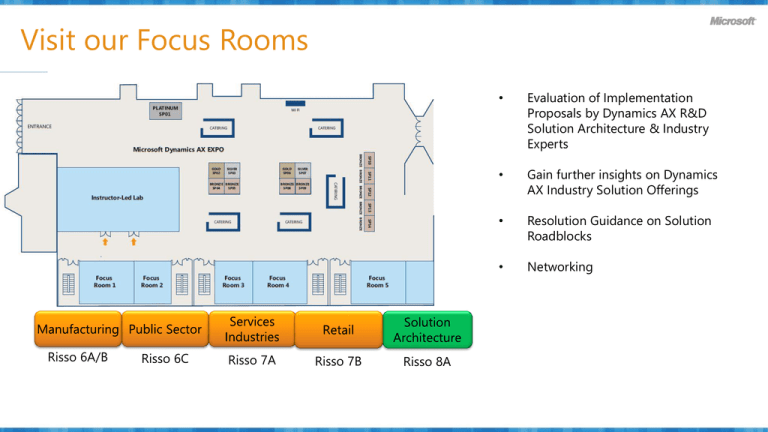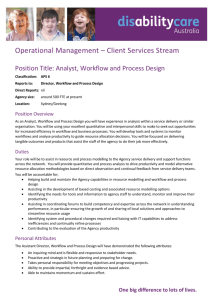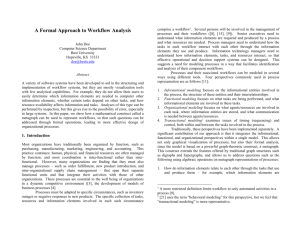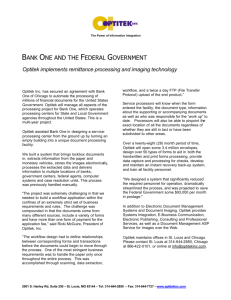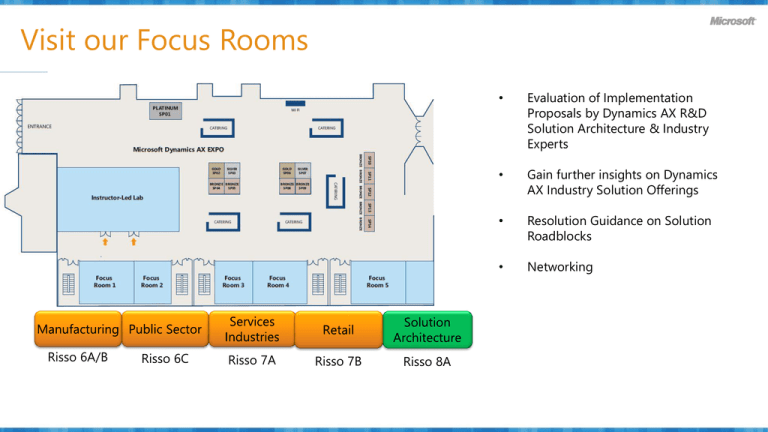
Visit our Focus Rooms
Risso 6A/B
Risso 6C
Risso 7A
Risso 7B
Risso 8A
•
Evaluation of Implementation
Proposals by Dynamics AX R&D
Solution Architecture & Industry
Experts
•
Gain further insights on Dynamics
AX Industry Solution Offerings
•
Resolution Guidance on Solution
Roadblocks
•
Networking
TECHNICAL CONFERENCE 2011
LEARN | INSPIRE | INNOVATE
SESSION CODE : BRK218
UTILIZING THE WORKFLOW INFRASTRUCTURE
TO AUTOMATE YOUR BUSINESS PROCESSES &
IMPROVE PERFORMANCE
ARIJIT BASU
MICROSOFT DYNAMICS AX R&D
DISCLAIMER
©2011 Microsoft Corporation. All rights reserved. Microsoft, Windows, Windows Vista and other product names are or may be registered trademarks
and/or trademarks in the U.S. and/or other countries. Other names and brands may be claimed as the property of others.
The information herein is for informational purposes only and represents the current view of Microsoft Corporation as of the date of this presentation.
Because Microsoft must respond to changing market conditions, it should not be interpreted to be a commitment on the part of Microsoft, and
Microsoft cannot guarantee the accuracy of any information provided after the date of this presentation. All pre-release product release dates and
features specified are preliminary based on current expectations, and are subject to change without notice. Microsoft may make changes to
specifications and product descriptions at any time, without notice.
Sample code included in this presentation is made available AS IS. THE ENTIRE RISK OF THE USE OR THE RESULTS FROM THE USE OF THIS CODE
REMAINS WITH THE USER.
MICROSOFT MAKES NO WARRANTIES, EXPRESS, IMPLIED OR STATUTORY, AS TO THE INFORMATION IN THIS PRESENTATION. NO LICENSE, EXPRESS OR
IMPLIED, BY ESTOPPEL OR OTHERWISE, TO ANY INTELLECTUAL PROPERTY RIGHTS IS GRANTED BY THIS PRESENTATION. Microsoft products are not
intended for use in medical, life saving, or life sustaining applications.
Today we will show you…
New features in AX 2012
Understanding the AX 2012 workflow architecture
The workflow lifecycle
Workflow scenarios and implementation considerations
Q&A
“A MACHINE-READABLE MODEL OF THE
BUSINESS PROCESS WHICH BRINGS
INSIGHT, IMPROVEMENT,
MONITORING, AND OPTIMIZATION.”
• To gain INSIGHT into the flow of work
through an organization.
• IMPROVING the business process cycle.
• For MONITORING, knowing which
individuals are contributing work to which
business process is very useful when
trying to understand costs and workloads.
• For OPTIMIZATION, having a model of the
work being undertaken, and being able to
use the model to interpret behavior,
together make it possible to reason about
how to optimize the business process.
Adapted from ‘The Architecture Journal, Journal 7’
www.ArchitectureJournal.net
Components in action today
Pains and challenges
Phyllis, Accounting Manager (Business User)
• Automates critical business processes using workflow
• Participates in workflows when needed
• Periodically measures workflow performance to identify improvements
Isaac, Business Application Developer
• Creates new workflows more effectively
• Debugs workflows using familiar tools
Tim, IT Manager
• Spends less time setting up workflow infrastructure
• Manages multiple environments with workflow
New features in AX 2012
Simplified setup & configuration
• Workflow runtime installed with AOS
Expanded workflow capabilities
• Flow controls, automated tasks, line-item workflows,
work item queues
Streamlined workflow implementation
• Workflow wizard in AOT
AUTOMATED TASKS
An automated task executes
business logic and requires no
human interaction. For
example, an automated task
can perform a credit check, run
a report, or update a record.
PROVIDERS:
A set of extension points within the
workflow system for different
functionality that enables multiple
implementations for a given
provider type. The provider types
supported are: participant,
hierarchy, due date, and queue.
WORKFLOW TYPES:
A named set of metadata
together with event
handlers that exists in
Application Object Tree
(AOT) under the Workflow
node that defines a
workflow.
Richer workflow modeling experience
• Graphical workflow editor
Additional shipped workflows
• 60+ out-of-the-box workflow types
New workflow performance analysis capabilities
• Workflow performance analysis reports
Using AX 2012 Workflow features
SETTING UP
WORKFLOW
MANAGING
WORKFLOWS
IT Manager
CREATING
CUSTOM
WORKFLOWS
CREATING
CUSTOM
WORKFLOW
PROVIDERS
Application
Developer
AUTHORING
WORKFLOWS
USING WORK
ITEM QUEUES
EVALUATING
WORKFLOW
PERFORMANCE
USING
ADDITIONAL
WORKFLOW
FEATURES
Business User
Dynamics AX 2012 Workflow lifecycle and value proposition
The AX 2012 Workflow architecture
AX Client and Enterprise Portal
Workflow forms and controls
Workflow requests
.NET Interop from X++
X++ (CIL) workflow runtime
Managed workflow runtime
AOS
Windows Workflow
Foundation & services
(.NET Framework 4.0)
.NET Interop to X++
Events/callbacks
Messaging batch job
Message
queue
App. code
Workflow runtime API
Demo: Stages in the workflow lifecycle
Persona
Pain Points and Challenges
Features Covered
Results and Benefits
Touch less workflow
Workflow history
Exception-based approval
Streamlined work execution
Modeling “real-life” business
processes
Visualizing workflows
Graphical workflow editor
Flow controls, automated tasks
Workflow list page/versions
dialog
Intuitive visual UI for authoring
workflows
Streamlined workflow creation
and maintenance
Phyllis –
Business User
Modeling “real-life” business
processes
Work item queues
A team can operate over a set of
work items
Enables shared services type
operations
Isaac –
Business
Application
Developer
Line-item support requires custom
development
Line-item workflow support in
metadata
Line-item support added to
workflow types
Easier to enable line-item
functionality
Isaac –
Business
Application
Developer
Implementing new workflows
effectively
Workflow development wizards
Wizards pre-create most of
what’s needed
Don’t have to create and bind all
artifacts manually
Phyllis –
Business User
Modeling “real-life” business
processes
Phyllis –
Business User
Workflow value propositions
Business Process Improvement Cycle: Design
Additional workflow elements for
modeling “real life” business processes
Support for organization-wide workflows
in addition to legal entity–specific workflows
Increased design flexibility through workitem queue support and line-item workflows
Business Process Improvement Cycle: Implement/Configure
More efficient workflow authoring
through the new graphical workflow editor
Easier creation of new workflows with the
new workflow development wizards
Application customization through the
Workflow Model & Runtime API
Business Process Improvement Cycle: Run
Simpler setup with the Microsoft .NET 4.0 workflow runtime hosted
in the AOS
Comprehensive workflow runtime tracking for compliance and
analysis
Business Process Improvement Cycle: Analyze
Built-in workflow tracking data to analytical cube processing
Workflow analysis reports utilize the cube to provide insight into
workflow performance
Implementation considerations
What business data does the workflow need to act on?
• Important to implement the document relationship correctly when creating a new workflow
What is the organizational context for the workflow?
• Organization-wide
• Other
What types of activities need to be carried out on the data?
• Workflow approvals
• Workflow tasks
• Workflow automated tasks
Who needs to carry out these activities?
• Participant (user group and role)
• User
• Workflow user
• Hierarchy
• Queue
Advanced consideration
• Application state management and the use of event handlers
• Security and authorization
• Conditions
• Queue enablement
• User interface patterns
• Upgrade
Workflow configuration steps: Cheat sheet
Setting up workflow
Authoring workflows
Implementing workflow
Default workflow templates
Module
Accounts payable
Workflow type(s)
Vendor bank remittance journal
Vendor disbursement journal
Vendor draw promissory note journal
Vendor invoice approval journal
Vendor invoice journal
Vendor invoice register journal
Vendor invoice (header & line-item)
Vendor redraw promissory note journal
Vendor settle promissory note journal
Accounts receivable
Customer bank remittance
Customer draw bill of exchange
Customer free text invoice
Customer payment
Customer protest bill of exchange
Customer recurring invoice
Customer redraw bill of exchange
Customer settle bill of exchange
Budgeting
Budget account entry
Budget register entry
Fixed assets
Ledger fixed assets budget journal
Ledger post fixed assets journal
General ledger
Ledger allocations journal
Ledger daily journal
Ledger eliminations journal
Human Resources > Time and Time and attendance days total
attendance
Time and attendance journal registration
Module
Organization administration
Procurement and sourcing
Project management and
accounting
System administration
Travel and expense
Workflow type(s)
Case management
Document handling
Signing limits
Catalog import product approval
Catalog import approval
Delivery due date notification
Invoice received notification
Product receipt failed notification
Unconfirmed product receipt rejection
notification
Purchase orders (header & line-item)
Purchase requisition (header & line-item)
Vendor category application
Vendor category justification
Vendor add application
Vendor add justification
Vendor status change request
Review original budget
Review budget revision
Review timesheet (header & line-item)
Inactivate user request
User request
Cash advance
Dispute management
Expense reports (header & line-item)
Expense report auto-posting
Expense line-item auto-posting
Travel requisition
VAT tax recovery
What we showed you today
• Implement new workflow types faster
• Utilize a larger number of shipped workflow types
• Create and maintain workflows more intuitively
• Model a wider range of “real-life” business processes
• Understand the performance characteristics of your workflows
• Spend less time setting up/configuring the workflow infrastructure
• Reduce your TCO
Visit our Focus Rooms
Risso 6A/B
Risso 6C
Risso 7A
Risso 7B
Risso 8A
•
Evaluation of Implementation
Proposals by Dynamics AX R&D
Solution Architecture & Industry
Experts
•
Gain further insights on Dynamics
AX Industry Solution Offerings
•
Resolution Guidance on Solution
Roadblocks
•
Networking
© 2011 Microsoft Corporation. All rights reserved. Microsoft, Windows, Windows 7 and other product names are or may be registered trademarks and/or trademarks in the U.S. and/or other countries.
The information herein is for informational purposes only and represents the current view of Microsoft Corporation as of the date of this presentation. Because Microsoft must respond to changing market conditions,
it should not be interpreted to be a commitment on the part of Microsoft, and Microsoft cannot guarantee the accuracy of any information provided after the date of this presentation.
MICROSOFT MAKES NO WARRANTIES, EXPRESS, IMPLIED OR STATUTORY, AS TO THE INFORMATION IN THIS PRESENTATION.