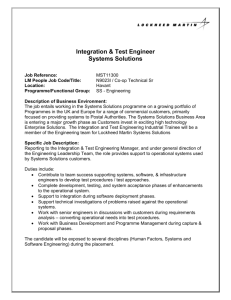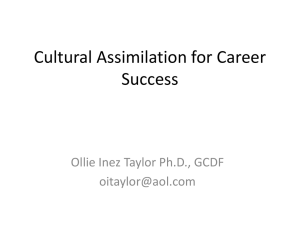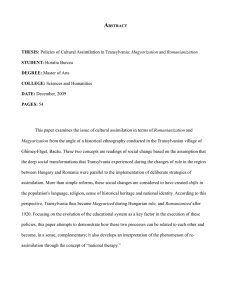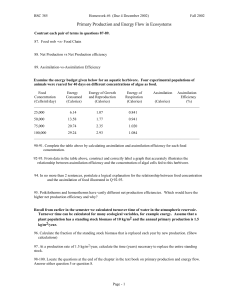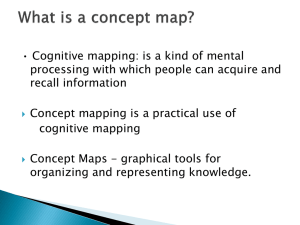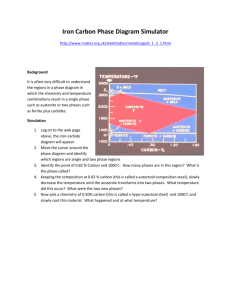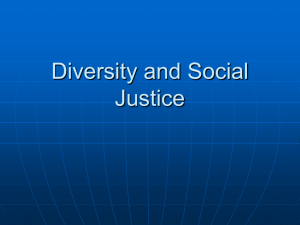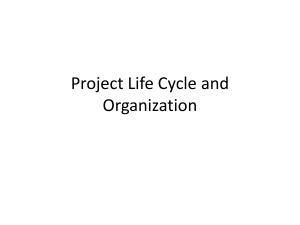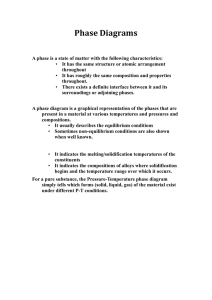Application Development Concepts
advertisement
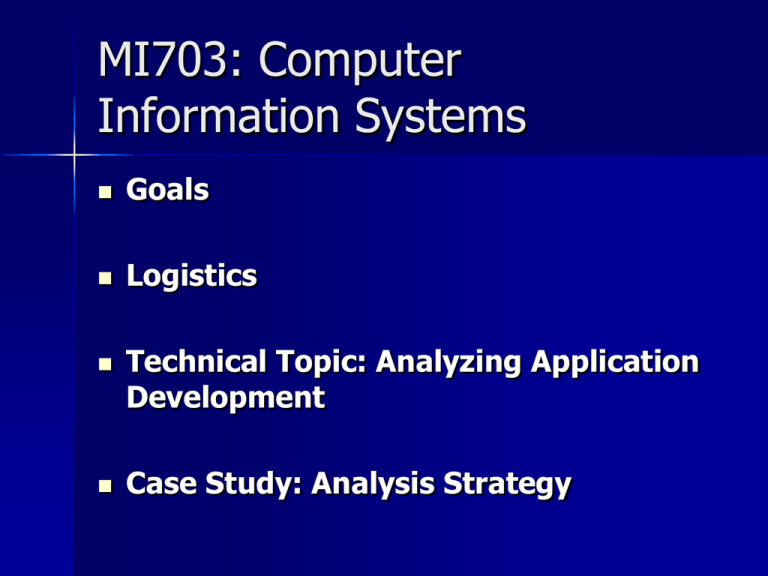
MI703: Computer Information Systems Goals Logistics Technical Topic: Analyzing Application Development Case Study: Analysis Strategy Goals 1) “Management understanding” of key technical principles, ideas and products (via “technical briefs”, online chapters) 2) Strategic Management Issues (via text chapters) 3) Experiences in implementing IS projects and dealing with IS issues (via case studies) 4) Research and presentation experience (via term project) Logistics Online Resources (text, cases) Web Page “Assessment” 11 classes => take home midterm Office Hours Project Teams and Topics Case Discussions Computer Center Tour? Application Development Aspects Service Layers (Vertical) Application Tiers (Horizontal) System Development Life Cycle Phases of Technology Assimilation Application Service Layers Presentation: Input & Output Application Business Logic Common Business Logic Subsystems / Services & Functions Servers & Operating Systems Network (Each layer defines the environment and standards for the next higher layer) Tiers Presentation Logic Storage Network Client Server “4-Tier” Model Web Server Client (Browser) “html” Application Server DBMS Storage “SQL” Application Development Life Cycle Analysis Design Build/Buy Implement Monitor Methods for Applying SDLC Classic “Waterfall” Model – Static environment – Minimal unknowns Rapid Application Design – Iterative – Delivery in stages – Insufficient knowledge for accurate design Prototyping – Focus on presentation, not process – Customer-based apps Analysis Basics Focus on business need, not technology Entity-relationship Diagrams for data Dataflow diagrams for logic Define Scope Define Success Design Basics Focus on the solution, “blueprint” Considers environmental factors – Enterprise standards – Staff talents, availability Data-centric: Normalization Process-centric: Flowchart / Pseudo-code Combining the two: Objects Build / Buy Issues Current move to “buy and integrate” Build only where control, differentiation are key All applications must coordinate upwards and to peer applications Trade off of ability to maintain versus control over maintenance Exception handling is 80% of work “Workflow” is often the major issue Testing and QA Implications Implementation Issues Process Changes Training, reward mechanism Business process change must accompany technology change Data lifespan includes creation, operational use, analytical use, archiving Monitor / Measurement Baseline Statistics Aggregate “good news”, detail “bad news” Compare to Analysis goals Basis for upgrade, acceptance Phases of Technology Assimilation Identify – What technical abilities are required? Learn – How do they work? Control – How will we use them? Distribute – Commit to the new technology! Case Analysis Strategy Scope – Data vs Process Strategy and Tactics – Consistency at each level Efficiency vs Flexibility – Parallels investment strategies Excellence vs “Satisficing” – Elasticity of return Adherence to phases of “technology assimilation” – Is IT incorporated into business practices? Scope Discussion What are the weaknesses of providing technical solutions: – Overly centralized ? – Overly distributed ? – Provide an example to match each observation. For Next Week Technical Brief: Networking Concepts Nestle Case study (see web page) Online Text Chapter – Understanding Software: A Primer for Managers: