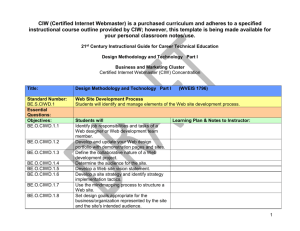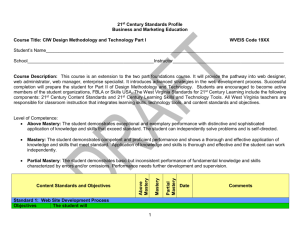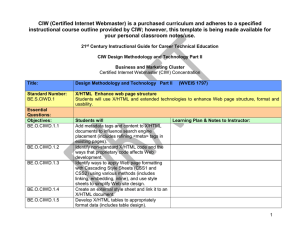1796 CIW Design Methodology and Technology Part I
advertisement
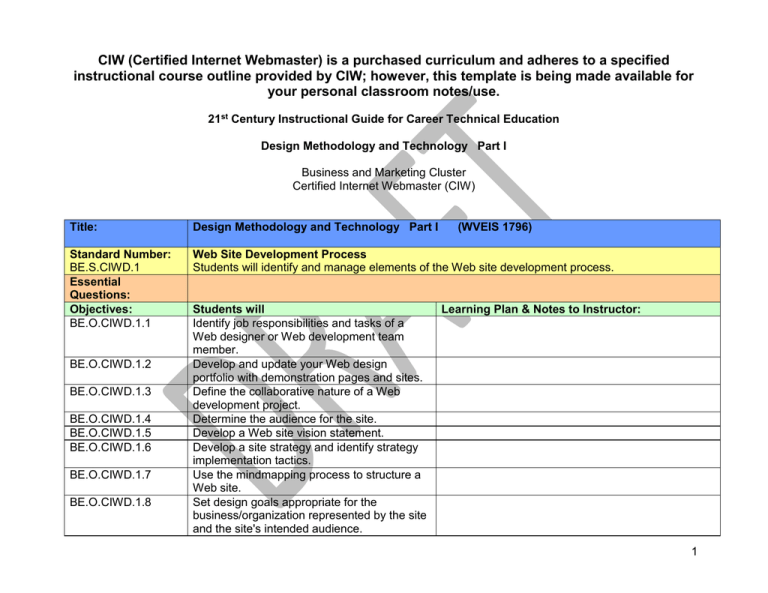
CIW (Certified Internet Webmaster) is a purchased curriculum and adheres to a specified instructional course outline provided by CIW; however, this template is being made available for your personal classroom notes/use. 21st Century Instructional Guide for Career Technical Education Design Methodology and Technology Part I Business and Marketing Cluster Certified Internet Webmaster (CIW) Title: Design Methodology and Technology Part I Standard Number: BE.S.CIWD.1 Essential Questions: Objectives: BE.O.CIWD.1.1 Web Site Development Process Students will identify and manage elements of the Web site development process. BE.O.CIWD.1.2 BE.O.CIWD.1.3 BE.O.CIWD.1.4 BE.O.CIWD.1.5 BE.O.CIWD.1.6 BE.O.CIWD.1.7 BE.O.CIWD.1.8 Students will Identify job responsibilities and tasks of a Web designer or Web development team member. Develop and update your Web design portfolio with demonstration pages and sites. Define the collaborative nature of a Web development project. Determine the audience for the site. Develop a Web site vision statement. Develop a site strategy and identify strategy implementation tactics. Use the mindmapping process to structure a Web site. Set design goals appropriate for the business/organization represented by the site and the site's intended audience. (WVEIS 1796) Learning Plan & Notes to Instructor: 1 BE.O.CIWD.1.9 BE.O.CIWD.1.10 BE.O.CIWD.1.11 BE.O.CIWD.1.12 BE.O.CIWD.1.13 BE.O.CIWD.1.14 BE.O.CIWD.1.15 Standard Number: BE.S.CIWD.2 Essential Questions: Objectives: BE.O.CIWD.2.1 BE.O.CIWD.2.2 BE.O.CIWD.2.3 BE.O.CIWD.2.4 BE.O.CIWD.2.5 BE.O.CIWD.2.6 BE.O.CIWD.2.7 Create a site metaphor. Develop site design and architecture specifications. Determine site project implementation factors (includes stakeholder input, time frame, scope, desired functionality, required technologies). Create a Web project plan, including development timetable, site rollout plan. Identify Web site characteristics (e.g., interactivity, navigation, database integration) and the project resources they require. Apply branding to a Web site. Conduct audience usability tests. Customer Expectations Students will meet customer expectations with Web site project and design Students will Learning Plan & Notes to Instructor: Balance customer needs and usability with site design principles and aesthetics (includes distinguishing site design customer from site audience). Document customer expectations and feedback. Communicate plans and progress regularly to ensure that completed project meets stakeholder/customer expectations. Identify and manage changes in project scope (includes scope creep). Document changes in development plan. Create a project tracking report. Conduct a project evaluation, including acceptance documentation, summary of technologies used, project style guidelines. 2 BE.O.CIWD.2.8 Standard Number: BE.S.CIWD.3 Essential Questions: Objectives: BE.O.CIWD.3.1 BE.O.CIWD.3.2 BE.O.CIWD.3.3 BE.O.CIWD.3.4 BE.O.CIWD.3.5 BE.O.CIWD.3.6 BE.O.CIWD.3.7 Standard Number: BE.S.CIWD.4 Create Web page and site templates that fulfill design specifications. Ethical and Legal Students will identify ethical and legal issues relevant to Web development and design. Students will Learning Plan & Notes to Instructor: Define ethics, and distinguish between legal and ethical issues. Use Web content (text, graphics, code) properly, including original content, misleading/inaccurate information, copyrighted content, licensing, avoiding infringement. Identify site strategies and technologies to avoid, including pop-up windows, singlebrowser sites, spam. Use strategies to avoid violating end-user privacy and trust (includes refusing to share or sell end-user information, opt-in/opt-out for mailing lists). Develop privacy disclaimers appropriate to site purpose and audience. Identify international legal issues, including fair use, trademarks, contracts. Consider nature and purpose of site content (includes audience appropriateness, intended vs. unintended audience, potentially offensive content, offensive vs. illegal content, global and cultural perspectives). Design Principles- Aesthetic Qualities Students will use Web design principles to evaluate and develop a site's aesthetic qualities and its ability to enhance viewer experience. Essential Questions: 3 Objectives: BE.O.CIWD.4.1 Standard Number: BE.S.CIWD.5 Students will Learning Plan & Notes to Instructor: Define and use common Web page design and layout elements (includes color, space, font size and style, lines, logos, symbols, pictograms, images, stationary features). Determine ways that design helps and hinders audience participation (includes target audience, stakeholder expectations, cultural issues). Manipulate space and content to create a visually balanced page/site that presents a coherent, unified message (includes symmetry, asymmetry, radial balance). Use color and contrast to introduce variety, stimulate users and emphasize messages. Use design strategies to control a user's focus on a page. Apply strategies and tools for visual consistency to Web pages and site (includes style guides, page templates, image placement, navigation aids). Convey a site's message, culture and tone (professional, casual, formal, informal) using images, colors, fonts, content style. Eliminate unnecessary elements that distract from a page's message. Design for typographical issues in printable content. Design for screen resolution issues in online content. Design Principles- Navigation, Usability, Accessibility Students will use Web design principles to enable navigation, usability and accessibility. Essential Questions: Objectives: Students will BE.O.CIWD.4.2 BE.O.CIWD.4.3 BE.O.CIWD.4.4 BE.O.CIWD.4.5 BE.O.CIWD.4.6 BE.O.CIWD.4.7 BE.O.CIWD.4.8 BE.O.CIWD.4.9 BE.O.CIWD.4.10 Learning Plan & Notes to Instructor: 4 BE.O.CIWD.5.1 BE.O.CIWD.5.2 BE.O.CIWD.5.3 BE.O.CIWD.5.4 BE.O.CIWD.5.5 BE.O.CIWD.5.6 BE.O.CIWD.5.7 BE.O.CIWD.5.8 BE.O.CIWD.5.9 Standard: BE.O.ODDM.6 Essential Questions: Objectives: BE.O.CIWD.6.1. BE.O.CIWD.6.2 BE.O.CIWD.6.3 Identify Web site characteristics and strategies to enable them, including interactivity, navigation, database integration. Identify Web site hierarchy/architecture concepts (includes appropriate page depth for content). Identify common navigation conventions. Develop and apply a navigation action plan. Identify purpose and usefulness of multimedia. Identify and apply user-accessibility standards and laws, including W3C WAI/WCAG, ADA, Section 508, international standards. Identify common user-accessibility challenges and solutions. Develop or obtain written content that conveys the site's message, including clear and concise writing, professional editing, style guides, consistency, jargon, voice and tone (professional, formal, informal). Identify audience and end-user capabilities (includes lowest common denominator in usability). Basic Web Technologies- HTML, XHTML Students will use basic HTML and XHTML (X/HTML) to develop a series of Web pages. Students will Explain the origins of HTML and XHTML, define the X/HTML standards, and distinguish among X/HTML versions Write X/HTML code to create a static Web page with text and images. Use hexadecimal values to specify colors in X/HTML. Learning Plan & Notes to Instructor: 5 BE.O.CIWD.6.4 Standard Number: BE.S.CIWD.7.5 Essential Questions: Objectives: BE.O.CIWD.7.1 BE.O.CIWD.7.2 BE.O.CIWD.7.3 21st Century Skills Use X/HTML to apply design principles and layout elements (including fonts, space, colors, lines, images) to Web pages. Participating in a Local Student Organization Students will participate in a local student organization. How could membership in a student organization benefit your career? Students will assess the purposes and goals of the local student organization. discover the benefits and responsibilities of participation in student organization as an adult. demonstrate leadership skills through participation in student organization activities such as meetings, programs, and projects. Learning Skills & Technology Tools Learning Plan & Notes to Instructor: Teaching Strategies Culminating Activity Evidence of Success Information and Communication Skills: Thinking and Reasoning Skills: Personal and Workplace Skills: 6 Learning Skills & Technology Tools Teaching Strategies Culminating Activity Evidence of Success Entrepreneurial Skills: Culminating Assessment Culminating Assessment: CIW Certification Exam Links and Other Resources Links and Other Resources: Related Websites: America's Career InfoNet www.acinet.org America's Job Bank www.ajb.org CareerOneStop www.careeronestop.org Career Voyages www.careervoyages.gov/index.cfm Employment & Training Administration www.doleta.gov The Job Accommodation Network (JAN) www.jan.wvu.edu Monthly Labor Review Online: Labor Force Archives www.bls.gov/opub/mlr/indexL.htm#Laborforce National FBLA-PBL 7 www.fbla-pbl.org Occupational Information Network www.doleta.gov/programs/onet Office of Disability Employment Policy www.dol.gov/odep Pathways to Success www.careertech.k12.wv.us/pathwaystosuccess U.S. Department of Labor in the 21st Century www.dol.gov West Virginia Career and Technical Education www.careertech.k12.wv.us West Virginia Earn A Degree Graduate Early (EDGE) www.wvtechprep.wvnet.edu/edge.htm Workforce West Virginia www.workforcewv.org List any magazines or additional resources Contacts: Contacts Business Teachers: Utilize K12 Business Marketing Listserv at K12-BUSMKT@listserv.wvnet.edu Business Coordinator: Abby Reynolds, areynold@access.k12.wv.us OCTI Assistant Executive Director: Donna Burge-Tetrick OCTI Executive Director: Gene Coulson 8