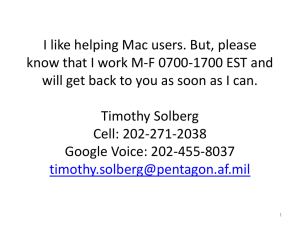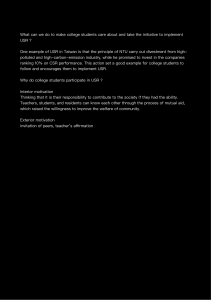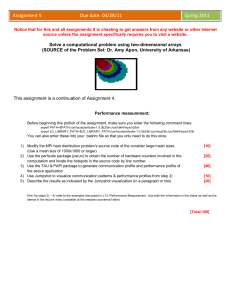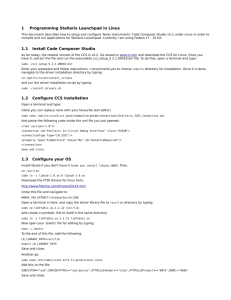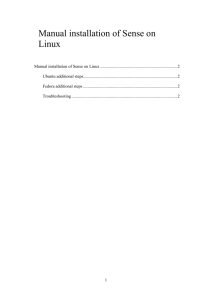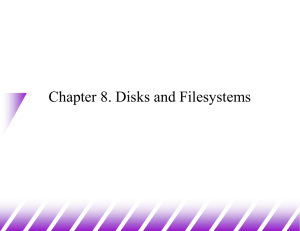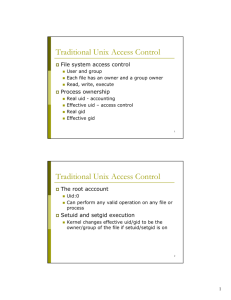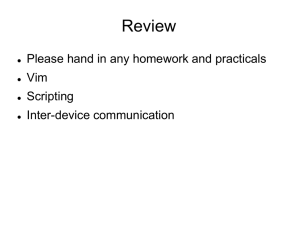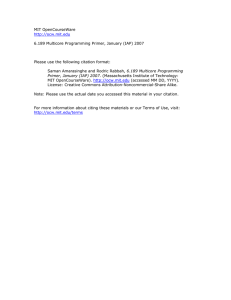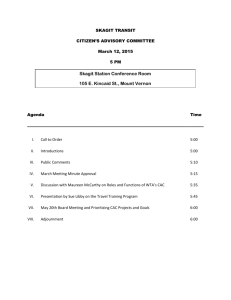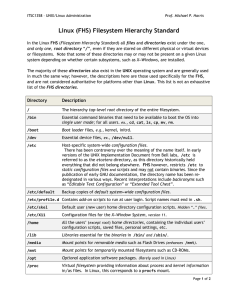DO NOT ATTEMPT THE FOLLOWING COMMANDS have Tim or
advertisement
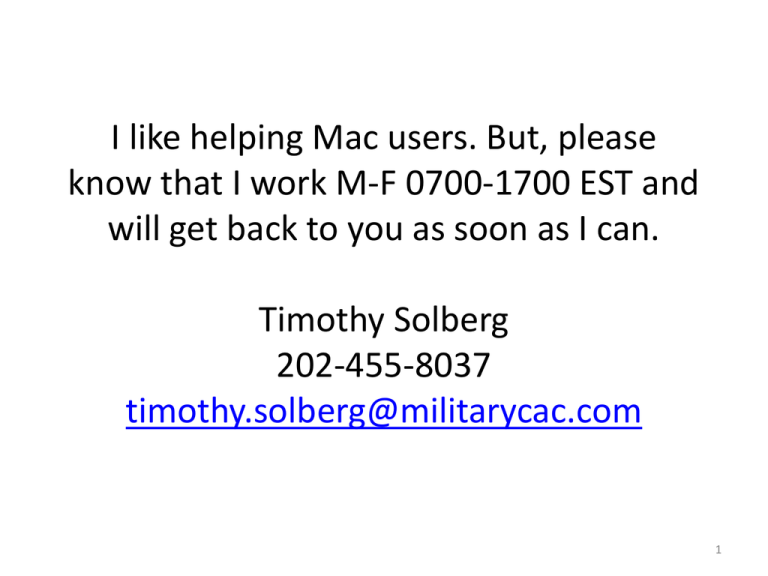
I like helping Mac users. But, please know that I work M-F 0700-1700 EST and will get back to you as soon as I can. Timothy Solberg 202-455-8037 timothy.solberg@militarycac.com 1 • Configuring Firefox on your Mac Using CoolKey • This currently only works for the Gemalto 1st and 2nd Gen 64 & 72K CAC. There is a patch for the 144K Card but it is not yet tested by me. • If you are NOT familiar with Linux or Terminal DO NOT ATTEMPT THE FOLLOWING COMMANDS have Tim or somebody who knows what they are doing do this for you. He has no problems helping you and can setup a time to access to your Mac and will do it for you. Contact information on page 1. 2 Attach mac-coolkey-1.1.0.zip on desktop download here • • • • • • • • • • • • Open Terminal You must enter these commands as Root. To get into root type: $ Su Enter your Root Password then press enter. Should look something like this sh-3.2# copy the following commands $ sudo mkdir -p /usr/local/lib $ sudo mkdir -p /usr/local/include $ sudo mkdir -p /usr/local/bin $ unzip “than drag and drop the mac-coolkey-1.1.0.zip in Terminal” Press enter $ cd usr/local/CoolKey $ sudo cp -r lib/* /usr/local/lib/ $ sudo cp -r include/* /usr/local/include/ $ sudo cp -r bin/* /usr/local/bin/ • Once that is done copy and paste this line into FireFox • /usr/local/lib/pkcs11/libcoolkeypk11.dylib 3 Click Firefox then Preferences… sh-3.2# 4 Go to the Advanced (tab), Encryption Security Devices (button) 5 Click Load (button) 6 Title it CAC Card Reader. In Module filename: copy and paste the following line: /usr/local/lib/pkcs11/libcoolkeypk11.dylib 7 Under Security modules and devices you will see CAC Card Reader and your Name with numbers 8 Try going to a CAC enabled website. Example USAF Portal https://www.my.af.mil Click I understand the risks 9 Click Get Certificate then Confirm Security Encryption 10 Type in your CAC PIN in the Password Required box 11 Select your Email Signature Cert 12 You are in. As long as you do not log off you will not be asked to enter your PIN again 13