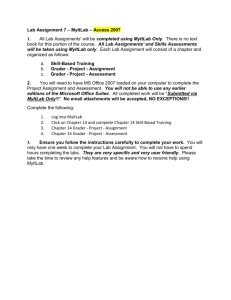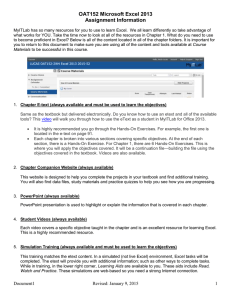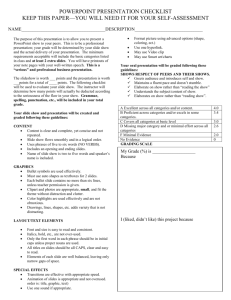Course Schedule for Spring 2012
advertisement
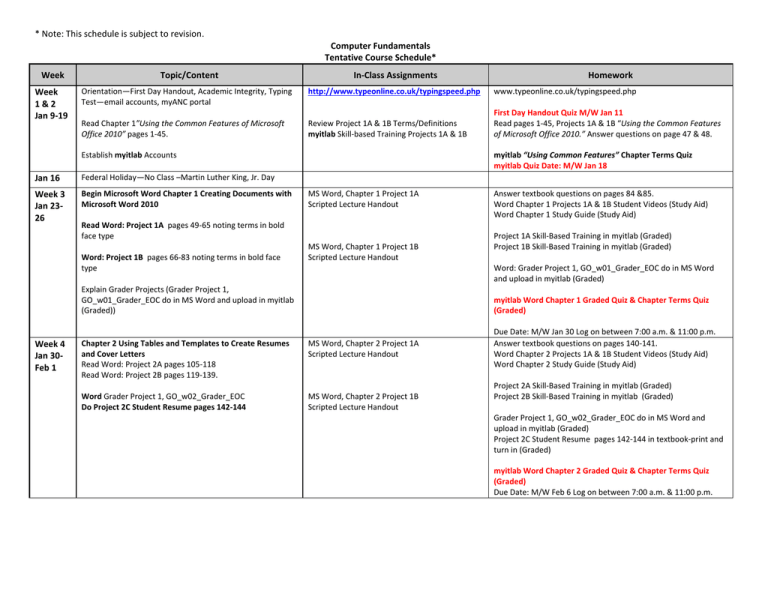
* Note: This schedule is subject to revision. Computer Fundamentals Tentative Course Schedule* Week Week 1&2 Jan 9-19 Topic/Content In-Class Assignments Orientation—First Day Handout, Academic Integrity, Typing Test—email accounts, myANC portal http://www.typeonline.co.uk/typingspeed.php www.typeonline.co.uk/typingspeed.php Read Chapter 1”Using the Common Features of Microsoft Office 2010” pages 1-45. Review Project 1A & 1B Terms/Definitions myitlab Skill-based Training Projects 1A & 1B First Day Handout Quiz M/W Jan 11 Read pages 1-45, Projects 1A & 1B “Using the Common Features of Microsoft Office 2010.” Answer questions on page 47 & 48. Establish myitlab Accounts Jan 16 Federal Holiday—No Class –Martin Luther King, Jr. Day Week 3 Jan 2326 Begin Microsoft Word Chapter 1 Creating Documents with Microsoft Word 2010 myitlab “Using Common Features” Chapter Terms Quiz myitlab Quiz Date: M/W Jan 18 MS Word, Chapter 1 Project 1A Scripted Lecture Handout Read Word: Project 1A pages 49-65 noting terms in bold face type Word: Project 1B pages 66-83 noting terms in bold face type MS Word, Chapter 1 Project 1B Scripted Lecture Handout Answer textbook questions on pages 84 &85. Word Chapter 1 Projects 1A & 1B Student Videos (Study Aid) Word Chapter 1 Study Guide (Study Aid) Project 1A Skill-Based Training in myitlab (Graded) Project 1B Skill-Based Training in myitlab (Graded) Word: Grader Project 1, GO_w01_Grader_EOC do in MS Word and upload in myitlab (Graded) Explain Grader Projects (Grader Project 1, GO_w01_Grader_EOC do in MS Word and upload in myitlab (Graded)) Week 4 Jan 30Feb 1 Homework myitlab Word Chapter 1 Graded Quiz & Chapter Terms Quiz (Graded) Chapter 2 Using Tables and Templates to Create Resumes and Cover Letters Read Word: Project 2A pages 105-118 Read Word: Project 2B pages 119-139. MS Word, Chapter 2 Project 1A Scripted Lecture Handout Word Grader Project 1, GO_w02_Grader_EOC Do Project 2C Student Resume pages 142-144 MS Word, Chapter 2 Project 1B Scripted Lecture Handout Due Date: M/W Jan 30 Log on between 7:00 a.m. & 11:00 p.m. Answer textbook questions on pages 140-141. Word Chapter 2 Projects 1A & 1B Student Videos (Study Aid) Word Chapter 2 Study Guide (Study Aid) Project 2A Skill-Based Training in myitlab (Graded) Project 2B Skill-Based Training in myitlab (Graded) Grader Project 1, GO_w02_Grader_EOC do in MS Word and upload in myitlab (Graded) Project 2C Student Resume pages 142-144 in textbook-print and turn in (Graded) myitlab Word Chapter 2 Graded Quiz & Chapter Terms Quiz (Graded) Due Date: M/W Feb 6 Log on between 7:00 a.m. & 11:00 p.m. * Note: This schedule is subject to revision. Week Week 5 Feb 6-9 Topic/Content In-Class Assignments Chapter 3 Creating Research Papers, Newsletters, and Merged Mailing Labels Read Word: Project 3A pages 163-179 noting terms in bold face type MS Word, Chapter 3 Project 1A Scripted Lecture Handout Read Word: Project 3B pages 180-195 noting terms in bold face type MS Word, Chapter 3 Project 1B Scripted Lecture Handout Homework Answer textbook questions on pages 196-197. Word Chapter 3 Projects 1A & 1B Student Videos (Study Aid) Word Chapter 3 Study Guide (Study Aid) Project 3A Skill-Based Training in myitlab (Graded) Project 3B Skill-Based Training in myitlab (Graded) Word: Grader Project 1, GO_w03_Grader_EOC do in MS Word and upload in myitlab (Graded) Word: Grader Project 1, GO_w03_Grader_EOC Word: Capstone Project do in MS Word and upload in myitlab Week 6 Feb 1316 Week 7 Feb 2023 *Reminder that MS Word Exam due (MS Word Unit Exam Due Date: All Sections Opened on Feb 17, 18, 19, 20, and 21. Log on between 7:00 a.m. & 11:00 p.m. Must have excuse if miss this date.) Begin: Chapter 1 Creating a Worksheet and Charting Data Read Excel: Project 1A pages 225-251 noting terms in bold face type. Read Excel: Project 1B pages 252-267 noting terms in bold face type . Excel Formula Handout on Portal MS Excel, Chapter 1A Scripted Lecture Handout MS Excel, Chapter 1B Scripted Lecture Handout myitlab Word Chapter 3 Graded Quiz & Chapter Terms Quiz (Graded) Due Date: M/W Feb 13 Log on between 7:00 a.m. & 11:00 p.m. MS Word Unit Exam Due Date: All Sections Opened on Feb 17, 18, 19, 20, and 21. Log on between 7:00 a.m. & 11:00 p.m. Must have excuse if miss this date. Answer textbook questions on pages 268-269. Excel Chapter 1 Project 1A & 1B Student Videos (Study Aid) Excel Chapter 1 Study Guide (Study Aid) Project 1A Skill-Based Training in myitlab (Graded) Project 1B Skill-Based Training in myitlab (Graded) Excel: Grader Project 1, GO_e01_Grader_EOC do in MS Excel and upload in myitlab (Graded) Excel: Grader Project 1, GO_e01_Grader_EOC myitlab Excel Chapter 1 Graded Quiz & Chapter Terms Quiz (Graded) Due Date: M/W Feb 27 Log on between 7:00 a.m. & 11:00 p.m. Feb 20 Week 8 Feb 27Mar 1 School Closed—President’s Day Using Functions, Creating Tables, and Managing Large Workbooks Read Excel: Project 2A pages 291-312 noting terms in bold face type. MS Excel, Chapter 2A Scripted Lecture Handout Answer textbook questions on pages 332-333. Excel Chapter 2 Project 1A & 1B Student Videos (Study Aid) Excel Chapter 2 Study Guide (Study Aid) Project 2A Skill-Based Training in myitlab (Graded) Grader Project 1, GO_e02_Grader_EOC do in MS Excel and upload in myitlab (Graded) * Note: This schedule is subject to revision. Week Week 9 Mar 5-8 Topic/Content Read Excel: Project 2B pages 313-331 noting terms in bold face type. In-Class Assignments MS Excel, Chapter 2B Scripted Lecture Handout Excel: Project 2G Inventory Summary pages 344-345 Analyzing Data with Pie Charts, Line Charts, and What-If Analysis Tools Read Excel: Project 3A pages 353-369 noting terms in bold face type. Project 2B Skill-Based Training in myitlab (Graded) Excel: Project 2G Inventory Summary pages 344-345 in textbook—print and turn in (Graded) Grader Project 1, GO_e02_Grader_EOC Week 10 Mar 1215 Homework MS Excel, Chapter 3A Scripted Lecture Handout myitlab Excel Chapter 2 Graded Quiz & Chapter Terms Quiz (Graded) Due Date: M/W Mar 12 Log on between 7:00 a.m. & 11:00 p.m. Excel Chapter 3 Answer textbook questions on pages 390-391. Excel Chapter 3 Project 1A & 1B Student Videos (Study Aid) Excel Chapter 3 Study Guide (Study Aid Project 3A Skill-Based Training in myitlab (Graded) Grader Project 1, GO_e03_Grader_EOC Grader Project 1, GO_e03_Grader_EOC in MS Excel and upload in myitlab (Graded) Week 11 Mar 1923 Week 12 Mar 2629 Week 13 April 2-5 SPRING BREAK Read Excel: Project 3B pages 370-389 noting terms in bold face type. SPRING BREAK MS Excel, Chapter 3B Scripted Lecture Handout SPRING BREAK Project 3B Skill-Based Training (Graded) Excel: Capstone Project do in MS Excel and upload in myitlab *Reminder (MS Excel Unit Exam Due Date: All Sections Opened on Apr 6, 7, 8, 9, 10, and 11. Log on between 7:00 a.m. & 11:00 p.m. Must have excuse if miss this date.) Chapter 1 Getting Started with Microsoft Office PowerPoint Read PowerPoint: Project 1A pages 621-641 noting terms in bold face type. Read PowerPoint: Project 1B pages 642-655 noting terms in bold face type. MS PowerPoint, Chapter 1A Scripted Lecture Handout MS PowerPoint, Chapter 1B Scripted Lecture Handout myitlab Excel Chapter 3 Graded Quiz & Chapter Terms Quiz (Graded) Due Date: M/W Apr 2 Log on between 7:00 a.m. & 11:00 p.m. MS Excel Unit Exam Due Date: All Sections Opened on Apr 6, 7, 8, 9, 10, and 11. Log on between 7:00 a.m. & 11:00 p.m. Must have excuse if miss this date. PowerPoint Chapter 1 Answer textbook questions on pages 656657. PowerPoint Chapter 1 Project 1A & 1B Student Videos (Study Aid) PowerPoint Chapter 1 Study Guide (Study Aid) Project 1A Skill-based training in myitlab (Graded) Project 1B Skill-based training in myitlab (Graded) Grader Project 1, GO_p01_Grader_ Week 13 continued Grader Project 1, GO_p01_Grader_EOC do in MS PowerPoint and upload in myitlab (Graded) * Note: This schedule is subject to revision. Week Topic/Content In-Class Assignments Homework myitlab PowerPoint Chapter 1 Graded Quiz & Chapter Terms Quiz (Graded) Due Date: M/W Apr 9 Log on between 7:00 a.m. & 11:00 p.m. Week 14 Apr 9-12 Chapter 2 Formatting PowerPoint Presentations Read PowerPoint: Project 2A pages 679-701 noting terms in bold face type. Read PowerPoint: Project 2B pages 702-715 noting terms in bold face type. MS PowerPoint, Chapter 2A Scripted Lecture Handout MS PowerPoint, Chapter 2B Scripted Lecture Handout PowerPoint Chapter 2 Answer textbook questions on pages 716717. PowerPoint Chapter 2 Project 1A & 1B Student Videos (Study Aid) PowerPoint Chapter 2 Study Guide (Study Aid) Project 2A Skill-Based Training in myitlab (Graded) Project 2B Skill-based Training in myitlab (Graded) Grader Project 1, GO_p02_Grader_EOC PowerPoint: Project 2G Orientation pages 728-729 Grader Project 1, GO_p02_Grader_EOC do in MS PowerPoint and upload to myitlab (Graded) PowerPoint: Project 2G Orientation pages 728-729 in textbook— print and turn in (Graded) myitlab PowerPoint Chapter 2 Graded Quiz & Chapter Terms Quiz (Graded) Due Date: M/W Apr 16 Log on between 7:00 a.m. & 11:00 p.m. Week 15 Apr 1619 Chapter 3 Enhancing a Presentation with Animation, Video, Tables, and Charts Read PowerPoint: Project 3A pages 739-763 noting terms in bold face type. Read PowerPoint: Project 3B pages 764-775 noting terms in bold face type. Grader Project 1, GO_p03_Grader_EOC MS PowerPoint, Chapter 3A Scripted Lecture Handout MS PowerPoint, Chapter 3B Scripted Lecture Handout PowerPoint Chapter 3 Answer textbook questions on pages 776777. PowerPoint Chapter 3 Project 1A & 1B Student Videos (Study Aid) PowerPoint Chapter 3 Study Guide (Study Aid) Project 3A Skill-based Training in myitlab (Graded) Project 3B Skill-Based Training in myitlab (Graded) Grader Project 1, GO_p03_Grader_EOC do in MS PowerPoint and upload to myitlab PowerPoint: Capstone Project do in MS PowerPoint and upload to myitlab Week 16 Apr 23-26 Due Date: All PowerPoint work M/W April 25th Due Date: All PowerPoint work T/TH April 26th myitlab PowerPoint Chapter 3 Graded Quiz & Chapter Terms Quiz (Graded) myitlab PowerPoint Chapter 3 Graded Quiz & Chapter Terms Quiz (Graded) Due Date: M/W Apr 23 Log on between 7:00 a.m. & 11:00 p.m. Due Date: M/W Apr 23 Log on between 7:00 a.m. & 11:00 p.m. * Note: This schedule is subject to revision. Week Topic/Content Week 17 Apr 30— May 1 MS PowerPoint Unit Exam Due Date: All Sections Opened on Apr 27, 28, 29, 30, and May 1. Log on between 7:00 a.m. & 11:00 p.m. Must have excuse if miss this date. TBA Finals In-Class Assignments Homework MS PowerPoint Unit Exam Due Date: All Sections Opened on Apr 27, 28, 29, 30, and May 1. Log on between 7:00 a.m. & 11:00 p.m. Must have excuse if miss this date.