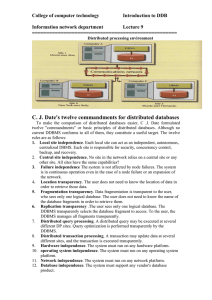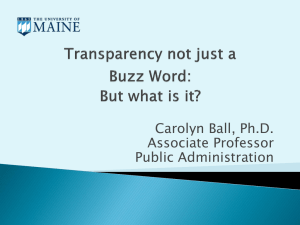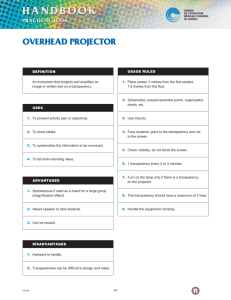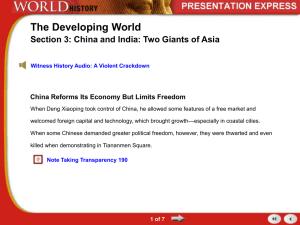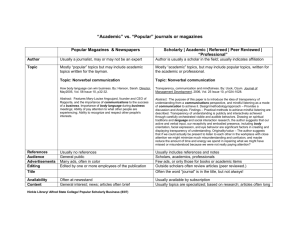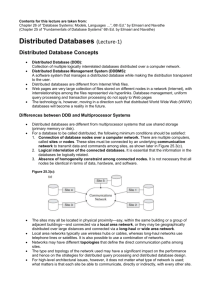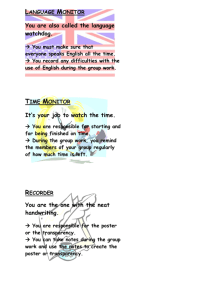Database Concepts
advertisement
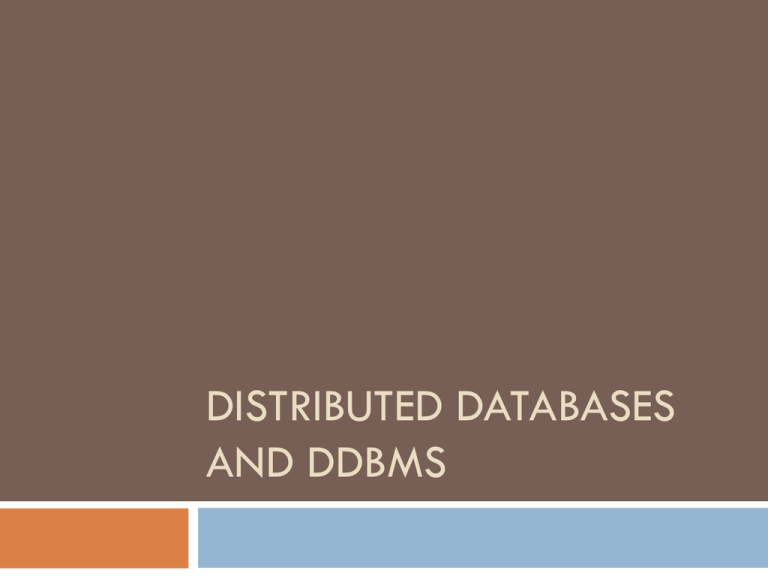
DISTRIBUTED DATABASES AND DDBMS Learning Objectives Understand the concept of “Distributed Data” Describe various Distributed Data and DDBMS implementations Explain how database design affects the DDBMS environment Apply DDBMS principles to solve problems Definitions Distributed Database: A single logical database that is spread physically across computers in multiple locations that are connected by a data communications link Decentralized Database: A collection of independent databases on non-networked computers They are not the same thing! What are we talking about here? Key Questions: Are components of the application in more than one place? Are the data in more than one place? Does the app use more than one DBMS or “system” for data management? Which facets, if any, are transparent to users? Why distribute your app or data? It’s hard. It’s complex. So why do it? Scalability. Redundancy. Application Complexity Monolithic Everything works / is contained within one computer. Ex. Ms Word Distributed Various working pieces are in different physical places, working over a computer network. Ex. Google Docs Data Distribution Single Site Data (Simple) All data stored in / retrieved from one place on a network. Ex. Wordpress Multi-Site Data (Complex) Various parts of the data come from various sites on a network. Ex. My Slice, DNS Data Complexity Homogeneous (Easier) All data associated with the application is stored in the same DBMS Ex. Wordpress Heterogeneous (More Difficult) Various data components of the application are stored in different DBMSes Ex. SU Blackboard, Facebook Multisite Data DBMS Options Horizontal Partitioning – Distributing Vertical Partitioning – Distributing data by row data by table or column. Replication – Copying data either on a schedule or in real-time Summary: The taxonomy App Multi Site Monolithic Distributed Replicated Single Site Hetero. Multi Site Homo. Horiz. Partitioned Vert. Partitoned Homogeneous == Same DBMS User’s View of Db CRM Db •Customers •Sales Staff •Orders Actual Implementation N. America Europe •Customers •Sales Staff •Orders Oracle Same Oracle Heterogeneous == Multiple DBMS CRM Db User’s View of Db •Customers •Sales Staff •Orders Europe •Orders Invoices N. America Actual Implementation File System Europe •Customers •Sales Staff •Orders Oracle MySQL Example of Replication CRM Db User’s View of Db •Customers •Sales Staff •Orders Actual Implementation N. America Europe •All Customers •All Sales Staff •All Orders •All Customers •All Sales Staff •All Orders Master Replica Example of Horizontal Partitioning CRM Db User’s View of Db •Customers •Sales Staff •Orders Actual Implementation N. America •NA Customers •NA Sales Staff •NA Orders Europe •E Customers •E Sales Staff •E Orders Example of Vertical Partitioning ERP System User’s View of Db •Financials •Customer Service •Prod. Support •Human Resources Actual Implementation N. America •Financials •Human Resources Europe •Customer Service •Prod Support 5 Typical Distributed Databases Centralized with Single Site Data Replicated with Snapshots (in real time) Replicated with Synchronization (on demand, or a schedule) Integrated Partitions ( Paritioning in data center) Independent Partitions (Geographically distributed partitioning) 5 Typical Distributed Databases Transparency Location Transparency Replication Transparency User/application does not need to know about duplication of data Failure Transparency User/application does not need to know where data resides Either all or none of the actions of a transaction are committed Transparency is difficult but important. The greater the distribution of data the more there will be a need for transparency to offset the complexity. Applying The Concepts Via Example: Monolithic or Distributed? Single Site or Multi Site data? If multi-site: H / V Partitioned or Replicated? Homogeneous or Heterogeneous? Location Transparency? Replication Transparency? Failure Transparency? DISTRIBUTED DATABASE AND DDBMS Questions?