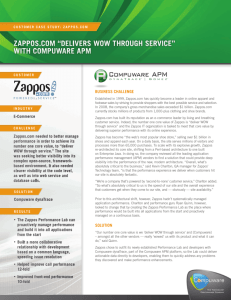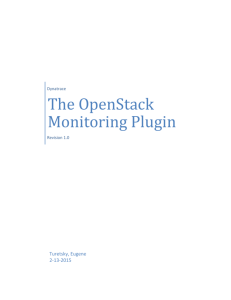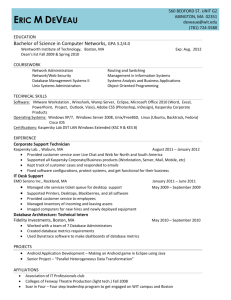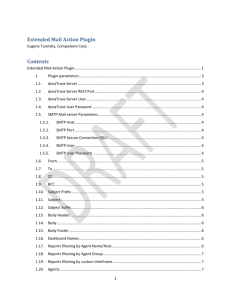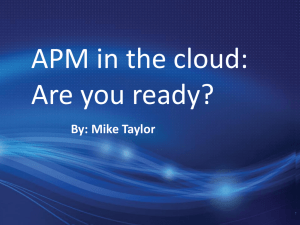Dynatrace SaaS
advertisement
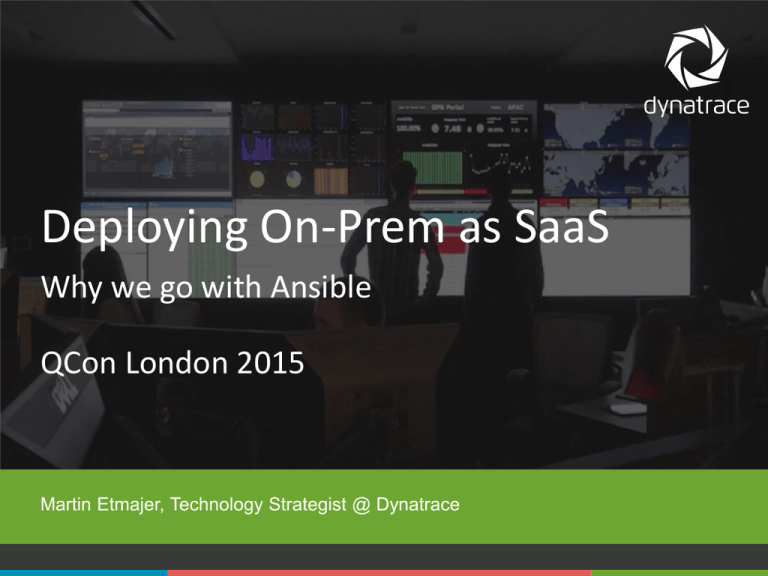
Deploying On-Prem as SaaS
Why we go with Ansible
QCon London 2015
Martin Etmajer, Technology Strategist @ Dynatrace
1
#Dynatrace
Martin Etmajer
Technology Strategist @Dynatrace
martin.etmajer@dynatrace.com
@metmajer
http://blog.dynatrace.com
2
#Dynatrace
Agenda
» Dynatrace On-Prem
» Dynatrace SaaS Architecture
» Ansible as Orchestration Engine
» Test-Driven Infrastructure with Test Kitchen
3
#Dynatrace
Dynatrace
4
#Dynatrace
Dynatrace On-Prem Environment
5
#Dynatrace
Dynatrace On-Prem Environment
6
#Dynatrace
Dynatrace On-Prem Environment
7
#Dynatrace
Dynatrace On-Prem Environment
8
#Dynatrace
Dynatrace On-Prem Environment
9
#Dynatrace
Dynatrace. So What?
Presentation Tier
10
Business Logic Tier
#Dynatrace
Dynatrace. So What?
Health
# Requests
Timings
11
#Dynatrace
Dynatrace. So What?
Frustrated Users
12
#Dynatrace
Dynatrace. So What?
What happened?
13
#Dynatrace
Dynatrace. So What?
Erroneous Call
Username
SQL Statements
Exception
14
#Dynatrace
Reasons for Going SaaS
15
#Dynatrace
Reasons for Going SaaS
#1: Operational Risk
Moves from Customer to Service Provider
16
#Dynatrace
Reasons for Going SaaS
#2: Customers Want Solutions
Without Buying Extra Infrastructure
17
#Dynatrace
Reasons for Going SaaS
#3: Customers Already in the Cloud
18
#Dynatrace
Dynatrace SaaS Architecture
19
#Dynatrace
On-Prem Dynatrace Environment
20
#Dynatrace
Dynatrace SaaS Environment
21
#Dynatrace
Dynatrace SaaS Environment
22
#Dynatrace
Dynatrace SaaS Environment
23
#Dynatrace
for Dynatrace SaaS
Elastic Compute Cloud (EC2)
24
#Dynatrace
for Dynatrace SaaS
Elastic Block Store (EBS)
25
#Dynatrace
for Dynatrace SaaS
Relational Database Service (RDS)
26
#Dynatrace
for Dynatrace SaaS
Elastic IP (EIP)
27
#Dynatrace
for Dynatrace SaaS
Route 53 (DNS)
28
#Dynatrace
for Dynatrace SaaS
Simple Storage Service (S3)
29
#Dynatrace
for Dynatrace SaaS
CloudWatch
30
#Dynatrace
Design Decisions
31
#Dynatrace
#1 – Dedicated Customer Resources
Clean Separation of Customers & Data
32
#Dynatrace
#1 – Dedicated Customer Resources
Customizable Security
IP-Based Access Rules
33
#Dynatrace
#1 – Dedicated Customer Resources
Grow with the Customer
Resize Resources on Demand
34
#Dynatrace
#2 – Data Persistence
Prevent Data Loss
When Resources Go Down
35
#Dynatrace
#3 – Regular Backups
Enable < Daily Data Recovery
All Configuration and Data
36
#Dynatrace
Orchestration Platform
37
#Dynatrace
Orchestration Platform
38
#Dynatrace
Orchestration Platform
39
#Dynatrace
Orchestration Platform
40
#Dynatrace
How We Did It
Lessions Learned
41
#Dynatrace
We Coded Our Own Solution
#1: Lifecycle Management of Resources
42
#Dynatrace
We Coded Our Own Solution
#2: Use-Cases
43
#Dynatrace
We Coded Our Own Solution
#3: Monitoring
44
#Dynatrace
We Coded Our Own Solution
Extensive Testing
Too much Manual Work Involved
Large Codebase, Tied to Single Vendor
45
#Dynatrace
We Coded Our Own Solution
46
#Dynatrace
Hey, Ansible!
47
#Dynatrace
What is Ansible?
Ansible is a radically simple IT automation engine for
» environment and infrastructure provisioning
» configuration management
» application deployment
» etc.
48
#Dynatrace
Why Yet Another Tool?
“I wrote Ansible because none of the existing tools fit
my brain. I wanted a tool that I could not use for 6
months, come back later, and still remember how it
worked.”
Michael DeHaan, Ansible Founder
“We need to do a rolling deployment of changes that
have certain dependencies (including external
services).
With Ansible this becomes trivial.
Puppet on the other hand feels like the Wild West.”
User IUseRhetoric on reddit.com
49
#Dynatrace
Ansible Design Principles
» No Agents ✓
» No Scripting ✓
» Simple and Powerful ✓
50
#Dynatrace
Agent-Based Architecture
51
#Dynatrace
Agent-Based Architecture
52
#Dynatrace
Agent-Based Architecture
53
#Dynatrace
Ansible’s Agentless Architecture
54
#Dynatrace
Ansible’s Agentless Architecture
55
#Dynatrace
Ansible’s Agentless Architecture
56
#Dynatrace
Ansible’s Agentless Architecture
57
#Dynatrace
Ansible is an Orchestration Engine. So What?
58
#Dynatrace
Ansible is an Orchestration Engine. So What?
59
#Dynatrace
Ansible is an Orchestration Engine. So What?
60
#Dynatrace
Ansible is an Orchestration Engine. So What?
61
#Dynatrace
Ansible is an Orchestration Engine. So What?
62
#Dynatrace
Ansible is an Orchestration Engine. So What?
63
#Dynatrace
Ansible is an Orchestration Engine. So What?
64
#Dynatrace
Ansible for the Cloud
65
#Dynatrace
Ansible Cloud Modules
66
#Dynatrace
Ansible Cloud Modules
67
#Dynatrace
Ansible Cloud Modules for Amazon
68
#Dynatrace
Ansible Concepts: Inventories
69
#Dynatrace
Ansible Inventories
» Ansible provisions groups of servers at once
» Groups and hosts are defined in inventories
» Use inventories for staging, production, etc.
Static vs. Dynamic Inventories
» Static: text files expressed in an INI-like format
» Dynamic: Python scripts for dynamic environments (cloud)
» Static + Dynamic: combine multiple inventories (hybrid cloud)
70
#Dynatrace
Example: Static Inventory
# file: production
Group
[balancers]
www.example.com
Host
[webservers]
www[0-9].example.com
[dbservers]
db[a:f].example.com
Numeric Range
Alphabetic Range
[monitoring]
dynatrace.example.com
71
#Dynatrace
Dynamic Inventories
Python scripts that get data from dynamic sources such as:
» Cloud: Amazon, DigitalOcean, Google, OpenShift, OpenStack, etc.
» Distributed Information Services: LDAP, etcd, etc.
72
#Dynatrace
Ansible Concepts: Playbooks
73
#Dynatrace
Ansible Playbooks
$> ansible-playbook [–i <inventory>] <playbook.yml>
What is a Playbook?
» Describes policies your managed machines shall enforce
» Consist of vars, tasks, handlers, files, templates and roles
» Expressed in the YAML format (dictionaries, lists and scalars)
74
#Dynatrace
Example: Ansible Playbook
--- # file: webservers.yml
- hosts: webservers
Play
handlers:
- name: reload apache2
Module name=apache2
Arguments
service:
state=reloaded
tasks:
- name: Install Apache HTTPVariable
Server
apt: name=apache2 update_cache=yes
- name: Install Apache Modules
apache2_module: name={{ item }} state=present
with_items: Notify Handler
- proxy
- proxy_httpd
notify: reload apache2
remote_user: deploy
sudo: yes
75
#Dynatrace
Example: Ansible Playbook
--- # file:
- include:
- include:
- include:
- include:
76
playbook.yml
balancers.yml
webservers.yml
dbservers.yml
monitoring.yml
#Dynatrace
Example: Ansible Playbook
$> ansible-playbook –i production webservers.yml
PLAY [webservers]
*******************************************************
TASK: [Install Apache HTTP Server]
*******************************************************
changed: [www0.example.com]
changed: [www1.example.com]
...
PLAY RECAP
*******************************************************
web0.example.com: ok=3 changed=3 unreachable=0 failed=0
web1.example.com: ok=3 changed=3 unreachable=0 failed=0
...
77
#Dynatrace
Ansible Concepts: Roles
78
#Dynatrace
Ansible Roles
» Are the best way to organize a playbook!
» Structure content into related vars, tasks, files, handlers, etc.
» File structure for automated inclusion of role-specific content
» Roles can be shared and pulled from Ansible Galaxy, GitHub, etc.
79
#Dynatrace
Ansible Roles: File Structure
ansible.cfg
production
staging
webservers.yml
roles/
common/
defaults/
files/
handlers/
meta/
tasks/
templates/
vars/
apache2/
...
80
#Dynatrace
Example: Ansible Playbook
--- # file: webservers.yml
- hosts: webservers
roles:
- { role: common }
- { role: apache2 }
remote_user: deploy
sudo: yes
81
#Dynatrace
Ansible: Our Use-Cases
82
#Dynatrace
Use-Case #1
Create Dynatrace AMI
83
#Dynatrace
#1 – Create Dynatrace AMI
#1: Remove Existing Dynatrace AMI
84
#Dynatrace
#1 – Create Dynatrace AMI
#2: Launch Builder Instance
85
#Dynatrace
#1 – Create Dynatrace AMI
#3: Add Persistent Volumes
86
#Dynatrace
#1 – Create Dynatrace AMI
#4: Install Dynatrace
87
#Dynatrace
#1 – Create Dynatrace AMI
#5: Bundle Dynatrace AMI
88
#Dynatrace
#1 – Create Dynatrace AMI
#6: Register Dynatrace AMI
89
#Dynatrace
#1 – Create Dynatrace AMI
#7: Clean Up Temporary Resources
90
#Dynatrace
Use-Case #2
Create Dynatrace Instance
91
#Dynatrace
#2 – Launch Dynatrace Instance
#1: Get Dynatrace AMI ID
92
#Dynatrace
#2 – Launch Dynatrace Instance
#2: Launch Dynatrace Instance
93
#Dynatrace
#2 – Launch Dynatrace Instance
#3: Associate Static IP
94
#Dynatrace
#2 – Launch Dynatrace Instance
#4: Associate Domain Name
95
#Dynatrace
#2 – Launch Dynatrace Instance
#5: Launch Database Instance
96
#Dynatrace
Use-Case #3
Deploy Dynatrace Agents
97
#Dynatrace
Dynatrace On-Prem Environment
98
#Dynatrace
Test-Driven Infrastructure
with Test Kitchen
Because your Infrastructure deserves tests, too!
99
#Dynatrace
What is Test Kitchen?
Test Kitchen allows you to test your infrastructure as code
CentOS, Debian, Fedora, etc.
» on multiple platforms in isolation
» supporting a wide range of drivers
Vagrant, Docker, EC2, etc.
» with support for various provisioners
Ansible, Chef, Puppet
» by using a variety of testing frameworks
» in a pluggable architecture
bash, Cucumber, Serverspec, etc.
extend as desired!
100
#Dynatrace
Test Kitchen: Configure
--- # file: .kitchen.yml
provisioner:
name: ansible_playbook
require_ansible_repo: true
driver:
name: vagrant
customize:
cpus: 2
memory: 2048
cpuexecutioncap: 50
platforms:
# Opscode vagrant boxes: http://www.vagrantbox.es/
- name: centos-6.5
your-test
suites
here!
name:
ubuntu-12.04
suites:
- name: dynatrace-agents
- name: dynatrace-server
101
#Dynatrace
Test Kitchen: Ansible Playbook
# file: test/integration/dynatrace-server/default.yml
--define a particular role under test
- hosts: all
roles:
- role: Dynatrace-Server
foo: bar
remote_user: vagrant
102
#Dynatrace
Test Kitchen: Serverspec
# file: test/integration/dynatrace-server/serverspec/spec.rb
require 'serverspec’
...
declare your assumptions
describe user('dynatrace') do
it { should exist }
it { should belong_to_group 'dynatrace' }
end
describe service('dynaTraceServer') do
it { should be_enabled }
it { should be_running }
end
describe port(2021) do
it { should be_listening }
end
103
#Dynatrace
Test Kitchen: List Instances
$> kitchen list
Instance
dynatrace-agents-centos-65
dynatrace-agents-ubuntu-1204
dynatrace-server-centos-65
dynatrace-server-ubuntu-1204
...
Driver
Vagrant
Vagrant
Vagrant
Vagrant
Provisioner
AnsiblePlaybook
AnsiblePlaybook
AnsiblePlaybook
AnsiblePlaybook
let’s test dynatrace-server* !
104
#Dynatrace
Test Kitchen: Test Instances
$> kitchen test dynatrace-server
-----> Starting Kitchen (v1.3.1)
-----> Cleaning up any prior instances of <dynatrace-server-centos-65>
...
-----> Creating <dynatrace-server-centos-65>...
Bringing machine 'default' up with 'virtualbox' provider...
...
Finished in 0.6908 seconds (files took 0.74047 seconds to load)
24 examples, 0 failures
-----> Starting Kitchen (v1.3.1)
-----> Cleaning up any prior instances of <dynatrace-server-ubuntu-1204>
...
-----> Creating <dynatrace-server-ubuntu-1204>...
Bringing machine 'default' up with 'virtualbox' provider...
...
Finished in 0.6947 seconds (files took 0.82016 seconds to load)
24 examples, 0 failures
105
#Dynatrace
Questions?
106
#Dynatrace
107
#Dynatrace
108
#Dynatrace