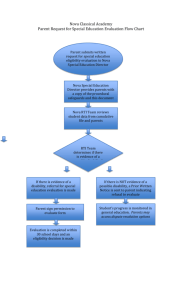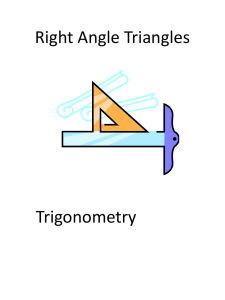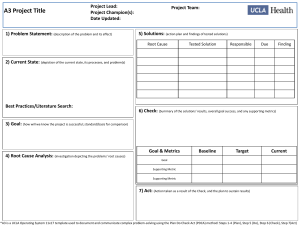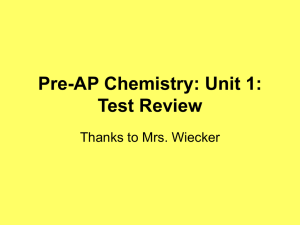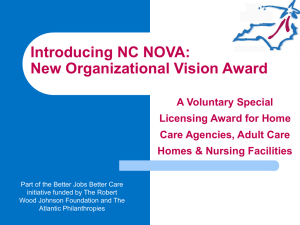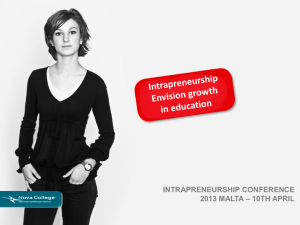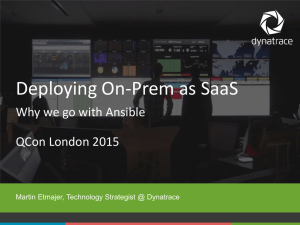The OpenStack Monitoring plugin gathers
advertisement
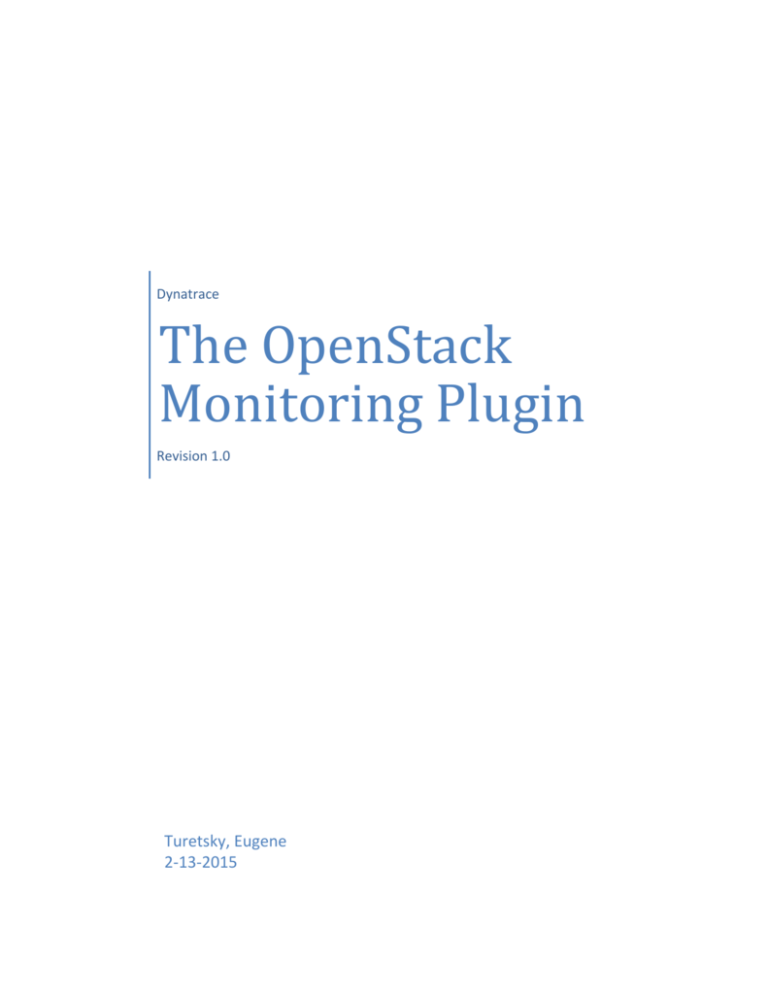
Dynatrace The OpenStack Monitoring Plugin Revision 1.0 Turetsky, Eugene 2-13-2015 Table of Contents Overview ....................................................................................................................................................... 2 Installation .................................................................................................................................................... 2 Configuration ................................................................................................................................................ 2 Metric Groups ............................................................................................................................................... 3 Ceilometer Virtual Cloud VM Measures ....................................................................................................... 6 Nova Virtual Cloud VM Measures ................................................................................................................. 6 Note ...................................................................................................................................................... 7 Host Usage Measures ................................................................................................................................... 7 Examples of Dashlets .................................................................................................................................... 9 Figure 1 Configure OpenStack Monitoring Plugin screenshot ...................................................................... 3 Figure 2 List of default metric groups and base measures ........................................................................... 5 Figure 3 Example of Ceilometer measures and their mapping into base measures and metric groups ...... 6 Figure 4 Example of Nova measures and their mapping into base measures and metric groups ............... 6 Figure 5 Example of Host CPU statistics........................................................................................................ 8 Figure 6 Example of Host Memory statistics ................................................................................................ 8 Figure 7 Example of Host Disk statistics........................................................................................................ 8 Figure 8 Example of VMs Availability dashlet ............................................................................................... 9 Figure 9 Example of Disk I/O Nova usage statistics dashlet ....................................................................... 10 Figure 10 Example of Disk I/O Ceilometer usage statistics dashlet ............................................................ 10 Figure 11 Example of Network I/O Nova usage statistics dashlet .............................................................. 11 Figure 12 Example of Memory Nova usage statistics dashlet .................................................................... 11 Figure 13 Example of CPU cumulative Ceilometer and Nova statistics dashlet ......................................... 12 Figure 14 Example of CPU usage statistics provided by Ceilometer........................................................... 12 © 2015 DYNATRACE – PROPRIETARY AND CONFIDENTIAL INFORMATION 1 Information not for use or disclosure outside Dynatrace except under written agreement. Overview The OpenStack Monitoring plugin gathers performance statistics from the OpenStack virtual cloud VM(s). It is using the following OpenStack services: Keystone, Ceilometer, and Nova. It allows to gather any available meters provided by the Ceilometer and Nova services. Plugin utilizes Dynatrace dynamic measures to gather statistics from the OpenStack infrastructure. Names of dynamic measures are composite. The following naming convention is used for the dynamic measure names: <server-name>"|"<nova-measure-name> or <ceilometer-measure-name>"|"<tenant-name>. Note that if there are many VMs on the virtual cloud the number of gathered by the plugin measures will be significant. Hence this could potentially cause measure explosion. Please configure Dynatrace Performance Warehouse appropriately and choose only necessary for analysis measures. Installation Import two plugin jar files from the Community Portal site into the dynaTrace Server. For details how to do this please refer to the Dynatrace documentation. Configuration The OpenStack Monitoring plugin has the following configuration parameters: Tenant (project); User - needs to have "admin" role; Password; Host Name - name of the server which hosts virtual cloud; Authentication URL (Keystone service); Nova URL (Nova service); Ceilometer URL (Ceilometer service); Mapping Measures File - file which contains gathered measures and their mappings to the base measures and metric groups. See here example of this file; Web API Version - default v2; Test Mode - puts measures which are not present in the Mapping Measures File to the "OtherMeasuresGroup". Figure 1 shows an example of the plugin configuration parameters screen: © 2015 DYNATRACE – PROPRIETARY AND CONFIDENTIAL INFORMATION 2 Information not for use or disclosure outside Dynatrace except under written agreement. Figure 1 Configure OpenStack Monitoring Plugin screenshot Metric Groups Figure 2 shows default list of metric groups and their base measures supported by the OpenStack monitoring plugin. This list is a comprehensive list of measures gathered by the OpenStack services. However, it is possible to modify this list through the use of the Dynatrace Monitor Metric Group Plugins. For details please see the following documents: Metric Group plugins are described in the following document - Manage and Develop User Plugins How to configure Metric Group plugins is described here © 2015 DYNATRACE – PROPRIETARY AND CONFIDENTIAL INFORMATION 3 Information not for use or disclosure outside Dynatrace except under written agreement. The Status metric group contains Server Status metric and Server Task State metric. The Server Status metric could have one of the following values (see vm_state here): ACTIVE=0, BUILD=1, ERROR=2, RESIZE=3, SHUTOFF=4, UNKNOWN=5, MIGRATING=6, INITIALIZED=7, RESCUED=8, PAUSED=9, SUSPENDED=10, STOPPED=11, SOFT_DELETED=12, HARD_DELETED=13, RESIZED=14, REBUILDING=15, RESIZING=16. The Server Task State metric could have one of the following values (see task_state here): NONE=0, BUILDING=1, IMAGE_SNAPSHOTTING=2, IMAGE_BACKINGUP=3, UPDATING_PASSWORD=4, PAUSING=5, UNPAUSING=6, SUSPENDING=7, RESUMING=8, DELETING=9, STOPPING=10, STARTING=11, RESCUING=12, UNRESCUING=13, REBOOTING=14, REBUILDING=15, POWERING_ON=16, POWERING_OFF=17, RESIZING=18, RESIZE_REVERTING=19, RESIZE_CONFIRMING=20, SCHEDULING=21, BLOCK_DEVICE_MAPPING=22, NETWORKING=23, SPAWNING=24, RESIZE_PREP=25, RESIZE_MIGRATING=26, RESIZE_MIGRATED=27, RESIZE_FINISH=28, RESIZE_VERIFY=29, UNKNOWN=30 © 2015 DYNATRACE – PROPRIETARY AND CONFIDENTIAL INFORMATION 4 Information not for use or disclosure outside Dynatrace except under written agreement. Figure 2 List of default metric groups and base measures © 2015 DYNATRACE – PROPRIETARY AND CONFIDENTIAL INFORMATION 5 Information not for use or disclosure outside Dynatrace except under written agreement. Ceilometer Virtual Cloud VM Measures Figure 3 shows Ceilometer measures captured by default by the OpenStack plugin. Gathered Ceilometers measures are mapped into the base measures and metric groups. This fragment is taken from the Mapping Measures File from here. Figure 3 Example of Ceilometer measures and their mapping into base measures and metric groups Nova Virtual Cloud VM Measures Figure 4 shows Nova measures captured by default by the OpenStack plugin. Gathered Nova measures are mapped into the base measures and metric groups. This fragment is taken from the Mapping Measures File from here. Figure 4 Example of Nova measures and their mapping into base measures and metric groups © 2015 DYNATRACE – PROPRIETARY AND CONFIDENTIAL INFORMATION 6 Information not for use or disclosure outside Dynatrace except under written agreement. Note Except memory and host usage measures, measures from the Nova service are cumulative. The rate attribute in the measure tag allows to get derived rate measure from the given measure tag. See examples of the rate attribute in the above screenshot for errors and Swap In/Out measures. Host Usage Measures The host statistics are computed by using information about the flavors of the instances that run on the host identified by the Host Name parameter. These statistics include: The CPU measure shows the sum of the virtual CPUs for instances running on the host; The Memory measure shows the sum of the memory (in MB) allocated to the instances that run on the host; The Disk measure shows the sum of the root and ephemeral disk sizes (in GB) of the instances that run on the host. The dynamic measure used_now shows the sum of the resources allocated to the instances that run on the host, plus the resources allocated to the virtual machine of the host itself. The dynamic measure used_max shows the sum of the resources allocated to the instances that run on the host. For more information please follow this link: summary of resource usage of all of the instances running on the host. Figure 5, 6, and 7 depict Host CPU, Host Memory, and Host DISK statistics respectively. © 2015 DYNATRACE – PROPRIETARY AND CONFIDENTIAL INFORMATION 7 Information not for use or disclosure outside Dynatrace except under written agreement. Figure 5 Example of Host CPU statistics Figure 6 Example of Host Memory statistics Figure 7 Example of Host Disk statistics © 2015 DYNATRACE – PROPRIETARY AND CONFIDENTIAL INFORMATION 8 Information not for use or disclosure outside Dynatrace except under written agreement. Examples of Dashlets This section contains but not limited to the set of dashlets examples. Customer is free to create any type of dashlets based on available measures gathered by the OpenStack plugin. Figure 8 shows an example of VMs availability dashlet. There are 4 servers for the "demo" tenant in this example: nano, micro, tiny, and small. The first two servers, nano and micro, became ACTIVE between 7:54am and 8:06am timeframe while the last two, tiny and small, are in the SHUTOFF state. Figure 8 Example of VMs Availability dashlet © 2015 DYNATRACE – PROPRIETARY AND CONFIDENTIAL INFORMATION 9 Information not for use or disclosure outside Dynatrace except under written agreement. Figure 9 shows Disk I/O Nova usage statistics by selected VMs gathered by the plugin. Figure 9 Example of Disk I/O Nova usage statistics dashlet Figure 10 shows Disk I/O Ceilometer usage statistics by selected VMs gathered by the plugin. Figure 10 Example of Disk I/O Ceilometer usage statistics dashlet © 2015 DYNATRACE – PROPRIETARY AND CONFIDENTIAL INFORMATION 10 Information not for use or disclosure outside Dynatrace except under written agreement. Figure 11 shows example of Network I/O Nova statistics by selected VMs gathered by the plugin. Figure 11 Example of Network I/O Nova usage statistics dashlet Figure 12 shows Nova memory usage statistics by selected VMs gathered by the plugin: Figure 12 Example of Memory Nova usage statistics dashlet © 2015 DYNATRACE – PROPRIETARY AND CONFIDENTIAL INFORMATION 11 Information not for use or disclosure outside Dynatrace except under written agreement. Figure 13 shows CPU cumulative Ceilometer and Nova statistics by selected VMs gathered by the plugin. Figure 13 Example of CPU cumulative Ceilometer and Nova statistics dashlet Figure 14 shows CPU usage statistics by selected VMs provided by the Ceilometer service. Figure 14 Example of CPU usage statistics provided by Ceilometer © 2015 DYNATRACE – PROPRIETARY AND CONFIDENTIAL INFORMATION 12 Information not for use or disclosure outside Dynatrace except under written agreement.