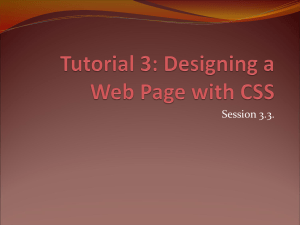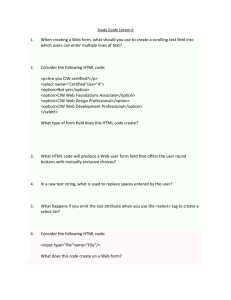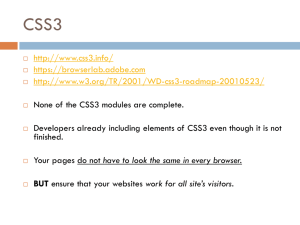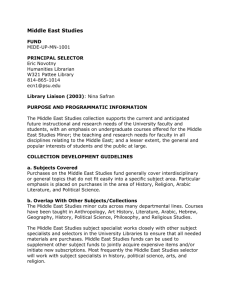04-css2
advertisement
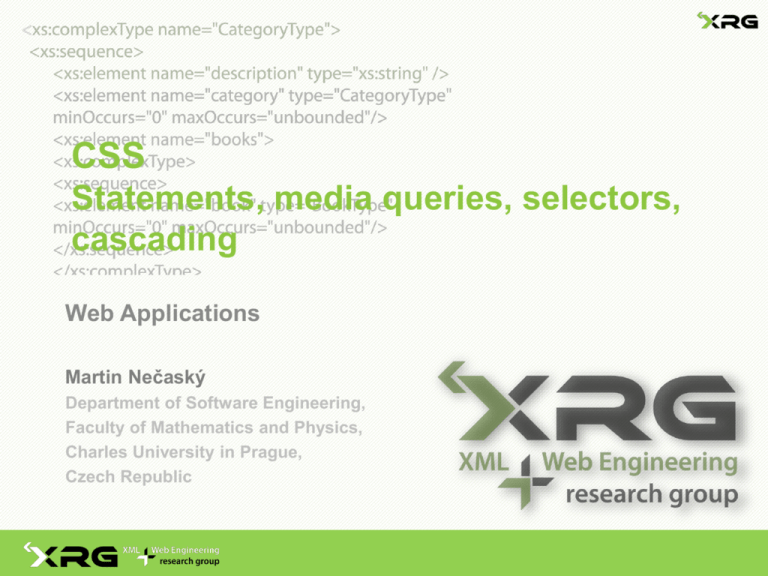
CSS
Statements, media queries, selectors,
cascading
Web Applications
Martin Nečaský
Department of Software Engineering,
Faculty of Mathematics and Physics,
Charles University in Prague,
Czech Republic
CSS Statements
Syntax
CSS style sheet consists of statements of two
kinds
rule set
selector {
property-name-1: property-value-1;
…
property-name-N: property-value-N;
}
at-rule
@at-rule-name …;
@at-rule-name {…}
Sample Rule Set
div {
padding: 10px;
background-color: lightblue;
border: 2px solid blue;
}
Sample At-Rules
@import "basic.css";
@import "print-basic.css" print;
@media print {
div {
padding: 10px;
background-color: lightblue;
border: 2px solid blue;
}
}
Namespace At-Rule
namespaces may be declared
externally in document which uses style sheet
• e.g. XML document using well-know XML namespace
mechanisms
internally in the style sheet
• @namespace at-rule
@namespace
"http://www.w3.org/1999/xhtml";
@namespace svg
"http://www.w3.org/2000/svg";
CSS MEDIA queries
Media Queries
W3C Candidate Recommendation 27 July
2010
allows styling single web page for different
devices, e.g.
printer
tablet/phone (landscape, portrait)
low resolution laptop
…
Media Queries
where you can use media query?
media at-rule
• CSS statements inside at-rule are applied only to
specified media
media attribute of link element in HTML
• CSS statements in linked CSS file are applied only to
specified media
import at-rule
• imported CSS statements are applied only to specified
media
Media Queries
<media> and (<feature1>) and … and (<featureN>)
Media Queries
<media> and (<feature1>) and … and (<featureN>)
media – stands for media type
screen
print
braile
projection
tv
…
all
Media Queries
<media> and (<feature1>) and … and (<featureN>)
feature-name: value
allowed features:
width
• value – length
• width of display area of output device
height
• value – length
• height of display area of output device
orientation
• value – landscape or portrait
• orientation of display area of output devide
…
most of them (e.g. width, height) may be supplemented with
min- and max- prefix (to avoid < and >)
Media Queries
/* iPad landscape */
@media all and
(min-device-width: 481px) and
(max-device-width: 1024px) and
(orientation: landscape)
{
/* statements */
}
css_12.html
CSS Selectors
Selectors
selector is chain of one or more sequences of simple
selectors separated by combinators
S0 C1 S1 … Cn Sn
where
S0, …, Sn are sequences of simple selectors
C1, …, Cn are combinators (whitespace, >, +, ~ )
“algorithm”:
if (n==0) then return
each element selected by Sn
else return
each element selected by Sn which is in the relationship specified by
Cn to an element selected by S0 C1 S1 … C(n-1) S(n-1)
Selectors
sequence of simple selectors is chain of simple selectors
that are not separated by combinator
S0S1…Sn
where S0, …, Sn are simple selectors
“algorithm”:
if (n==0) return
• each element selected by Sn
else return
• each element selected by S0…S(n-1) which is also selected by Sn
simple selector is one of the following:
type selector, universal selector, attribute selector, class selector,
ID selector, pseudo-class and pseudo-element
Selectors – Few Examples
two simple selectors separated by + combinator
div + div
three simple selectors separated by > combinator
ol#topMenu > li.menuItem[label$="navigation"] > a
two simple selectors separated by whitespace
combinator
tr:last-child
td:not(:first-child):not(:last-child)
Combinators
whitespace combinator:
A
B
specifies descendant relationship
selects all elements selected by B which are descendants of any
element selected by A
A > B
> combinator:
specifies child relationship
selects all elements selected by B which are child of any element
selected by A
+ combinator:
A + B
specifies adjacent sibling relationship
selects all elements selected by B which have same parent as and
immediately follow any element selected by A
~ combinator:
A ~ B
specifies sibling relationship
selects all elements selected by B which have same parent as and
follow (not necessarily immediately) any element selected by A
Type Simple Selector
E { … }
elements with name E in document tree
Do you know the concept of XML namespaces?
Type Simple Selector and Namespaces
ns|E { … }
elements with name E from namespace with
declared prefix ns
*|E { … }
elements with name E from any namespace or
without namespace
|E { … }
only elements without namespace
E { … }
↔ *|E if no default namespace
↔ dns|E if default namespace has prefix dns
Type Simple Selector and Namespaces
see css_03.xml
Universal Simple Selector
* { … }
all elements in document tree
Universal Simple Selector and
Namespaces
ns|* { … }
all elements from namespace with declared
prefix ns
*|* { … }
all elements
|* { … }
all elements without namespace
* { … }
↔ *|* if no default namespace
↔ dns|* if default namespace has prefix dns
Universal Simple Selector
see css_04.xml
see css_04,5.xml
Attribute Simple Selector
[att] { … }
all elements with att attribute (whatever
value)
[att=val] { … }
all elements with att attribute with value
val
[att~=val] { … }
all elements with att attribute with value
being a sequence of (white space separated)
words containing word val
Attribute Simple Selector
[att^=val] { … }
all elements with att attribute with value starting with val
nothing if val is empty
[att$=val] { … }
all elements with att attribute with value ending with val
nothing if is empty val
[att*=val] { … }
all elements with att attribute with value containing one or more
occurrences of val
nothing if val is empty
[att|=val] { … }
all elements with att attribute with value val or with value
starting with val followed by ‘-’ (intended primarily, but not only,
to matching language codes)
Attribute Simple Selector
see css_05.html
Attribute Simple Selector and Namespaces
[ns|att] { … }
all elements with att attribute from namespace with
declared prefix ns
[*|att] { … }
all elements with attribute att from any namespace
or without namespace
[|att] { … }
all elements with attribute att without namespace
XML notes:
default namespace does not apply to attributes
attribute gains namespace of its element
Class and ID Simple Selector
.val { … } ↔ [class~=val]
all elements having class attribute with
value being a sequence of (white space
separated) words containing word val
#val { … } ↔ [idattr=val]
all elements having ID-attribute with value
val
ID-attribute (idattr) may be given explicitly
(e.g. by DTD or XSD) or implicitly (e.g. HTML
ID attribute)
Class and ID Selector
see css_06.html
Pseudo-Classes
:pseudo-class
all XML elements which belong to pseudoclass with name pseudo-class
dynamic pseudo-classes
classify elements on characteristics which cannot
be deduced from document tree
structural pseudo-classes
classify elements on their structural relationships
which are not covered by other kinds of simple
selectors
Dynamic Link Pseudo-Classes
:link
links that have not yet been visited
:visited
links that have been already visited
Dynamic User Action Pseudo-Classes
:hover
elements being designated with pointing
device by user
:active
elements being activated by user
:focus
elements having focus
Dynamic User Action Pseudo-Classes
see css_07.html
Dynamic Target Pseudo-Class
:target
link target elements
applied when link is “activated” by user
<a href="#place">TEXT</a>
<div id="place">TEXT TEXT</div>
Power of Pseudo-Classes
Can you make “switching panels” with CSS?
css_08.html
Structural Pseudo-Classes
:nth-child(an+b)
all elements whose position in the list of all elements with the same
parent can be counted with an+b
where a and b are fixed integers (positive, negative, 0) given by CSS
developer
n means ‘iteration variable’ (0,1,2,…)
first element within its parent has position 1, non-element nodes (text
nodes) are not counted
special values odd and even
examples:
:nth-child(2n+0) – positions 2, 4, 6, …, i.e. even elements
:nth-child(2n+1) – positions 1, 3, 5, …, i.e. odd elements
:nth-child(8n+1) – positions 1, 9, 17, …
:nth-child(even) = :nth-child(2n+0)
:nth-child(odd) = :nth-child(2n+1)
Structural Pseudo-Classes
:nth-child(an+b)
b may be 0:
:nth-child(3n+0) – positions 3, 6, 9, …
:nth-child(3n) – shortcut for :nth-child(3n+0)
b may be negative:
:nth-child(5n-1) – positions 4, 8, 12, …
a may be 0:
:nth-child(0n+5) – each fifth element within its parent
:nth-child(5) – shortcut for :nth-child(0n+5)
a may be negative:
only positive positions which can be counted by an+b
target elements
:nth-child(-n+3) – positions 1,2,3
Structural Pseudo-Classes
:nth-last-child(an+b)
all elements whose position FROM THE END in
the list of all elements with the same parent
can be counted with an+b
examples:
:nth-last-child(-n+2) – last two elements
in each parent
Structural Pseudo-Classes
Can you make the following “chess-board” with CSS :nthchild, :nth-last-child?
Structural Pseudo-Classes
see css_09.html
Structural Pseudo-Classes
:nth-of-type(an+b), :nth-last-of-type(an+b)
variants of previous which consider only elements with the same
type as the object element
:first-child = :nth-child(1)
:last-child = :nth-last-child(1)
:first-of-type = :nth-of-type(1)
:last-of-type = :nth-last-of-type(1)
:only-child = :first-child:last-child
but lower specificity
:only-of-type = :first-of-type:last-of-type
but lower specificity
:empty
elements without children
only child elements, text, CDATA and entity references count
Negation Pseudo-Class
:not(PS)
all elements which do not correspond to
pseudo-class PS
Negation Pseudo-Class
Can you make the following “chess-board” (only the boundary
rows and columns are white)?
Negation Pseudo-Class
see css_10.html
Pseudo-Elements
:first-letter
:first-line
Pseudo-Elements
:before
:after
intended for generated content
generated content is content which does not come
from document tree
e.g. numbered list or numbering chapters
generated content is specified by content property
with value:
string
uri
counter
attr(X)
… and special values for generating quotes
Pseudo-Elements
see css_11.html
CSS Cascading
Cascading
every element in document tree must have value
for every property that applies to target media
type
three different sources of style sheets:
author
• web developer who creates style sheets and associates them
with documents
user
• user agent may allow users to specify their own style
information (e.g. “everything bigger”)
user agent
• default style sheets of user agent which allow displaying
non-styled elements (e.g. default HTML or default XML)
Cascading
cascade assigns weight to each property in each
style sheet statement (1 is lowest weight):
1.
2.
3.
4.
5.
user agent properties
user properties
author properties
author important properties
user important properties
if element in document tree may have more
values for the same property the one with
highest weight is applied
important properties are those followed by
!important keyword
Cascading
if element in document tree may have more values for
the same property with the same cascading weight
select the one with the highest specificity
specificity of property declaration in statement is
counted on the base of the following three values:
A = 1 if declaration is in style att, 0 otherwise
B = number of ID selectors in statement selector
C = number of class selectors, attribute selectors and
pseudo-classes in statement selector
D = number of type selectors and pseudo-elements in
statement selector
(universal selector is ignored)
specificity = ABCD
Cascading
td
td:hover
td:nth-child(-n+2)
tr:nth-child(2n) td:nth-child(2n+1)
(B=0, C=0, D=1 specificity 0001)
(B=0, C=1, D=1 specificity 0011)
(B=0, C=1, D=1 specificity 0011)
(B=0, C=2, D=2 specificity 0022)
/* almost winner */
tr:nth-child(2n) td:nth-child(2n+1) {
background-color: black;
}
/* looser */
td:nth-child(-n+2) {
background-color: orange;
}
/* beats all */
td:hover {
background-color: pink !important;
}
Inheritance
if element does not have property value it may inherit
it from its parent in document tree
Not all properties are inherited
in general
text related properties are inherited (e.g. color, font)
box related properties are not inherited (e.g. border,
float)
keyword inherit
property is inherited (even if it is not inherited by default)
*
}
{
border: inherit;
Thanks for your attention