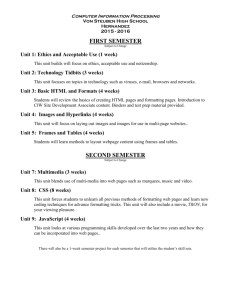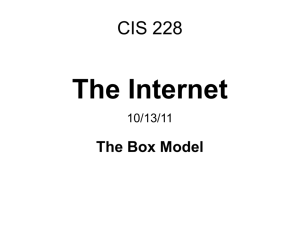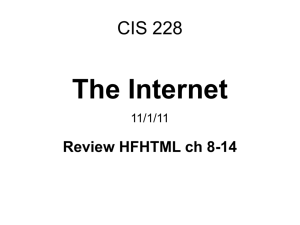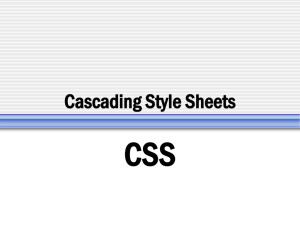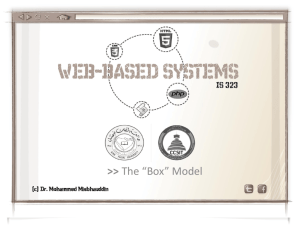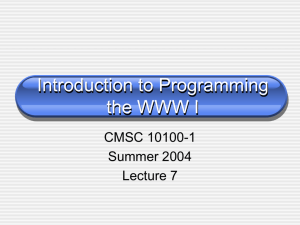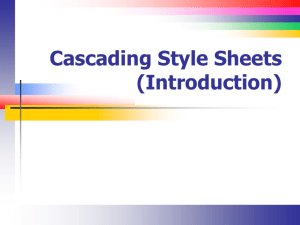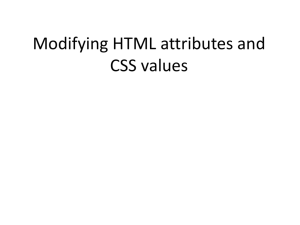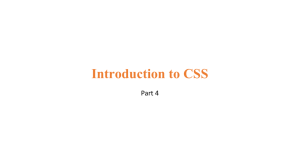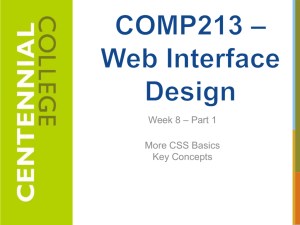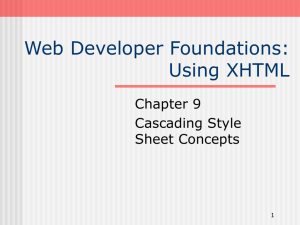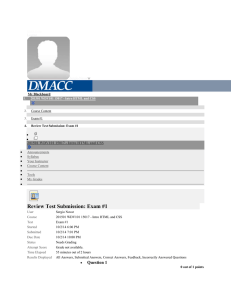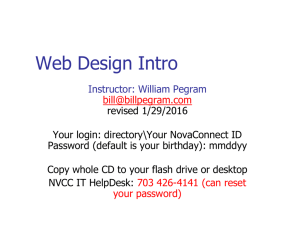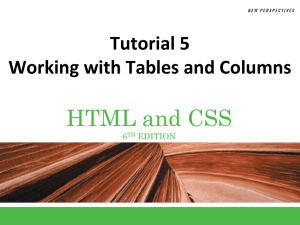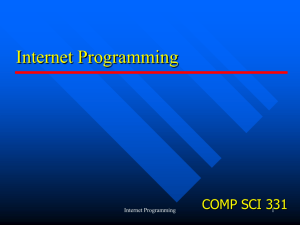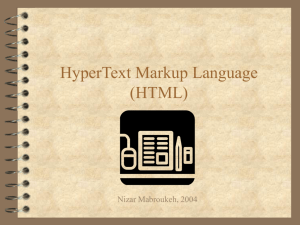Lesson 5&6 study guide - Ruckel Middle School Web Design
advertisement
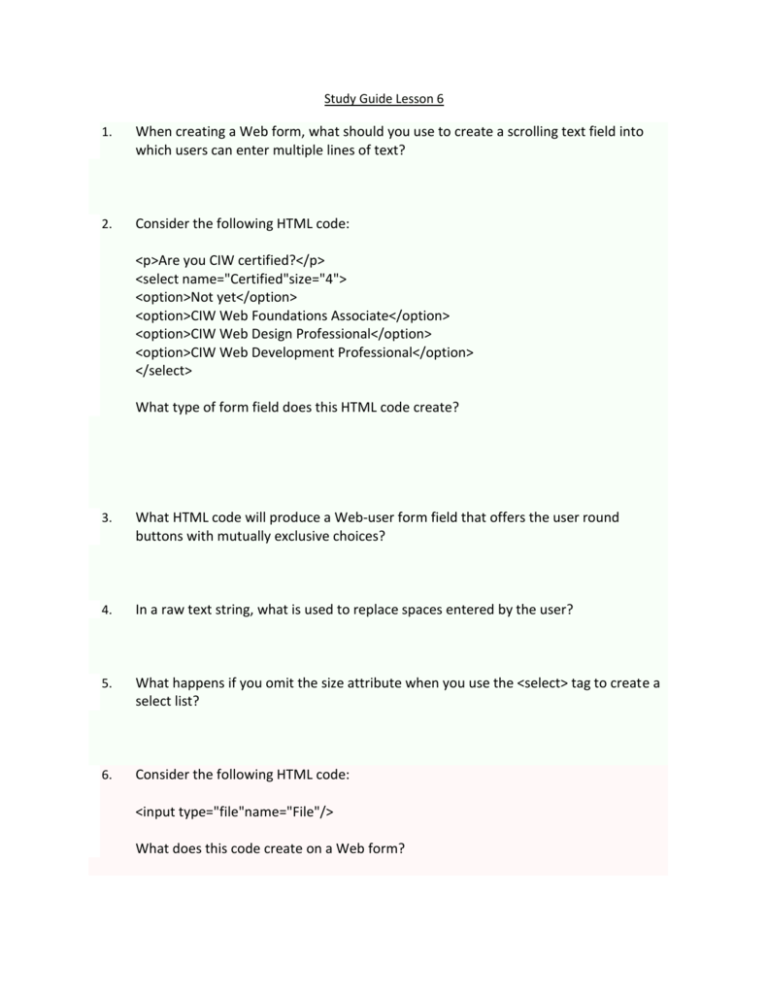
Study Guide Lesson 6 1. When creating a Web form, what should you use to create a scrolling text field into which users can enter multiple lines of text? 2. Consider the following HTML code: <p>Are you CIW certified?</p> <select name="Certified"size="4"> <option>Not yet</option> <option>CIW Web Foundations Associate</option> <option>CIW Web Design Professional</option> <option>CIW Web Development Professional</option> </select> What type of form field does this HTML code create? 3. What HTML code will produce a Web-user form field that offers the user round buttons with mutually exclusive choices? 4. In a raw text string, what is used to replace spaces entered by the user? 5. What happens if you omit the size attribute when you use the <select> tag to create a select list? 6. Consider the following HTML code: <input type="file"name="File"/> What does this code create on a Web form? 7. FormMail is a CGI script that is designed to receive information from a Web form. FormMail is popular because it: 8. What attribute is shared by all Web form field elements? 9. What is the de facto standard used to process Web forms? 10. If you are conducting search engine optimization (SEO), you should: 11. When you create a text box field, you should use the size attribute to: 12. By adding the checked="checked" attribute and value into the <input> tag for a group of check boxes, you can: 13. What Web form field should you use to create a scrolling text field into which a user can enter multiple lines of text? 14. What Web form field allows users to choose from among two or more mutually exclusive options? 15. What are the elements that are necessary for a CGI session? 16. In a raw text string, what is used to delimit name=value pairs? 17. 18. Radio buttons are reserved for two or more mutually exclusive options on a Web form. How do you ensure this exclusivity? If you want to specify default text for a text area box, where should you add the text that will appear as default text? 19. For what should you use the value attribute when creating a text box field? 20. Which Web form field allows users to choose from among two or more non-exclusive options? Lesson 5 Study Guide 1. What defines a single table row? 2. When you specify the height and width of table elements, what occurs when you set multiple values in multiple cells? 3. The CSS vertical-align property used for table elements: 4. The CSS padding property of the <table> element determines: 5. What CSS table property should you use if you want to combine the borders of adjacent cells into a single border instead of separating them? 6. The CSS text-align property used for table elements: 7. What table element tags are required when you use the <table> tag to create a table? 8. What table element appears apart from the table itself, by default? 9. Describe the relationship between tables and borders? 10. Values for the CSS border-spacing and padding properties used for the <table> element can be specified: 11. According to HTML5 standards, what correctly describes the relationship between tables and Web page structure? 12. What CSS table properties determines the amount of space between the borders of adjacent cells? 13. What CSS table property can you specify values of left, center, right and justify? 14. By default, content in a table header cell is aligned: 15. What defines the content of table cells? 16. What CSS table property can you specify values of top, bottom and middle? 17. By default, content in a table data cell is aligned: 18. The colspan and rowspan attributes of the <td> and <th> tags specify the number of columns and rows, respectively, that a certain element occupies. What is that element? 19. What table element attribute do you need to specify to add a border to a table? 20. Consider the following code snippet: <tr> <th colspan="3"> Site Development Associate </th> </tr> Describe the result of the code?