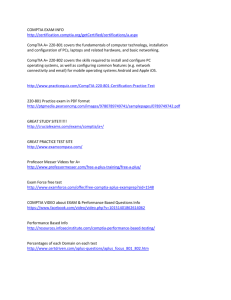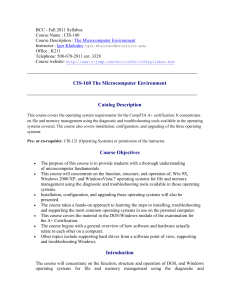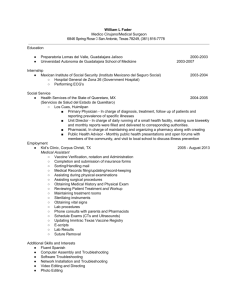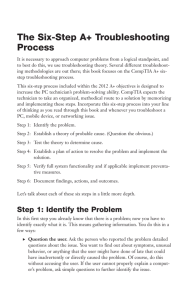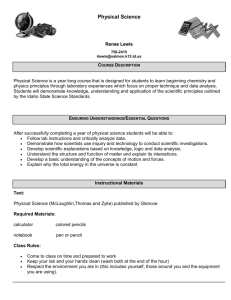PC Support 2 - Career Connection
advertisement
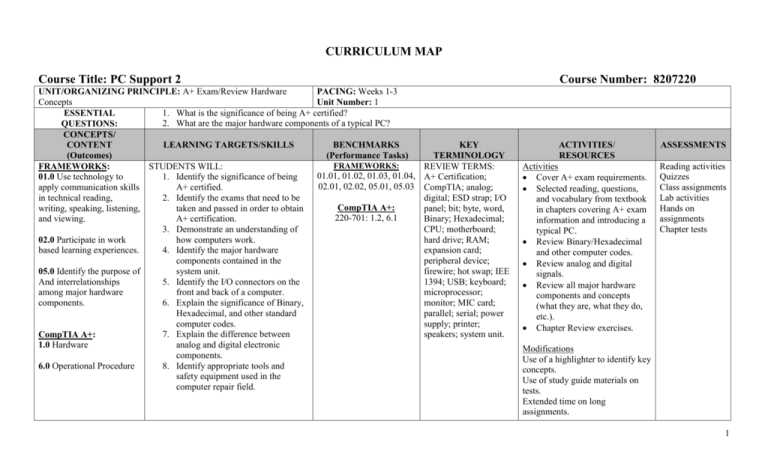
CURRICULUM MAP Course Title: PC Support 2 UNIT/ORGANIZING PRINCIPLE: A+ Exam/Review Hardware PACING: Weeks 1-3 Concepts Unit Number: 1 1. What is the significance of being A+ certified? ESSENTIAL 2. What are the major hardware components of a typical PC? QUESTIONS: CONCEPTS/ CONTENT LEARNING TARGETS/SKILLS BENCHMARKS (Outcomes) (Performance Tasks) FRAMEWORKS: STUDENTS WILL: FRAMEWORKS: 01.01, 01.02, 01.03, 01.04, 01.0 Use technology to 1. Identify the significance of being 02.01, 02.02, 05.01, 05.03 apply communication skills A+ certified. in technical reading, 2. Identify the exams that need to be CompTIA A+: writing, speaking, listening, taken and passed in order to obtain 220-701: 1.2, 6.1 and viewing. A+ certification. 3. Demonstrate an understanding of 02.0 Participate in work how computers work. based learning experiences. 4. Identify the major hardware components contained in the 05.0 Identify the purpose of system unit. And interrelationships 5. Identify the I/O connectors on the among major hardware front and back of a computer. components. 6. Explain the significance of Binary, Hexadecimal, and other standard computer codes. 7. Explain the difference between CompTIA A+: 1.0 Hardware analog and digital electronic components. 6.0 Operational Procedure 8. Identify appropriate tools and safety equipment used in the computer repair field. Course Number: 8207220 KEY TERMINOLOGY REVIEW TERMS: A+ Certification; CompTIA; analog; digital; ESD strap; I/O panel; bit; byte, word, Binary; Hexadecimal; CPU; motherboard; hard drive; RAM; expansion card; peripheral device; firewire; hot swap; IEE 1394; USB; keyboard; microprocessor; monitor; MIC card; parallel; serial; power supply; printer; speakers; system unit. ACTIVITIES/ RESOURCES ASSESSMENTS Activities Cover A+ exam requirements. Selected reading, questions, and vocabulary from textbook in chapters covering A+ exam information and introducing a typical PC. Review Binary/Hexadecimal and other computer codes. Review analog and digital signals. Review all major hardware components and concepts (what they are, what they do, etc.). Chapter Review exercises. Reading activities Quizzes Class assignments Lab activities Hands on assignments Chapter tests Modifications Use of a highlighter to identify key concepts. Use of study guide materials on tests. Extended time on long assignments. 1 Enrichment Provide a list resources containing of more in depth information related to the topics being discussed. Offer a series of Microsoft certification courses to complete when class work is done. Opportunities for more hands-on learning experiences. Resources A+ certified textbook (2003, 2006, or 2009 series exam) www.computerhope.com www.escotal.com Intro to a Typical PC Power Point presentation 2 CURRICULUM MAP Course Title: PC Support 2 UNIT/ORGANIZING PRINCIPLE: Understanding System Software and Operating Systems ESSENTIAL QUESTIONS: Course Number: 8207220 PACING: Weeks 4-9 Unit Number: 2 1. How does system software control hardware operation? 2. What are the significant differences between major operating systems? 3. What makes an operating system? CONCEPTS/ CONTENT LEARNING TARGETS/SKILLS BENCHMARKS (Outcomes) (Performance Tasks) FRAMEWORKS: FRAMEWORKS: 01.01, 01.02, 01.03, 01.04, 01.0 Use technology to Students will: 02.01, 02.02, 04.01, 09.01 apply communication skills in technical reading, 1. Compare and contrast the different CompTIA A+: writing, speaking, Windows operating systems. 220-701: 3.1, 3.2, 3.3, 3.4 listening, and viewing. 2. Identify other relevant operating systems. 02.0 Participate in work 3. Explain how operating systems work based learning experiences. with hardware. 4. Identify the steps involved with a 04.0 Perform installation system boot. and configuration 5. Identify and explain the functions of activities. an operating system. 6. Identify and explain the features of a 09.0 Demonstrate an Windows operating system. understanding of system 7. Install and upgrade a Windows software and application operating system. software. 8. Identify tools, diagnostic procedures and troubleshooting techniques for operating systems. CompTIA A+: 9. Install, configure, optimize and 3.0 Operating Systems and upgrade operating systems. Software KEY TERMINOLOGY REVIEW TERMS: Boot CAB files Clean installation Command-line Disk cloning EULA FAT GUI Image Linux Mac OS X NTFS NTLDR Operating system Partition Product key Registration Registry Root Service pack System restore Upgrade ACTIVITIES/ RESOURCES ASSESSMENTS Activities 1.Cover detailed chapter(s) related to operating systems. 2.Hands-on activity locating and using operating system diagnostic utilities/tools. 3.Lab activity related to installing and maintaining operating systems. 4.Lab activity optimizing Windows performance. 5.Online activities reinforcing operating system terminology. 6.Online activity researching current technology. Reading activities Quizzes Lab assignments Web-based projects Hands-on assignments Unit Test Modifications Use a dictionary for comprehension. Allow guides on quizzes and exams Extended time on longer assignments 3 Update User interface Windows NEW TERMS: Applet Desktop ERD System volume Virtual memory Enrichment Provide list of in-depth information related to the topic Troubleshooting activities Suggested Resources Course Text Online Activities Technology Articles www.computerhope.com www.escotal.com www.howstuffworks.com 4 CURRICULUM MAP Course Title: PC Support 2 UNIT/ORGANIZING PRINCIPLE: Networking/Security Course Number: 8207220 PACING: Weeks 10-12 Unit Number: 3 1. What is a computer network? ESSENTIAL 2. How can computer systems be kept secure? QUESTIONS: CONCEPTS/ CONTENT LEARNING TARGETS/SKILLS BENCHMARKS (Outcomes) (Performance Tasks) FRAMEWORKS: FRAMEWORKS: 01.01, 01.02, 01.03, 01.0 Use technology to Students will: 01.04, 02.01, 02.02, apply communication skills 02.03, 04.01, 05.01, in technical reading, 1. Identify and explain various network 05.02, 05.03, 07.01, writing, speaking, technologies. 07.02, 08.01, 09.0 listening, and viewing. 2. Differentiate between network topologies. CompTIA A+: 02.0 Participate in work 3. Explain the functionality of an 220-701: 4.1, 4.2, 4.3, based learning experiences. Ethernet connection. 5.1, 5.2 4. Identify the various network 04.0 Perform installation operating systems. and configuration 5. Differentiate between network activities. protocols. 6. Demonstrate the knowledge to install 05.0 Identify the purpose wired and wireless connections. of and interrelationships 7. Identify the utilities needed to among major hardware configure and maintain TCP/IP components. connections. 8. Explain how subnets and default 07.0 Demonstrate an gateways are utilized to manage understanding of computer TCP/IP services. networks. 9. Demonstrate the knowledge to share files, folders and network resources. KEY TERMINOLOGY REVIEW TERMS: Bus topology Client Coaxial cable CRC Default Gateway Domain DNS DHCP Dynamic IP address Ethernet Hub IP address NetBEUI NIC Packets Peer-to-Peer Ping Ring topology RJ-45 Router Server Static IP address ACTIVITIES/ RESOURCES Activities 7.Cover chapter related to an overview of security, networking, and the Internet. 8.Hands-on activities related to security, networking, and the Internet. 9.Lab simulation activity related to configuring, securing, and maintaining networks/computers. 10. Online activities reinforcing network, Internet, and security terminology. 11. Online activity researching current technology. ASSESSMENTS Reading activities Quizzes Lab assignments Web-based projects Hands-on assignments Unit Test Modifications Use a dictionary for comprehension. Allow guides on quizzes and exams Extended time on longer 5 08.0 Develop electronic communication skills. 09.0 Demonstrate an understanding of system software and application software. CompTIA A+: 4.0 Networking 5.0 Security 10. Explain possible threats that exist to your computer(s) and/or data. 11. Describe how to protect computer data. Subnet mask TCP/IP UTP NEW TERMS: Adware Authentication Biometric Digital Certificate Encryption Firewall Migration Spam Spyware Virus Worm Trojan Horse Malware assignments Enrichment Provide list of in-depth information related to the topic Troubleshooting activities Suggested Resources Course Text Online Activities Technology Articles www.computerhope.com www.escotal.com www.howstuffworks.com 6 CURRICULUM MAP Course Title: PC Support 2 UNIT/ORGANIZING PRINCIPLE: Essentials Exam Intensive Review ESSENTIAL N/A QUESTIONS: CONCEPTS/ CONTENT LEARNING TARGETS/SKILLS (Outcomes) FRAMEWORKS: 01.0 Use technology to Students will: apply communication skills in technical reading, 12. Identify CompTIA A+ Essentials writing, speaking, exam objectives. listening, and viewing. 13. Identify strategies for preparing for the CompTIA A+ Essentials exam. 02.0 Participate in work 14. Evaluate readiness for CompTIA A+ based learning experiences. Essentials exam. 15. Complete CompTIA A+ Essentials 05.0 Identify the purpose exam. of and interrelationships among major hardware components. 07.0 Demonstrate an understanding of computer networks. 08.0 Develop electronic communication skills. 09.0 Demonstrate an understanding of system software and application software. Course Number: 8207220 PACING: Weeks 13-16 Unit Number: 4 BENCHMARKS (Performance Tasks) KEY TERMINOLOGY FRAMEWORKS: Comprehensive 01.01, 01.02, 01.03, 01.04, review of previous 02.01, 02.02, 02.03, 05.01, chapters/units/ 05.02, 05.03, 07.01, 07.02, Topics covered on 08.01, 09.0 the CompTIA A+ Essentials CompTIA A+: certification exam. 220-701: 1.1, 1.2, 1.3, 1.4, 1.5, 1.6, 1.7, 1.8, 1.9, 1.10, 1.11, 2.1, 2.2, 2.3, 2.4, 2.5, 3.1, 3.2, 3.3, 3.4, 4.1, 4.2, 4.3, 5.1, 5.2, 6.1, 6.2 ACTIVITIES/ RESOURCES Activities 12. Prepare for CompTIA A+ Essentials exam by taking practice tests. 13. Review main topics on exam. 14. Conduct activities reinforcing key terminology. ASSESSMENTS Reading activities Quizzes Lab assignments Web-based projects Hands-on assignments Unit Test Modifications Use a dictionary for comprehension. Allow guides on quizzes and exams Extended time on longer assignments Enrichment Provide list of in-depth information related to the topic Troubleshooting activities Suggested Resources Course Text Online Activities Technology Articles www.computerhope.com www.escotal.com 7 www.howstuffworks.com CompTIA A+: 1.0 Hardware 2.0 Troubleshooting, Repair and Maintenance 3.0 Operating Systems and Software 4.0 Networking 5.0 Security 6.0 Operational Procedure 8 CURRICULUM MAP Course Title: PC Support 2 UNIT/ORGANIZING PRINCIPLE: Troubleshooting Components: PACING: Weeks 17-18 Fundamentals/Printers Unit Number: 5 1. What are the best practices for troubleshooting computer problems? ESSENTIAL 2. How do different types of printers function differently? QUESTIONS: 3. How do printers and computers communicate? CONCEPTS/ CONTENT LEARNING TARGETS/SKILLS BENCHMARKS KEY (Outcomes) (Performance Tasks) TERMINOLOGY FRAMEWORKS: *Keep the A+ FRAMEWORKS: 01.01, 01.02, 01.03, 01.0 Use technology to Students will: Acronyms list available 01.04, 02.01, 02.02, apply communication skills for use. 02.03, 03.01, 03.02, in technical reading, 9. Identify types and functions printers 04.0, 05.01, 05.02, writing, speaking, commonly used. REVIEW TERMS: 05.03, 08.01, 09.01 listening, and viewing. 10. Identify connectors and/or types of inkjet printer, laser connections used for printers. printer, dot matrix CompTIA A+: 02.0 Participate in work 11. Explain how to install printer software. printer, network 220-702: 1.4, 1.5 based learning experiences. 12. Explain how to change printer settings. printer, local printer, 13. Identify the major categories of default printer 03.0 Perform end user printers. support and assistance by 14. Explain the fundamentals of NEW TERMS: troubleshooting and troubleshooting computer problems. ASCII, calibration, diagnosing through 15. Identify the questions that need to be Centronics connector, telephone, e-mail, remote asked when troubleshooting a computer charge, clean, access, or direct contact. problem. consumables, DB-25 16. Identify the best practices associated connector, develop, 04.0 Perform installation with the process of troubleshooting and dots per inch (DPI), and configuration repairing a computer. dye-sublimation activities. printer, erase lamp, fuse, fuse assembly, 05.0 Identify the purpose graphic device of and interrelationships interface, IEEE 1284 Course Number: 8207220 ACTIVITIES/ RESOURCES Activities Selected reading, questions, and vocabulary from textbook in chapters covering troubleshooting fundamentals and printers. Lab activities: LabSim activities and labs related to troubleshooting best practices and printers. Lab activity: connect a printer, install the printer software, test the printer, change printer settings. Define acronyms related printers, and the A+ certification objectives. Hands on activities dealing with printers, proper installation techniques, and proper care/handling instructions. Chapter Review exercises. ASSESSMENTS Reading activities Quizzes Lab assignments Web-based projects Hands-on assignments Unit Test 9 among major hardware components. 08.0 Develop electronic communication skills. 09.0 Demonstrate an understanding of system software and application software. CompTIA A+: 1.0 Hardware Standard, impact printer, ink cartridge, laser, material safety data sheet (MSDS), near-letter quality (NLQ), pages per minute (ppm), parallel port, photo sensitive drum, PostScript, primary corona, print resolution, print spooler, printer control language (PCL), printhead, printwires, raster image, raster image processor (RIP), solid ink printer, static charge eliminator, thermal printer, toner, toner cartridge, transfer, transfer corona, write Modifications Use a dictionary for comprehension. Allow guides on quizzes and exams Extended time on longer assignments Enrichment Provide list of in-depth information related to the topic Troubleshooting activities Suggested Resources Course Text Online Activities Technology Articles www.computerhope.com www.escotal.com www.howstuffworks.com 10 CURRICULUM MAP Course Title: PC Support 2 PACING: Weeks 19-21 UNIT/ORGANIZING PRINCIPLE: Troubleshooting Components: CPU’s/RAM/BIOS & CMOS Unit Number: 6 1. What steps can be taken to troubleshoot CPU, RAM, and CMOS issues? ESSENTIAL QUESTIONS: CONCEPTS/ CONTENT LEARNING TARGETS/SKILLS BENCHMARKS KEY (Outcomes) (Performance Tasks) TERMINOLOGY Students will: FRAMEWORKS *Keep the A+ FRAMEWORKS: 01.0 Use technology to 01.01, 01.02, 01.03, Acronyms list available apply communication skills 16. Demonstrate knowledge of the main 01.04, 02.01, 02.02, for use. in technical reading, varieties of modern CPU. 02.03, 03.01, 03,02, 04.0, writing, speaking, 17. Differentiate between Intel and AMD 05.01, 05.02, 05.03 Bus listening, and viewing. processors. BIOS 18. Demonstrate skills necessary for CPU Cache CompTIA A+ 02.0 Participate in work installation. 220-702: 1.1, 1.2 Chipset based learning experiences. 19. Explain CPU troubleshooting CMOS methodology.. CPU 03.0 Perform end user 20. Demonstrate skills necessary for Clock cycle support and assistance by RAM installation. Clock speed troubleshooting and 21. Identify appropriate ESD techniques. Core diagnosing through 22. Explain the functions of BIOS DRAM telephone, e-mail, remote 23. Identify various CMOS setup options DDR access, or direct contact. DDR2 DIMM 04.0 Perform installation DRAM and configuration Dynamic RAM activities. External Bus Firmware 05.0 Identify the purpose Flash ROM of and interrelationships Microprocessor among major hardware Pipeline Course Number: 8207220 ACTIVITIES/ RESOURCES Activities 1. Review CPU, RAM and CMOS troubleshooting procedures. 2. Cover chapters related to troubleshooting CPU, RAM and CMOS. 3. Lab simulation activity related to CPU, RAM and CMOS. 4. Hands on troubleshooting activities related to CPU, RAM and CMOS. 5. Online research activities reinforcing CPU, RAM and CMOS terminology. 6. Online activity researching current CPU, RAM and CMOS technology. ASSESSMENTS Reading activities Quizzes Lab assignments Web-based projects Hands-on assignments Unit Test Modifications Use a dictionary for comprehension. Allow guides on quizzes and exams 11 components. CompTIA A+ 1.0 Hardware RAM RIMM Registers ROM SODIMM Southbridge SDRAM Throttling Wait State ZIF socket Extended time on longer assignments Enrichment Provide list of in-depth information related to the topic Troubleshooting activities Suggested Resources Course Text Online Activities Technology Articles www.computerhope.com www.escotal.com www.howstuffworks.com 12 Course Title: PC Support 2 CURRICULUM MAP Course Number: 8207220 UNIT/ORGANIZING PRINCIPLE: Troubleshooting Components: PACING: Weeks 22-23 Motherboards/PSU’s Unit Number: 7 1. What are possible problems that can occur in a motherboard? ESSENTIAL 2. What are possible solutions to those problems? QUESTIONS: 3. What are possible problems that can occur in a power supply unit? 4. What are possible solutions to those problems? CONCEPTS/ CONTENT LEARNING TARGETS/SKILLS BENCHMARKS KEY (Outcomes) (Performance Tasks) TERMINOLOGY FRAMEWORKS: STUDENTS WILL: *Keep the A+ Acronyms FRAMEWORKS: 01.01, 01.02, 01.03, 01.0 Use technology to 17. Explain the wattage rating of a list available for use. 01.04, 02.01, 02.02, apply communication skills power supply unit. in technical reading, 18. Identify possible commercial power 03.01, 03.02, 04.0, 05.01, REVIEW TERMS: 05.02, 05.03, 08.01 writing, speaking, listening, problems. Alternating current (AC), and viewing. 19. Identify possible problems power direct current (DC), CompTIA A+: supplies can have. ampere (amp), current, 220-702: 1.1, 1.2, 1.4 02.0 Participate in work 20. Apply wattage values when capacitor, transistor, form based learning experiences. selecting the proper power supply factor, UPS, P1 and computer devices. connector, Molex, soft 03.0 Perform end user 21. Identify various power supply form power, volt, watt, ohm, support and assistance by factors. power, AC Adapter, troubleshooting and 22. Explain how electricity is measured. battery, lithium ion diagnosing through 23. Identify major parts of a battery telephone, e-mail, remote motherboard. Motherboard, expansion access, or direct contact. 24. Identify common motherboard form card, BIOS, bus, bus type factors. classifications, chipset, 04.0 Perform installation 25. Identify the important system CMOS, DMA, I/O, FRU, and configuration resources and explain what they are form factor, IEEE activities. used for. 1394/FireWire, IRQ, 26. Identify possible problems north bridge, plug and 05.0 Identify the purpose motherboards can have. play, PCI, south bridge, of and interrelationships 27. Explain how to replace a USB, VESA, POST, among major hardware motherboard. AGP, jumper ACTIVITIES/ RESOURCES Activities Selected reading, questions, and vocabulary from textbook in chapters covering power supplies and notebook power adapters/batteries. Lab activities: LabSim activities and labs related to troubleshooting, repairing, and replacing motherboards and power supply units. Define acronyms related to power supplies, motherboards, and the A+ certification objectives. Hands on activities dealing with power supplies, motherboards, proper installation techniques, repairs/replacements, and proper care/handling instructions. ASSESSMENTS Reading activities Quizzes Class assignments Lab activities Hands on assignments Chapter tests 13 components. 08.0 Develop electronic communication skills. CompTIA A+: 1.0 Hardware 28. Explain how to replace a power supply unit. NEW TERMS: Burn-in failure, catastrophic failure, component failure, flashing the BIOS, motherboard book, motherboard mount, POST card, removable face, standouts, 3-pin fan connector, airflow, ATX tester, case fan, Class A fire extinguisher, Class B fire extinguisher, Class C fire extinguisher, manually adjustable fan, Molex connector, power supply fan, power supply unit (PSU), slot covers Chapter Review exercises. Modifications Use of a highlighter to identify key concepts. Use of study guide materials on tests. Extended time on long assignments. Enrichment Provide a list resources containing of more in depth information related to the topics being discussed. Offer a series of Microsoft certification courses to complete when class work is done. Opportunities for more hands-on learning experiences. Resources A+ certified textbook (2003, 2006, or 2009 series exam) www.computerhope.com www.escotal.com 14 CURRICULUM MAP Course Title: PC Support 2 Course Number: 8207220 UNIT/ORGANIZING PRINCIPLE: Troubleshooting Components: Removable PACING: Weeks 24-25 Media/Hard Drives/Portable Devices Unit Number: 8 1. How do hard drives and removable media work? ESSENTIAL 2. What problems can occur when troubleshooting hard drives, removable media and portable devices? QUESTIONS: CONCEPTS/ ACTIVITIES/ CONTENT LEARNING TARGETS/SKILLS BENCHMARKS KEY (Outcomes) (Performance Tasks) TERMINOLOGY RESOURCES FRAMEWORKS: Students will: *Keep the A+ FRAMEWORKS: Activities 01.01, 01.02, 01.03, 01.0 Use technology to Acronyms list 7. Review Removable 01.04, 02.01, 02.02, apply communication skills 24. Explain how hard drives work. available for use. Media/Hard Drives/Portable 02.03, 03.01, 03,02, in technical reading, 25. Explain how magnetic principles are Devices troubleshooting 04.0, 05.01, 05.02, 05.03 Actuator arm, writing, speaking, used for data storage. procedures. listening, and viewing. 26. Explain how to install a hard drives read/write head, 8. Cover chapters related to CompTIA A+: and removable media devices. cluster, cylinder, troubleshooting Removable 220-702: 1.1, 1.2, 1.3 02.0 Participate in work 27. Identify key aspects of sector, track, Media/Hard Drives/Portable based learning experiences. troubleshooting hard drives and removable defragment, dual boot, Devices. media devices. EIDE/IDE, file 9. Lab simulation activity 03.0 Perform end user 28. Describe the various types of portable allocation unit, related to Removable support and assistance by devices. docking station, Media/Hard Drives/Portable troubleshooting and 29. Identify key aspects of floppy disk/drive, Devices. diagnosing through troubleshooting portable devices formatting, 10. Hands on troubleshooting telephone, e-mail, remote fragmented, Hotsync, activities related to access, or direct contact. laptop, logic unit Removable Media/Hard number (LUN), highDrives/Portable Devices 04.0 Perform installation level formatting, low11. Online research activities and configuration level formatting, reinforcing Removable activities. master/primary, Media/Hard Drives/Portable slave/secondary, Devices terminology. 05.0 Identify the purpose parallel ATA, PC 12. Online activity of and interrelationships card, serial ATA, researching current among major hardware SCSI, port replicator, Removable Media/Hard ASSESSMENTS Reading activities Quizzes Lab assignments Web-based projects Hands-on assignments Unit Test 15 components. CompTIA A+: 1.0 Hardware tablet PC, touchpad, boot record, boot sector, partition Throttling Wait State ZIF socket Drives/Portable Devices technology. Modifications Use a dictionary for comprehension. Allow guides on quizzes and exams Extended time on longer assignments Enrichment Provide list of in-depth information related to the topic Troubleshooting activities Suggested Resources Course Text Online Activities Technology Articles www.computerhope.com www.escotal.com www.howstuffworks.com 16 CURRICULUM MAP Course Title: PC Support 2 UNIT/ORGANIZING PRINCIPLE: Troubleshooting Components: Operating PACING: Weeks 26-28 Systems Unit Number: 9 1. How do operating systems control hardware operation? ESSENTIAL 2. What are potential problems that can occur in operating systems? QUESTIONS: CONCEPTS/ CONTENT LEARNING TARGETS/SKILLS BENCHMARKS KEY (Outcomes) (Performance Tasks) TERMINOLOGY FRAMEWORKS: *Keep the A+ FRAMEWORKS: 01.01, 01.02, 01.03, 01.0 Use technology to Students will: Acronyms list 01.04, 02.01, 02.02, apply communication skills available for use. 02.03, 03.01, 03.02, in technical reading, 10. Identify the most common problems 04.01, 04.02, 04.03, writing, speaking, that occur in Windows operating REVIEW TERMS: 04.04, 08.01, 09.01, listening, and viewing. systems (specifically Windows 2000, Boot 09.02 XP, and Vista). CAB files 02.0 Participate in work 11. Explain how operating systems work Clean installation CompTIA A+: based learning experiences. with hardware. Command-line 220-702: 2.1, 2.2, 2.3, 12. Identify the steps involved with a Disk cloning 2.4 03.0 Perform end user system boot. EULA support and assistance by 13. Identify and explain the basic FAT troubleshooting and functions of an operating system. GUI diagnosing through 14. Demonstrate the ability to optimize Image telephone, e-mail, remote Windows performance. Linux access, or direct contact. 15. Install and upgrade a Windows. Mac OS X 16. Identify troubleshooting techniques NTFS 04.0 Perform installation related to a Windows installation. NTLDR and configuration Operating system activities. Partition Product key 08.0 Develop electronic Registration communications skills. Registry Root Course Number: 8207220 ACTIVITIES/ RESOURCES Activities 15. Cover (a) chapter(s) related to troubleshooting operating systems and using command-line interfaces. 16. Hands-on activities related to operating system installation and troubleshooting. 17. Lab activities (LabSim) related to installing, maintaining, troubleshooting, and repairing operating systems. 18. Online activities reinforcing operating system terminology. 19. Online activity researching current technology. ASSESSMENTS Reading activities Quizzes Lab assignments Web-based projects Hands-on assignments Unit Test Modifications Use a dictionary for comprehension. 17 09.0 Demonstrate an understanding of system software and application software. CompTIA A+: 2.0 Operating Systems and Software Service pack System restore Upgrade Update User interface Windows NEW TERMS: 8.3 naming system, ATTRIB.EXE, attributes, CD (CHDIR) command, COPY command, DEL (ERASE) command, DIR command, MD (MKDIR) command, MOVE command, path, prompt, RD (RMDIR) command, read-only attribute, REN (RENAME) command, root directory, run dialog box, switch, Unicode, syntax, wildcard, XCOPY command, Advanced Startup Options, Blue Screen of Death (BSoD), BOOT.INI, Emergency Repair Disk (ERD), EXPAND, Last Known Good Allow guides on quizzes and exams Extended time on longer assignments Enrichment Provide list of in-depth information related to the topic Troubleshooting activities Suggested Resources Course Text Online Activities Technology Articles www.computerhope.com www.escotal.com www.howstuffworks.com 18 Configuration, NTDETECT.COM, NTLDR, Recovery Console, Safe Mode, System Configuration Utility (MSCONFIG.EXE) 19 CURRICULUM MAP Course Title: PC Support 2 UNIT/ORGANIZING PRINCIPLE: Troubleshooting Components: Networks & PACING: Weeks 29-30 Internet/Security Unit Number: 10 1. How does the Internet work? ESSENTIAL 2. How can you protect your computer from security threats? QUESTIONS: CONCEPTS/ CONTENT LEARNING TARGETS/SKILLS BENCHMARKS KEY (Outcomes) (Performance Tasks) TERMINOLOGY Students will: FRAMEWORKS *Keep the A+ FRAMEWORKS: 01.0 Use technology to 30. Install and configure wireless 01.01, 01.02, 01.03, 01.04, Acronyms list available apply communication skills LANS. 02.01, 02.02, 02.03, 03.01, for use. in technical reading, 31. Identify and fix network problems. 03,02, 04.01, 04.04, 05.01, writing, speaking, 32. Explain how computers can connect 05.02, 05.03, 06.01, 06.02, Authentication listening, and viewing. to the Internet. 06.03, 06.04, 06.05, 06.06, Adware 33. Explain the threats to your computer 07.01, 07.02, 08.01, 09.01 Biometric 02.0 Participate in work and data. Bus topology based learning experiences. 34. Describe how to control the local Client CompTIA A+ computer environment. 220-702: 3.1, 3.2, Default Gateway 03.0 Perform end user 35. Explain how to protect computers 4.1, 4.2 Digital signature support and assistance by from network attacks. Domain troubleshooting and DNS diagnosing through Dynamic IP address telephone, e-mail, remote Encryption access, or direct contact. Ethernet Firewall 04.0 Perform installation Hub and configuration IP address activities. Migration NetBEUI 05.0 Identify the purpose NIC of and interrelationships Packets among major hardware Ping Course Number: 8207220 ACTIVITIES/ RESOURCES Activities 20. Cover chapters related to an overview of networking, the Internet and security. 21. Hands-on activities related to networking, the Internet and security. 22. Lab simulation activity related to troubleshooting networking, Internet and security issues. 23. Online activities reinforcing networking, the Internet and security terminology. 24. Online activity researching current technology. ASSESSMENTS Reading activities Quizzes Lab assignments Web-based projects Hands-on assignments Unit Test Modifications Use a dictionary for comprehension. Allow guides on quizzes and exams Extended time on longer 20 components. 06.0 Perform e-mail Activities. 07.0 Demonstrate an understanding of computer networks. 08.0 Develop electronic communication skills. 09.0 Demonstrate an understanding of system software and application software. Router Server Spam Static IP address Subnet mask TCP/IP UTP Virus Virus signature Worm assignments Enrichment Provide list of in-depth information related to the topic Troubleshooting activities Suggested Resources Course Text Online Activities Technology Articles www.computerhope.com www.escotal.com www.howstuffworks.com CompTIA A+ 3.0 Networking 4.0 Security 21 CURRICULUM MAP Course Title: PC Support 2 UNIT/ORGANIZING PRINCIPLE: CompTIA A+ 220-702 (old 602) Exam Intensive Review ESSENTIAL N/A QUESTIONS: CONCEPTS/ CONTENT LEARNING TARGETS/SKILLS (Outcomes) FRAMEWORKS: 01.0 Use technology to Students will: apply communication skills in technical reading, 36. Identify CompTIA A+ 220-702 exam writing, speaking, objectives. listening, and viewing. 37. Identify strategies for preparing for the CompTIA A+ 220-702 exam. 02.0 Participate in work 38. Evaluate readiness for CompTIA A+ based learning experiences. 220-702 exam. 39. Complete CompTIA A+ 220-702 05.0 Identify the purpose exam. of and interrelationships among major hardware components. 07.0 Demonstrate an understanding of computer networks. 08.0 Develop electronic communication skills. 09.0 Demonstrate an understanding of system Course Number: 8207220 PACING: Weeks 31-33 Unit Number: 11 BENCHMARKS (Performance Tasks) FRAMEWORKS: 01.01, 01.02, 01.03, 01.04, 02.01, 02.02, 02.03, 05.01, 05.02, 05.03, 07.01, 07.02, 08.01, 09.0 CompTIA A+: 220-702: 1.1, 1.2, 1.3, 1.4, 1.5, 2.1, 2.2, 2.3, 2.4, 3.1, 3.2, 4.1, 4.2 KEY TERMINOLOGY Comprehensive review of previous chapters/units/ Topics covered on the CompTIA A+ 220-702 certification exam. ACTIVITIES/ RESOURCES Activities 25. Prepare for CompTIA A+ 220-702 exam by taking practice tests. 26. Review main topics on exam. 27. Conduct activities reinforcing key terminology. ASSESSMENTS Reading activities Quizzes Lab assignments Web-based projects Hands-on assignments Unit Test Modifications Use a dictionary for comprehension. Allow guides on quizzes and exams Extended time on longer assignments Enrichment Provide list of in-depth information related to the topic Troubleshooting activities Suggested Resources Course Text Online Activities 22 software and application software. CompTIA A+: 1.0 Hardware 2.0 Operating Systems 3.0 Networking 4.0 Security Technology Articles www.computerhope.com www.escotal.com www.howstuffworks.com 23 CURRICULUM MAP Course Title: PC Support 2 UNIT/ORGANIZING PRINCIPLE: Final Exam Practicum Intensive Review (Troubleshooting Scenarios) ESSENTIAL N/A QUESTIONS: CONCEPTS/ CONTENT LEARNING TARGETS/SKILLS (Outcomes) FRAMEWORKS: 01.0 Use technology to Students will: apply communication skills in technical reading, 40. Identify final exam practicum writing, speaking, troubleshooting objectives. listening, and viewing. 41. Identify strategies for preparing for the final exam practicum. 02.0 Participate in work 42. Evaluate readiness for final exam based learning experiences. practicum. 43. Complete the exam practicum. 03.0 Perform end user support and assistance by troubleshooting and diagnosing through telephone, e-mail, remote access, or direct contact. 04.0 Perform installation and configuration activities. 05.0 Identify the purpose of and interrelationships among major hardware Course Number: 8207220 PACING: Weeks 34-36 Unit Number: 12 BENCHMARKS (Performance Tasks) FRAMEWORKS: 01.01, 01.02, 01.03, 01.04, 02.01, 02.02, 02.03, 03.01, 03,02, 04.01, 04.02, 04.03, 04.04, 05.01, 05.02, 05.03, 06.0, 07.01, 07.02, 08.01, 09.01 CompTIA A+: 220-702: 1.1, 1.2, 1.3, 1.4, 1.5, 2.1, 2.2, 2.3, 2.4, 3.1, 3.2, 4.1, 4.2 KEY TERMINOLOGY Comprehensive review of previous chapters/units/ topics covered on the final exam practicum. ACTIVITIES/ RESOURCES Activities 28. Prepare for the final exam practicum by practicing troubleshooting and repairing computers. 29. Review main topics on exam. 30. Conduct activities reinforcing key terminology. ASSESSMENTS Reading activities Quizzes Lab assignments Web-based projects Hands-on assignments Unit Test Modifications Use a dictionary for comprehension. Allow guides on quizzes and exams Extended time on longer assignments Enrichment Provide list of in-depth information related to the topic Troubleshooting activities Suggested Resources Course Text 24 components. 06.0 Perform e-mail Activities. Online Activities Technology Articles www.computerhope.com www.escotal.com www.howstuffworks.com 07.0 Demonstrate an understanding of computer networks. 08.0 Develop electronic communication skills. 09.0 Demonstrate an understanding of system software and application software. CompTIA A+: 1.0 Hardware 2.0 Operating Systems 3.0 Networking 4.0 Security 25