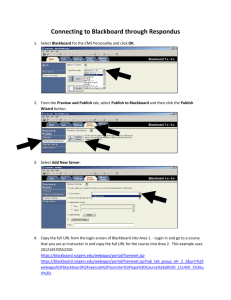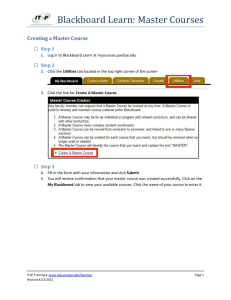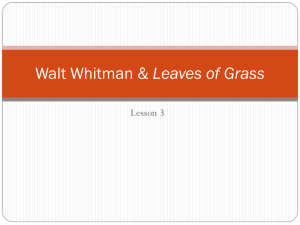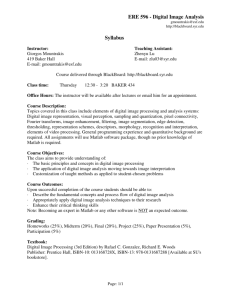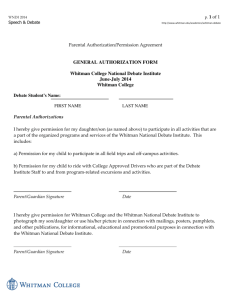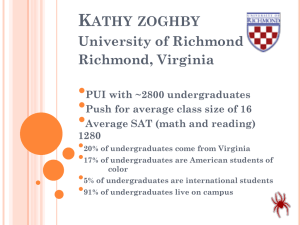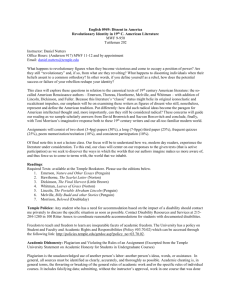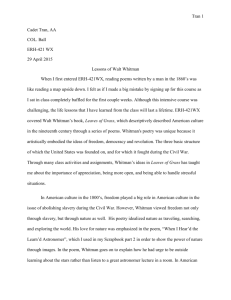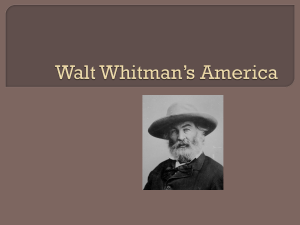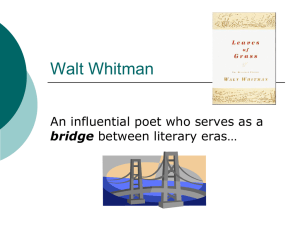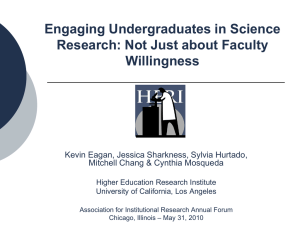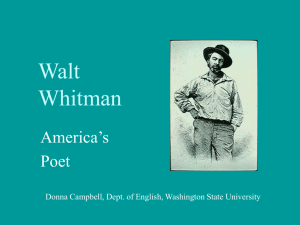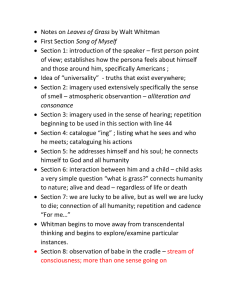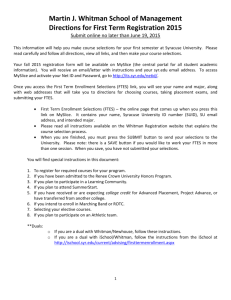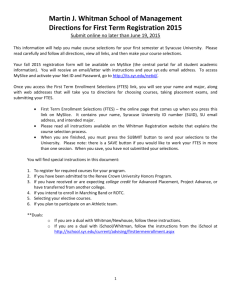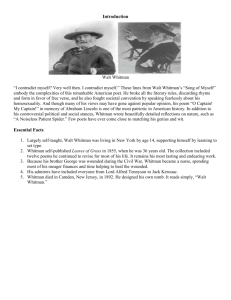Click Here!
advertisement
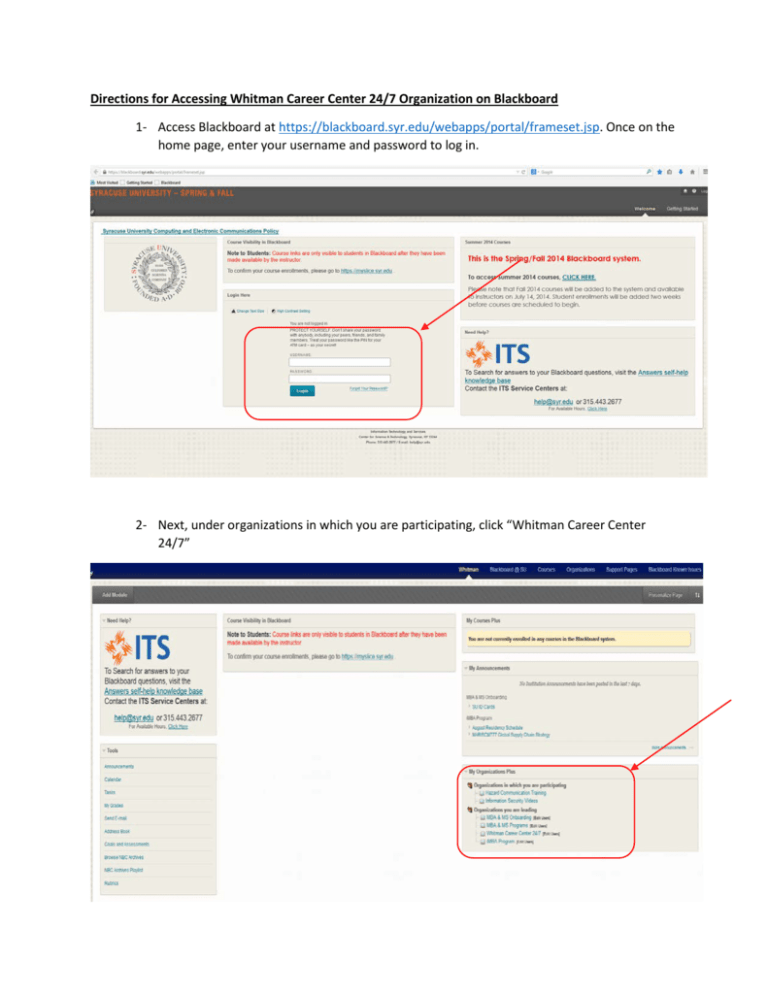
Directions for Accessing Whitman Career Center 24/7 Organization on Blackboard 1- Access Blackboard at https://blackboard.syr.edu/webapps/portal/frameset.jsp. Once on the home page, enter your username and password to log in. 2- Next, under organizations in which you are participating, click “Whitman Career Center 24/7” 3- You will then be directed to the Whitman Career Center 24/7 organization. On the home page, you can view announcements of upcoming workshops, career fairs, events and more! Click on the ‘Undergraduates’ tab to access information specifically focused toward Undergraduates. 4- Once in the ‘Undergraduates’ tab, you can click to access a variety of information including sample resumes, cover letters, industry specific research, videos of past programming events, networking tips, practice interview questions, and much more