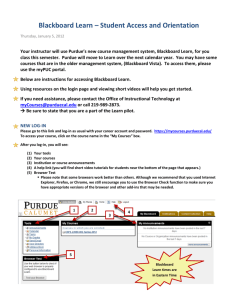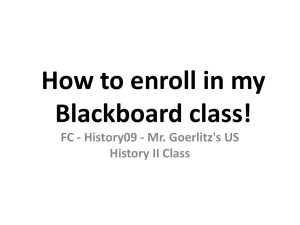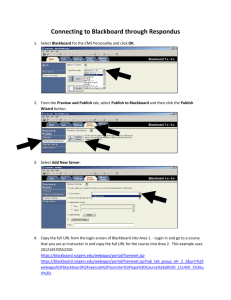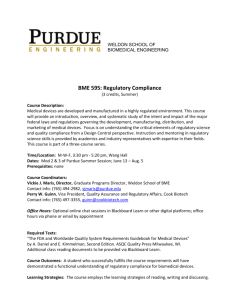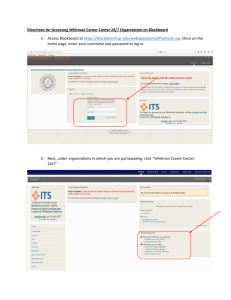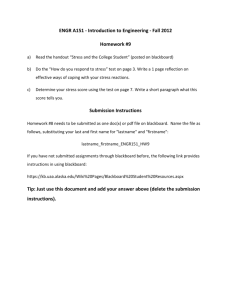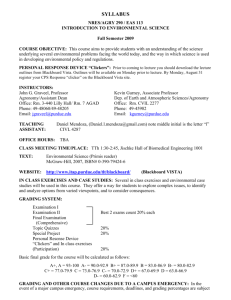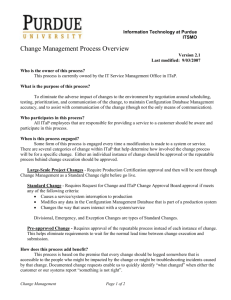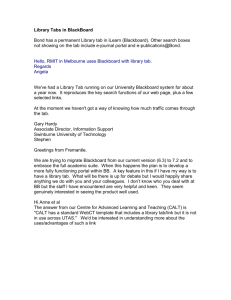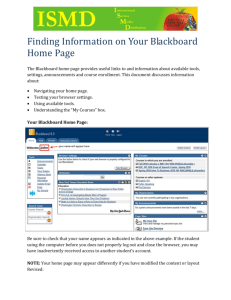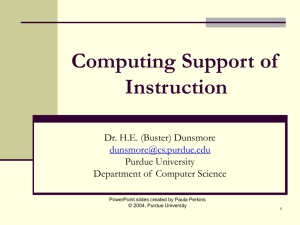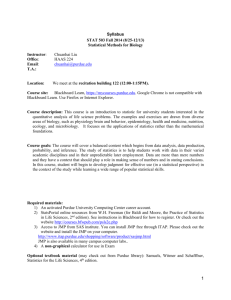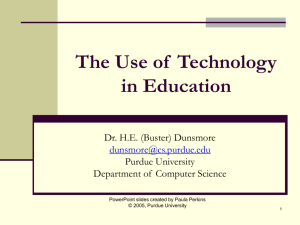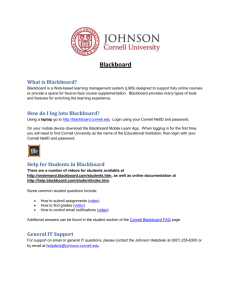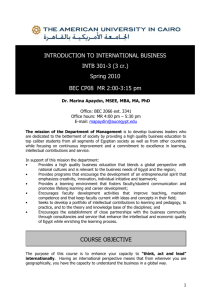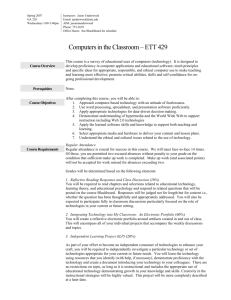Blackboard Learn: Master Courses
advertisement
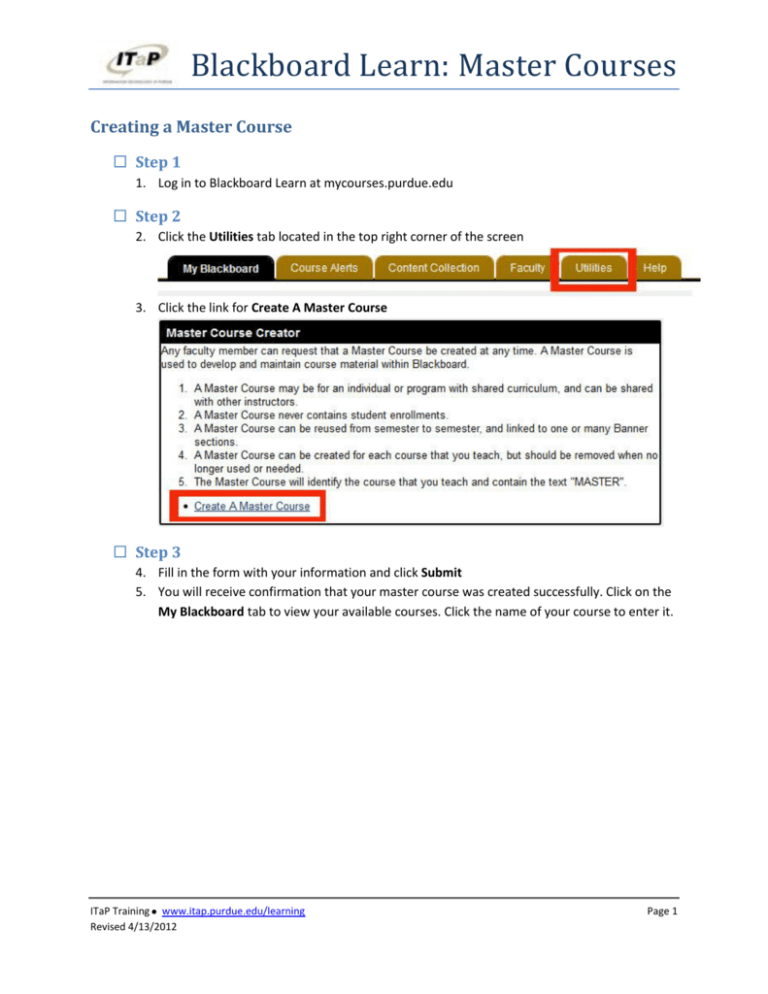
Blackboard Learn: Master Courses Creating a Master Course Step 1 1. Log in to Blackboard Learn at mycourses.purdue.edu Step 2 2. Click the Utilities tab located in the top right corner of the screen 3. Click the link for Create A Master Course Step 3 4. Fill in the form with your information and click Submit 5. You will receive confirmation that your master course was created successfully. Click on the My Blackboard tab to view your available courses. Click the name of your course to enter it. ITaP Training www.itap.purdue.edu/learning Revised 4/13/2012 Page 1