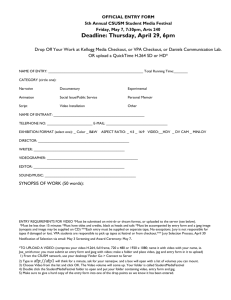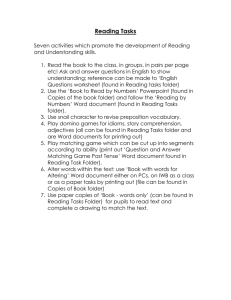Command Line
advertisement
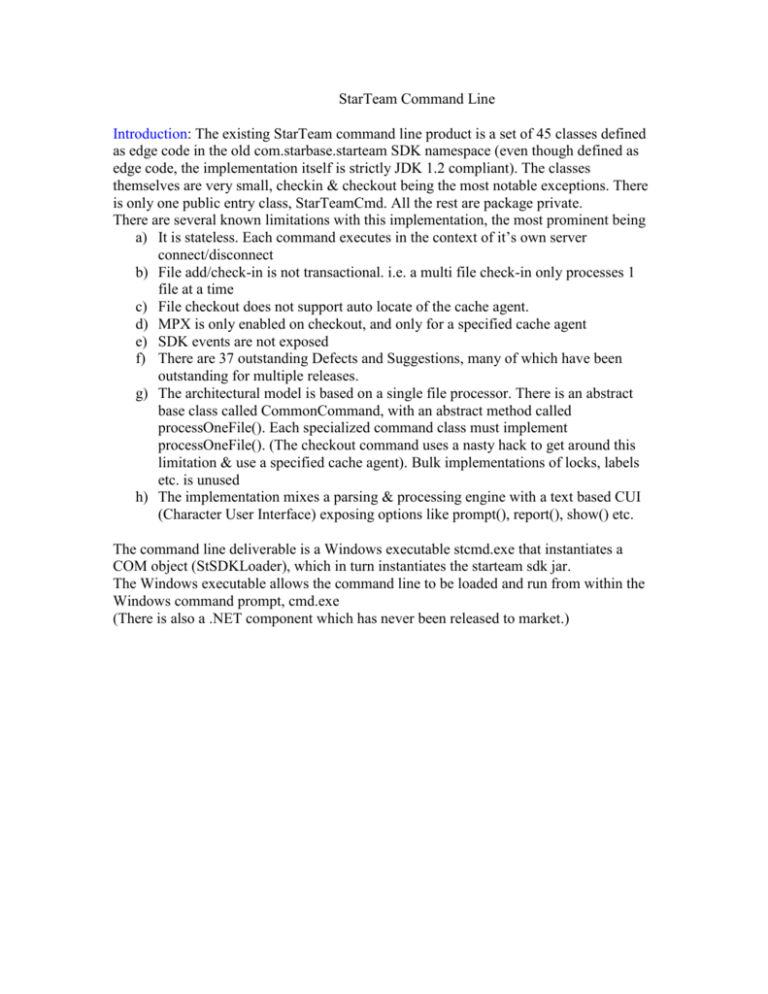
StarTeam Command Line
Introduction: The existing StarTeam command line product is a set of 45 classes defined
as edge code in the old com.starbase.starteam SDK namespace (even though defined as
edge code, the implementation itself is strictly JDK 1.2 compliant). The classes
themselves are very small, checkin & checkout being the most notable exceptions. There
is only one public entry class, StarTeamCmd. All the rest are package private.
There are several known limitations with this implementation, the most prominent being
a) It is stateless. Each command executes in the context of it’s own server
connect/disconnect
b) File add/check-in is not transactional. i.e. a multi file check-in only processes 1
file at a time
c) File checkout does not support auto locate of the cache agent.
d) MPX is only enabled on checkout, and only for a specified cache agent
e) SDK events are not exposed
f) There are 37 outstanding Defects and Suggestions, many of which have been
outstanding for multiple releases.
g) The architectural model is based on a single file processor. There is an abstract
base class called CommonCommand, with an abstract method called
processOneFile(). Each specialized command class must implement
processOneFile(). (The checkout command uses a nasty hack to get around this
limitation & use a specified cache agent). Bulk implementations of locks, labels
etc. is unused
h) The implementation mixes a parsing & processing engine with a text based CUI
(Character User Interface) exposing options like prompt(), report(), show() etc.
The command line deliverable is a Windows executable stcmd.exe that instantiates a
COM object (StSDKLoader), which in turn instantiates the starteam sdk jar.
The Windows executable allows the command line to be loaded and run from within the
Windows command prompt, cmd.exe
(There is also a .NET component which has never been released to market.)
Supported Features: The current product offers the following functionality
add
// add file command
add-folder
// add folder command
add-project
// add project command
apply-label
// apply labels to files command
add-view
// add view command
ci
// check in file command
co
// check out file command
delete-local
// delete local files
diff
// diff files command
dsc
// set file description
hist
// files history command
label
// create new label
lck
// lock, unlock file command
list
// list files in project command
local-mkdir
// create working directories command
move-status
// move file status to the client
remove
// remove file from folder
server-mode
// set server mode to lock/lock exclusively/unlock
set-personal-options // set personal options command
store-password
// store password in an encrypted file command
update-status
// update file status
Several of these are probably unused. Unless a compelling reason is found or instances of
usage in customer scripts is found, the following commands will NOT be supported in
the new command line:
add-project
// add project command
dsc
// set file description
hist
// files history command
list
// list files in project command
local-mkdir
// create working directories command
move-status
// move file status to the client
Proposal:
The 2011 StarTeam SDK will expose a public stateful command processor / execution
engine in the core com.starteam namespace with the following signature:
public class CommandProcessor [
/**
Returns true if the specified command can be parsed by this processor
*/
public static boolean canParse(String command) […]
/**
Creates a new Command Processor, ready for execution
*/
public CommandProcessor() []
/**
Returns the server against which this command processor is executing
commands, null if not yet connected to a server
Applications may register for supported events on this instance
*/
public Server getServer() […]
/**
Returns the project against which this command processor is executing
commands, null if not yet connected to a project
Applications may register for supported events on this instance
*/
public Project getProject() […]
/**
Returns the view against which this command processor is executing
commands, null if not yet connected to a view
Applications may register for supported events on this instance
*/
public View getView() […]
/**
Returns the folder against which this command processor is executing
commands, null if not yet connected to a view
Applications may register for supported events on this instance
*/
public Folder getFolder() […]
/**
Parses the command.
throws an SDKRuntimeException if the command cannot be parsed.
The error message will attempt to identify the suspect syntax
If successful, returns an array of requested options, with the leading “– “
or “/” character stripped off.
*/
public String[] parse(String command) […]
/**
Executes a command
Throws an SDKRuntime exception if the command execution fails
The error message will indicate the reason for failure.
Underlying exceptions will be chained to this exception
Returns a table of relevant results if the command succeeds
*/
public String[][] execute(String command) […]
/**
Returns the LIFO set of all commands executed by this processor.
*/
public String[] getExecutedCommands() […]
/**
adds an event listener to this command processor
Relevant events will be fired through this interface
*/
public void addListener(CommandProcessorListener) […]
/**
removes the event listener from this command processor
An application should have registered for this listener using addListener
*/
public void removeListener() […]
]
The CommandProcessorListener Interface must be implemented by the client. Events
will be fired accordingly. It has the following signature:
/**
* Event listener interface for Command Processor Events
* An application may register for CommandProcessor events through this
* listener interface and then choose to process or ignore any of the notifications sent
*/
public interface CommandProcessorListener extends java.util.EventListener [
/**
* Triggered during a checkin or checkout, to allow the client
* application an opportunity to specify how to handle files with
* status conflicts (e.g. UNKNOWN, MERGE).
* The application may choose to skip a file, force a checkin/checkout
* or abandon the entire operation
*
* @param event The corresponding file status event.
*
*/
public abstract void notifyStatus(CommandProcessorStatusEvent event);
/**
* Triggered during a connect, to allow the client
* application an opportunity to provide a clear text password,
* if a password has not been supplied through any other means
*
* @param event The corresponding password event
*/
public abstract void notifyPassword(CommandProcessorPasswordEvent event);
/**
* Triggered twice per add or checkin operation,
* once before & once after the file is added/checked
*
* @param event The corresponding checkin event
*/
public abstract void notifyCheckin(CommandProcessorCheckinEvent event);
]
The processing engine will support the following commands
connect username[:password]@address:port [passwordFromFile passwordFile]
[storePasswordToFile passwordFile] [caseSensitiveFolders | -csf]
[encryption = RC4|RC2_ECB|RC2_CBC_RC2_FCB][compression | -cmp]
[mpx=on|off (default ON) [profile=eventHandlerProfilename]
[cacheAgent@address:port (default autoLocate] | =off]
[-mode [lock | exlock | unlock]] [separator=fieldSeparator]
disconnect
set project=projectName [view=viewName | viewHierarchy=viewName:viewName:…]
[folderHierarchy=folderName:folderName:....] [-cfgl "label" | -cfgp "promotion state" | cfgd "date"]
store-password –password “password” -epwdfile “passwordFilePath”
Checkin Files
ci [-rp "folderPath" | -fp "folderPath"] [-filter "fileStatus"] [-l | -u | -nel] [-is]
[-ro | -rw]] [-vl "labelName"] [-nomove] [-f NCI] [-o ] [-r "comment" | -rf "fileName"]
[[ -active | [-cr | -req | -task ] processItemPath] [-mark]] [-pf “filterName”] [-ofp
“resultsOutputFilePath”] [-cp “name”] [files...]
returns a table of property values for checked out files. The first row contains the
property names.
Checkout Files
co [-cfgl "label" | -cfgp "promotion state" | -cfgd "date"] [-is]
[-rp "directory" | -fp "directory"] [-filter "filter"] [-o] [-l | -u | -nel] [-break] [-ro | -rw]]
[-vl "name" | -vd "date" | -vn number | -vp “name”] [-cp “name”]
[-f NCO] [-ts] [-eol [cr| lf| crlf ]] [-fs] [-pf “filterName”] [-ofp “resultsOutputFilePath”]
[files...]
returns a table of property values for checked in files. The first row contains the property
names.
Diff Files
diff -p "projectSpecifier" [-pwdfile "filePath"] [-cmp] [-csf]
[-encrypt encryptionType] [-cfgl "labelName"| -cfgp "stateName" | -cfgd "asOfDate"]
[-is] [-rp "folderPath" | -fp "folderPath"] [-filter "fileStatus"]
[-eol [on | off | cr| lf| crlf]] [-w | -Bpvcs | -b] [-i] [-m "maskSet"] [-t number] [-c
number] [-n] [-nd] [-e] [-vl "labelName" | -vd "asOfDate" | -vn revisionNumber] [files...]
returns a table of values, 1 row of 10 columns per compared file. The column values are
source file name, view version number, last modified time, character set, target file name,
view version number, last modified time, character set, exit code if required, differences
list if required.
The character set values are 0 (BINARY), 1 (ASCII) or 2 (UNICODE)
The exit code is 0 (source & target are identical), 1 (source & target could not be
compared) or 2 (source & target have differences)
Add Files
add [-is] [-rp "folderPath" | -fp "folderPath"] [- l | -u | -nel] [-ro | -rw]] [-d | -r
"description" | -rf "fileName"] [-vl "labelName"] [[ -active | [-cr | -req | -task ]
processItemPath] [-cp “name”] [-mark]] [-pf “filterName”] [-ofp
“resultsOutputFilePath”] [files...]
returns a table of property values for newly added files. The first row contains the
property names.
Add Folders
add-folder [-is] [-rp "folderPath" | -fp "folderPath"] -name "folderName" [-d | -r
"description"] [-ex "excludeType"] [-pf “filterName”] [-ofp “resultsOutputFilePath”] [exlist "fileMask" | -exfile "fileName"]
returns a table of property values for newly added folders. The first row contains the
property names.
Apply Label
apply-label [-is] [-rp "folderPath" | -fp "folderPath"] [-filter "fileStatus"] [-vl "labelName"
| -vd "asOfDate" | -vn revisionNumber] –lbl "labelName" [-pf “filterName”] [-u] [-] [-ofp
“resultsOutputFilePath”] [files...]
returns a table of property values for files attached to the label. The first row contains the
property names.
-u & -l are new parameters. If specified, -u will unlock (unfreeze) the label before
attaching the files. If specified –l will lock (freeze) the label after attaching the files
Lock Files
lck [-is] [-rp "folderPath" | -fp "folderPath"] [-filter "fileStatus"]
[-break] [-l |-u | -nel] [-ro | -rw]] [-pf “filterName”] [-ofp “resultsOutputFilePath”]
[files...]
returns a table of property values for affected files. The first row contains the property
names.
Update Status
update-status [-is] [-rp "folderPath" | -fp "folderPath"] [-filter "fileStatus"]
[-cfgl "labelName" | -cfgp "stateName" | -cfgd "asOfDate"] [-pf “filterName”] [-ofp
“resultsOutputFilePath”] [files...]
returns a table of property values for affected files. The first row contains the property
names.
Remove Files
remove [-is] [-q] [-rp "folderPath" | -fp "folderPath"] [[ -active | [-cr | -req | -task ]
processItemPath] [-filter "fileStatus"] [-df] [-pf “filterName”] [-ofp
“resultsOutputFilePath”] [files...]
returns a table of property values for removed files. The first row contains the property
names.
Delete Local Files
delete-local [-is] [-rp "folderPath" | -fp "folderPath"] [-filter "fileStatus"]
[-cfgl "labelName" | -cfgp "stateName" | -cfgd "asOfDate"] [-pf “filterName”] [-ofp
“resultsOutputFilePath”] [files...]
returns a table of property values for files deleted locally. The first row contains the
property names.
Add Label
label -nl "labelName" [-vl "labelName" | -vd "asOfDate" | -vp stateName]
[-d "description"] [-b | -r] [-f]
Add View
add-view -name "viewName" [-rp "folderPath"] [-d "description"]
[-dr [-ro | -ba |-bn [-cfgl "labelName" | -cfgp "stateName" | -cfgd "asOfDate"]]]
Delete Label
remove-label –lbl “labelName”
Describe Schema
describe [type]
type is one of File | Folder | ChangeRequest | Requirement | Task | Topic
Select Query
select * | {propertyName, propertyName,...} | filter = 'myFilter'
from type {history}
into “outputFilePath” separator fieldSeparator
where
{ query = 'myquery' {and}
{folder = 'myfolder' {recurse}
or folder = 'myfolderhierarchy' {recurse}
or folder = . {recurse}}
or ...}}
type { File | Folder | ChangeRequest | Requirement | Task | Topic | Trace |
ChangePackage | CustomComponent }
types are mutually exclusive
* is the set of all properties for the type
propertyName, propertyName, … is a proper subset of properties for the type
‘myFilter’ is the name of a saved StarTeam Filter for that type (it effectively expands
into a proper subset of properties for that type)
*, the set {propertyName, propertyName, …} or filter = ‘myFilter’ are mutually
exclusive
history is a qualifier on the result set. For instance, if the result set contained 10 items of a
given type, history would return all revisions of each of those items
‘myQuery’ is the name of a saved StarTeam query for that type (it effectively acts as the
compound where clause of a SQL statement, i.e. combinations of Relations & Operators.)
If no query name is specified, then all objects of that type would be returned.
‘myFolder’ is the name of a StarTeam Folder in the current view. If there are multiple
folders with the same name, all would be considered.
‘myFolderHierarchy’ is a / separated hierarchy starting from the root folder, terminating
in a branch folder, e.g. /StarDraw/Source Code/On-line Help/
recurse is a special keyword or qualifier meaning or implying all descendants, from the
folder specified
. is a special keyword implying the current working folder, requiring the engine to find
StarTeam folders whose path map to the current working folder.
This imposes the requirement that the CommandProcessor is actually running inside the
StarTeam folder hierarchy.
If folder identification clause(s) are not specified, the engine either assumes the
folderHierarchy set through the setProject command if any, or the root folder of the view,
with recurse ON (i.e. all descendants or depth == -1)
(From an SDK perspective, this is needed to construct & populate a FolderListManager)
into “outputFilePath” is the fully qualified path to a file where the results of the query
will be written. Each column is separated from the previous one by a ‘|’, or
‘fieldSeparator’, if separator is specified.
Any CR, LF or CRLF characters in the fields will be replaced by ‘ ‘.
Each row is separated from the previous one by a new line.
Some examples
connect localhost:49201
set project = ‘StarDraw’ view = ‘Release 1.0 Maintenance’
select * from changerequest into “c:/temp/QueryOutput.txt”
select Name, Status, ‘File Time Stamp at Check-in’ from file where query = ‘Files to
Check In’
select filter = ‘By Status and Responsibility’ from task where folder = ‘Sales Materials’
or folder = ‘Marketing Materials’ recurse
disconnect
Bulk Update
update type
set
propertyName = value,
propertyName = value,
…
where
{ query = 'myquery' {and}
{folder = 'myfolder' {recurse}
or folder = 'myfolderhierarchy' {recurse}
or folder = . {recurse}}
or ...}}
type { File | Folder | ChangeRequest | Requirement | Task | Topic | Trace |
ChangePackage | CustomComponent }
types are mutually exclusive
The update statement executes a transacted update of all view member types that satisfy
the ‘where’ clause
Some examples
connect localhost:49201
set project = ‘StarDraw’ view = ‘StarDraw’
update changerequest set synopsis = ‘foo’ where query = ‘Status = Open’
disconnect
Bulk Delete
delete type {local}
where
{ query = 'myquery' {and}
{folder = 'myfolder' {recurse}
or folder = 'myfolderhierarchy' {recurse}
or folder = . {recurse}}
or ...}}
type { File | Folder | ChangeRequest | Requirement | Task | Topic | CustomComponent }
types are mutually exclusive
The delete statement executes a transacted delete of all view member types that satisfy
the ‘where’ clause. A Checkin ChangePackage is created as a result of the delete.
Some examples
connect localhost:49201
set project = ‘StarDraw’ view = ‘StarDraw’
delete changerequest where query = ‘Status = Open’
disconnect
Notes:
White space is ignored. Tabs, new lines etc. are treated as white space.
We will no longer ship the existing command line executable.
For backward compatibility we will support relevant commands from the (currently
available) command line syntax. Initially, this will include check-in (ci) & checkout (co)
with the options syntax left unchanged; (e.g.. –o force). In a later release, we may
offer more meaningful option names and perhaps ‘deprecate’ the old ones.
We will ignore certain options for several reasons, some of these options are subsumed in
the stateful connect, disconnect, set project syntax, some of these options are available
via event handlers (which were not available in the earlier product) & some are not
applicable in the context of transactions.
The supported syntax may grow with future releases. For instance, in a later release, vcm
utility could be subsumed into this command processor.
An application must disconnect before attempting a connect in the same session.
An application may switch between project(s), view(s), working folder(s) using
set project…[view | viewHierarchy ] [folderHierarchy], while in the same session.
For backward compatibility, we will honor –p if the stateful calls to connect and
setProject have not been made. In this case, we will connect, execute the command &
disconnect.
If a non-tip configuration is specified with the setProject command, then cfgl, cfgp, cfgd
options are ignored on checkout, update Status & delete local files commands
The implementation will use either implicit transactions (bulk operations) or explicit
transactions, which create check-in change packages (CCP). Specifically, add & check-in
create CCPs for added or modified files, remove create a CCP for removed files, and addfolder create a CCP for newly added folders.
We have introduced a new common option, -pf. If specified, -pf provides a (property)
Filter Name relevant to the underlying Type, that will select the properties whose values
are returned by the executing command. If not specified, then the collection of primary
descriptor properties of the type are returned as the output of the command.
Note that –pf does NOT apply to the select query command.
In tandem with –pf, we have introduced a new common option –ofp. If specified, -ofp
provides a file name with a fully qualified path into which the output of the command
will be written. Each column in the output is separated from the previous one by a ‘|’
character. Each row is separated by a newline. The first row is the command name. The
second row has the property names. All subsequent rows contain the data. If the file
already exists, the output is appended to the end of the file.
Using ‘|’ as the field separator may be overridden by specifying separator =
fieldSeparator as a parameter to the connect command.
We also support command line parameters/options specified through environment
variables and through StarTeamClientOptions. We have introduced a new section,
“CommandProcessor” where option values can be set using the set-personal-options
command. When commands are being executed, common options are looked up in the
commad line itself, if not found, they are looked up in environment variables, and failing
being set there, they are looked for in the CommandProcessor section of
StarTeamClientOptions.
We differentiate between the results of an executed command and
CommandProcessorEvent events fired during command execution. The latter are more
useful to the new CUI, in interactive scenarios such as merge. For the former, we expose
result sets through CommandProcessor.executeCommand() which returns a String[][].
So for instance, the history command would return m rows of n column results in the
following format
itemid itemtype displayname versionumber dotnotation modifiedtime…
Each result set consists of a lead row with the property names of all columns describing
the values of subsequent rows.
Instead of a file specific history command, (as the old command line implements it),
history is now a special syntactic keyword in our sql like dialect. e.g.
select * from history where type=’file’ and folder=’source code’
Note that if there is more than 1 parent folder named ‘source code’ the query would
aggregate the results across all such folders.
The point to the String[][] approach is to eliminate the parsing problem posed by the old
command line, and by our canned reports. Client developers can take the raw output,
import it directly into tables and use their own style sheets to produce reports of their
choice.
We now support a SQL like Select Query mechanism with FROM, INTO & WHERE
clauses.
We support StarTeam Filters in the SELECT clause & Queries in the WHERE Clause,
with optional conditions tacked on. (We can consider a Filter or a Query to be a virtual
StarTeam Table or Type)
FROM clauses do not support cross joins (it is unclear why this would be necessary)
i.e. FROM file, folder is not supported syntax
WHERE clauses are described by a StarTeam Query to constrain the returned result set,
and an optional set of folders from which to draw the view members determined by the
Query. Complex AND, OR conditions are not supported.
Client application developers who intend to integrate the command-processing engine
into build environments like ANT may prefer to use the SDK CommandProcessor object
directly from JavaScript rather than to use the CLI. This approach supports context
maintenance (the connected server instance) while executing different check-in,
checkout, & report commands during an ANT run. The CLI will maintain context
internally, across various commands, but cannot expose it to client environments like
build tools. The CLI is more likely to be useful in interactive scripting sessions and
should be able to support both interactive and batch modes. Client application developers
in build environments like ANT may also choose to use the CLI in a batch mode, but may
not be able to harness the result set of the commands directly.
-fp & -rp now support both absolute & relative paths.
Equivalent Options:
caseSensitiveFolders
passwordFromFile
encryption
compression
(revision comment)
–csf
-epwdfile
-encrypt
-cmp
-d
/csf
/epwdfile
/encrypt
/cmp
/d
-pwdfile
/pwdfile
-r
/r
Ignored Options:
-mpxCacheAgent number
-useMpxCacheAgent “host”:port” | autolocate
The options below will not be supported by the command processor.
For backward compatibility, they may be present in the command line, but will be
ignored.
However, a client CUI may choose to support some or all of them as necessary.
-q “suppress messages”
-x “switch between interactive and batch mode”
-stop “stop execution after the first thrown exception”
-merge
? help
-h help
-nologo copyright notice
-hook executable
-dryrun
-alwaysprompt
-neverprompt
-conflictprompt
New Options:
Checkout:
-vp “name” supports checkout by promotion state name [-vl | -vd | -vn | -vp]
-break supports breaking other users locks on checkout
Add, Checkin, Checkout
-cp “name” code page to be used for keyword expansion
Remove
[[ -active | [-cr | -req | -task ] processItemPath]
(Attach a process item to the change package created for removed files)
Checkin, Checkout, Add Files, Add Folders, Apply Label, Lock Files, Update Status,
Remove Files, Delete Local Files.
[-pf filterName] A property filter (on the specified type) that describes the set of property
values to be returned by executing commands. If the property filter is not specified, the
property values of the descriptor properties of the type are returned instead.