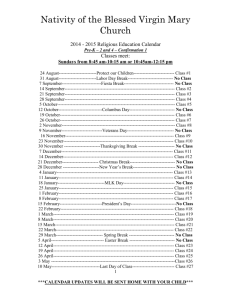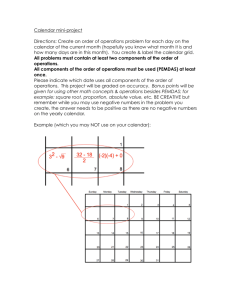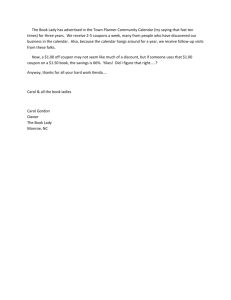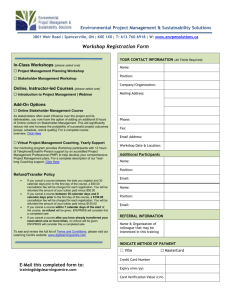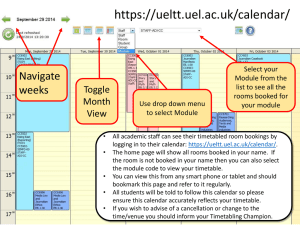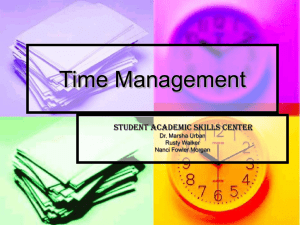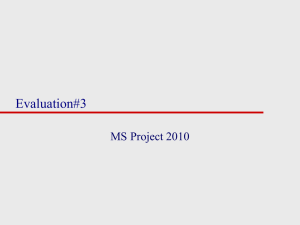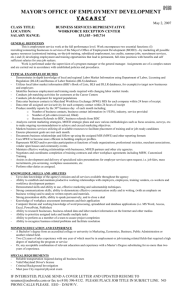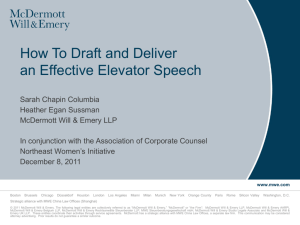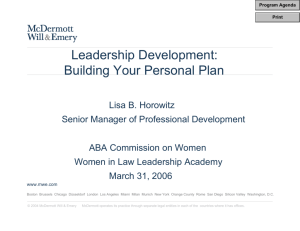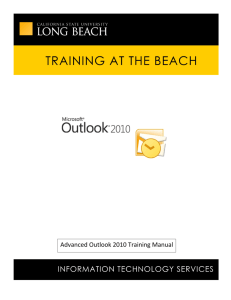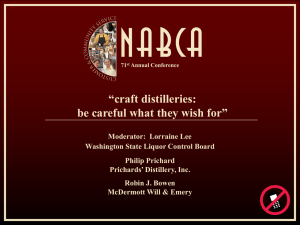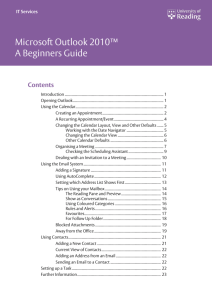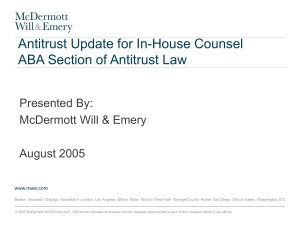How to register for a workshop in the Maryland Workforce Exchange
advertisement
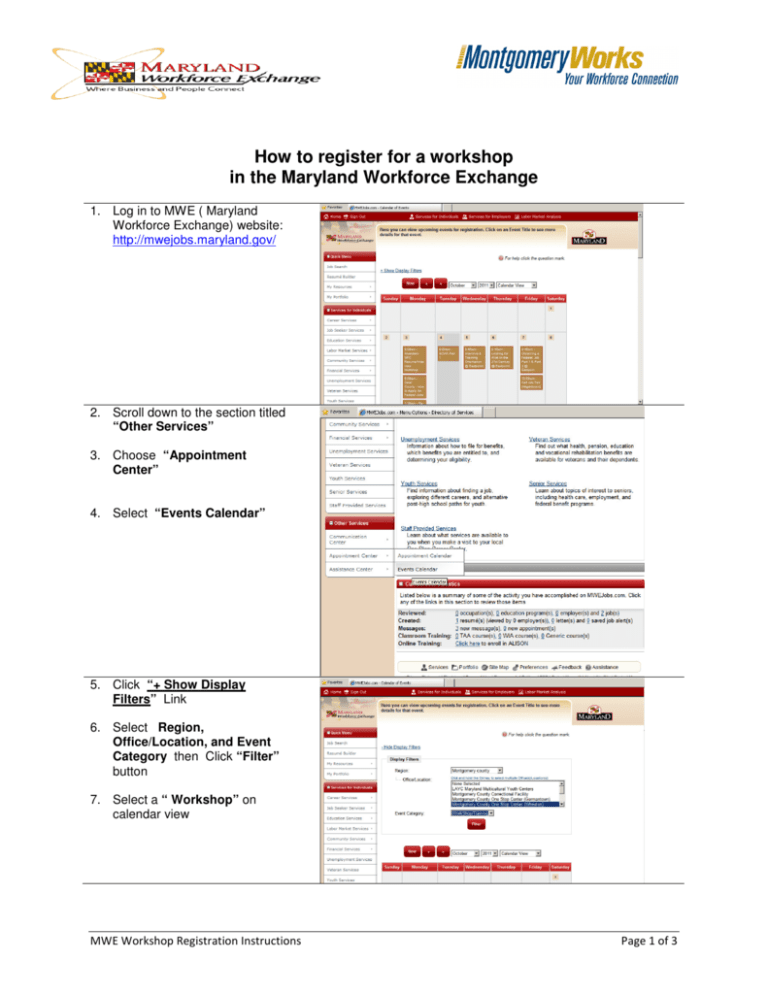
How to register for a workshop in the Maryland Workforce Exchange 1. Log in to MWE ( Maryland Workforce Exchange) website: http://mwejobs.maryland.gov/ 2. Scroll down to the section titled “Other Services” 3. Choose “Appointment Center” 4. Select “Events Calendar” 5. Click “+ Show Display Filters” Link 6. Select Region, Office/Location, and Event Category then Click “Filter” button 7. Select a “ Workshop” on calendar view MWE Workshop Registration Instructions Page 1 of 3 8. View the event details on the registration form 9. Click the “Register” button to register for the workshop 10. To return to calendar view click the “Return to Calendar of Events” button MWE Workshop Registration Instructions Page 2 of 3 How to cancel your workshop registration 1. Choose registered “Workshop” which appears on the calendar in italics and underline 2. View the information 3. Scroll to the bottom of the page click “Cancel Registration” button 4. You will receive a final page displaying that “You have successfully cancelled your registration for this event” 5. To return to calendar view click the “Return to Calendar of Events” button MWE Workshop Registration Instructions Page 3 of 3