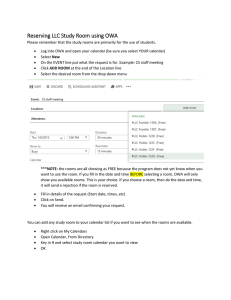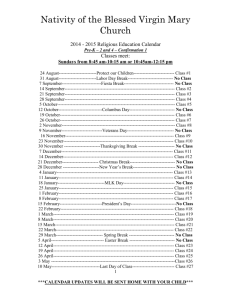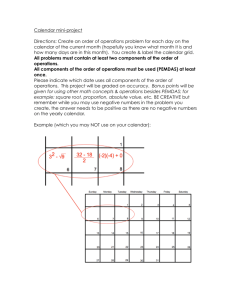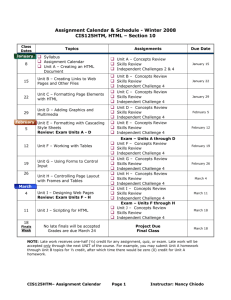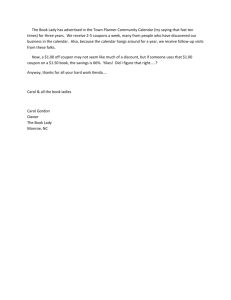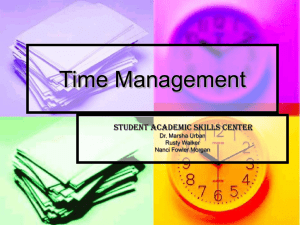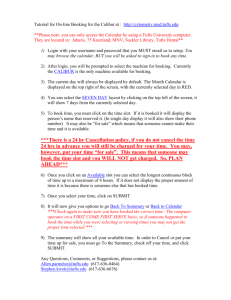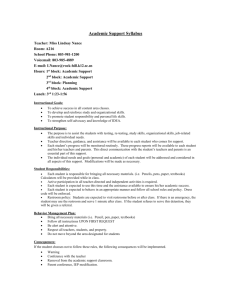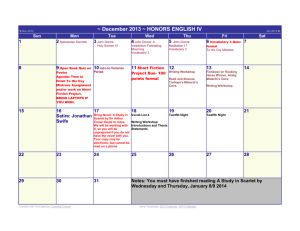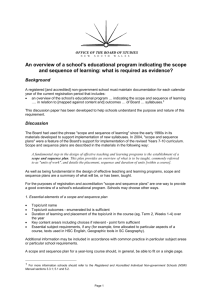Staff Calendar Guide
advertisement
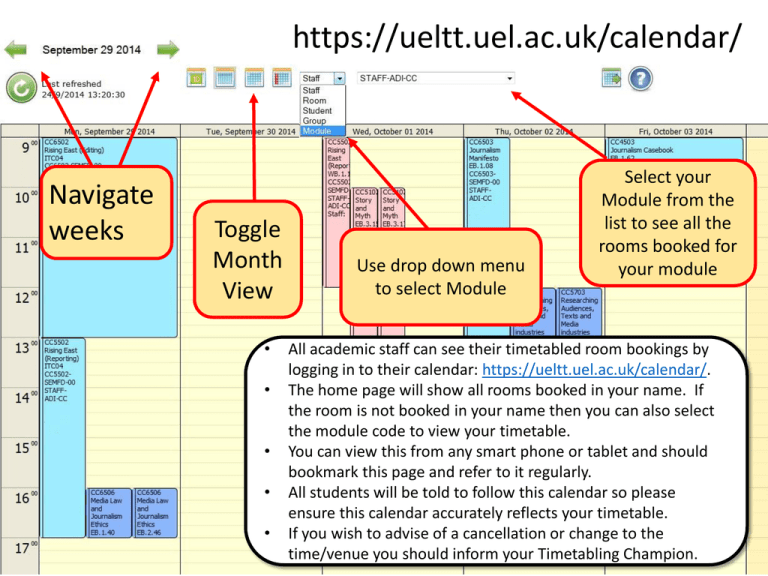
https://ueltt.uel.ac.uk/calendar/ Navigate weeks Toggle Month View • • • • • Use drop down menu to select Module Select your Module from the list to see all the rooms booked for your module All academic staff can see their timetabled room bookings by logging in to their calendar: https://ueltt.uel.ac.uk/calendar/. The home page will show all rooms booked in your name. If the room is not booked in your name then you can also select the module code to view your timetable. You can view this from any smart phone or tablet and should bookmark this page and refer to it regularly. All students will be told to follow this calendar so please ensure this calendar accurately reflects your timetable. If you wish to advise of a cancellation or change to the time/venue you should inform your Timetabling Champion.