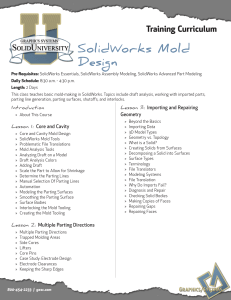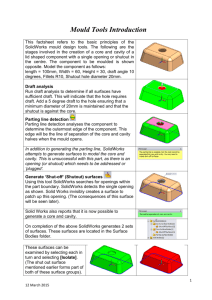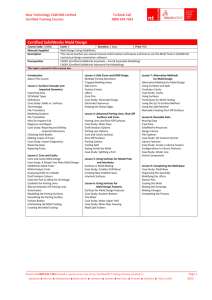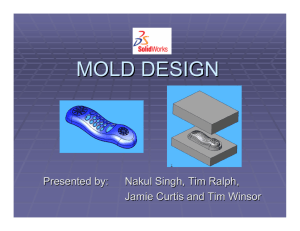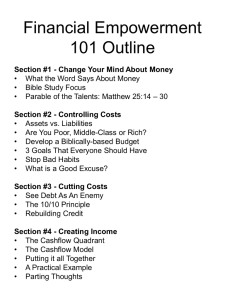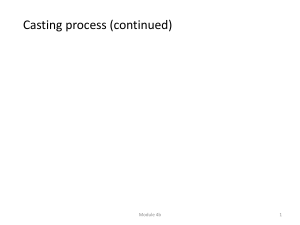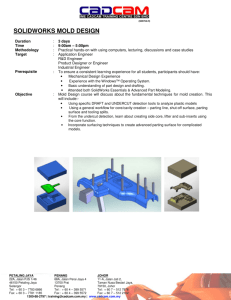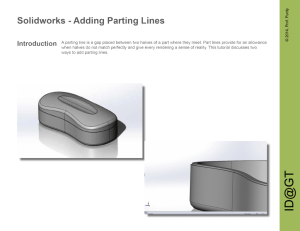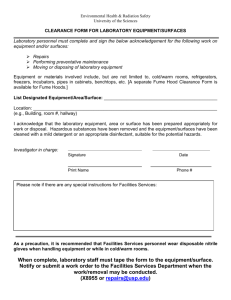MoldWorks Product Overview SplitWorks Product Overview
advertisement
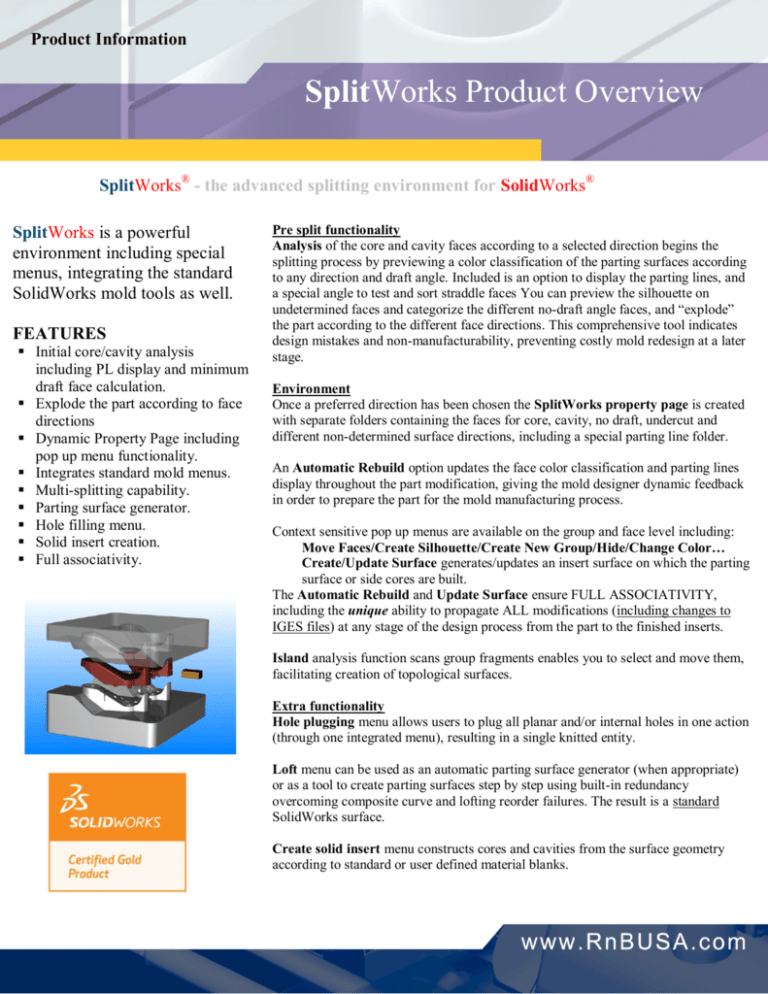
Product Information Product Information SplitWorks Product Overview MoldWorks Product Overview SplitWorks® - the advanced splitting environment for SolidWorks® SplitWorks is a powerful environment including special menus, integrating the standard SolidWorks mold tools as well. FEATURES Initial core/cavity analysis including PL display and minimum draft face calculation. Explode the part according to face directions Dynamic Property Page including pop up menu functionality. Integrates standard mold menus. Multi-splitting capability. Parting surface generator. Hole filling menu. Solid insert creation. Full associativity. Pre split functionality Analysis of the core and cavity faces according to a selected direction begins the splitting process by previewing a color classification of the parting surfaces according to any direction and draft angle. Included is an option to display the parting lines, and a special angle to test and sort straddle faces You can preview the silhouette on undetermined faces and categorize the different no-draft angle faces, and “explode” the part according to the different face directions. This comprehensive tool indicates design mistakes and non-manufacturability, preventing costly mold redesign at a later stage. Environment Once a preferred direction has been chosen the SplitWorks property page is created with separate folders containing the faces for core, cavity, no draft, undercut and different non-determined surface directions, including a special parting line folder. An Automatic Rebuild option updates the face color classification and parting lines display throughout the part modification, giving the mold designer dynamic feedback in order to prepare the part for the mold manufacturing process. Context sensitive pop up menus are available on the group and face level including: Move Faces/Create Silhouette/Create New Group/Hide/Change Color… Create/Update Surface generates/updates an insert surface on which the parting surface or side cores are built. The Automatic Rebuild and Update Surface ensure FULL ASSOCIATIVITY, including the unique ability to propagate ALL modifications (including changes to IGES files) at any stage of the design process from the part to the finished inserts. Island analysis function scans group fragments enables you to select and move them, facilitating creation of topological surfaces. Extra functionality Hole plugging menu allows users to plug all planar and/or internal holes in one action (through one integrated menu), resulting in a single knitted entity. Loft menu can be used as an automatic parting surface generator (when appropriate) or as a tool to create parting surfaces step by step using built-in redundancy overcoming composite curve and lofting reorder failures. The result is a standard SolidWorks surface. Create solid insert menu constructs cores and cavities from the surface geometry according to standard or user defined material blanks. SplitWorks /Technical Specifications PARAMETRIC CORE/CAVITY DESIGN Parting surface application for injection molding, dies, progressive dies etc. Full associativity between part and insert (even for external file format changes i.e. IGES) SINGLE ENGINEERING MODEL FOR PLASTIC PART AND MOLD DESIGN Integrated with SolidWorks menus. Useful to both plastic part designer and mold manufacturer. Seamless integration between SplitWorks and SolidWorks functionality. SPLITWORKS FUNCTIONALITY Initial splitting Dynamic preview of core and cavity surfaces according to a specific direction. Heuristic straddle face angle analysis. Preview of parting line creation on “both side” surfaces. Visually “explode” the surfaces according to the main parting and/or user defined directions. Split the part into 6 or 8 surfaces: Core, Cavity, No Draft, No Draft Core, No Draft Cavity, Undercut Core, Undercut Cavity and Both Direction Selective automatic split face creation according to split direction. Automatic parting line construction (including shut-offs). SplitWorks Feature Manager Dynamic (during the design process) face color classification and parting line display. Automatic (Face) Rebuild and Automatic Parting Line Rebuild options. Pop up menus including: Move Faces/Create Silhouette/Create New Group/Hide/Change Color/Select All Create/Update Surface to generate core/cavity/side core surfaces. Island Analysis to display (and select) face group fragments. Parting Surface Creation Plug holes in surfaces automatically or manually. Loft (with automatic correction) to generate parting surfaces. Insert Create solid core and cavity insert(s) from insert box and parting surfaces. Create side cores and pins from surface geometry. MISCELLANEOUS SplitWorks can split original SolidWorks parts or closed/non-closed imported surfaces. System requirements Microsoft Windows XP Pro , Vista and Windows 7 - 32 or 64 bit. Intel Pentium® or AMD Athlon™ class processor 3-4 GB or greater recommended. Prerequisites: SolidWorks. Authorized Reseller R&B Headquarters Toll Free: 1-800-8443589 Phone: +972-3-9233522 Fax: +972-3-9233088 Email: Sales@RnB.co.il