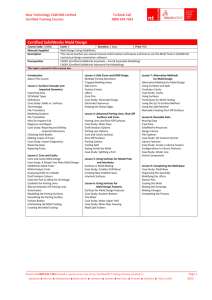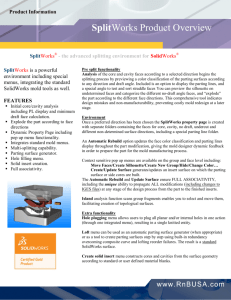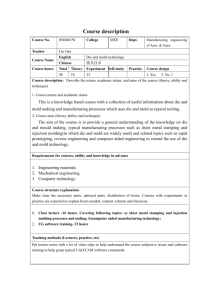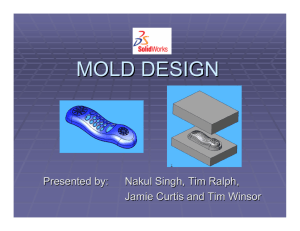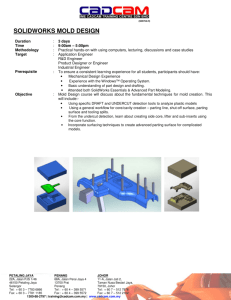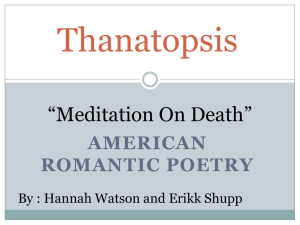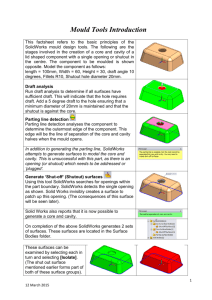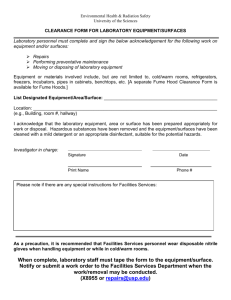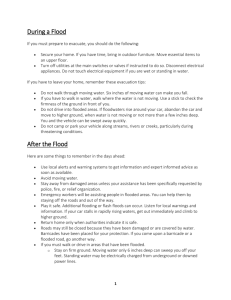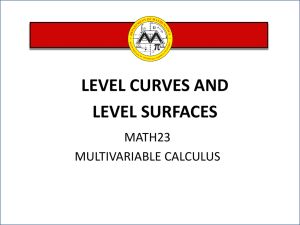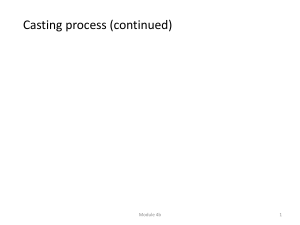SolidWorks Mold Design - Graphics Systems Corp.
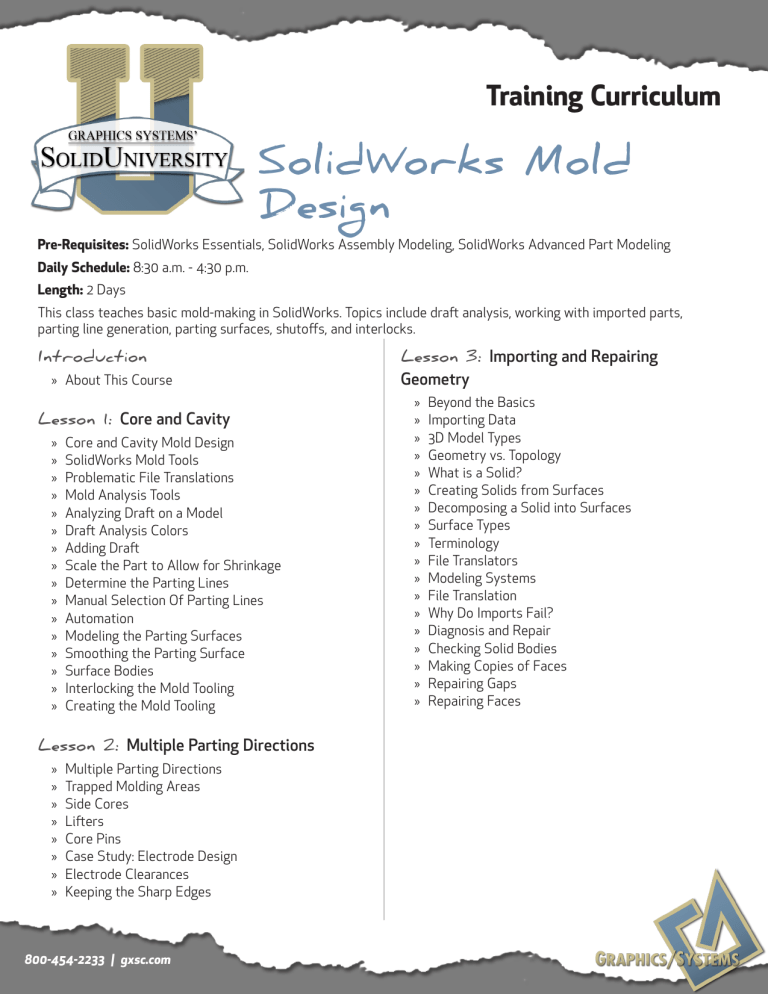
Training Curriculum
SolidWorks Mold
Design
Pre-Requisites: SolidWorks Essentials, SolidWorks Assembly Modeling, SolidWorks Advanced Part Modeling
Daily Schedule: 8:30 a.m. - 4:30 p.m.
Length: 2 Days
This class teaches basic mold-making in SolidWorks. Topics include draft analysis, working with imported parts, parting line generation, parting surfaces, shutoffs, and interlocks.
Introduction
» About This Course
Lesson 1: Core and Cavity
» Core and Cavity Mold Design
» SolidWorks Mold Tools
» Problematic File Translations
» Mold Analysis Tools
» Analyzing Draft on a Model
» Draft Analysis Colors
» Adding Draft
» Scale the Part to Allow for Shrinkage
» Determine the Parting Lines
» Manual Selection Of Parting Lines
» Automation
» Modeling the Parting Surfaces
» Smoothing the Parting Surface
» Surface Bodies
» Interlocking the Mold Tooling
» Creating the Mold Tooling
Lesson 3: Importing and Repairing
Geometry
» Beyond the Basics
» Importing Data
» 3D Model Types
» Geometry vs. Topology
» What is a Solid?
» Creating Solids from Surfaces
» Decomposing a Solid into Surfaces
» Surface Types
» Terminology
» File Translators
» Modeling Systems
» File Translation
» Why Do Imports Fail?
» Diagnosis and Repair
» Checking Solid Bodies
» Making Copies of Faces
» Repairing Gaps
» Repairing Faces
Lesson 2: Multiple Parting Directions
» Multiple Parting Directions
» Trapped Molding Areas
» Side Cores
» Lifters
» Core Pins
» Case Study: Electrode Design
» Electrode Clearances
» Keeping the Sharp Edges
800-454-2233 | gxsc.com
Training Curriculum
Lesson 4: Parting Lines and Shut-Off
Surfaces
» Parting Lines and Shut-Off Surfaces
» Draft Analysis Options
» Parting Line
» Core and Cavity Surfaces
» Shut-Off Surfaces
» Parting Surface
» Tooling Split
» Seeing Inside the Mold
» Undercut Analysis
» Cores
» Ejector Pins
Lesson 5: Repairs and Surfaces
» Creating New Drafted Faces
» Interlock Surfaces
Lesson 6: Using Surfaces
» Surfaces in Mold Making
» Creating Surface Bodies from Faces
» Organizing Surfaces
» Review
» Manual Shut-off Surface
» Side Cores
» Partial Parting Lines
Lesson 7: Reusable Data
» Reusing Data
» Library Features
» Smart Components
» 3D ContentCentral
» Design Library
» Task Pane
These courses are taught from the official course curriculum from SolidWorks Corporation, with additional information from Graphics Systems instructors.
» Library Features
» Smart Components
Lesson 8: Alternate Methods for Mold
Design
» Alternate Methods for Mold Design
» Using Combine and Split
» Creating a Cavity
» Using Surfaces
» Using the Up To Surface Method
» Using the Split Method
» Manually Creating Shut-off Surfaces
Lesson 9: Making a Complete Mold
» Developing a Plan
» Modeling Repairs
» Mold Split Folders
» Runners and Gates
» Side Cores
» Ejector Pins
» Core Pins
» Creating Individual Parts
» Moldbase
» Organizing the Assembly
» Ejector Pins
» Cooling the Mold
» Making the Drawing
» Making Changes
» Completing the Process
800-454-2233 | gxsc.com