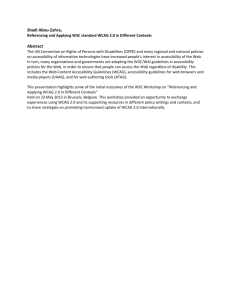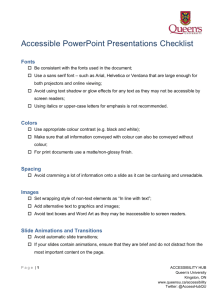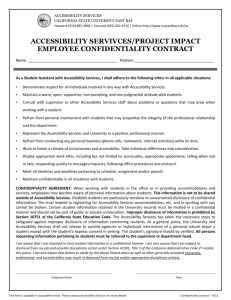Workshop report word - The Centre for Internet and Society
advertisement
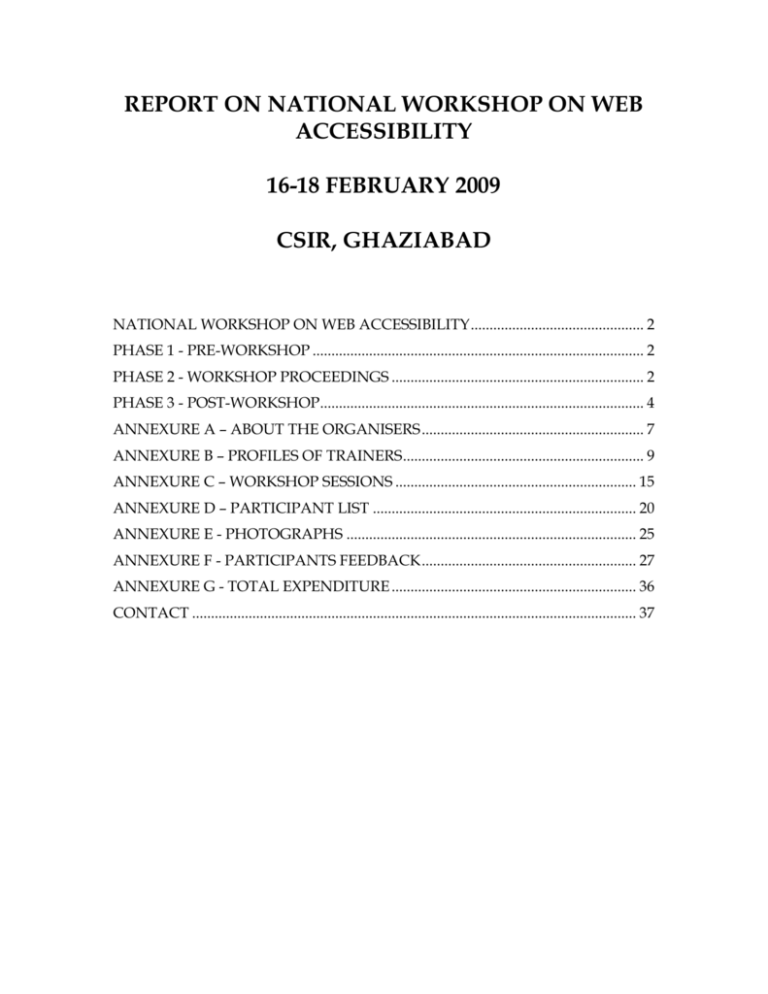
REPORT ON NATIONAL WORKSHOP ON WEB ACCESSIBILITY 16-18 FEBRUARY 2009 CSIR, GHAZIABAD NATIONAL WORKSHOP ON WEB ACCESSIBILITY .............................................. 2 PHASE 1 - PRE-WORKSHOP ........................................................................................ 2 PHASE 2 - WORKSHOP PROCEEDINGS ................................................................... 2 PHASE 3 - POST-WORKSHOP ...................................................................................... 4 ANNEXURE A – ABOUT THE ORGANISERS ........................................................... 7 ANNEXURE B – PROFILES OF TRAINERS ................................................................ 9 ANNEXURE C – WORKSHOP SESSIONS ................................................................ 15 ANNEXURE D – PARTICIPANT LIST ...................................................................... 20 ANNEXURE E - PHOTOGRAPHS ............................................................................. 25 ANNEXURE F - PARTICIPANTS FEEDBACK ......................................................... 27 ANNEXURE G - TOTAL EXPENDITURE ................................................................. 36 CONTACT ...................................................................................................................... 37 NATIONAL WORKSHOP ON WEB ACCESSIBILITY The first National Workshop on web accessibility for web developers from different sectors around the country was held at the CSIR premises in Ghaziabad from Feb 16th-18th, 2009. The workshop was organized by the Centre for Internet and Society (CIS), Bangalore, and the UN Solution Exchange, and sponsored by NIXI1. 29 participants attended the workshop on all the three days2. This document provides a report on the workshop across 3 phases - PreWorkshop, Workshop proceedings and Post-Workshop. Phase 1 - Pre-Workshop The initial set-up phase involved managing logistics for the event in terms of trainers and materials, registration of participants, accommodation, etc. The activities at the venue just before the workshop are outlined below, in chronological order. Feb 14, Saturday Arrival of organizers at the venue Feb 15, Sunday Arrival of all trainers and pre workshop session for trainers Preparation of machines and facilities for training Arrival of all outstation participants Phase 2 - Workshop Proceedings3 This section outlines all the activities that took place during the 3 days of the workshop. Day 1 - Feb 16, Monday 1 The workshop began with introductions trainers, organizers and CSIR staff. from participants, More information about the organizations is given in Annexure A A detailed list of the participants is given as Annexure B 3 For a detailed session-wise schedule please see http://accessibility.cis-india.org/index.php/Main_Page 2 The first day featured sessions on understanding disability, existing challenges and solutions, the need for standards and learning about the W3C initiatives. The day concluded with a feedback session where participants were asked for their impression of the day’s proceedings and suggestions for the next day The trainers (details appended as Annexure B) announced a competition for the participants for creating the most accessible web pages. Once the participants got some understanding of the WCAG 2.0 guidelines on accessibility, they were given time on the afternoon of the second day and the morning of the third day to work on their projects. The participants were split up into seven groups for the competition and allowed to choose the names of their groups. After the workshop sessions were done for the day, CIS organized a cultural programme in the evening-a ghazal programme by Ms. Hema Satish which was extremely well received. Senior officials of CSIR attended and were very happy since this was the first time that any artiste had visited and performed there. Day 2 – Feb 17, Tuesday The first half of the day was devoted to a detailed analysis of the important guidelines of WCAG 2.0. The second session dealt with the concept of Wikis and specifically outlined how participants could work on and edit the Wiki page on accessibility put up by CIS. All the presentations for the workshop, the competition notice and exercises and useful links and resources for the training were made available to the participants on the Wiki During the post lunch session, participants started working on their competition assignment. They had either of two choices--(a) to rebuild some inaccessible web pages of an existing web site, or (b) to build an election management system. Day 3 – Feb 18, Wednesday On the final day, the participants spent the morning working on and finishing their entry for the competition. Each group was allowed to present their work to the others, while the rest of the groups were asked to comment on accessibility features in the website. This was followed by one round of consultation amongst the trainers to adjudge the three winners. Following this, the afternoon session featured a presentation by Ms. Suchitra Pyarelal of the NIC. She shared information on the NIC initiatives on accessibility and mentioned that the NIC had already come out with a policy on web accessibility that would be made mandatory within the organization. Phase 3 - Post-Workshop This section of the document outlines the outcomes of the workshop, the action plans that the participants came up with to further the cause of accessibility in their respective areas, and the feedback received from the participants. Outcomes 1. The importance of and need for standards was highlighted in this workshop. The trainers dealt in great detail with techniques of incorporating accessibility in web designing. This was followed by a competition that allowed the trainees to implement right away what they had learnt over the past two days. 2. The presentations and sessions conducted by the trainers during the workshop have been video documented as well as put up on the Wiki at www.accessibility@cis-india.org. 3. The Wiki has been set up and is working. The link to the Wiki is http://accessibility.cis-india.org/index.php/Main_Page. 4. A Facebook group has been created for promoting accessibility. 5. CIS has announced a competition for the participants to rebuild their own website or the website of their organization within six weeks to make it more accessible. The first three prizes for this will be Rs.8,000/-, Rs.7,000/and Rs.6,000/-. CIS has offered to work with these organizations to help them in this effort. We have offered them support during this period-setting up a mailing list to allow them to get support from the trainers to answer their technical questions, talking to senior persons in their organizations to convince them of the need for this, etc. NIXI has also offered its full support in this regard. The mailing list id is cis-webaccessibility-competition@googlegroups.com 6. The participants filled in feedback forms and provided action points which they will take up after the workshop. CIS distributed T-shirts and certificates to all the participants 7. There was a tremendous response to this workshop and it appeared that many more such workshops will need to be conducted in different cities. 8. In order to carve out a comprehensive on-line course on web accessibility as well, it is necessary to have three or four more such workshops in different cities with a mix of the old as well as new trainers--this will help generate a huge resource of material on web accessibility and get more information and variety to select good modules for an on line course through experimentation (trial method of seeing which modules are the most effective and well received), as well as capacity building for training. The seven trainers established an understanding working relationship amongst themselves. A few of the trainees said that they would be interested in becoming trainers for the next workshop. 9. Most of the participants have committed to going back to their respective organizations and advocating web accessibility, disseminating information amongst peers and seniors, and working towards an internal policy in their organization. Participant Action Plans The action plans of almost all the participants talk about awareness generation, knowledge sharing and retrofitting of their official websites. Mr. Prince from NIC Tamil Nadu has committed to making the NIC TN portal accessible and evaluating the costs of retrofitting accessibility into other sites for which he is responsible. Other such commitments have been given by CGG of Hyderabad (with respect to the web sites http://www.cgg.gov.in and http://www.housing.gov.in), Webel Mediatronics, JNU, Data Mission Foundation, Kerala Government Portal, Incredible India, and India.gov.in web sites. In addition, many of the participants were interested in imparting their knowledge to other developers. Feedback The participants’ feedback to the training has been good. They were asked to rate overall training, food, accommodation, travel and other arrangements on a scale of 1-4, with 1 being the lowest and 4 the highest. Almost all participants have rated the arrangements between 3 and 4. The lab facilities have been rated between 2 and 4 and the Wiki and handouts have been rated between 2 and 4. The participants were also asked questions relating to the sessions and the trainers, and all of them without exception have rated the trainers as being very good. We also asked the participants for suggestions to improve the sessions. Many of them felt that the allotment of content in sessions was good, though some felt that the sessions relating to WCAG 2.0 guidelines, practical hands on training and the competition could have been given more time. We also got feedback from one participant recommending that the workshop be more comprehensive and conducted across six days and not just three. ANNEXURE A – ABOUT THE ORGANISERS National Internet Exchange of India (NIXI) NIXI is a not for profit organization under section 25 of the Companies Act 1956, and was registered on 19 July 2003. NIXI was set up for peering of ISPs among themselves for the purpose of routing the domestic traffic within the country itself thereby resulting in better quality of service (reduced latency) and reduced bandwidth charges for ISPs by saving on international bandwidth. NIXI is managed and operated on a neutral basis, in line with the best practices for such initiatives globally. It is managed by a Board of Directors. The Directors are drawn from the Department of Information Technology, from the academic communities at various institutions (such as the IITs and ISPAI), and from among the peering ISPs. Centre for Internet and Society (CIS) CIS is a Bangalore-based non-profit, bringing together a team of practitioners, theoreticians, researchers and artists to work on the emerging field of Internet and Society in order to critically engage with concerns of digital pluralism, public accountability and pedagogic practices, with particular emphasis on South-South dialogues and exchange. We focus on areas such as Anonymity/Privacy, Censorship, Surveillance, Free and Open Source Software, Open Standards, Open Access, Family, Sexual Practices, Addiction, Intellectual Property Rights and Trade, Piracy, ICT4D, Digital and Participation Divide, and Digital Communities and Movements. Please visit our website at www.cis-india.org to learn more about our work. For additional information, please visit: http://www.cis-india.org/events/workshop-for-web-developers-on-webaccessibility Ms Nirmita Narsimhan manages the accessibility advocacy programme at CIS. She obtained a BA(Hons) degree in German from Jawaharlal Nehru University and her LLB from the Campus Law Centre, Delhi University. She worked for some years in various Delhi courts and gained experience in Corporate law while simultaneously completing her MA and MPhil in Carnatic music from the Faculty of Music and Fine Arts, Delhi University. She has been giving vocal performances both nationally and internationally since 1995. She received the Delhi Government Sahitya Kala Parishad Scholarship for advanced study in music and has lent her voice to a few albums. On the legal front, Nirmita was the recipient of the M.S. Lin Scholarship from the Inter-Pacific Bar Association in 2005. Over the years Nirmita has been very interested in working on issues of copyright and access to knowledge for disabled persons in the use of technology. She worked in association with the Alternative Law Forum on drafting a comprehensive response to the Government of India’s proposed changes to Indian copyright law. She has worked in many areas ranging from civil and corporate law to research in the fields of wildlife protection, disability and copyright law. UN Solution Exchange Solution Exchange, an initiative of the United Nations Agencies in India, is harnessing the power and passion of communities of practice to help attain India's development objectives and the Millennium Development Goals by connecting the nation's development professionals and enabling them to share, learn from each other, and collaborate. The ICT for Development Community is posited on the conviction that our development goals cannot be achieved without good communications, in terms of hardware, software and liveware. The ICTD community has over 2000 members and the community has discussed, among other issues, Web Accessibility issues, the Common Service Centre scheme, use of ICT in Education, ICT and livelihoods, remote sensing in agriculture, setting up and running Community Radio stations, e-governance and the role of ICT in local content creation. Disability News India (Media partner for the workshop) Disability News India (www.disabilityindia.com) is a disability news service dedicated to providing quality up-to-date information to the Indian disability sector. DNI is a user friendly website and dedicated to providing information that is accessible to persons with disabilities. ANNEXURE B – PROFILES OF TRAINERS TRAINERS A. Delhi o Dipendra Manocha Dipendra Manocha works as the Developing Countries Coordinator with the DAISY Consortium and is also the managing trustee of the Saksham Trust. He has previously worked as Asst. Project Manager for the DAISY For All Project, and is at present the elected president of the DAISY Forum of India. He was Director--IT & Services at the National Association for the Blind, New Delhi, India from 1993 till July 2008. He also worked as a consultant to Delhi University for establishing the resource centre for persons with disability. After completing post graduation and research degree work from Delhi University, he went on to engage with the mission of providing information and content in accessible format to persons with print disabilities. During the past decade of work he has managed or coordinated several technological development or implementation projects such as: Establishment of IT training facility for persons with blindness. Development of Hindi Language Braille transcription software Establishment of DAISY Resource Centre in India under the Daisy for All Project to introduce DAISY Standards in South Asian countries. Establishment of a digital library for the print disabled. Content Creation Project for University books in Braille, E-Text and Talking Books format, supported by Ministry of Information and Communication Technology, Government of India. Development of Screen Reading Software for Indian Languages. Establishment of equipment distribution centres for blind persons Audio Description of films During this period he has held the following posts: Chairman--Youth Committee of the Asian Blind Union Chairman--ICT Access Forum of India Member of the core group on accessibility under the office of Chief Commissioner for Persons with Disability, Government of India Recognition: Ashoka Fellow recognized as a social entrepreneur National Award by government of India for contributions for community development in the area of disability in 2005 National Leadership award in the area of disability given by the president of India 2007. o Prashant Ranjan Verma Prashant Rajan Verma is currently Manager of the Resource Centre for Persons with Disabilities at the University of Delhi. His responsibilities include conduct of specialized training programs, production of accessible books, provision of technical advice and distribution of aids and assistive devices to persons with blindness or low vision, hearing impairment and mobility impairment. He is also a consultant to the DAISY Consortium (www.daisy.org) for technical support and software testing and is responsible for conducting training in Digital Talking Books production and providing support to libraries taking up digital talking books production. He was previously the head of three important departments of NAB Delhi – Technology Training Center, Digital Library and Braille Press. Mr. Verma is considered to be an expert in the application of Assistive Technology for visually impaired & as such plays an important role in setting up of computer centers for blind across the region, in designing training programs, preparing technical training books & in solving computer related problems of hundreds of blind persons through the Helpline service. Some of his current important project assignments are as follows: (a) Technology Training Program for Employment Opportunities (b) E-text Content Generation Project (c) Daisy Digital Talking Book Production Project (d) SAFA – Hindi Screen Reading Software Development (e) Assistive Technology Helpline (f) IT Training Program for PWDs at 10 Centers in Delhi NCR (g) Braille And Large Print Unit (h) Software Testing assignments from IBM, WEBEL, Orakawa Project (i) Interest Free Loan Scheme He is the author of five books on assistance for computer training of visually impaired persons. Recognition: He is the recipient of a gold medal for English text processing at Bilympics 2001. Prashant Ranjan Verma was given the National Award for Empowerment of Persons with disabilities 2007 by President of India for his outstanding performance as Employee on 3 December 2007. o Manish Agrawal Manish Agrawal is currently Manager, Technology, at Sapient Corporation. Manish has had about 10 years of extensive software industry experience and has successfully led large teams to design and implement complex business-critical applications. He has worked as a .NET architect on Sapient’s Advanced Technology team and evangelized the use of Model-driven architecture for agile development in .NET using code generation tools like AndroMDA. He has also contributed to the development of reusable component frameworks and design patterns, and conducted training on new technologies. He has received an award for ClientFocused Delivery for contributing in the successful delivery of the American Honda AccessoryWeb - a large application integration project, with a perfect client satisfaction score of 5 on 5. He has extensive familiarity with using screen reading software and other adaptive technologies to access computers. His skills involve a deep knowledge of OOAD, design patterns, MS .net Framework (C#, Visual Basic.NET), C++, XML, MS-SQL Server, Code generation frameworks like AndroMDA, NHibernate. He has worked extensively with NET 3.0 - Windows foundation services (WF, WCF, WPF), Visual Basic 6.0, COM, as well as Rational rose, Oracle, Biz Talk server, MS CMS and Active Directory He has a Masters degree in Computer Applications (MCA), is a Microsoft Certified Solutions Developer (MCSD), has a Diploma in Advanced Computing from C-DAC institute, and completed his B.Com (Hons.), from Shaheed Bhagat Singh College, University of Delhi. o Pranav Lal Pranav has had considerable experience with accessibility. He has been associated with the National Association for the Blind for many years now and been involved in promoting accessibility wherever possible. In one of his assignments, he has had to handle the complete ERP system of an education company, with an interface for students. He was responsible for introducing accessibility to the organization and incorporating it into the system itself. He has recently started using speech-recognition technology and is a beta tester for J-Say (a middleware that interfaces Jaws for Windows and Dragon Naturally Speaking). He has also beta tested screen readers such as Window Bridge 2000. He is also an active user of the vOICe which is an audio prosthesis and has recently developed an open source add-in for the program that allows users to control the vOICe from the command line. His blog showcases some http://techesoterica.wordpress.com of his accessibility work: B. Mumbai o Krishnakant Mane Krishnakant Mane is an accessibility specialist and a free software advocate, working as an adviser to many government and non-government organizations on free software based projects, including policy making and migration to FOSS. He has worked with the Homi Bhabha Centre for Science Education of TIFR as a project fellow on the SELF portal and worked as a curriculum designer and chief resource person for Insight, a project involved in education and employment of blind people using free software, as a software engineer and system architect . Krishnakant is currently leading the development of GNUKhata a modular, scalable and robust free accounting software. GNUKhata is funded by Comet Media Foundation, the NGO with which Krishnakant currently works as a project co-ordinator for planning extensive training in free software. Krishnakant also successfully led the True Vision Project with Electronic Corporation of Tamil Nadu (ELCOT). This project was aimed at training visually challenged people in the use of free software so that they can become independent in education and employment. He actively contributes to the accessibility module of Mozilla Firefox with the Orca screen reader, giving architectural ideas and helping with other logistics. o Anusha Kadambala Anusha Kadambala, a software engineer, is also a young free software advocate with a special interest in accessibility and FOSS awareness. She has assisted as a resource person in the Insight Project, Kerala, and also the True Vision Project (ELCOT). Having specialized in structured accessibility design, Anusha has conducted seminars and workshops on teaching report design and presentation to blind people using LaTeX. Anusha also excels in the use of and training for using the Orca screen reader. Currently Anusha works with Comet Media Foundation as a project co-ordinator for GNUKhata. C. Bangalore o Rahul Gonsalves Rahul has been building accessible websites since 2005 (sample work at http://rahulgonsalves.com/projects/ ). He has been activiely involved in promoting web and accessibility standards. He spoke at the first international accessibility and technology conference in India, Techshare 2008, where he made out a case for accessibility and conducted a workshop on retrofitting accessibility to existing websites, a concern for most large institutions with an existing online presence (slides available at http://www.barrierbreak.com/eventsconference/techshare_presentations2008.php#track3) In September 2008, he presented a paper examining ways in which People with various impairments - both physical and mental - engage with online content, and demonstrated practical ways in which authors can make online content accessible at the National Conference on ICT for Differently Abled People. He is a supporter of the push for having a national policy for governing electronic accessibility in India. Contact: 1) Dipendra Manocha Organisation: Daisy Forum of India Email: dipendra.monacha@gmail.com Mobile: 09818094781 Address: 486, Double Storey, New Rajendra Nagar, New Delhi 2) Pranav Lal Organisation: Freelance Email Id: pranav.lal@gmail.com Mobile: 09810853533 Address: S-46, Greater Kailash Part 2, New Delhi 110048. 3) Manish Agrawal Organisation: Freelance Email: manish10@gmail.com Mobile: 09717001573 Address: E-138, Masjid Modh, Greater Kailash Part 3, New Delhi 110048 4) Prashant Ranjan Verma Organisation: DU-NTPC Foundation ICT Training Centre Email: prashant.rv@gmail.com Office: 011-27662602 Address: Faculty of Arts, Tutorial Building, University of Delhi-110007 5) Krishnakant Mane Email Id: krmane@gmail.com Organisation: Comet Media Foundation Mobile: 09820310472 Address: 44 Patel Bid, 223, Dr. Ambedkar Road, Near Hindmata Cinema, Dadar (E), Mumbai-400014 6) Rahul Gonsalves Email Id: desk@rahulgonsalves.com Organisation: Freelance Mobile: +91 9886619365 Address: 39, 1st Main, SK Garden, Benson Town, Banglore-560046 7) Anusha Kadambala Email Id: anusha.kadambala@gmail.com Organisation: Comet Media Foundation Mobile: 09869049492 Address: 802, Union Bank Niwas, Near Mary Immaculate Girls High School, Mandapeshwar Road, Borivali, (W) Mumbai-400103 ANNEXURE C – WORKSHOP SESSIONS Workshop on Web Accessibility for Web Developers Daily Timings: 09:30 -17:30 DAY 1 09:3010:30 10:3011:15 SESSION a) b) c) d) e) f) g) 11:1511:30 11:3013:00 DURATION PEOPLE 1 hour All trainers and organizers 1 hour 45 minutes Pranav, Dipendra, Prashant, Manish and Nirmita 1 hour 30 minutes Dipendra, Prashant, Manish, Nirmita and Pranav Inauguration Introduction Introduction of all participants and trainers Understand the expectations of participants from the workshop Understand the roles that participants play in software development. Understand what they know and feel about accessibility Understand how they would like to contribute to accessibility on the web Explain the website development process of their organization Outline of the rest of the workshop Tea Session 1–Understanding Disability and Types of Disabilities Who are people with disabilities Why focus on people with disabilities How do people with disabilities use computers Note: There will also be a practical session detailing how people with disabilities use computers. This will consist of both a session which will be hands-on for the developers as well as a demonstration session. There will be no splitting of participants in this session. This session will continue until lunchtime since developers will need time to understand various assistive technologies. The demonstration sessions will be before the hands on sessions. 13:0014:00 14:0015:30 Lunch Session 2 - Assistive Technologies, Barriers to Access and Alternative Strategies This session will deal with the various challenges that people with disabilities face when navigating various websites. Again, the participants will be asked to use the knowledge gained in the previous session to get handson experience of these problems. The trainers will intersperse these exercises with brief discussions of theory. 15:3015:45 15:4516:30 Tea Session 3-An Inclusive Need for Standards Web--The 45 minutes This will be a session demonstrating and explaining why accessibility standards are necessary. 16:3017:00 Session 4-Feedback, Competition Announcement and Questions on Day 1 This will be a session during which the audience is allowed to voice its opinion about the preceding sessions and give suggestions so that we can modify the remaining sessions. The “most accessible website” competition will also be announced. 18:3019:30 Day 2 09:3011:00 Cultural Programme Session 1-The Web Content Accessibility Guidelines Version 2.0 This session will explain the web accesibility guidelines in detail. This can potentially be structured in several ways; for example, there could be a sub session on multimedia, another session on graphics, and a session on the use of style elements such as frames. This session will also discuss making websites navigable using the keyboard as well as other considerations such as ensuring that websites are structured documents. Technology specifics such as the use of Microsoft specific technologies such as silver light, other technologies such as Flash as well as emerging technologies such as live regions will also be covered. 3 hours 30 minutes Krishnakanth, Rahul and Dipendra 11:0011:15 11:15 13:00 13:0014:00 14:0016:00 Guideline Number Guideline Title Trainers 1.1 Text Alternatives Pranav 1.2 Time-based Media Rahul 1.3 Adaptable Krishnakant, Pranav and Manish 1.4 Distinguishable Prashant and Rahul 2.1 Keyboard Accessible Pranav, Krishnakant and Rahul 2.2 Enough Time Pranav and Rahul 2.3 Seizures Prashant and Rahul 2.4 Navigable Pranav and Krishnakant 3.1 Readable Pranav and Prashant 3.2 Predictable Pranav and Manish 3.3 Input Assistance Rahul, Pranav and Manish 4.1 Compatible Krishnakant and Manish Tea Continuation of Session 1 Lunch Session 2-Testing Accessibility for Web 2 hours Rahul, Pranav, Krishnakant and Prashant This session will explain how to test for web accessibility. It will demonstrate testing tools as well as allow the developers to participate in a hands-on exercise on testing using the tools demonstrated as well as their experience with adaptive technology. This session can also be used to allow the developers to test their existing websites for accessibility and make suitable changes. Suitable accessible websites will also be demonstrated by the trainers in this session. 16:0016:15 16:1517:00 Tea Session 3- Web Accessibility Tips 45 minutes Pranav, Manish and Rahul 30 minutes All people Summary of web accessibility guidelines 17:00 – 17:30 Session 4-Feedback on Day 2 This session will provide a platform for the audience to discuss the day's events. Day 3 09:3011:00 All trainers Session 1-Competition The participants will be split into small groups and will be given a task to complete by lunchtime. The trainers will then judge the product for accessibility and announce the winning group. 11:0011:15 11:1513:00 13:0014:00 14:0014:30 Tea Continuation of Session 1 Lunch Session 2 - Session by Working Group Members of the NIC NIC initiatives on accessibility discussion on open standards 14:3015:30 Session 3-Retrofitting 30 minutes and Existing 1 hour Websites for Accessibility This session will focus on how participants can make changes to existing websites to make them more accessible 15:3015:45 14:4516:45 Tea Session 4-Action Plans This session will focus on what the participants will start doing to incorporate web accessibility into their existing methodologies and processes. This incorporation will start from the next working day. 16:4517:15 Final Feedback and Closure 1 hour All trainers and organizers ANNEXURE D – PARTICIPANT LIST 1) S. P. Karthikeyan Organisation: NIC, Open Technology Centre, Chennai Email Id: Karthy@nic.in Mobile: 9445022201 Address: E3 A Wing, Rajaji Bhawan, Besant Nagar, Chennai 600090, Tamil Nadu 2) J. D. Prince Organisation: National Informatics Centre Email Id: prince@nic.in Mobile: 9445022215 Address: E2A, First Floor, Rajaji Bhavan, Besant Nagar, Chennai – 600 090. 3) Veena Malhothra Organisation: NIC Email Id: veena.wel@nic.in Mobile: 09810281222 Address: 634, A-Wing, Shashtri Bhawan, New Delhi110001 4) Y. V. Ramana Organisation: NIC- PersInfoTech Division Email Id: yvramana@nic.in Office: 011-23092776 Address: 11A, DOPT-NIC Computer Centre, North Block New Delhi 5) K. Sasikumar Organisation: EKGAON Technologies Email Id: sasi@ekgaon.com Mobile: +91 9443434000 Address: Regional Office (South India), 14/6, Opp BSNL Exchange, 20 - Extn Road, Ellis Nagar, Madurai - 625 010, Tamil Nadu, India 6) Participants: Latika Sehgal Organisation: Centre for Development of Advanced Computing (C-DAC), Email Id: latikas@cdac.in Mobile: 9949019732 Address: C-DAC, JNTU, Kukatpally, Andhra Pradesh 7) Darshan Dwarakanath Organisation: Tesseract Technologies Email Id: darshan@tesseract.co.in Mobile: 09844787950, 09742096943 Address: No 1933, 20th Main, 5th Cross, J.P.Nagar 2nd Phase, Banagalore – 560078 8) Satyajeet Singh Organisation: Life Line Care Organisation Email Id: satyajeet06@gmail.com Office: 011-32002596, 011 23581418 Address: 2376, 2nd Floor, Chuna Mandi, Paharganj New Delhi - 110055 9) Bharat Bhushan Organisation: CVCSS Email Id: bh_bharat51@yahoo.com Mobile: 09999029656 Address: H-23, Phase 1, Shani Bazaar Road, Vijay Vihar 10) Vivek Kant Agarwal Organisation: CVCSS Email Id: vivekkantagrawal@gmail.com Mobile: 09311393944 Address: Karol Bagh 11) Nilesh Singit Organisation: Disability Research & Design Foundation (DRDF) Email Id: nilesh@drdfonline.org / nileshsingit@gmail.com Mobile: 09324031140 Address: 59/2 Rekha Kunj, Rafi Ahmed Kidwai Road, King's Circle, Mumbai-400019 12) Prashanth V Organisation: Servelots Email Id: prashanth@servelots.com , prashanth.py@gmail.com Mobile: 09008998229 Address: #3354, K.R. Road , Bangalore - 560070 13) Suchi Agarwal Organisation: Datamation Consultants Pvt. Ltd. Email Id: suchi.agarwal10@yahoo.com Mobile: 09871290201 Address: 148 Jagriti Enclave, Vikas Marg Extension delhi-110092 14) Ninu Ann Varghese Organisation: Acrodelon Technologies Pvt. Ltd. Email Id: ninu.varghese@acrodelon.com Mobile: 09947426748 Address: Acrodelon Technologies Pvt. Ltd, A.T. Corporate Park,Civil Lane,Kakkanad,Kochi – 682 030, Kerala. 15) Neeraj Kumar Singh Organisation: Digital Empowerment Foundation Email Id: neeraj@defindia.net Mobile: 9873661802 Address: 17/57B, Tilak Nagar, New Delhi-18 16) Ranjit Kumar Organisation: Digital Empowerment Foundation Email Id: ranjit@defindia.net Mobile: 9310491014 Address: 128, Madangir Village, New Delhi-62 17) Pradeep Kumar Mishra Organisation: Datamation Consultants Pvt. Ltd Email Id: pradeep-mishra@datamationindia.com Mobile: 9312675642 Address: E-56,RadhaKunjBrijVihar,Ghaziabad,UP 18) Anubhav Mitra Organisation: National association for the Blind /Saksham Email Id: anubhav.mitra@gmail.com Mobile: +91-99 11 172 225 Address: National Association for the Blind, Sector V R. K. Puram New Delhi 19) K. Dakshina Murthy Organisation: Centre For Good Governance Email Id: dakshink@cgg.gov.in Mobile: 91-9246290441 Address: Road No 25, Jubilee Hills, Hyderabad. 20) Marrapu Sreenivisa Rao Organisation: Centre For Good Governance Email id: sreenivas@cgg.gov.in Mobile: 91-9949569844 Address: Road No 25, Jubilee Hills, Hyderabad. 21) M.V.S.Ramakrishna Organisation: Centre For Good Governance Email Id: ramakrishnamvs@cgg.gov.in Mobile: 09963270912 Address: Road No 25, Jubilee Hills, Hyderabad. 22) Sandeep Kaler Organisation: National Association For The Blind Emaild Id: sandeepkaler@gmail.com Mobile: 09873095104 Address: National Association For The Blind,Sec-5, R.K. Puram, New Delhi 23) Saji Mathews Organisation: NIVH, Dehradun Email Id: sajipmathews@gmail.com Mobile: 09719152333 Address: NIVH 116, Rajpur Road, Dehradun 24) Sanjay Kanojia Organisation: NIVH Email Id: sanjaynivh@gmail.com Mobile: 09897341082 Address: NIVH 116, Rajpur Road, Dehradun 25) Subhash Mamgain Organisation: NIVH Email Id: sub_mamgain@rediffmail.com Mobile: 0945633460 Address: NIVH 116, Rajpur Road, Dehradun 26) Vishal Gurung Organisation: NIVH Email Id: nivh555@gmail.com Mobile: 09997232858 Address: NIVH 116, Rajpur Road, Dehradun 27) Atul Singh Organisation: Srijan Technolgies Pvt. Ltd. Email Id: atul@srijan.in Mobile; 919910303465 Address: 304 Srijan Technologies Pvt. Ltd. , 40-41 Bakshi House, Nehru place, New Delhi-110019 28) Kuldev Organisation: Srijan Technologies Pvt. Ltd. Email Id: kuldev@srijan.in Mobile: 09210972106 Address: 304 Srijan Technologies Pvt. Ltd. , 40-41 Bakshi House, Nehru place, New Delhi - 110019 29) Rajnith. M.K. Organisation: Centre for Development of Imaging Technology (C-DIT), Email Id: ranjumkgs@gmail.com Mobile: 9847938884 Address: Kottumoola, Thimiri.P.O, Cheruvathur, Kasaragod Dist. Kerala-671313 30) Partcipant: Dipesh Pal Organisation: Webel Mediatronics Limited Email Id: dipesh.wml@gmail.com Mobile: 09830765796 Address: P-1, Taratala Road, Kolkata – 700 088. 31) Arun Kumar Organisation: ERNET India Email Id: arun@eis.ernet.in Office: 011-24363379-203 Address: 6 CGO Complex Lodhi Road, New Delhi-10003 32) Tejal Tiwary Organisation: ERNET INDIA Email Id: tejalt@eis.ernet.in Office: 01124361329,24367393,24363379 Address: Electronics Niketan, 6 CGO Complex, Lodhi Road, New Delhi-110003 ANNEXURE E - PHOTOGRAPHS ANNEXURE F - PARTICIPANTS FEEDBACK National Web Accessibility Workshop, Ghaziabad Participants Feed Back (Scale: 1-Poor, 2-Okay, 3-Good, 4-Excellent) Sl. No. Overall Workshop Accomm odation Food Trainers Lab Facilities Wiki and Handouts Travel Arrangement 1 2 3 4 5 6 7 8 9 10 11 12 13 14 15 16 17 18 19 20 21 22 23 24 25 26 27 Average 4 3 3 3 4 4 3 4 4 4 3 3 4 3 4 3 4 4 2 4 3 4 3 3 3 4 4 3.48 3 4 4 4 4 4 4 4 4 4 4 4 4 4 3 4 2 4 4 4 4 4 4 3.83 4 3 3 4 4 3 3 3 4 4 3 4 4 4 4 4 4 3 3 3 4 4 4 4 4 4 3.65 4 3 3 3 4 4 4 4 4 4 3 4 3 4 4 4 4 4 3 3 4 3 3 3 3 4 4 3.59 3 2 3 4 3 3 3 3 2 3 2 2 2 2 4 2 4 3 1 2 2 2 2 2 2 3 4 2.59 4 3 3 3 4 3 3 3 3 4 3 3 3 4 4 4 4 4 2 3 3 2 2 2 3 3 3 3.15 4 3 4 3 4 3 4 4 4 3 4 4 4 4 4 4 4 4 2 3 2 4 3 3 3.54 Participant Feedback 2. Did the training meet your expectation? If not, please tell us what was missing. Participants feed back: 1) Yes 2) Yes (But more depth discussion and elaborated discussion could have been better) 3) All sessions involving the use of jaws were good. 4) To some extent. 5) Yes, training met with expectations regarding accessibility. 6) It was up to expectation. 7) Yes, really appreciate the courage, hats off to the people behind the show. 8) Yes, the training met my expectations & much more. 9) Yes. 10) Training was excellent. 11) It was very helpful since it enhanced our knowledge. But it would have been better if accessibility problems could have been explained with many more examples and the way to rectify them. 12) Yeah, It was a learning experience. But probably, more training sessions (hands-on) session should have been arranged. 13) Yes. 14) Yes. 15) Yes. 16) Yes. 17) Yes. 18) It would be good if FAQ: frequently arrived errors for web accessibility were listed out with solutions. 19) No. 20) Yes. 21) Yes, it was more than my expectation. 22) Considering about CMS & CSS Web layout design. 23) Lack of information on CMS & CSS. So it should be considered for next time. 24) Deep knowledge about the CMS & CSS 25) The participation and training method was impressive. 26) Yes, it did and was lot more than expected. 27) Yes, it was, but we can also extend its duration. 3. Which three sessions did you like the most and why? 1) a) WCAG guidelines 1,2 b) Guidelines 3, 4 c) Usage of tools to confirm/validate standards. 2) a) 16-02-09 (2nd session): Jaws gives us a good understanding of web accessibility for disabled. b)17-02-09 (Post lunch): Practical web building exercise. c)18-02-09 (All sessions): Testing and rating/comments/compliance scenario 3) a)16-02-09 (Post lunch session) b) 17-02-09 (Post lunch session) c) 18-02-09 (Post and pre-lunch sessions) 4) a) Taken by Rahul b) Mr. Prashanth c) WCAG 2.0 guidelines 5) a) First – because of interaction b) Fourth – because of technical knowledge c) Sixth – regarding testing tool knowledge 6) a) Practical sessions – it helped us to implement theory sessions b) Competition sessions – as it was very interesting c) Guidelines section done by Mr. Rahul – as it covered many aspects of accessibility in practical terms for websites. 7) a) Understanding disability b) Assistive technologies c) Testing - web accessibility – hands on was really interesting and educative 8) a) Web accessibility – I didn’t have any knowledge about that before coming here b) W3C laws/rules – it is getting easier to me after this session. c) Validation - I can easily check validity of every web page after attending the session. 9) a) WCAG Guidelines b) Live examples of improper web sites by Manish 10) a) Session 1 on day 1, in put on web disability b) Session 3 on day 1, interactive session c) Session ½ on day 2, technical aspects 11) a) Overall workshop b) WCAG c) Competition 12) a) WCAG guidelines b) Accessibility c) Tools (online demo of the tools) 13) a) All the sessions for about disability learning b) Screen testing, color code testing c) Validation, accessibility testing. 14) a) Guidelines on day 2 give tips to make websites more accessible without compromising the quality. 15) a) Guidelines on day 2 give tips to make website more accessible without compromising the quality. 16) a) Guidelines on day 2 give tips to make website more accessible without compromising the quality. 17) a) Guidelines on day 2 give tips to make website more accessible without compromising the quality. 18) a) 2nd day: 1st session: Mr. Rahul’s lecture has lot of information and effective to understand. b) 1st one 1st day: Director’s introduction - Deependra Manocha’s lecture best introduction to have an idea. c) Krishnakant’s value added comment in all sessions. 19) a) Web accessibility, it is very useful for organizations b) Screen readers c) Screen testing. 20) a) WCAG 2.0, it covers web development Process and is very useful for web developers like me. 21) a) Liked the WCAG session, because it was more practical 22) a) Web accessibility b) WCAG Guidelines. c) HTML Coding. 23) a) WCAG guidelines b) Web testing c) Accessibility issues. 24) a) Dipendra Manocha – well presentation b) Manish – Attractive communication with trainee c) Rahul – Explanation of HTML coding. 25) a) All hands on lab sessions 26) a) Day 2 session 1 – majority of the technical guidelines were covered b) Day 1, session 2 – made us familiar with accessibility issue c) Day 1, session 1 – Introduction was nice to what we are supposed to hear. 27 a) Session 1, day 1 – It was good start b) Session 1, day 2 – it tells us about accessibility. c) Session 2, day 2 4. Which three trainers did you like the most and why? 1) a) Manish – Good content b) Rahul – Better way of explanation c) Krishnakanth – Expert comments 2) a) Rahul b) Pranav c) Manish 3) a) Rahul b) Pranav c) Manish 4) a) Rahul b) Prashanth 5) a) Prashanth – Because of having cool and clear ideas b) Rahul – Very helping nature c) Krishnakanth – Having and providing brilliant knowledge 6) a) Manish b) Pranav c) Krishnakant 7) a) Rahul b) Manish c) Pranav All of them were great of course Mr. K K on all the phases equally. 8) a) Rahul – he is very friendly and interact with us so frequently b) Prashant--he is helped me a lot to learn JAWS c) Pranav – he is a very nice person and helped me a lot to check accessibility of my web page. 9) a) Krishnakanth b) Pranav c) Manish 10) a) Deependar Manocha - on throwing light on disability b) Manish, Prashanth and Rahul on technical issues c) All the trainers were good 11) a) Rahul b) Pranav, Prashant c) Manish 12) a) Manish - his way of presentation was very good, quite interactive b) Prashant c) Pranav 13) a) Krishnakanth , Anusha b) Rahul c) Prashant 14) a) Deependra Manocha, because of technical knowledge b) Rahul – because of technical knowledge c) Pranav – because of technical knowledge 15) a) Manish - because of their technical knowledge b) Rahul – Because of their technical knowledge c) Pranav – because of their technical knowledge 16) a) Rahul – because of technical knowledge b) Manish – because of technical knowledge c) Pranav – because of technical knowledge 17) a) Krishnakanth b) Manish c) Rahul 18) a) Rahul – Clear & crisp lectures b) Manish – Loving and inspirational lectures c) Krishnakanth – Intelligent and confident delivery of lectures. I did not mention other names; that does not mean that they were not helpful to us 19) a) Krishnakanth, Anusha b) Rahul, Prashant c) Sorry to mention only a few names, all the trainers were helpful to us 20) a) Krishnakanth mane. b) Manish Agarwal c) Rahul Gonsalves 21) a) All the trainers were very good, Rahul was very good 22) a) Dipendra Manocha – interaction session b) Manish – WCAG c) Rahul – Web accessibility 23) a) Dipendra Manocha – requirement of accessibility b) Rahul – Web page testing c) Manish – WCAG guideline 24) a) WCAG guideline by Manish b) implementation of WCAG guidelines c) Web page testing by Rahul 25) a) Rahul b) Pranav c) Manish 26) a) Rahul - The range scope of his knowledge is very wide. b) Krishnakanth – his knowledge is very precise about web c) Pranav – knowledge, interactivity 27) a) Rahul – he is a good speaker b) Pranav - he give us great knowledge about W3CA c) Krishnakant – he is also good speakers as well as great knowledge about it. 5. If you could change the order or content of some sessions, what would you remove/add/modify and why? 1) a) NIL 2) a) Quite logical endering 3) a) No 4) a) Straight technical session b) Standards of W3C/WCAG and the c) Implementation tips and techniques 5) a) I would like to extend technical section only for more time. 6) a) Competition session – I think more time should have been given for competition session. 7) a) Yes, nothing is specific, central loaded with local server would be great instead of waiting for net to wake up every time. 8) a) If the training period was for 3 more days it would have been better 9) a) Properly ordered – No issues b) Give the project topic on first day c) Requirements of the project should be spelt out more clearly 10) a) Order of sessions were perfect in sequence to understand 11) a) I would preferably add more example & practical related concepts than theory 12) a) Order was good enough. No need for any modification. b) Just one suggestion, theoretical sessions can be reduced a bit. 13) a) Order is OK 14) a) Everything fine 15) a) Everything fine 16) a) Everything fine 17) a) Everything fine 18) a) More time can be given to explaining about problems and solutions in web accessibility instead of giving too much time to web site development. 19) a) It was a better way for us to work once we were divided into teams and were made to work together on a single monitor. 20) a) Add some practical coding in the WCAG 2.0 guideline section. Correct use of HTML tags and images. 21) a) The present session order worked well and would be nice to retain the same order. 22) a) Discuss ways in which participants can continuously advance their knowledge in this area. 23) a) Dwell more upon giving a basic knowledge of accessibility . b) Talk more about Browser based design style. 24) a) No need for basic information about accessibility 25) a) I would like to have more hands on training 26) a) No suggestions right now, may be on mail if something comes to mind. 27) a) The order of sessions is fine. ANNEXURE G - TOTAL EXPENDITURE Total Expenditure National Workshop on Web Accessibility PARTICULARS I. Event Organization OSD-HRDC DD T-Shirts, Banners, Certificates, etc. Hardware Components CIS Programme Co-ordination Expenses TOTAL-I Amount Amount (Rupees) (Rupees) 130,000.00 10,320.00 8,167.00 35,000.00 1,83,487.00 II. Expenditure towards Trainers and Participants Trainers' Fees Travel Local Conveyance (Airport/Railway to CSIR and back) TOTAL-II 93,000.00 71,065.00 19,137.00 III. Cultural Ghazal Programme Fees Stage, Speakers, etc. TOTAL-III 10,000.00 4,200.00 1,83,202.00 14,200.00 Total 3,80,889.00 GRAND TOTAL 3,80,889.00 Contact WORKSHOP ORGANISERS Mr Sunil Abraham (Director - Advocacy) The Centre for Internet and Society No. D2, 3rd Floor, Sheriff Chambers 14, Cunningham Road, Bangalore, Karnataka 560052, India Phone: (+91)-080-4092-6283 Fax: (+91)-080-4114-8130 Email: sunil@cis-india.org Ms Nirmita Narsimhan (Programme Manager) The Centre for Internet and Society No. D2, 3rd Floor, Sheriff Chambers 14, Cunningham Road, Bangalore, Karnataka 560052, India Phone: (+91)-080-4092-6283 Fax: (+91)-080-4114-8130 Email: nirmita@cis-india.org