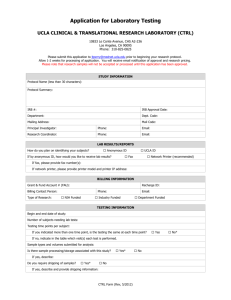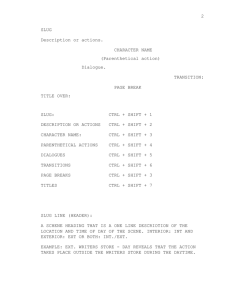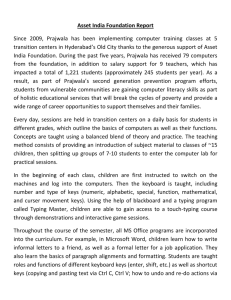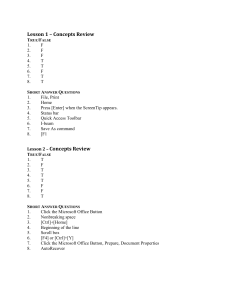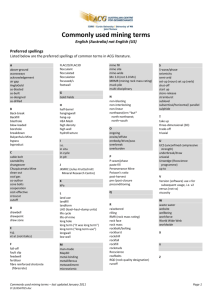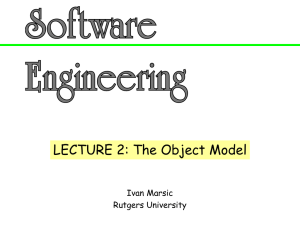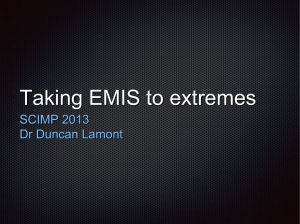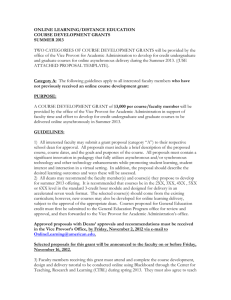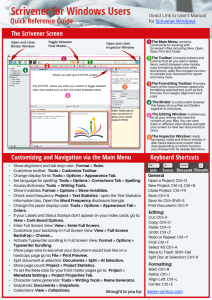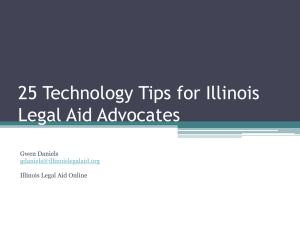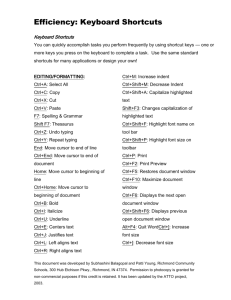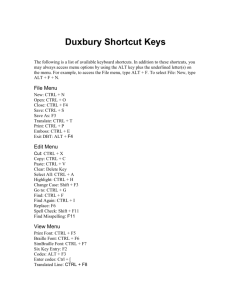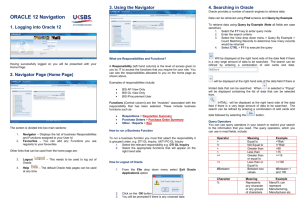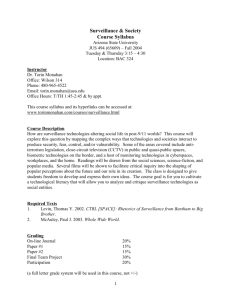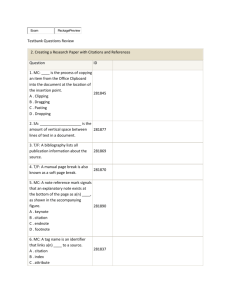Keyboard controls for foreign letters and symbols:
advertisement
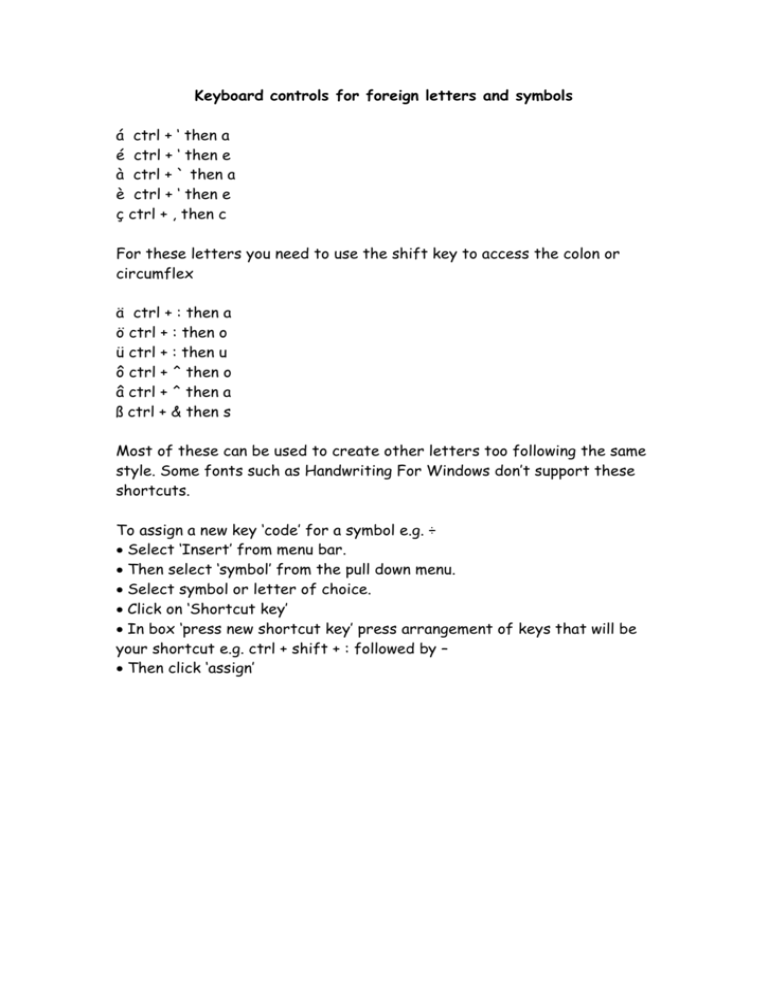
Keyboard controls for foreign letters and symbols á ctrl + ‘ then a é ctrl + ‘ then e à ctrl + ` then a è ctrl + ‘ then e ç ctrl + , then c For these letters you need to use the shift key to access the colon or circumflex ä ctrl + : then a ö ctrl + : then o ü ctrl + : then u ô ctrl + ^ then o â ctrl + ^ then a ß ctrl + & then s Most of these can be used to create other letters too following the same style. Some fonts such as Handwriting For Windows don’t support these shortcuts. To assign a new key ‘code’ for a symbol e.g. ÷ Select ‘Insert’ from menu bar. Then select ‘symbol’ from the pull down menu. Select symbol or letter of choice. Click on ‘Shortcut key’ In box ‘press new shortcut key’ press arrangement of keys that will be your shortcut e.g. ctrl + shift + : followed by – Then click ‘assign’