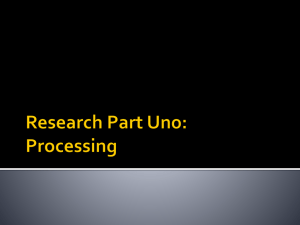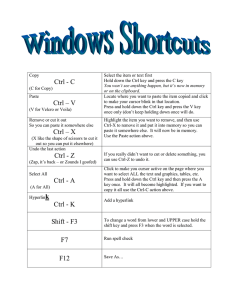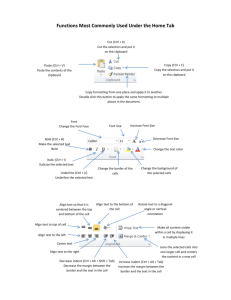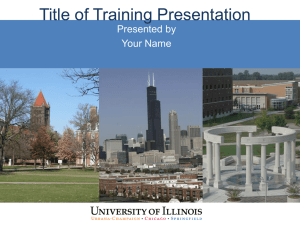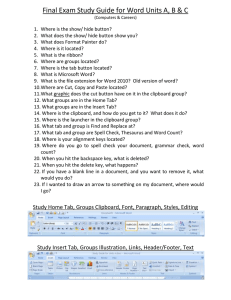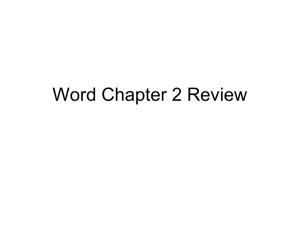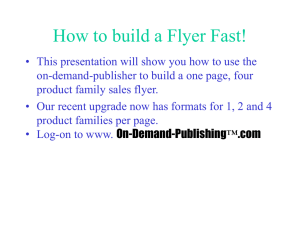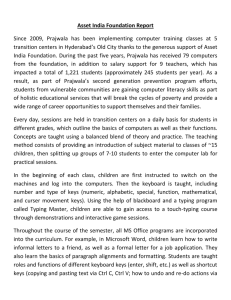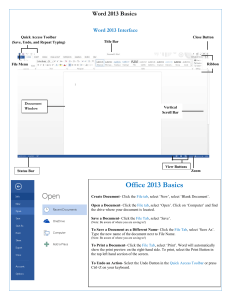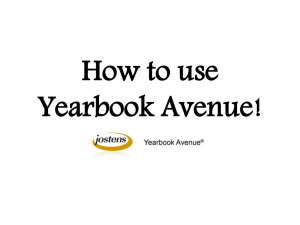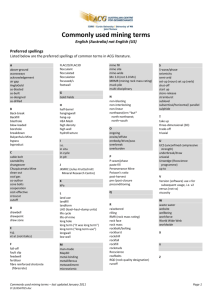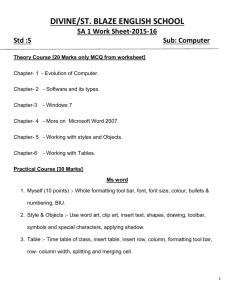Lesson 8 – Concepts Review
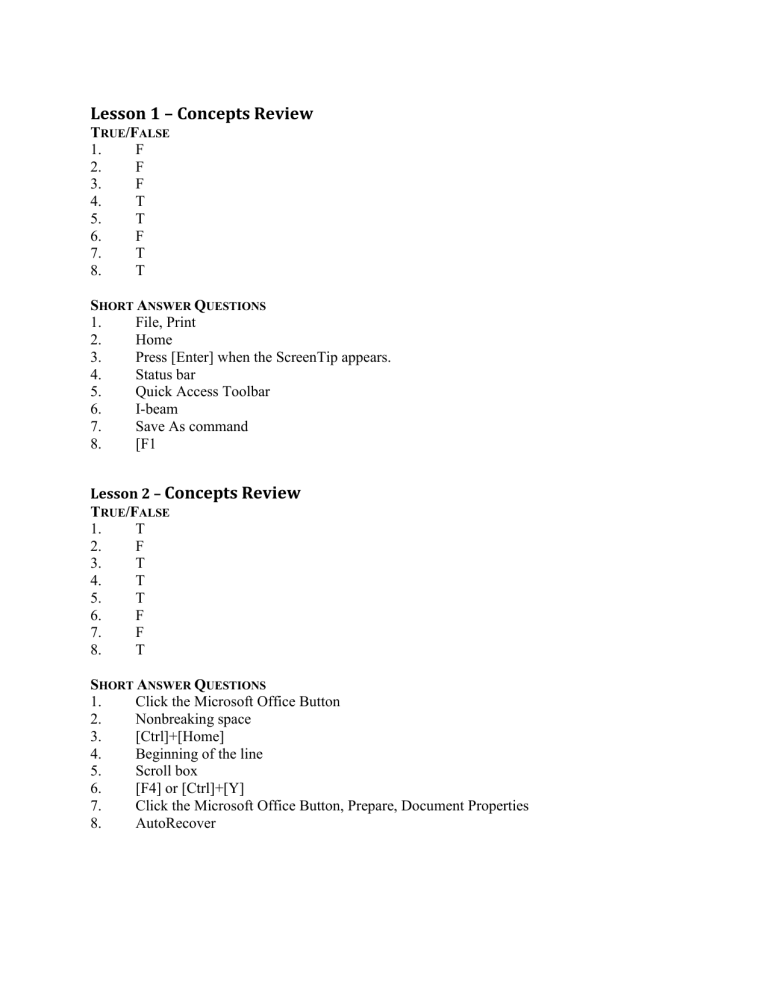
Lesson 1 – Concepts Review
T RUE /F ALSE
1. F
6.
7.
8.
2.
3.
4.
5.
F
F
T
T
F
T
T
6.
7.
8.
S HORT A NSWER Q UESTIONS
1. File, Print
2. Home
3.
4.
5.
Press [Enter] when the ScreenTip appears.
Status bar
Quick Access Toolbar
I-beam
Save As command
[F1
Lesson 2 – Concepts Review
T RUE /F ALSE
1. T
2.
3.
4.
5.
6.
7.
8.
T
F
F
T
F
T
T
5.
6.
7.
8.
S HORT A NSWER Q UESTIONS
1. Click the Microsoft Office Button
2.
3.
4.
Nonbreaking space
[Ctrl]+[Home]
Beginning of the line
Scroll box
[F4] or [Ctrl]+[Y]
Click the Microsoft Office Button, Prepare, Document Properties
AutoRecover
Lesson 3 – Concepts Review
T
RUE
/F
ALSE
1. T
3.
4.
5.
6.
7.
8.
6.
7.
8.
2.
3.
4.
5.
F
F
F
T
T
T
T
S
HORT
A
NSWER
Q
UESTIONS
1. Home
2. Font dialog box
Points
[Ctrl]+[Shift]+[>]
Strikethrough
Format Painter
[Shift]+[F3] or [Ctrl]+[Shift]+[A]
Expanded
Lesson 4 – Concepts Review
T
RUE
/F
ALSE
1.
2.
3.
4.
5.
6.
7.
8.
1.
2.
3.
4.
5.
6.
7.
T
T
F
F
T
T
T
8. F
S
HORT
A
NSWER
Q
UESTIONS
[F7]
Ignore Once
Building Blocks Organizer.
Status bar
Save Selection to Quick Part Gallery
AutoCorrect
Research
Select it or place insertion point in the word
Lesson 5 – Concepts Review
T RUE /F ALSE
1. F
6.
7.
8.
2.
3.
4.
5.
F
T
T
T
F
T
T
5.
6.
7.
8.
S HORT A NSWER Q UESTIONS
1. Justified alignment
2.
3.
4.
[Ctrl]+[E]
Line spacing
Text is indented .5 inch from the left margin.
[Tab] key
= = = [Enter]
Press [Shift]+[F1]
First-line indent marker
Lesson 6 – Concepts Review
T
RUE
/F
ALSE
1. F
3.
4.
5.
6.
7.
8.
2.
3.
4.
5.
6.
T
F
T
7.
8.
F
F
T
F
S
HORT
A
NSWER
Q
UESTIONS
1. Tabs dialog box or ruler
2. Left, centered, right, decimal, bar
Tabs dialog box
Center-aligned tab
.5 inch
Position pointer on the tab marker and drag it off the ruler
[Alt] key
Home tab, Paragraph group
Lesson 7 – Concepts Review
T
RUE
/F
ALSE
1. F
3.
4.
5.
6.
7.
8.
6.
7.
8.
2.
3.
4.
5.
F
F
F
T
T
T
T
S
HORT
A
NSWER
Q
UESTIONS
1. Hold down [Ctrl] as you drag and drop
2. Cut and Paste buttons
[Ctrl]+[F6]
Paste command
View tab, Arrange All
[Ctrl]+[Z]
Pointer has a plus sign when copying
At the top of the vertical scroll bar
Lesson 8 – Concepts Review
T RUE /F ALSE
1. T
6.
7.
8.
2.
3.
4.
5.
F
T
T
F
F
T
T
6.
7.
8.
S HORT A NSWER Q UESTIONS
1. ^p
2. Next Find/Go To button
3.
4.
5.
Press the [Tab] key.
Find whole words only option
Choose text from the Find what drop-down list
Click the No Formatting button
More button and Less button
Replace option