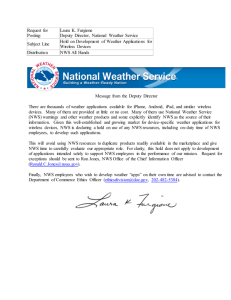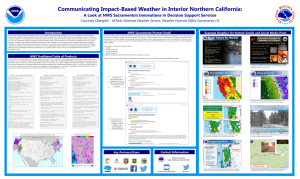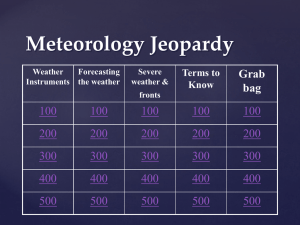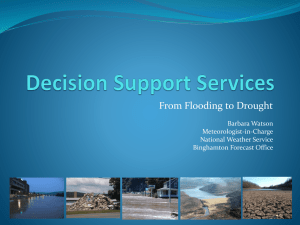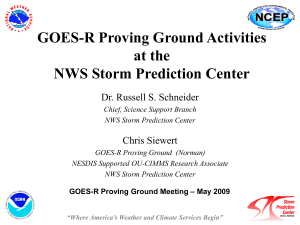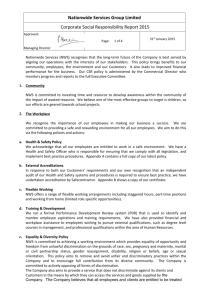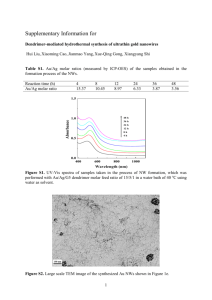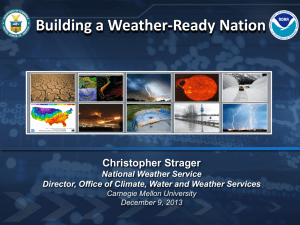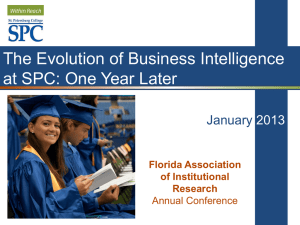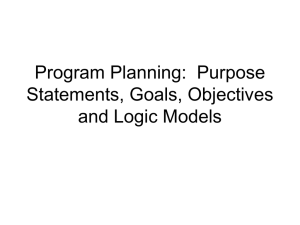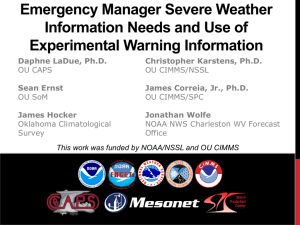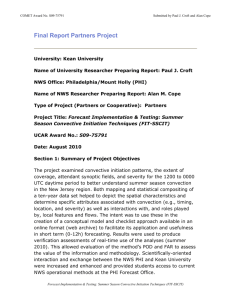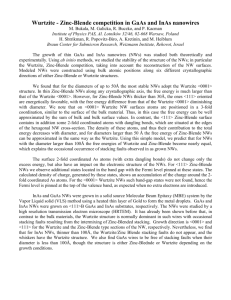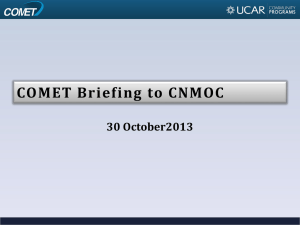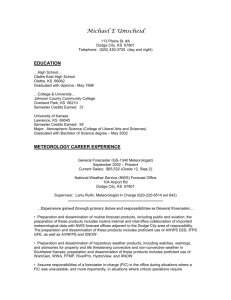NWS centers summer 2015
advertisement
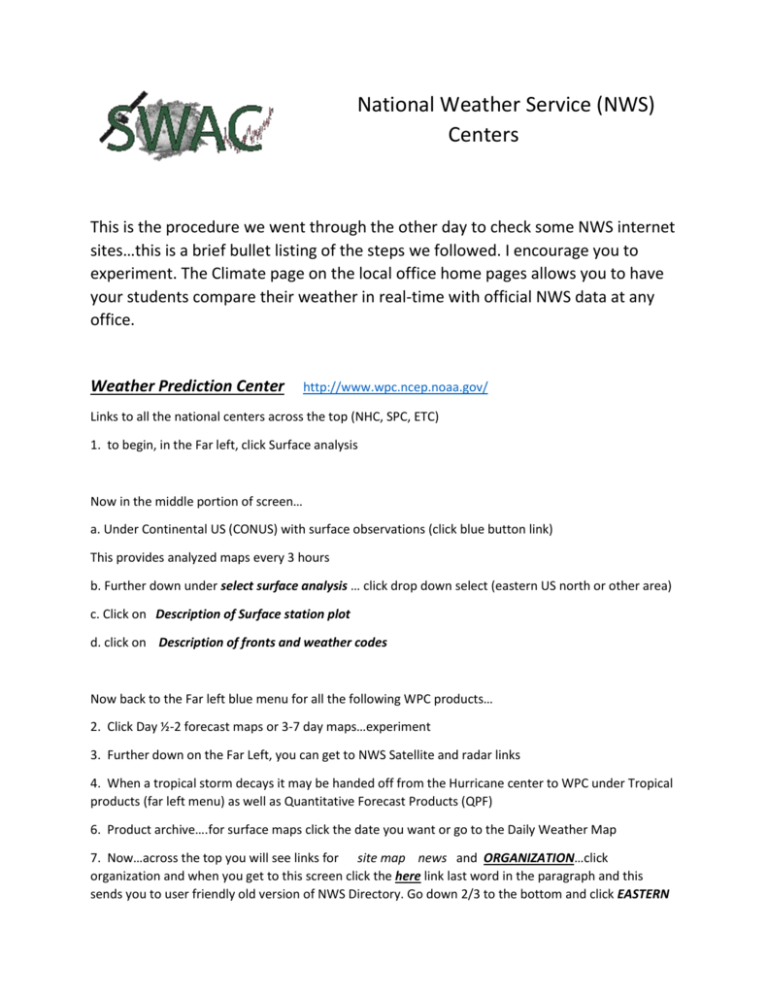
National Weather Service (NWS) Centers This is the procedure we went through the other day to check some NWS internet sites…this is a brief bullet listing of the steps we followed. I encourage you to experiment. The Climate page on the local office home pages allows you to have your students compare their weather in real-time with official NWS data at any office. Weather Prediction Center http://www.wpc.ncep.noaa.gov/ Links to all the national centers across the top (NHC, SPC, ETC) 1. to begin, in the Far left, click Surface analysis Now in the middle portion of screen… a. Under Continental US (CONUS) with surface observations (click blue button link) This provides analyzed maps every 3 hours b. Further down under select surface analysis … click drop down select (eastern US north or other area) c. Click on Description of Surface station plot d. click on Description of fronts and weather codes Now back to the Far left blue menu for all the following WPC products… 2. Click Day ½-2 forecast maps or 3-7 day maps…experiment 3. Further down on the Far Left, you can get to NWS Satellite and radar links 4. When a tropical storm decays it may be handed off from the Hurricane center to WPC under Tropical products (far left menu) as well as Quantitative Forecast Products (QPF) 6. Product archive….for surface maps click the date you want or go to the Daily Weather Map 7. Now…across the top you will see links for site map news and ORGANIZATION…click organization and when you get to this screen click the here link last word in the paragraph and this sends you to user friendly old version of NWS Directory. Go down 2/3 to the bottom and click EASTERN Region and then Burlington. These are all the eastern local offices, and now you will go to the Burlington NWS ============================================================= NWS Burlington VT BTV http://www.weather.gov/btv/ click climate plots….(or use drop down menu climate/past weather) click NOWdata then Monthly mean summarized data (plot your average data and compare with other stations or differing stations – i.e. BTV airport vs Mt Mansfield to illustrate orographic impacts on precipitation or temperature next try Temperature Graphs…precipitation graphs ….towards the bottom Now, back to the top… Click Local Data/Records….look for record snowfall or coldest/warmest temperatures Next Click Observed weather…check for new recent records set You can also check daily and monthly variables for official NWS sites BTV, MPV, ST J, etc Now…Go to SPC (storm prediction center)…hmmm do remember…hit organization then here then look for SPC ===================================================================== Storm Prediction Center SPC http://www.spc.noaa.gov/ 1. Under Forecast tools click the following: Image overlays controlled on the far right (i.e. you can toggle radar always on or off) a. Mesoanalysis then NE 2. More drop down windows….Under observations click the following: a. Surface Observations or printable surface with surface observations on, toggle on/off Image overlays on the far right (i.e. you can toggle radar always on or always off) b. or click radar under drop down window to just get radar reflectivity 3. Back to Forecast tools….click on Observed Sounding Analysis a. Click the current map date/time…. b. click the station dot you are interested in and you get the SKEWT (i.e. Albany NY etc) Back to the SPC Homepage… 6. Second row of drop down menus lets check the following: Default map is overview of radar/watches/warnings a. Convective Outlooks (potential for severe weather) b. Severe Weather Watches (severe thunderstorm/tornado) c. Mesoscale Discussions d. Local Storm Reports and an archive for students to explore past events From here you should be able to get to the National Hurricane Center… The Satellites, Weather and Climate (SWAC) Program is funded by the National Science Foundation Geoscience Education grant (GEO-0807780, GEO-1034945) and the Vermont Department of Education Math & Sciences Partnership.