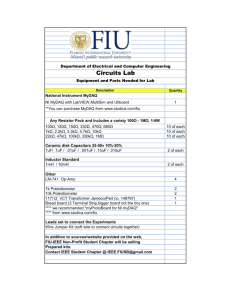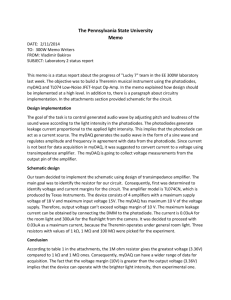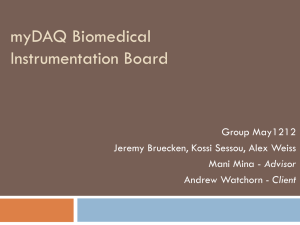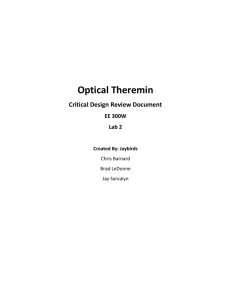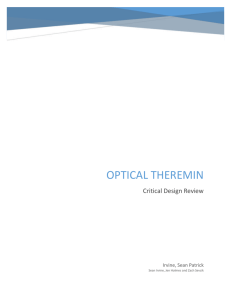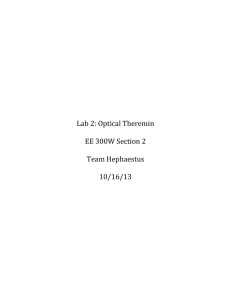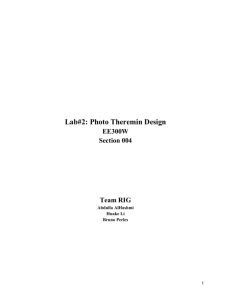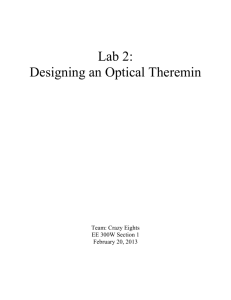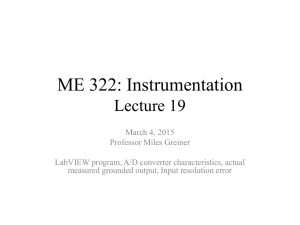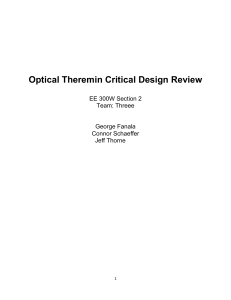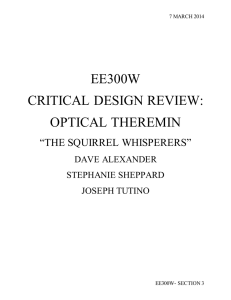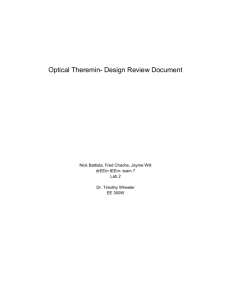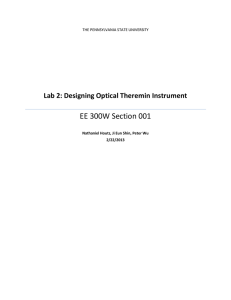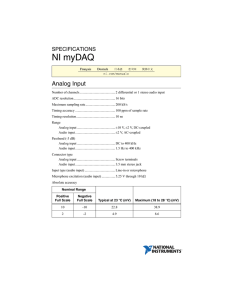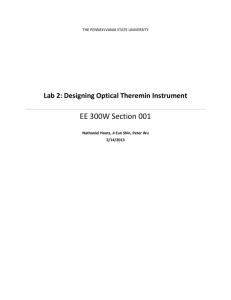OPTICAL THEREMIN DESIGN REVIEW DOCUMENT
advertisement
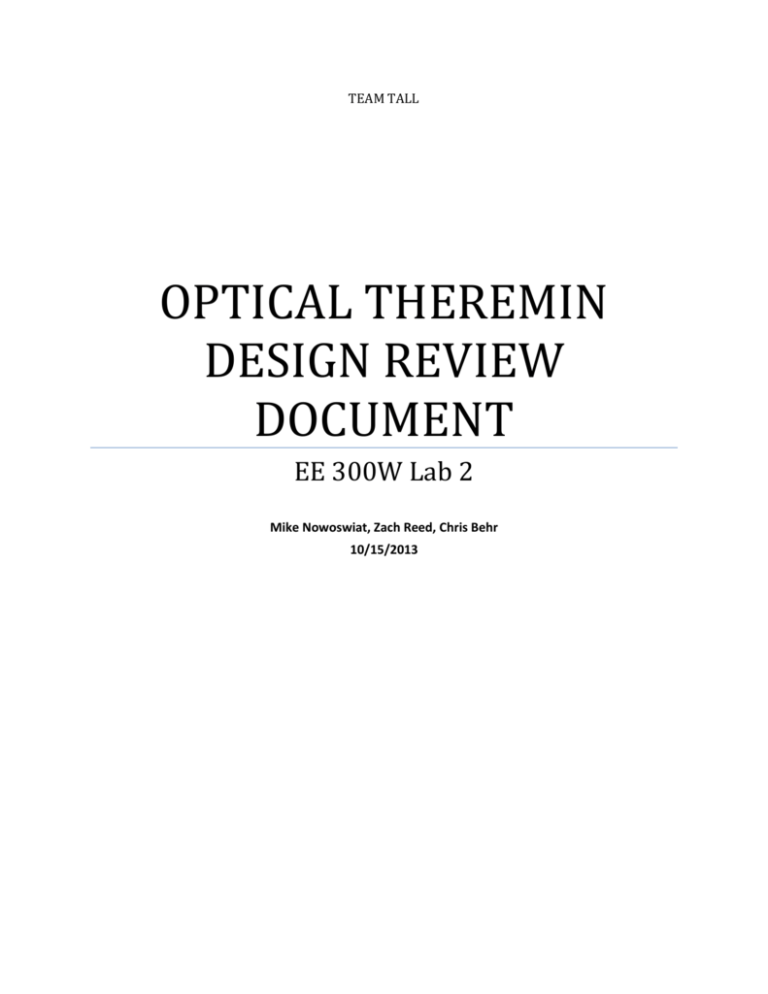
TEAM TALL OPTICAL THEREMIN DESIGN REVIEW DOCUMENT EE 300W Lab 2 Mike Nowoswiat, Zach Reed, Chris Behr 10/15/2013 1. Abstract A Theremin is a musical instrument that allows the user to play it without physical contact. Lab 2 required light to be used instead of the traditional electromagnetics to produce sound. Photodiodes are used to capture ambient light which produces leakage current proportional to the amount of light captured. The end goal is to output a varying sound wave to the lab computer speakers. 2. Introduction Using photodiodes, an operational amplifier, a MyDAQ with LabVIEW coding, and a personal computer with speakers, Team Tall developed a two part system. The first part of our Optical Theremin system is our physical circuit. This circuit uses ambient light as an input to the two photodiodes, and outputs a voltage signal to the second part of our Optical Theremin – the MyDAQ. Our MyDAQ will synthesize the voltage signal into a user-controlled audio signal. 3. Rationale Ambient light will be used as an input to our Optical Theremin. Two photodiodes, one controlling the frequency of our output sound wave and another controlling the amplitude, will collect the input light and produce proportional leakage current. In order to fulfill the design requirements of using a MyDAQ with LabVIEW coding, the leakage current must be converted to an acceptable voltage signal for the MyDAQ analog input. An op-amp in a trans-impedance configuration allows for a current signal to be outputted as an amplified voltage signal. Using this, Team Tall constructed a physical circuit satisfying all of these requirements. See figure (1) for our N=1 block diagram: Our N=1 level block diagram satisfies all high level requirements such as: User-controllable audio tone – one photodiode controls frequency of the sound, while the other controls the amplitude based on light intensity experienced by each respective photodiode. User constrained audio tone – LabVIEW Front Panel allows for user to set limits on both frequency and amplitude of device output. 4. Implementation In order to satisfy the MyDAQ input voltage range, Team Tall used a 10 MΩ resistor in the op-amp feedback loop. This controlled the gain of the output voltage signal of the op-amp. Our average measured voltage under ambient light was approximately 3V, which is well under the max capability of our MyDAQ. We wrote the following LabVIEW code as seen in figure (2): MyDAQ inputs two voltages signals, one from each photodiode respectively (see Appendix A) Place Front Panel user-controllable limits on each respective input signal (see figure 3) Limited signals inputted into a sine function generator (see Appendix B) Sine functions output to MyDAQ audio port (see Appendix C) LabVIEW Block Diagram Figure (2) Front Panel Figure (3) Bill of Materials: Item TL074 Op-Amp chip Photodiode 10 MΩ resistor MyDAQ TOTAL: Quantity 1 2 2 1 Unit price $0.28 $0.59 $0.05 $175.00 Total price $0.28 $1.18 $0.10 $175.00 $176.56 Design Modifications: During final audio testing, we had problems with the frequency of our output signal. The achievable pitches were quantized, which did not allow for a smooth transition of the user-controlled audio notes. To rectify this issue, we investigated the settings of the audio sine function. As seen in appendix (B), we modified the timing of the function generator to allow for automatic sampling, lowering the frequency from 20,000 Hz to 8,000 Hz. 5. Value Statement Lab 2 taught us the importance of needing a Design Process and technical documentation to present project goals, processes, and outcomes. 6. Conclusion In conclusion, it is possible to construct a Theremin using light as an input to photodiodes which control the frequency and amplitude of an output audio signal. Using our electrical engineering backgrounds in circuit design and design process, Team Tall developed a two part system in our optical Theremin design. A physical circuit composed of photodiodes and op-amps converts a small current signal into a voltage signal that is acceptable to a MyDAQ. The MyDAQ, along with LabVIEW coding, converts the voltage signal into our desired user-controlled audio signal. 7. Appendices Appendix A: MyDAQ Input Appendix B: Sine Function Generator Appendix C: MyDAQ Output