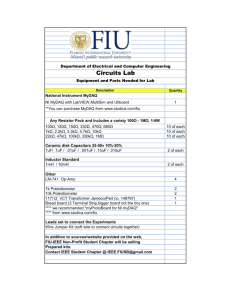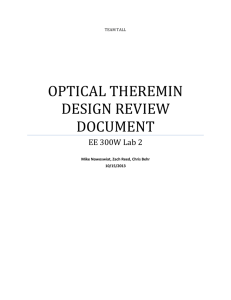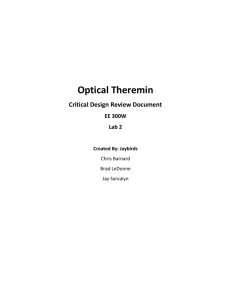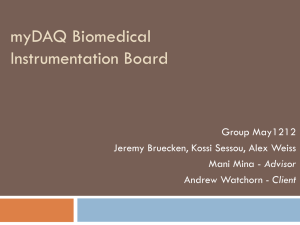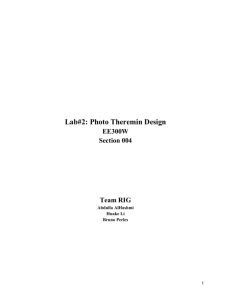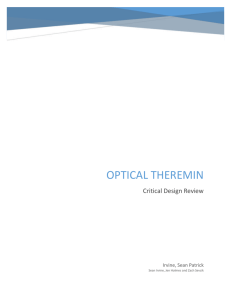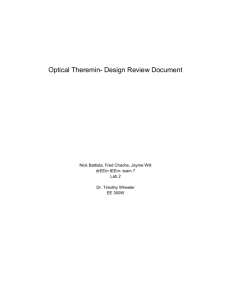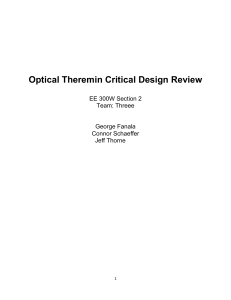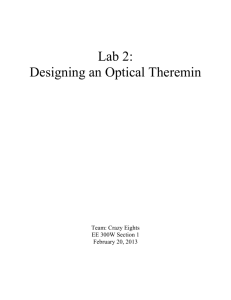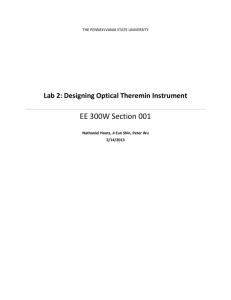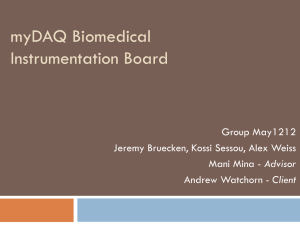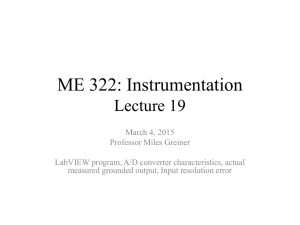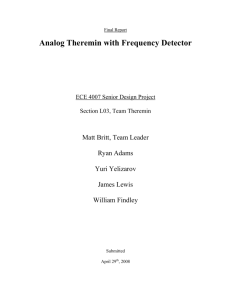Optical Theremin
advertisement
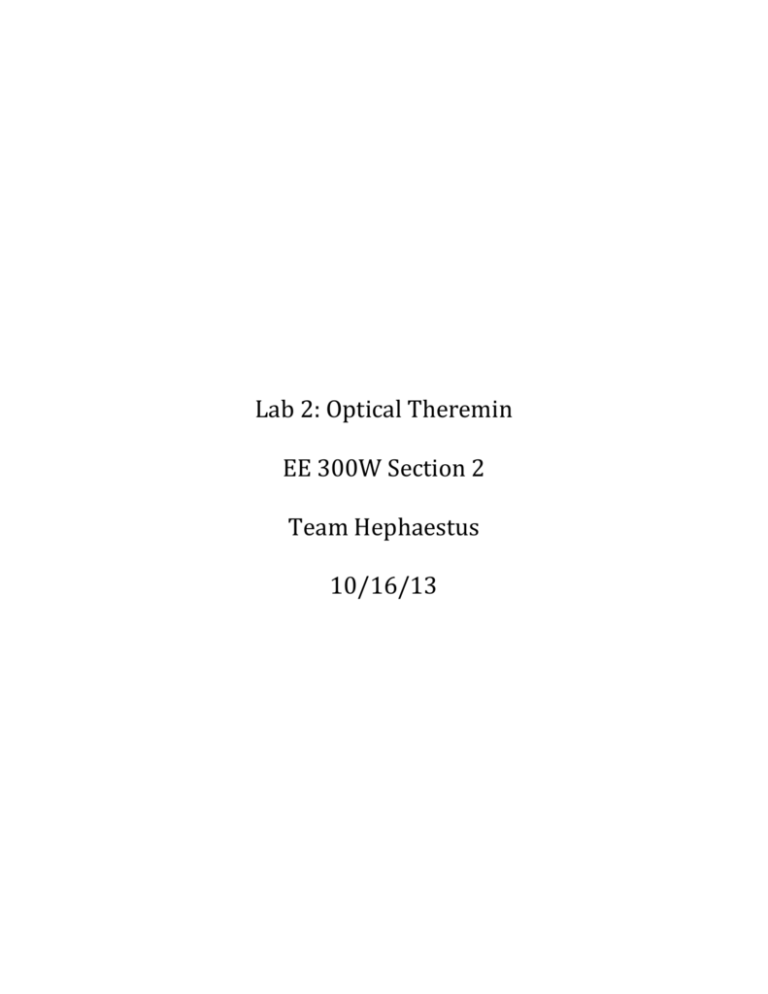
Lab 2: Optical Theremin EE 300W Section 2 Team Hephaestus 10/16/13 ABSTRACT: Using LabVIEW, a myDAQ, 2 photodiodes, and an op amp IC we created an Optical Theremin. The photodiodes release a leakage current proportional to the amount of light they detect. The op amp converts the currents into voltages that can be measured with the myDAQ. The LabVIEW takes the input signals and generates a sine wave for the myDAQ’s audio output. The user controls the volume and pitch of the Theremin by adjusting the intensity of light that reaches the photodiodes. INTRODUCTION: A Theremin is a musical instrument that is played without being in physical contact with it. It produces a variation of frequencies at different volume levels based on hand elevations. Unlike the traditional Theremin with complex hardware, the optical Theremin designed in this lab contains a simple circuit at the cost of complex software design. There are 2 physical circuit portions each with only 3 main components; a photodiode, a resistor, and an operational amplifier. One of the circuits will control the volume of the Theremin while the other controls the frequencies based on the amount of light detected by the photodiodes. The user will be able to “play” their Theremin through adjusting the light seen by the diodes. THEORY: The circuitry of our Theremin contains 2 photodiodes, 2 resistors with a 1M value, and 1 TL074CN operational amplifier from Texas Instruments. The photodiodes act as current source by releasing a leakage current proportional to the light intensity seen by the photodiode. The trans-impedance amplifier converts the diode current into a negative signal voltage, whose magnitude will control either the frequency or volume of the Theremin. Figure 1. Photodiode / Op Amp Circuit INITIAL BLOCK DIAGRAM: Light Power Circuit myDAQ myDAQ Sound LabVIEW User Settings Front Panel Display Figure 2. N=1 Block Diagram Circuit: The circuit contains the photodiodes, which act as a current source, and op-amps, which convert the diodes leakage current into a voltage. myDAQ: The myDAQ block on the left reads the output voltages of the op-amps and generates a sine wave. LabVIEW: Light intensity level, range of frequencies, pitch, and volume are controlled in LabVIEW. Normalized waveforms that control pitch and volume and numeric indicators of the light intensity is displayed on the front panel. myDAQ: The myDAQ block on the right takes the settings from LabVIEW and outputs sound through the 3.5mm TRS connector. IMPLEMENTATION: The physical circuit for the Optical Theremin was built on a breadboard using photodiodes, resistors, an op amp, and jumper wires. The 2 photodiodes were separated on opposite ends of the board so that the amount of light detected by each could be different. The myDAQ’s AGND pin was used as the ground for the circuits and the +15V and -15V were used to power the op amp. The AI0+ and AI1+ pins were used to measure the op amp outputs for frequency and amplitude respectively. The only design modifications we made in our physical circuit were the resistor size to use. We tested resistors from 500k to 2M and decided to use a 1M resistor. Figure 3a. Physical layout of circuit TL074CN Figure 3b. Multisim layout of circuit In the LabVIEW VI, the myDAQ Assistant block reads the values measured by the myDAQ AI0+ and AI1+ pins and then split into to separate signals. The average of each signal is normalized and is able to be scaled individually based on the user settings selected on the front panel. One of the user settings allows for the optional auto tuning of the frequency by passing the signal through a true or false block. Auto tune will adjust the frequency up or down to achieve a certain note in a specified octave. A sine wave is generated from each signal using the simulate signal function and passed to another myDAQ Assistant block where sound will output through the myDAQ’s 3.5mm audio out port. Initially, there was clicking sound in the output. To fix this problem we increased the sampling rate and the rate at which samples are written. In our first attempt to create an auto tune feature, we tried to design our system so that the frequency would adjust to a certain note in various octaves. This design became very complex. We changed our design so that the frequency would be auto tuned to a certain pitch in a selected octave. In the DAQ Assistant block for the voltage input signals we set an Acquisition Mode of N Samples with 2000 samples to read at 200kHz. The signal input range was set at a max of 0V and a min of -10V. In the DAQ Assistant block for the audio output signal we set an Acquisition mode of continuous samples with 8000 samples to write at 80kHz. The signal output range was set from -1V to 1V. We observed that the increased rate of sampling reduced the amount of clicking heard in the output. BLOCK DIAGRAM ANALYSIS: Figure 4a. LabVIEW Main VI The main VI, seen in Figure 3a, uses a while loop to continuously read the input signals from the myDAQ. These signals are then split between frequency and volume, then averaged and converted to positive signals. These unaltered values are displayed on the front panel to allow the user to adjust the maximum values to the light intensity of the room. After normalizing these two signals, they are sent to the signal builder, and then the signal builder outputs the audio waveform to the myDAQ audio output block. Figure 4b. Normalized Amplitude VI The normalized amplitude block, Figure 3b, takes the user controlled maximum and minimum volume values and the gain from the volume photodiode and normalizes the signal to a value between 0 and 1 V. These are the values for a speaker signal. Figure 4c. Normalized Frequency VI The normalized frequency block, Figure 3c, compares the frequency signal from the photodiode to the maximum and minimum signal values and adjusts the frequency to a value either at or between the user specified frequency range. Figure 4d. Pitch Setting VI The pitch setting VI, Figure 3d, creates an array of frequency values that will be used for the auto-tuning feature. The user can also control the number of octaves (starting from the lowest) that the auto-tuner will use. Figure 4e. Auto-tuning VI The Auto-tuning block, Figure 3e, forces the frequency into a selected note in the nearest octave by comparing it to the discrete values from the pitch setting array. CONCLUSIONS: Requirements Met: From the front panel, user can set light intensity range to match light in location of Theremin User can independently adjust frequency and amplitude of audio tone based on light intensity From the front panel, user can set range of audio frequencies generated Front panel displays normalized waveforms of both frequency and volume as a function of time Front panel displays numeric indicators of the light intensities detected by both photodiodes User can choose to auto-tune Theremin to discrete notes With all these requirements met, the optical Theremin is complete. APPENDICES: Figure 5. LabVIEW Front Panel for Main VI Using the Front Panel with the Theremin: 1. Start the program and leave the photodiodes open to the full light 2. Observe the unaltered pitch and gain levels, and type them into the maximum pitch and gain levels, respectively 3. Cover the photodiodes to the lowest desired light level, observe the unaltered pitch and gain levels, and type those values into the minimum pitch and gain levels, respectively Note: Completing steps 2 and 3 will give the user control over the maximum range of volumes and frequencies, but the user can change these limits to desired values (such as lowering the total volume by increasing the Max Volume level control) 4. Adjust the maximum and minimum pitch to desired levels (range of typical human hearing is from 20Hz to 20kHz) 5. Toggle the autotune button on or off to turn the autotune feature on or off. 6. Cover the left diode to adjust the pitch of the signal and the right diode to adjust the volume to make music with the Theremin Table 1. Bill of Materials Item No. Description Quantity Total Price 1 TL074CN Operational Amplifier 1 $2.04 2 Photodiode 2 $1.10 3 2 $0.04 1M Resistor 4 National Instruments myDAQ 1 $175 5 LabVIEW Software (free student version with 1 $0 myDAQ) 6 Breadboard 1 $30 7 Jumper Wires (miscellaneous lengths) Misc $0.10 Total Cost………………………………$208.28 Table 2. Cost of Labor Engineering Labor (3 Engineers) Fringe Overhead Table 3. Gantt Chart Task Review Requirements Design Circuit Test Circuit Generate Signal Build Frequency VI Build Amplitude VI Build Auto Tune VI Week 1 16 hrs/person at $35/hr $1,680 15% of Labor $252 40% of Labor + Fringe $772.8 Total Cost…………………$2,704.8 Week 2 Week 3 Week 4 Week 5