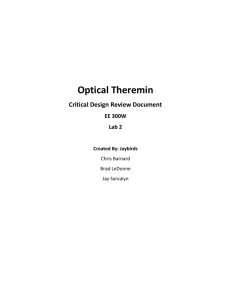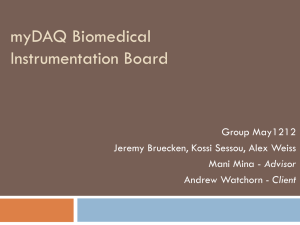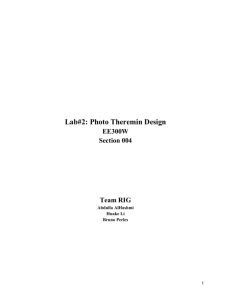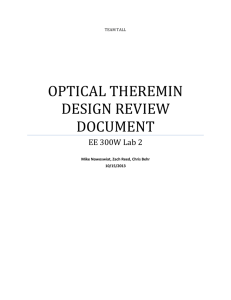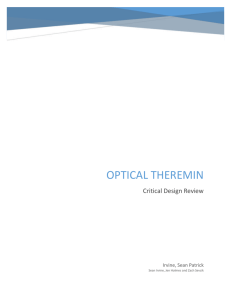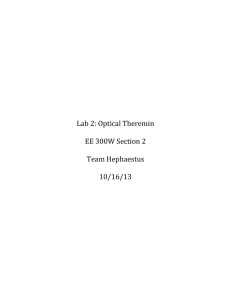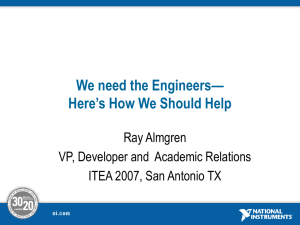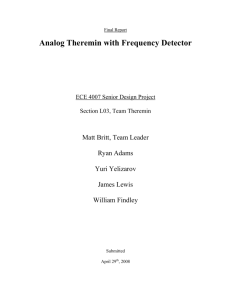Lab 2 Critical Design Review
advertisement
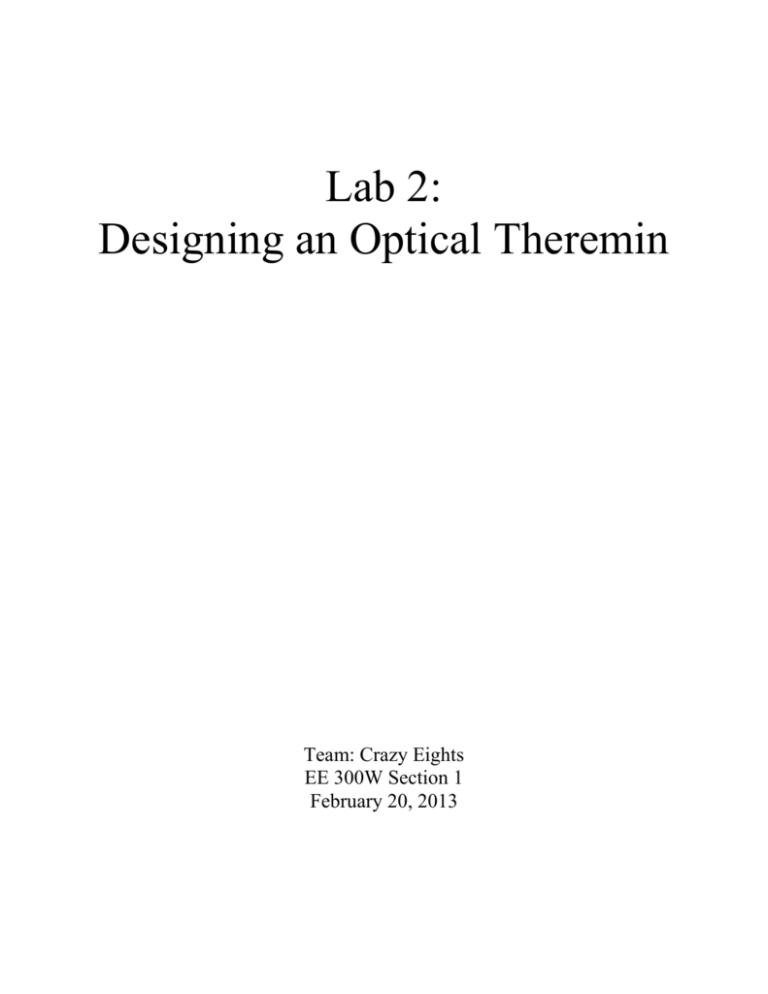
Lab 2: Designing an Optical Theremin Team: Crazy Eights EE 300W Section 1 February 20, 2013 Abstract The following document describes the process of designing an optical theremin, a musical instrument that is played without physical contact. The theremin was implemented with both hardware and software, with the NI myDAQ serving as the interface between the circuitry and LabVIEW. The amplifier circuit converted the photodiode currents into two voltage signals, one each for amplitude and frequency, to be read by the NI myDAQ. In LabVIEW, these signals were normalized and scaled according to user specifications. The user was also given the option to autotune the frequency to play a specific octave. The final audio signal was outputted through the 3.5-mm audio jack of the NI myDAQ. This solution minimizes costs, maximizes the ease of use and modification. Introduction The purpose of this lab experiment was to design an optical theremin to output a user-controlled audio signal. In this case, the frequency and amplitude of the output signal were proportional to the amount of light detected by the instrument. To optimize usability, the design must allow the user to control the amplitude range and frequency range, as well as specify the allowed light intensity. The second part of the design involved implementing an auto-tune feature that can be activated by the user if desired. This feature will ensure that the output signal has a tone in the equal-tempered scale. The proposed solution consisted of two parts: a circuit for sensing light, and a LabVIEW program to process the resulting signal. Photodiodes were used to detect the light intensity. The goal of the circuitry was to convert the current produced by the photodiode into a measurable voltage signal. This signal was read by the NI myDAQ and processed in LabVIEW, which resulted in an audio output signal with user-controlled volume, tone, and auto-tuning. The user is able to choose the range of frequencies and amplitudes of the output signal through the userfriendly LabVIEW Front Panel. If chosen, the auto-tuning option coerces the frequency to the chosen octave for a smoother sound. Rationale The following block diagram details the original design of the theremin: Figure 1: Initial Block Diagram Measure light with photocell Light Currentto-Voltage Amplifier Read signal with myDAQ Separate Amplitude and Frequency Signals ±15-V From myDAQ Normalize the Signals Scale the Signals Auto-tune frequency Generate Sine Wave Audio Signal Output The circuit design constructed for this project was a basic current-to-voltage amplifier circuit. This design was used because the photodiode produces a reverse leakage current that is proportional to light intensity. The TL074CN op-amp was chosen for design because of its low input impedance. A voltage signal was needed so that the NI myDAQ could implement the design. The following equation describes the current-to-voltage conversion: vout = -idiode *Rf For this design, the NI myDAQ and LabVIEW VI interface was used instead of a purely hardware solution. Due to difficulty of implementation and modification and the cost of the hardware, the decision to use software design as well as circuit design was the best approach. The only drawback was the sampling rate of the NI myDAQ, which could affect the continuity of the output signal. When writing the LabVIEW code, it was necessary to normalize the data for both the amplitude and frequency outputs. These outputs were scaled to a user-defined range. The following equation describes the normalization and scaling: f0 = fmin + (fmax – fmin) *((xi – xmin)/(xmax – xmin)) This equation is composed of two steps: normalizing the input value between 0 and 1, and scaling it to the user-defined minimum and maximum values. This equation normalizes the signals on a linear scale. Auto-tuning is necessary for the optical theremin design because it allows the user to play the instrument in a specific octave. In a separate sub-VI, a ten-element array was created to represent the user-chosen octave. The base value of each user-chosen octave was multiplied by an array of increasing powers of 2 to initialize the array to the set of frequencies corresponding to that octave. The input frequency was coerced to one of the values in the octave array using a rounding operation. The resulting frequency was outputted to the main VI to generate the output signal. Implementation A number of modifications were made to the design during implementation: The current-to-voltage amplifier was changed from two stages to one. We originally included an inverting amplifier to make the signal positive. After building the LabVIEW virtual circuit, we realized that further amplification of the signal was not necessary and could be done in LabVIEW. In LabVIEW, we decided to normalize the frequency on a logarithmic scale. It was decided that for a frequency range of 20-20,000 Hz that this scale would more effectively represent a wide range of frequencies. Due to errors stemming from the data type of the signals, we decided to average the input signals and process a single, averaged value instead of processing the entire array of inputs. To make the LabVIEW virtual circuit work correctly over the entire range of frequencies, the original settings for the DAQ Assistant were changed. On the input side, the sampling frequency was set to 200 kHz, taking 100 samples with each reading. When simulating the output signal, an error was received if the sampling frequency was not twice as high as the signal frequency. The sampling frequency was set to 50 kHz and the number of samples to 50000 to correct the issue. To create a smoother audio signal as opposed to a pulsing signal, the number of samples created by the signal generator was lowered to 5000. For the output DAQ Assistant, the voltage amplitude range was adjusted to be between -2 and 2 V. The signal was outputted continuously. Value Statement The production and implementation of an optical theremin does not particularly benefit or improve the human condition. However, this lab is beneficial to the designers because it allows them to generate creative ideas and unique solutions to a common goal while building teaming skills. The final product satisfies both the TA’s and the students. The TA’s are satisfied by receiving the final product that meets all of the requirements by their deadline. For the design teams, it shows that they are able to use necessary problem solving and teaming skills to produce a functional final product from a mere description and engineering requirements. Results The LabVIEW Front Panel and block diagrams are shown in the following figures. Figure 3: LabVIEW Front Panel Figure 4: LabVIEW Virtual Circuit Block Diagram The block diagram in Figure 4 starts with the DAQ Assistant acquiring the voltage readings for the frequency and amplitude. The signal data types are converted from dynamic data to separate 1-D arrays of doubles and outputted to waveform charts. The signals are then averaged using the Mean VI to convert the arrays into a single value of type double. The mean value is normalized to between 0 and 1 to set the maximum and minimum light levels. The normalized signal is then scaled according to the user-defined ranges for amplitude and frequency. The amplitude signal is scaled linearly, and the frequency is scaled logarithmically. The signals are outputted to another waveform and are inputted into the Simulate Signal block. The result is a sine wave with varying frequency and amplitude and is output to the audio jack of the NI myDAQ using the DAQ assistant. Figure 5: LabVIEW subVI for Auto-Tuner Figure 6: LabVIEW Auto-tuner subVI The block diagram in Figure 6 shows the subVI that was created for auto-tuning the frequency outputs to a particular octave. The desired octave was user-defined, which corresponds to a base frequency for the desired octave. This frequency was successively multiplied by 2 to create a tenelement array. The normalized input frequency from the theremin VI was checked against this array using the threshold array operator to output an index rounded to the nearest integer. To get the auto-tuned frequency, the base frequency was multiplied by 2n, where n is the index integer. This frequency was then outputted to the main theremin VI. Conclusion The optical theremin successfully produced all the engineering requirements with usercontrollable light intensity, amplitude and frequency range, and auto-tuning capabilities. Our design was limited by the sampling frequency of the NI myDAQ, which affects the continuity of the output audio signal. Although the optical theremin auto-tunes to specific octaves, it is possible to auto-tune to specific keys to produce a sound within a smaller frequency range. A design that would be more user-friendly would be to combine these two approaches to create octaves of full keys. After multiple design changes, the final solution successfully converts light into an audio signal that the user can easily control. Financial Page Cost of Parts (Quantity) NI myDAQ (1) TL074CN (1) OP906 (2) Resistors (4) Total Parts Est. ($) $175.00 0.62 1.18 0.068 $176.97 Cost of Labor Est. Labor ($) Engineering rate: $35/hr Fringe ($) 15% of Est. Labor Overhead ($) 40% of (Labor + Fringe) Total Labor Est. ($) 420.00 63.00 193.20 $853.17 Contingency ($) 10% of (Adjusted Parts + Total Labor): $85.32 Grand Total $938.49