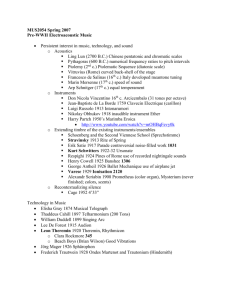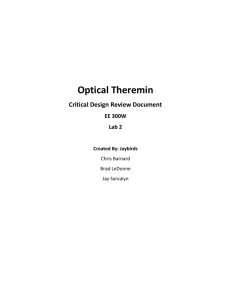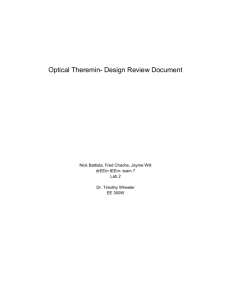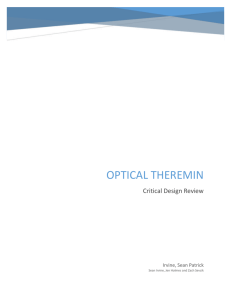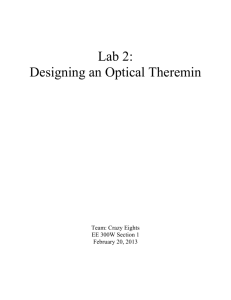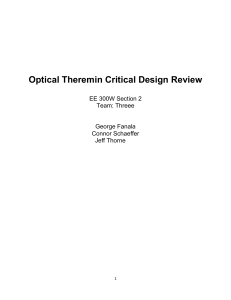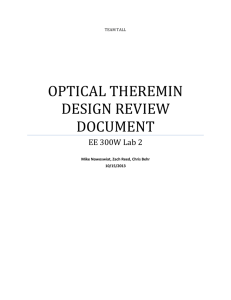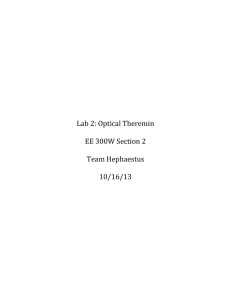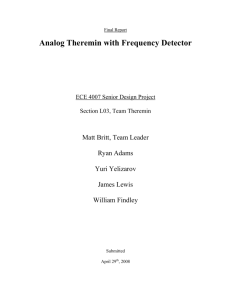The Optical Theremin is a musical instrument that produces sound
advertisement
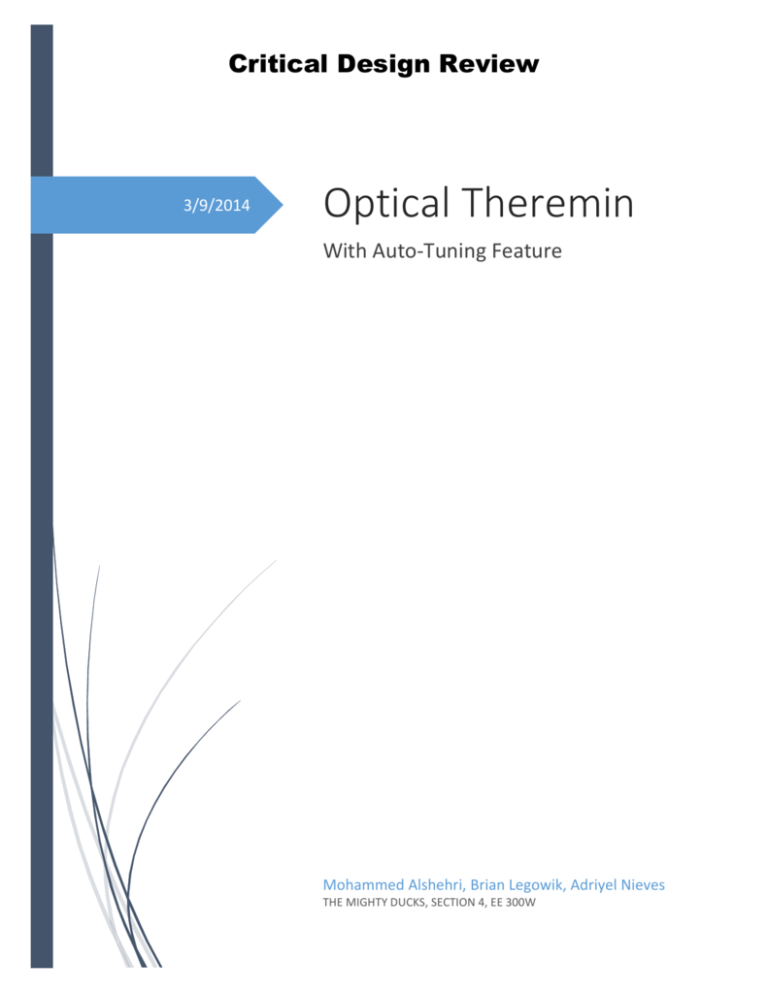
Critical Design Review 3/9/2014 Optical Theremin With Auto-Tuning Feature Mohammed Alshehri, Brian Legowik, Adriyel Nieves THE MIGHTY DUCKS, SECTION 4, EE 300W OPTICAL THEREMIN 3/9/14 Table of Contents Abstract ........................................................................................................................................................ 3 Introduction .................................................................................................................................................. 3 Rationale....................................................................................................................................................... 4 Implementation............................................................................................................................................ 6 DAQ Assistant setting parameters and observations ............................................................................... 6 Design Modifications ................................................................................................................................ 6 Final Implementation ................................................................................................................................ 7 Value Statement ........................................................................................................................................ 10 Conclusion.................................................................................................................................................. 10 Appendices ................................................................................................................................................ 11 PG. 2 CRITICAL DESIGN REVIEW OPTICAL THEREMIN 3/9/14 Abstract The Optical Theremin is a musical instrument that produces sound waves from the input of light. The light intensity is altered by each hand before it is measured by a photodiode. These photodiodes then produce leakage currents in proportion to the intensities of light received. Both currents are converted to voltages by transimpedance amplifiers. From the breadboard circuitry, the signals are processed by an NI myDAQ device. LabView code assigns one input signal to be a frequency control and the other signal to be an amplitude control for sound wave simulation. LabView front panel controls allow the user to manipulate the frequency and gain of the output signal. In addition, the LabView signal processing autotunes the frequencies to the nearest half-tone. The resulting audio signal is output through the myDAQ’s 3.5 mm TRS connector (headphone jack). Introduction The Optical Theremin allows music to be produced without any physical contact. The presented design challenge was to create an Optical Theremin with a detector front-end circuit and signal processing functions in LabView. The detector circuit is an instrumental part in the creation of the desired music. Two photodiodes, which respectively control the music’s frequency and amplitude, produce leakage current based on received light intensity. The current from the photodiodes is converted to voltage by a transimpedance amplifier. The user’s hand movement alters this intensity, thus altering the sound played at the output of the signal processing. On the other side of the design process, the signal processing code is implemented using LabView. The voltage signals from the circuit are gathered using the myDAQ device and its accompanying DAQ Assistant software. The LabView code allows the signal to be manipulated by a user through front panel controls. The Theremin generates a user-controllable audio tone from the headphone jack of the myDAQ. This product is unique because it allows music to be created without contact, much unlike other instruments. Users that are interested in creating their own music at a basic level with additional software controls will enjoy this product. PG. 3 CRITICAL DESIGN REVIEW OPTICAL THEREMIN 3/9/14 Rationale For the initial design of the Optical Theremin, a photodiode was used to gather light. This was amplified using a non-inverting amplifier to increase the gain of the leakage current. The output of the amplifier went to the myDAQ. With the implementation of LabView coding and user input controls, the system would then output sound based on the amount of light received by the photodiodes. When building the non-inverting amplifier, a gain of 50 was needed to see a significant response from the covering of the photodiode from light. There were several problems encountered when using the non-inverting op-amps. First, the relative current response of the photodiode was around 1% for light input, which meant that the system responded with a slight delay. Figure #1 shows this phenomenon graphically. Second, the non-inverting amplifier required two resistors for each op-amp circuit. Figure #1: Relative Response vs. Wavelength graph Through additional research, the use of a transimpedance amplifier (TIA) was determined as our final choice for the circuit. The op-amp converts leakage current from the photodiode to voltage. Also, the TIA isolates the photodiode from the output voltage of the op-amp and reduces the number of components needed for each circuit design. In LabView, a virtual instrument was built that outputs a sine wave which changes based on the light intensity at the input of the photodiodes. The user controls the maximum and minimum of frequency and amplitude. These values were used to calculate normalization parameters, allowing for data from the photodiode to be coerced between values set by the user minimum and maximum value. PG. 4 CRITICAL DESIGN REVIEW OPTICAL THEREMIN 3/9/14 The final design was improved by implementing an auto-tuning VI and an ambient light control to optimize the Optical Theremin based on the environment in which the device is being used. The pitch of a musical note depends on the frequency of the wave. To operate the Optical Theremin without auto-tuning, the user must precisely move their hands to obtain the desired note. This can cause for error and make the Theremin a difficult system to use. Auto-tuning defines a range with equal step sizes which the system will round down or up to obtain a specified frequency value. The photodiode is susceptible to unwanted light from the surrounding environment due to the cylindrical geometry of the diode. The ambient light control allows the user to adjust the sensitivity of the Theremin based on the ambient light. Figure #2: Theremin VI Block Diagram Signal averages are taken to smooth out any noise input from the photodiodes. Their absolute values are taken since inverting amplifiers are being used. The signals are multiplied since they are too small to have enough of a noticeable range. The ambient light compensation controls are subtracted from the signals before they are input into their respective controls. After the signals are modified they are used as controls for the signal simulators. The signal simulator’s output is then passed onto the DAQ assistant which outputs through the headphone jack of the myDAQ. PG. 5 CRITICAL DESIGN REVIEW OPTICAL THEREMIN 3/9/14 Implementation DAQ Assistant setting parameters and observations Input: 200 kHz; 1k samples; -5 < Vin < 5 The sampling rate was chosen so that the device would be able to deal with as many frequencies as possible without negatively affecting device application. An accepted sampling frequency for audio applications is 44.1 kHz/second (industry standard), but the chosen sampling rate allows for a smoother transition between notes rather than being an optimal recording frequency. The sample range was set between -5 V and 5 V to take into account any voltage spikes or changes in the op-amp set up (like using the VI with a different circuit). Output: 100 kHz; 6.5k samples; -2 < Vin < 2 The output sampling was a result of trial and error because the final DAQ Assistant crashed if the sampling rate was any higher. These values were chosen so that a smooth output would be produced rather than a choppy signal associated with low sample rates. The output voltage limits are smaller than those of the input as a precaution to protect any speakers connected to the output of the myDAQ. Design Modifications Figure #3: Initial Block Diagram PG. 6 CRITICAL DESIGN REVIEW OPTICAL THEREMIN 3/9/14 1. When starting the project, we used a DAQ Reader for the myDAQ input, but instead, we decided to use a DAQ Assistant instead for flexibility in deciding sampling parameters as well as a much easier interpretation of the data being passed through. The DAQ Reader required far more sub-VIs to interpret the data before we could use it in the main block diagram. 2. We initially attempted to implement the frequency and amplitude controls using a formula. The approach turned out to only lengthen the process of controlling the signals. It also proved to be more difficult to implement since the coding required would be difficult to debug. We eventually settled on using separate sub-VIs for each of the frequency and amplitude signals. 3. For the ambient light issue, we initially tried to use the Normalize Waveform formula node, which would remove the offset (caused by the ambient light). However, it would interpret any steady signal as an offset (e.g. signal from a hand not being moved would be considered an offset and would be subtracted from the equation when the user might want to sustain the musical note). We modified the design to be implemented without the Normalize Waveform sub-VI and added an Ambient Light Compensation control (a slider, numeric control to be set by the user that is scaled and subtracted from both amplitude and frequency signals). Final Implementation Figure #4: Theremin VI Block Diagram PG. 7 CRITICAL DESIGN REVIEW OPTICAL THEREMIN 3/9/14 The VI starts with the DAQ Assistant interpreting data from two analog inputs of the myDAQ, which splits them into two distinct channels. One is for frequency and the other is for amplitude. Both signals have their average taken in order to be multiplied so they are in range. Their absolute value is taken since the photodiodes are in an inverting op-amp setup. Controls are then introduced to compensate for ambient light going into the system. The ambient light compensation is subtracted from both amplitude and frequency signals. Figure #5: Frequency Control VI (left) and Amplitude Control VI (right) The normalized frequency signal goes into the frequency control VI, where it is divided by the frequency maximum and minimum range set by the user in the front panel. It is then coerced by the same frequency maximum and minimum. The amplitude signal goes through an identical process, but it is coerced between the values of 0 and 1 so that it does not overdrive the output speakers. The post-frequency control signal is pushed through an Auto-tuning VI where a base octave is generated. From the base octave, other octaves are generated depending on how many octaves the user inputs. After generating the tones, the signal is put through a case structure that the user controls by a toggle switch. When the user toggles the Autotune to the ON position, the input frequency is put through a threshold process based on the octaves generated. When the user toggles the Autotune OFF, the input signal passes through unaffected towards the signal generator. Both amplitude and frequency waveform charts are created before being pushed into the signal generator so the user can see the final effects of the controls and the auto-tuning on the separate waveforms. PG. 8 CRITICAL DESIGN REVIEW OPTICAL THEREMIN 3/9/14 Figure #6: Auto-tune VI Finally, both of the controlled signals are input into a sine signal generator to create the final waveform to be output. The output of the signal generator is then passed to the waveform chart to display the final waveform. Also, it is passed to the DAQ Assistant set up to output the signal through the myDAQ’s audio output. To deal with the possibility of an incorrect input on behalf of the user at the controls, there are two error messages to be displayed if the user sets parameters that are impossible to implement (e.g. frequency maximum less than the frequency minimum, or amplitude maximum less than amplitude minimum). Figure #7: User Interface PG. 9 CRITICAL DESIGN REVIEW OPTICAL THEREMIN 3/9/14 Value Statement The Optical Theremin provides customizable controls to allow the user to optimize the settings of the circuit and signal processing based on the ambient light in the environment. Because of the compensation for ambient light control, the product can be adjusted to compensate for light affecting the photodiodes. With the gain control, the user can adjust the maximum volume of the system without having to change the amplitude bounds while the LabView program is running. The front panel provides graphs of the amplitude and frequency normalization as well as the final sound signal graph with the corresponding frequency and amplitude. Conclusion The goal of the design project was to design an Optical Theremin, a musical instrument that can be played without physical touch. Our group successfully completed this objective by fulfilling the provided design requirements and demonstrating an operating prototype. With the implementation of circuitry and LabView programming, the Optical Theremin is a versatile device, allowing for the creation of a wide array of music. Any future will quickly learn that the device will perform with durability and precision. PG. 10 CRITICAL DESIGN REVIEW OPTICAL THEREMIN 3/9/14 Appendices Appendix A: Bill of Materials Item Vendor Quantity Price/Unit Total myDAQ eBay 1 $180 $180.00 510kΩ Resistor Digi-Key 2 $0.08 $0.16 OP906 Photodiode Digi-Key 2 $0.59 $1.18 TL074 Digi-Key 1 $0.62 $0.62 $6.00 $6.00 Breadboard/Cables eBay 1 $187.96 Appendix B: Multisim schematic of circuit PG. 11 CRITICAL DESIGN REVIEW OPTICAL THEREMIN 3/9/14 Appendix C: Theremin Functional Diagram N=0 Light Optical Theremin Audio Output User Controls N=1 Light Circuit Interface LabView Interface Audio Output User Controls N = 2 (Circuit Interface) Light Light N = 2 (LabView Interface) Amplitude Control Photodiode Transimpedance Amplifier Voltage (Represents Amplitude) Frequency Control Photodiode Transimpedance Amplifier Voltage (Represents Frequency) Audio Output Sine Wave Generator User Controls: Frequency Maximum, Frequency Minimum, Amplitude Maximum, Amplitude Minimum, Octave Select, Autotune On/Off, Ambient Light Compensation, Amplifier Gain Auto-tune Freq. Normalization Auto-tune On/Off Freq. Max/ Min Ambient Control Octave Select Amp. Normalization Gain Control Amp Max/ Min PG. 12 CRITICAL DESIGN REVIEW OPTICAL THEREMIN 3/9/14 Appendix D: Gantt Chart PG. 13 CRITICAL DESIGN REVIEW