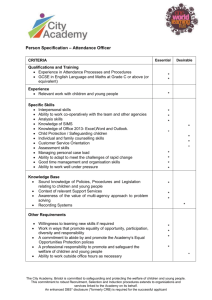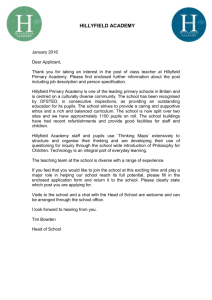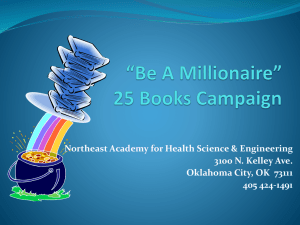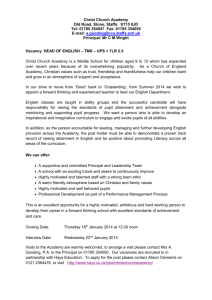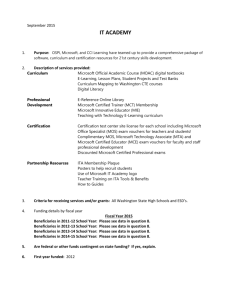training – Register to join live or view a previously
advertisement
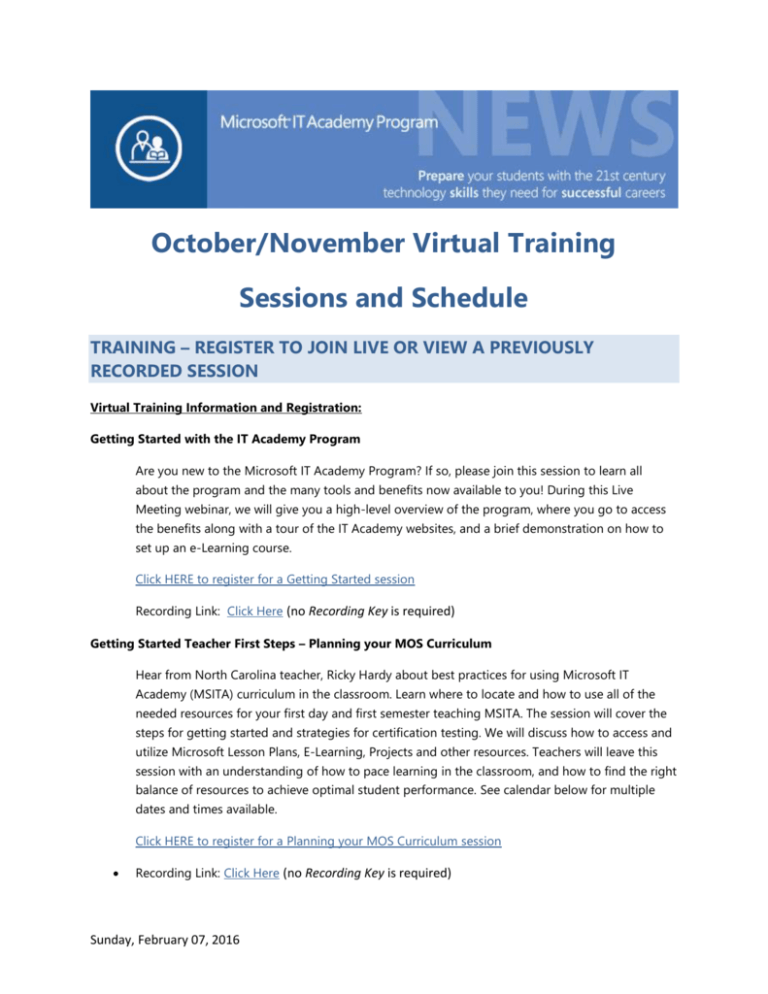
October/November Virtual Training Sessions and Schedule TRAINING – REGISTER TO JOIN LIVE OR VIEW A PREVIOUSLY RECORDED SESSION Virtual Training Information and Registration: Getting Started with the IT Academy Program Are you new to the Microsoft IT Academy Program? If so, please join this session to learn all about the program and the many tools and benefits now available to you! During this Live Meeting webinar, we will give you a high-level overview of the program, where you go to access the benefits along with a tour of the IT Academy websites, and a brief demonstration on how to set up an e-Learning course. Click HERE to register for a Getting Started session Recording Link: Click Here (no Recording Key is required) Getting Started Teacher First Steps – Planning your MOS Curriculum Hear from North Carolina teacher, Ricky Hardy about best practices for using Microsoft IT Academy (MSITA) curriculum in the classroom. Learn where to locate and how to use all of the needed resources for your first day and first semester teaching MSITA. The session will cover the steps for getting started and strategies for certification testing. We will discuss how to access and utilize Microsoft Lesson Plans, E-Learning, Projects and other resources. Teachers will leave this session with an understanding of how to pace learning in the classroom, and how to find the right balance of resources to achieve optimal student performance. See calendar below for multiple dates and times available. Click HERE to register for a Planning your MOS Curriculum session Recording Link: Click Here (no Recording Key is required) Sunday, February 07, 2016 Getting Started with IT Academy E-Learning Watch a demonstration of the new E-Learning Instructor and Student sites. Learn how to set up ELearning for your students. We will take an in-depth tour of the E-Learning Central Site where you will create Learning Plans, assign courses to your students, organize students into groups, generate reports on student progress and manage your overall E-Learning curriculum. We will also discuss and review the student experience. See calendar below for multiple dates and times available. Click HERE to register for the E-Learning session Recording Link: Click Here (no Recording Key is required) DreamSpark: Understanding and Activating your Benefit Join this training to learn more about the DreamSpark benefit. With this benefit students and teachers have access to Microsoft’s key developer tools and platforms for learning and research purposes. Some of the DreamSpark software titles include Windows Server 2012, SQL Server, Visual Studio 2012 Professional, Expression and the Kinect for Windows SDK. To learn more and understand the step by step activation steps please join us for this session. See calendar below for multiple dates and times available. Click HERE to register for the DreamSpark session MS IT Academy Benefits - Advanced & Office Hours This training session has been developed for individuals who either have questions and or would like to know more about the depth and breadth of the many benefits made available through their IT Academy statewide agreement. Topics will vary depending on the questions covered but topics may include advanced features of the E-Learning LMS, using DreamSpark for the MTA certification, a deep dive into the Digital Literacy curriculum, planning curriculum using the certification matrix and more! Have questions? Curious to learn more about ITA? Please join us for this session. See calendar below for multiple dates and times available. Click HERE to register for the Advanced & Office Hours session Please see Steps to Take below before joining one of these sessions. If you experience any technical difficulties with the Live Meeting Client, please contact the Technical Support Team for real time assistance: 866-493-2825 CALENDAR OF EVENTS AND TRAININGS October 2012 Sunday, February 07, 2016 Sunday 7 14 Monday Tuesday Wednesday Thursday Friday Saturday 1 2 3 4 5 6 Getting Started with IT Academy ELearning – 3:30 PM PST Teacher First Steps - Planning your MOS Curriculum – 3:30 PM CST Getting Started with the IT Academy Program – 3:30 PM EST 9 10 11 12 13 Teacher First Steps Planning your MOS Curriculum – 4 PM EST MS ITA BenefitsAdvanced & Office Hours – 4 PM PST Getting Started with IT Academy E-Learning – 3:30 PM CST 16 17 18 19 20 DreamSpark: Understanding and Activating your subscription – 3:30 PM EST Getting Started with IT Academy E-Learning – 3:30 PM EST Teacher First Steps - Planning your MOS Curriculum – 3:30 PM PST 23 24 25 26 27 DreamSpark: Understanding and Activating your subscription – 3:30 PM CST Teacher First Steps - Planning your MOS Curriculum – 4 PM CST MS ITA BenefitsAdvanced & Office Hours – 4 PM EST 8 15 Getting Started with the IT Academy Program – 3:30 PM CST 21 22 Getting Started with IT Academy ELearning – 4 PM PST 28 29 30 Teacher First Steps Planning your MOS Curriculum – 3:30 PM EST DreamSpark: Understanding and Activating your subscription – 3:30 PM PST Sunday, February 07, 2016 31 November 2012 Sunday Monday Tuesday Wednesday Thursday Friday Saturday 1 2 3 9 10 Getting Started with IT Academy E-Learning – 3:30 PM CST 4 5 6 7 8 MS ITA BenefitsAdvanced & Office Hours – 4 PM CST Getting Started with the IT Academy Program – 3:30 PM PST Teacher First Steps - Planning your MOS Curriculum – 4 PM EST 14 15 16 17 24 DreamSpark: Understanding and Activating your subscription – 3:30 PM MST 11 12 13 Getting Started with IT Academy E-Learning – 4 PM EST 18 19 20 21 22 23 25 26 27 28 29 30 Steps to take before joining a Virtual Training Session: Prior to attending one of these training sessions, we ask that you take a moment to prepare for the training by completing the following four steps: 1. Create a Microsoft Account: A Hotmail, MSN, or Live ID, is a Microsoft Account. To create a new account follow these steps: Go to https://signup.live.com Complete the required fields using any email address to create your Live ID Click “I Accept” to agree with the Microsoft service agreement and privacy statement. Go back to your email account and follow steps to verify your email address* Sunday, February 07, 2016 *Note that some school domains will block the verification email. If you do not receive verification email, check your junk mail folder to add @windowslivemail.com (65.55.238.140 - 65.55.238.142) to your safe senders list. 2. Obtain your Microsoft IT Academy Membership Number: Please ask your Program Administrator for your Microsoft IT Academy membership number. Once you have this number and your Microsoft account, take a moment to experience the Microsoft IT Academy member website https://www.microsoft.com/enus/itacademy/members/default.aspx. 3. Audio Information In order to participate in the virtual trainings, please ensure you read through the following information: There are two options for audio during ITA webinars: o Computer audio with a headset (preferred) o Phone via toll free number – for those without computer audio capability Phone Audio Requirements Keep your phone on MUTE during the call - you may unmute at end for questions Press *6 to mute (test to make sure your phone is muted) Turn your computer speaker off or set on MUTE (having both computer and phone audio enabled will cause an echo) If you plan to leave the session early, be sure to disconnect your phone! (We have had a few sessions where an audience member did not mute and was no longer listening so we could all hear conversations, school announcements and other noise making it very difficult to hear the information presented. Please be respectful of the others on the call and don’t let this person be you.) First Time Live Meeting Users At least 30 minutes before the meeting, Ensure your computer meets the system requirements by clicking on http://office.microsoft.com/en-us/live-meeting-help/microsoft-office-live-meeting-2007-systemrequirements-HA101791918.aspx Check your system by clicking on: http://go.microsoft.com/fwlink/?LinkId=90703 If you experience any technical difficulties with the Live Meeting Client, please contact the Technical Support Team for real time assistance: 866-493-2825 Sunday, February 07, 2016