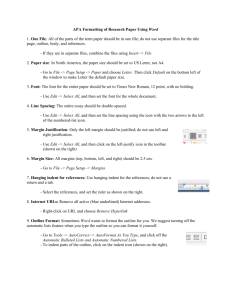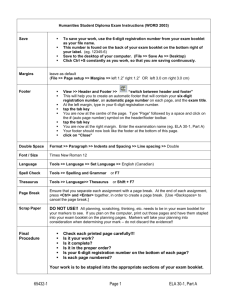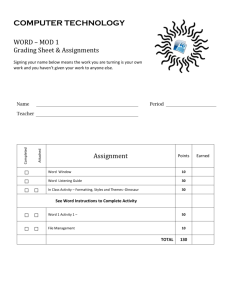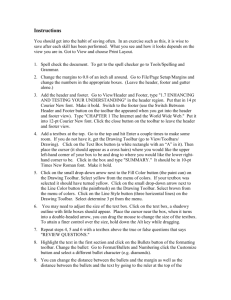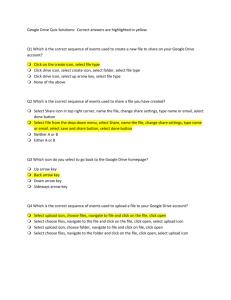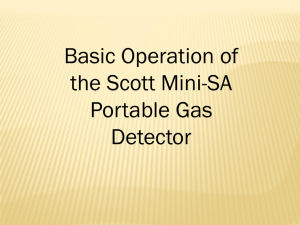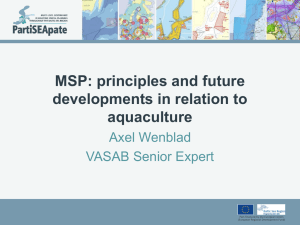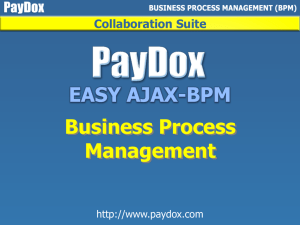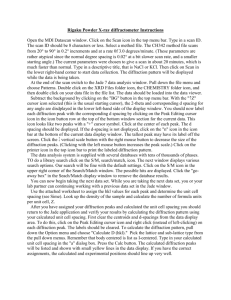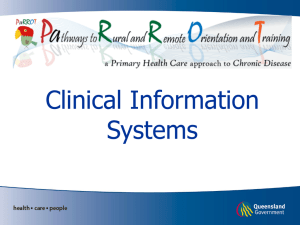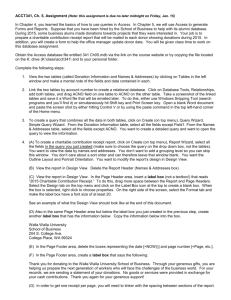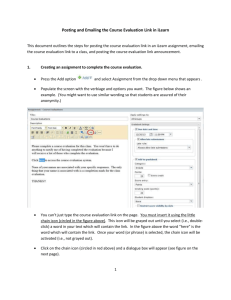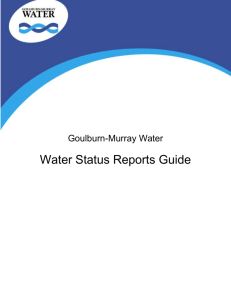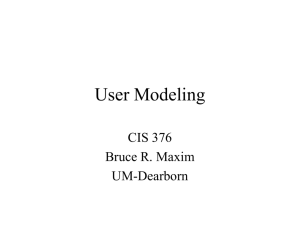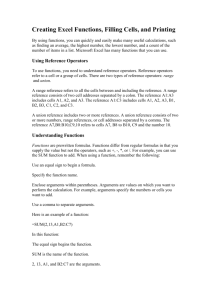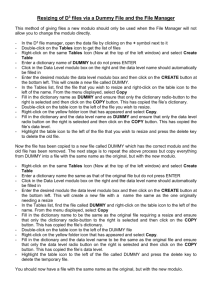Word 1 – Listening Guide student w.s.
advertisement
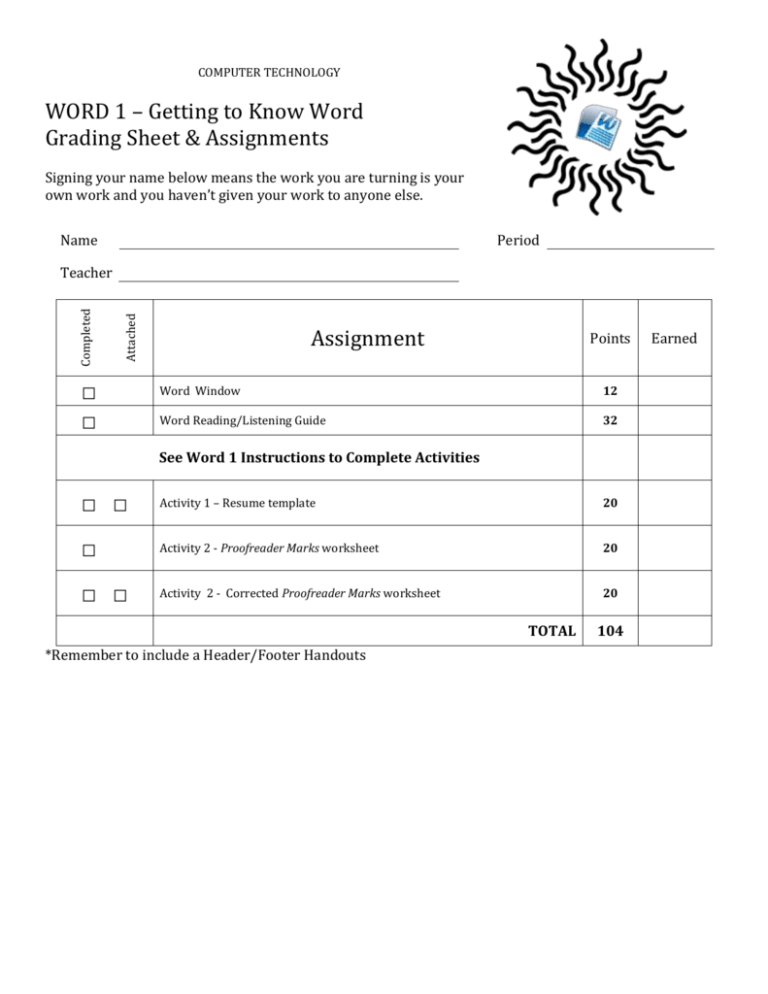
COMPUTER TECHNOLOGY WORD 1 – Getting to Know Word Grading Sheet & Assignments Signing your name below means the work you are turning is your own work and you haven’t given your work to anyone else. Name Period Attached Completed Teacher □ □ □ □ Assignment Points Word Window 12 Word Reading/Listening Guide 32 See Word 1 Instructions to Complete Activities 0 □ □ Activity 1 – Resume template 20 □ □ Activity 2 - Proofreader Marks worksheet 20 □ □ Activity 2 - Corrected Proofreader Marks worksheet 20 TOTAL *Remember to include a Header/Footer Handouts 104 Earned Word Window 1 2 3 5 4 7 8 6 9 10 12 11 1. allows you to create a new document, open an existing document, save, etc 2. provides you with access to commands you frequently use 3. displays the title of the document on which you are currently working. 4. is panel at the top portion of the document. It is contains groups and buttons 5. Each tab has its own ribbon and each represents an activity area. 6. Each tab has several groups that show related items together. 7. A command is a button, a box to enter information, or a menu. 8. 9. 10. see more options related to that group found below the Ribbon and can used to change the format of your document quickly. blinking vertical line in the upper-left corner of the text area 11. Displays info like current page and the number of words in your document 12. close-up view of your file or see more of the page at a reduced size. Reading/Listening Guide GETTING TO KNOW WORD 1. Word is a and other documents 2. The 3. A Software. You can use it to type is central location for managing documents and accessing templates is a pre-defined layout for a document. Word provides templates for documents like calendars, 4. , , Open a file: 5. and Save a file: allows you to save something you have saved before and you corrected it. 6. allows you to save something with a new identity, this can be name, location, file type. 7. Printing Icon: Shortcut: 8. Selecting text quickly without clicking and dragging the mouse: Select a word Select a sentence Select a paragraph Select a whole document 9. Besides cut and paste text can be 10. Draw the icon to Undo an action and to other locations Draw the icon to Redo an action 11. The Undo icon can be found on the FORMATTING 12. Formatting features in the font group include , , and 13. Keyboard short cut to change fonts caps (Uppercase, Lowercase, Title case) SHIFT F3 14. The format painter button allows you to 15. To repeat the same style in multiple places, format painter 16. List four types of alignments found in the paragraph group Draw the icon SPACING 17. The line spacing button is in the 18. Shortcut keys group. Double Single Draw the line spacing button 1.5 STYLES & THEMES 19. Styles are located on the 20. Themes is a set of unified formats for 21. Themes can be found on the 22. Themes can only be applied if a has been added to the text SPELLING 23. Spell Check icon Menu 24. AutoCorrect group corrects common spelling errors as you type 25. guesses certain words you are keying in from the first few letters keyed 26. When a word has a is incorrect spelling a wavy line appears 27. When the grammar/punctuation is incorrect a wavy line appears MARGINS 28. Write the path to set margins: HEADERS & FOOTERS 29. Write the path to create a header/footer 30. What items go in the header and footer HEADER: FOOTER: PRINTING 31. The appear when printed. 32. There are they are wide command enables you to look at a document as it will ways to print text on a page documents are longer than documents are wider than they are long Proofreader Marks Worksheet Eric Cartman 1262 Southpark Ave Southtown,UT 84555 Feb 14; 2010 Texting –R–US 2323 n. 2000 s. Lyton, UT 84041 Dear Mr. Tellis All I am responding to your advertisement on XYZ.com regarding cell the phone sales position Please regard this letter as my formal application. my experience interests match with your requirement and would adequately qualify me fore the sales position. I am efficient in planning and implementing new strategies and campaigns. I have proven ability to understand the clients needs require ment, establish rapport, built trust, and close deals. I am a highly experienced in selling and I have good excellent communication, interpersonal and analytical skills. I recently obtained my verizon sles certification. I am confident that my education coupled with my extensive experience can be an asset to your company. I look forward to hearing from you to arrange interview. Thankyou for your consideration. Sincerely, Eric CArtman