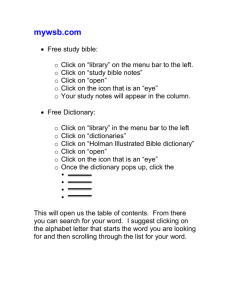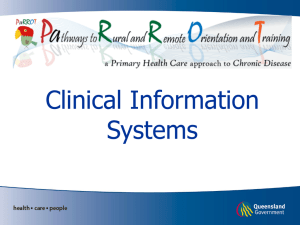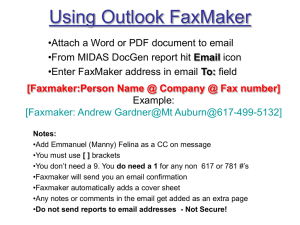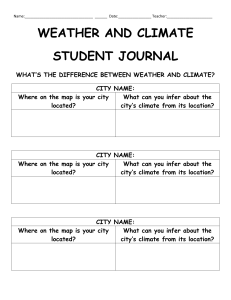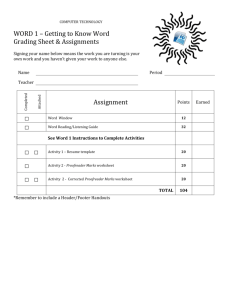User Guide. - Goulburn Murray Water
advertisement
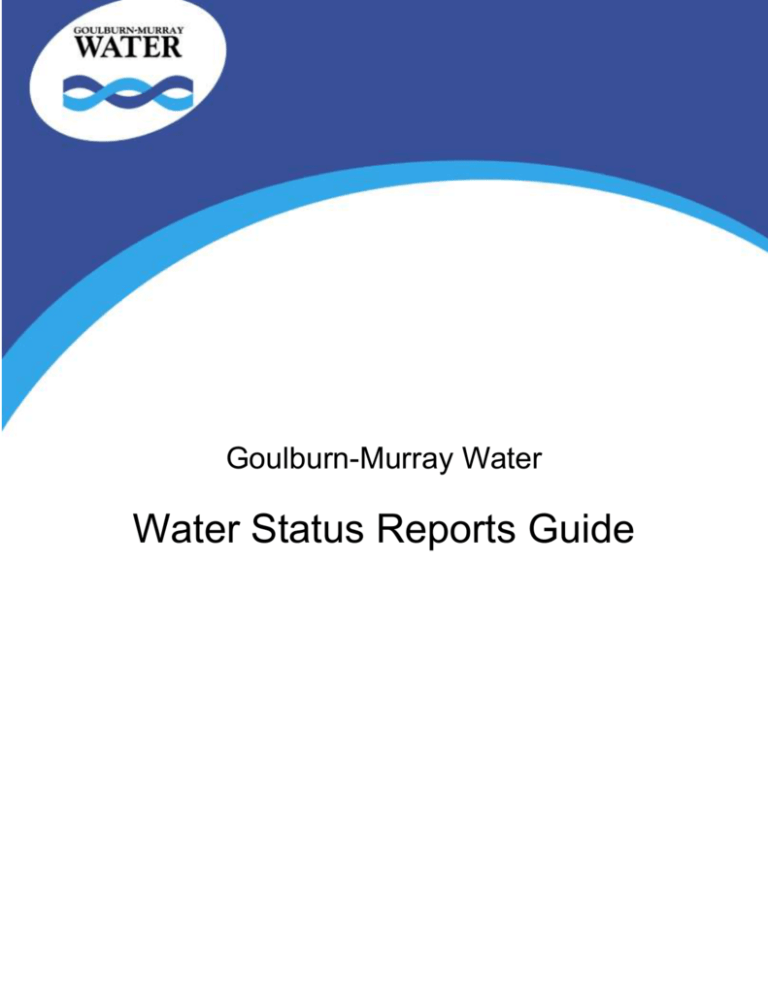
Goulburn-Murray Water Water Status Reports Guide Table of Contents 1 CONTENTS IN THE REPORT ................................................................................. 2 2 ACCESS TO THE REPORT..................................................................................... 3 3 VIEW THE PRE-CONFIGURED REPORTS ............................................................. 5 3.1 3.2 3.3 4 STORAGE STATUS SUMMARY ................................................................................. 6 PRECIPITATION SUMMARY ...................................................................................... 7 WHAT’S UP REPORT .............................................................................................. 7 INDIVIDUAL SITE DATA VIEW ............................................................................... 8 4.1 4.2 4.3 SITE SELECTION .................................................................................................... 8 VIEW PLOTS ........................................................................................................ 10 VIEW DATA TABLE ............................................................................................... 11 i 1 Contents in the Report Last 30 days operational level, flow and salinity data in table and plot view for hydrological sites Latest rating table per site if applicable Storage Status Summary: the latest head gauge level/volume summary per storage Precipitation Summary: observed rainfall summary per catchment What’s Up Report: Last 7 days daily information for key GMW hydorlogical sites. Error! Reference source not found.Document Number: #3808555Error! Reference source not found. 2 2 Access to the Report The System Status Report can be accessed by Goulburn-Murray Water website. Error! Reference source not found.Document Number: #3808555Error! Reference source not found. 3 There is a nagivation panel on the top of the map. Click on the dropdown arrow and select ‘System Status Report’. Select ‘System Status Report’ Error! Reference source not found.Document Number: #3808555Error! Reference source not found. 4 3 View the pre-configured reports There are three reports pre-configured: Storage Status Summary Precipitation Summary What’s Up Report Pre-configured reports Error! Reference source not found.Document Number: #3808555Error! Reference source not found. 5 3.1 Storage Status Summary Storage Status Summary table gives the latest head gauge level, volume and % Full summary per storage Click on the icon , the report table is expended. Click on the icon Error! Reference source not found.Document Number: #3808555Error! Reference source not found. 6 , the report table is collapsed. 3.2 Precipitation Summary Precipitation Summary table gives observed and forecast rainfall summary per catchment Click on the icon 3.3 , the report table is expended. Click on the icon , the report table is collapsed. What’s Up Report What’s Up Report table gives last 7 days daily information including level, flow, salinity, precipitation, evaporation for key GMW sites. The report is updated every half an hour. Most of data is available after 10 o’clock in the morning. Click on the icon , the report table is expended. Click on the icon Error! Reference source not found.Document Number: #3808555Error! Reference source not found. 7 , the report table is collapsed. 4 Individual Site Data View 4.1 Site Selection The individual site can be selected by clicking on the hydrological site icon or by the navigation panel. on the map Site selection by the navigation panel. Select ‘Basin’, ‘Product’ and ‘Station’ in sequence. Navigation panel Error! Reference source not found.Document Number: #3808555Error! Reference source not found. 8 Site selection by clicking on the icon on the map Pan your cursor on the site that you want to view and then click the site. The site name be shown when the cursor hovers on the site. Click on the site Error! Reference source not found.Document Number: #3808555Error! Reference source not found. 9 4.2 View Plots 30 days level, flow and salinity data is shown in the plots. Some sites may not have all three parameters. The thresholds are applied for the streameflow sites have flood warnings and storage sites have full supply levels. The flow data could be derieved from rating table or metered. Data update time No salinity data for this site Error! Reference source not found.Document Number: #3808555Error! Reference source not found. 10 4.3 View Data Table Daily Data Table The last 30 days daily data can be expended and viewed in table by clicking on ‘Daily Data Table’. To collapse the table, click on it again. Instantaneous Data Table The last 24 hours instantaneous data can be expended and viewed in table by clicking on ‘Instantaneous Data Table’. To collapse the table, click on it again. It will take a bit of time to expand the Instantaneous Data Table due to the amount of data. Please be patient. Error! Reference source not found.Document Number: #3808555Error! Reference source not found. 11 Error! Reference source not found.Document Number: #3808555Error! Reference source not found. 12