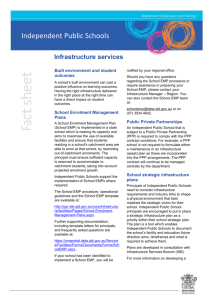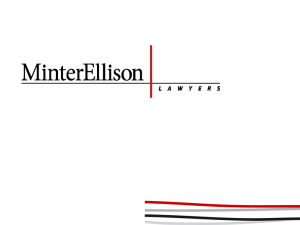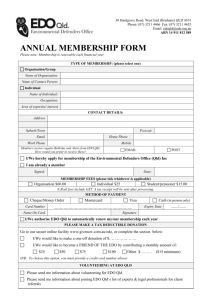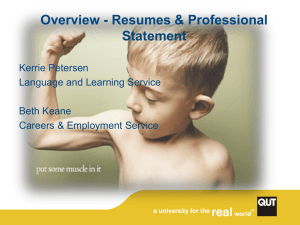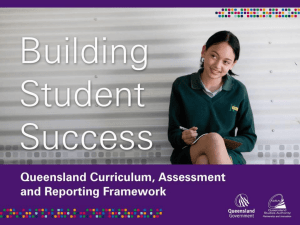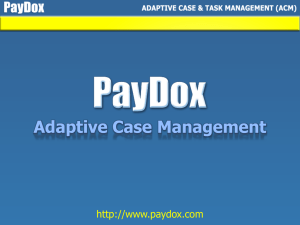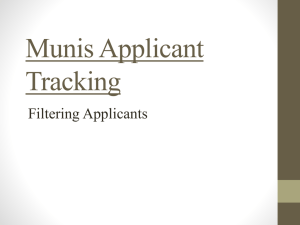Clinical information systems
advertisement
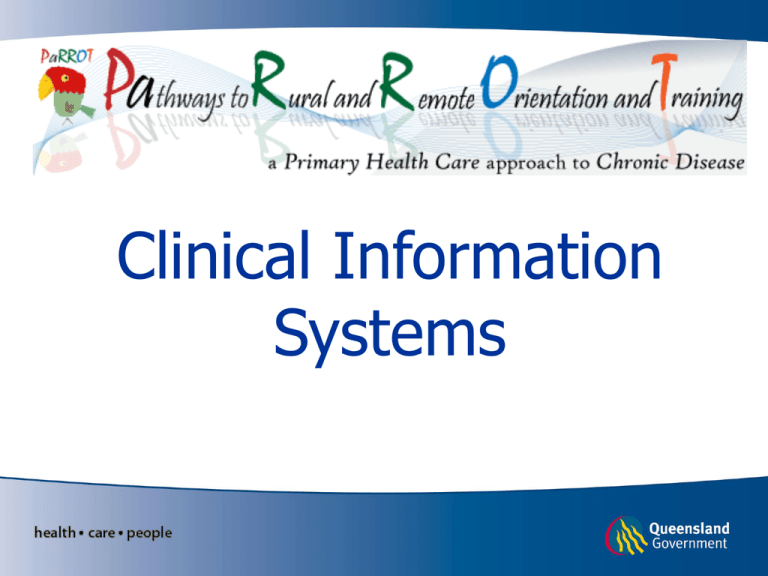
Clinical Information Systems Learning objectives Be familiar with clinical information systems Be aware of the processes for access to clinical information systems Types of systems Network operation Email Patient record Patient register and recall system Electronic information and resources Patient Safety / Incident Reporting Laboratory Information Access and Training Application at orientation Team leader organises Access requested through self service icon. Novell QH network operating system Application for Access through the Self Service Centre icon. Training provided at District Level User Manual is available. GroupWise QH email system Application for Access through the Self Service Centre icon. Training provided at District Level User Manual is available. QHEPS Queensland Health Electronic Publishing System Access through the internet icon on the desktop. Self help site at: http://qheps.health.qld.gov.au/training/hom e.htm User guide on QHEPS site. Ferret Electronic patient information, reminder and recall system Information available from http://qheps.health.qld.gov.au/nahs/clinical/phis/ prim_hth_info_sys.htm Access request forms on website Training provided on application HBCIS Hospital Based Corporate Information System Apply through Self Service icon Click on the icon for access and complete form Training provided at District level Electronic manual online PRIME CI Reporting system for clinical incidents Click on Prime icon on desk top for information on access and use Training by self directed learning package (SDLP) at: http://qheps.health.qld.gov.au/psc/prime/02clinical _incidents/02ci_toolkit.htm. Auslab Queensland Health Pathology and Scientific Services Laboratory Information System Application for access through Self Service icon Training provided in Brisbane Training manuals available on the website EDIS Emergency patient clinical system Access form available from http://qheps.health.qld.gov.au/id/id_a_to _z_access.htm#e Training provided at District level – organised by line managers Manuals available on line Clinicians Knowledge Network - CKN No username or password required for QH staff External staff apply for access at http://qheps.health.qld.gov.au/ras/ea/ea_apply. htm and log in at http://ckn.health.qld.gov.au/ Online assistance and user support available on the website. eLMS Enterprise wide Liaison Medication System eLMS program training is required before access is granted. Training is conducted face to face or via video conference and online iPharmacy Software application used by QH Hospital Pharmacies. Uses Secure Transfer to transfer sensitive information to Medicare Australia. Learning Activity Please complete the learning activity

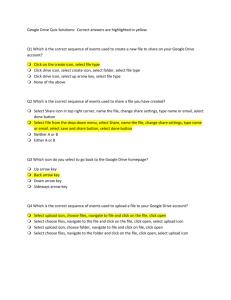
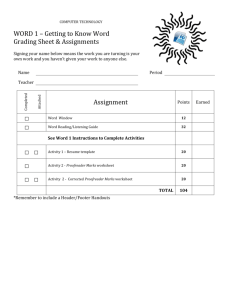
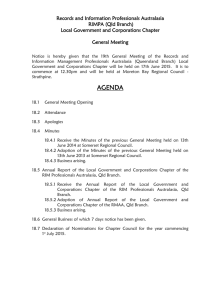
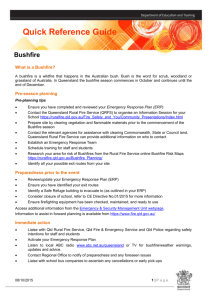
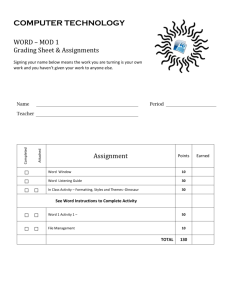



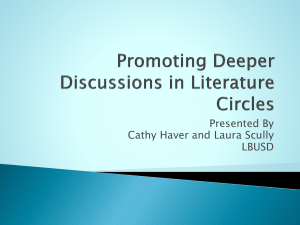
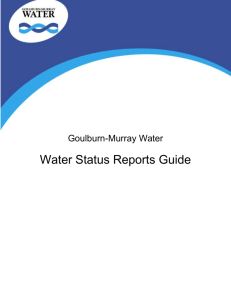


![[#SOC-1572] properly resize the icon for a space, and profile](http://s3.studylib.net/store/data/007908075_2-48e16ce3a415e205969b2d06b1613938-300x300.png)