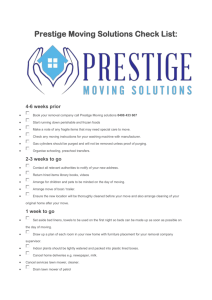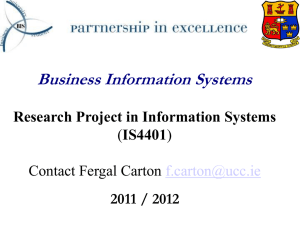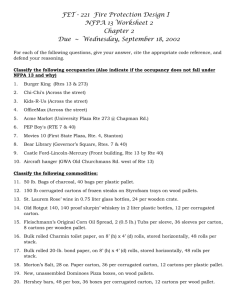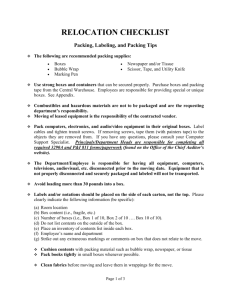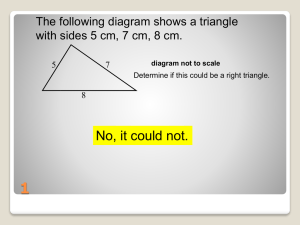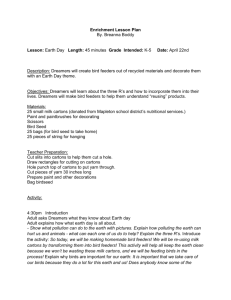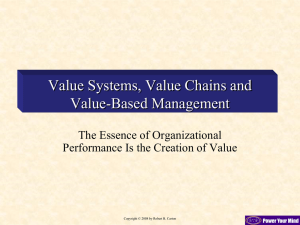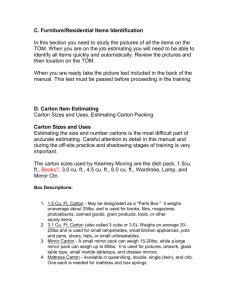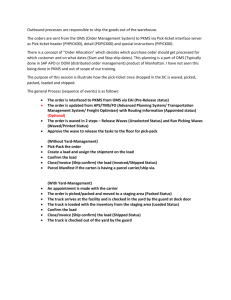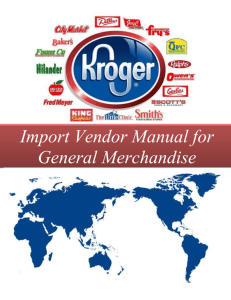Movin-Office-Relocation
advertisement
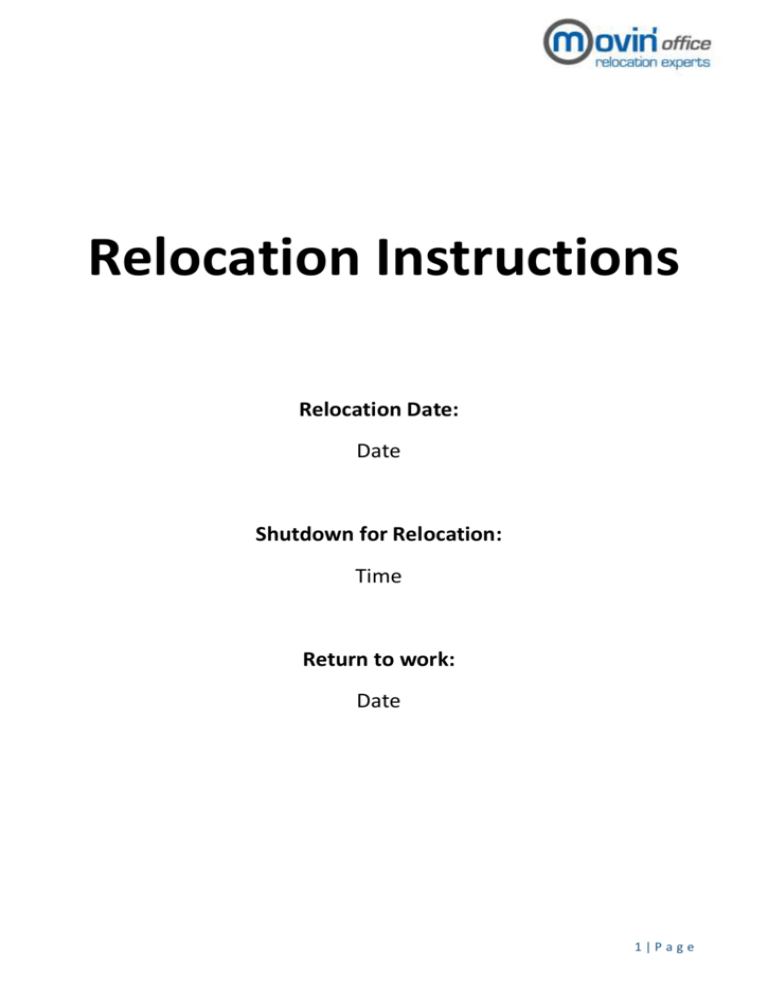
Relocation Instructions Relocation Date: Date Shutdown for Relocation: Time Return to work: Date 1|Page Table of Contents I. How & What to Label? ........................................................................ 3 i. Labeling & Label Placement .............................................................. 4 ii. Desktop Computers .......................................................................... 5 iii. Phones .............................................................................................. 6 iv. Laptop's/PDA's ................................................................................. 6 v. Cartons ............................................................................................. 6 II. Safety First – OH&S requirements ....................................................... 7 III. Environmental Issues ........................................................................ 8 IV. Move Day Checklist .......................................................................... 9 2|Page I. How & What to Label? THIS IS THE MOST IMPORTANT ASPECT OF YOUR RELOCATION Unlabelled items will not be moved. Label all cartons with labels provided by Movin Office only. Labels are colour coded according to the destination at the new premises. Use ONLY the colour issued to you. If unsure please speak with your Move coordinator. Affix a label on the side of the carton/crate identified as ‘place label here’. Affix a label on the side of the carton/crate identified as ‘place label here’. Affix a label to each component of your computer including keyboard, mouse, monitor, hard-drive, speakers, scanner, docking station, printer etc. 3|Page If furniture items are being relocated, be sure to put the Movin' Office label on a flat surface in a location that is easily visible. If moving furniture such as chairs, please place labels on the arm rest or feet (not a fabric surface). REMEMBER - ‘NO LABEL = NO GO’ i. Labeling & Label Placement Each level of each building has been assigned a specific colour label. The label colour indicates to the removalist the location where items are to be placed within the new building. Incorrectly used coloured labels will direct your items to the wrong "to" location. Below is a diagram indicating what information is required when completing your labelling; Floor Specific Label Colour Floor Location 3 . 112 Workstation No. 4|Page Please ensure you use the correct colours, as follows; Floor 1 2 3 4 5 6 7 Colour ii. Desktop Computers Power down and turn off the power to your desktop computer. Affix labels to all items (as advised above in labeling and placement instructions). Place all the leads, keyboard, mouse into the plastic bag supplied by Movin Office. DO NOT pack leads or other peripherals into cartons as this will delay the reconnection and testing of your PC. Laptop docking stations must be left for your PC connection to take place. Place into the plastic bag supplied if size permits, otherwise affix a Movin Office label. 5|Page iii. Phones Label your telephone handset. If unsure if the telephone unit is to be relocated please check with your Move coordinator. iv. Laptop's/PDA's Please take your laptop and PDA’s home prior to the commencement of the move. (including the bag, power pack, cable locks etc). Please leave your docking station and ensure a label is affixed. The security of these items remains your responsibility. v. Cartons Securely tape the bottom of carton Ensure the carton is completely filled, however please do not overfill the carton Securely tape top of carton so that it the surface is flush Please do not write on the cartons. If you require additional information to be noted, please attach a sheet of A4 paper to the side of the carton Do not over-laden the carton. 15 kilograms is the maximum weight that can be lifted by an individual. 6|Page II. Safety First – OH&S requirements There are a number of avoidable injuries that can happen during relocations. Manual Handling & Strain Risks A manual handling injury can occur when you; lift, push, pull, carry or otherwise move, hold or restrain an object incorrectly. When packing Place packing boxes in the location you intend to leave them, then fill them. Stack crates a maximum of 3 high. When lifting an object Avoid heavy or ungainly loads and avoid twisting. Bend at the knees. Hug the load (keep the load as close to the body as possible). Keep the back straight. 7|Page Disconnecting electrical equipment will be done by a specialist team Log off your machine and leave the disconnection to the specialists. Obstructed Pathways & Trip Hazards Do not clutter or obstruct to pathways. Watch for trip hazards. Keep fire exits clear. Place garbage in designated areas. Do not walk away from low positioned open filing draws: others may not see them. III. Environmental Issues During packing you could come into contact with dust. People with respiratory issues such as asthma and allergies should avoid contact by requesting access to protective equipment if required. Report any issues to your first aid officer or OHS representative. 8|Page IV. Move Day Checklist I have packed all of my belongings. I have removed my items from refrigerators, kitchen & coat cupboards. My desk, drawers, and cupboards are empty. All storage keys have been left in the locks. My personal, sentimental and fragile items have been taken home. I am taking my laptop home. I have packed my headset in my crate/box. I have labelled my footstool and placed it on my crate/s. I have left my docking station/PC, mouse and keyboard. I have disconnected any Kensington locks from my docking station. I have told my Move Coordinator I am ‘ready to move’ and have been signed off. I have my new security pass. All my items are labelled with the correct destination number. I have left the area by the nominated shutdown time of 12 noon on Friday 29th June with my personal items. 9|Page