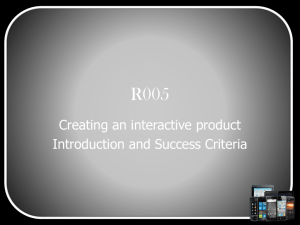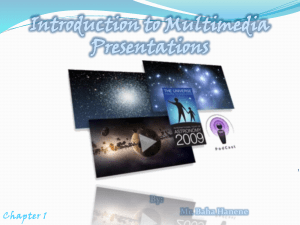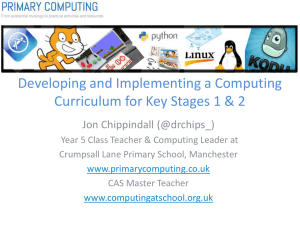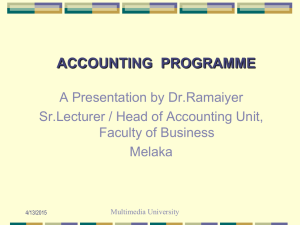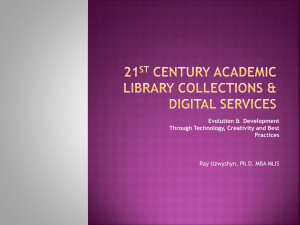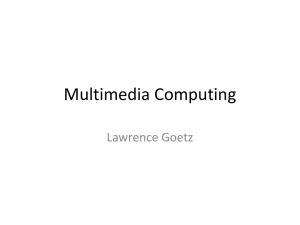Chapter 5 Visual Design for Multimedia
advertisement
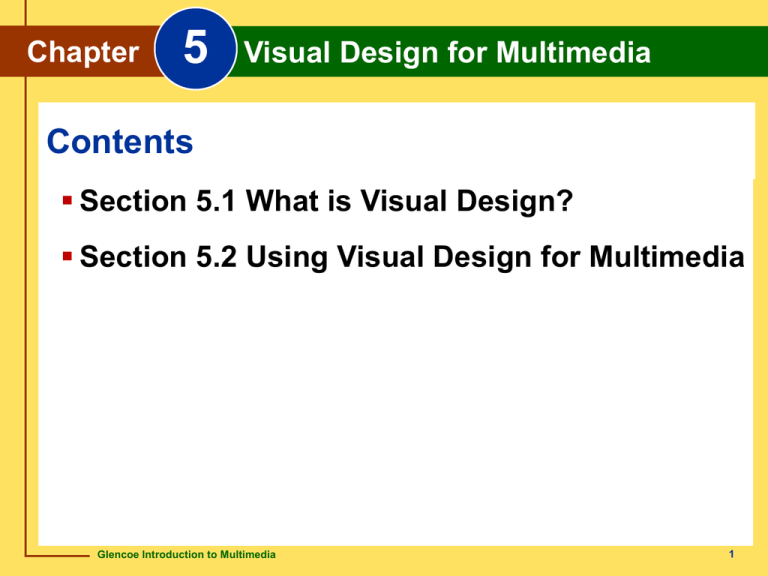
5 Chapter 5 Visual Design Multimedia Chapter Visualfor Design for Multimedia Contents Section 5.1 What is Visual Design? Section 5.2 Using Visual Design for Multimedia Glencoe Introduction to Multimedia 1 Chapter 5 Visual Design for Multimedia Section 5.1 What is Visual Design? • To develop successful multimedia projects, you must have an understanding of the elements of art and the principles of visual design. Glencoe Introduction to Multimedia 2 Chapter 5 Visual Design for Multimedia Elements of Visual Design The principles of visual design are the guidelines for how to arrange or use the visual elements of art. Glencoe Introduction to Multimedia 3 Chapter 5 Visual Design for Multimedia Elements of Visual Design Line The type of lines you choose will suggest different feelings and ideas. Lines can guide the user’s eye movement or suggest direction or orientation. • Curved lines create a calm tone. • Sharp, jagged lines are more aggressive. • Horizontal lines convey tranquility and rest. • Vertical lines are associated with power or strength. Glencoe Introduction to Multimedia 4 Chapter 5 Visual Design for Multimedia Shape, Form, and Space • A shape is a two-dimensional object that has height and width but no depth. • A form is a three-dimensional object with height, width, and depth. • Space refers to the real or implied distance between, around, above, below, and within objects. When creating multimedia, leave enough room around objects so that elements are not too close together. Glencoe Introduction to Multimedia 5 Chapter 5 Visual Design for Multimedia Color and Color Schemes Choose colors carefully to create a mood. • A flyer or Web site for a might use a light yellow or intense greens and reds to create a bright, energetic mood. • A spa might choose a less intense blue to create a calm, relaxed mood on their business card. As you choose a color scheme, limit the colors as much as possible. Select colors that work with the project’s theme, purpose, and audience. Glencoe Introduction to Multimedia 6 Chapter 5 Visual Design for Multimedia Texture • Common textures are rough or smooth, dull or shiny, and soft or sandy. • Texture can be created through use of repeated lines or color values and patterns. • Always make sure that the textures you use are not distracting and that they work well with the other elements to support the entire design of your multimedia project. Glencoe Introduction to Multimedia 7 Chapter 5 Visual Design for Multimedia Elements of Visual Design What are the elements of art? The elements of art are line, shape, form, space, color, and texture. Glencoe Introduction to Multimedia 8 Chapter 5 Visual Design for Multimedia Principles of Visual Design Follow the principles of visual design to organize various elements so you can create a that supports the project’s purpose and goals. It should create greater visual interest. Balance Variety Harmony Creates stability Emphasis Creates a focal point and draws attention Proportion Creates size relationships Pattern Creates a consistency Movement Creates action, or a sense of perspective or space. Creates movement and a visual tempo, or pace Rhythm Glencoe Introduction to Multimedia Creates visual interest Creates unity 9 Chapter 5 Visual Design for Multimedia Principles of Visual Design What are the principles of visual design? The principles of visual design are balance, variety, harmony, proportion, pattern, movement, and rhythm. Glencoe Introduction to Multimedia 10 Chapter 5 Visual Design for Multimedia Section 5.2 Using Visual Design in Multimedia • Applying principles of visual design will help you create successful multimedia projects. • Evaluating your design will give you the opportunity to reflect on your developing skills. Glencoe Introduction to Multimedia 11 Chapter 5 Visual Design for Multimedia Layout Guidelines of Visual Design It is important to consider your audience at all times. If multimedia elements are inviting, attractive, and useful, users will feel comfortable. A good layout arranges text and graphics on each page or display screen to tie the entire project together. • You can use storyboards, mock-ups, or graphic organizers to develop your visual design. • You can also brainstorm to generate layout ideas. Glencoe Introduction to Multimedia 12 Chapter 5 Visual Design for Multimedia Apply Visual Design Principles Evaluating visual design in multimedia will help you understand how to use the principles of visual design. Text should stand out from graphics and other objects. Content should be easy to read. Graphics should be visually appealing and informative. Elements should not be distracting. Glencoe Introduction to Multimedia 13 Chapter 5 Visual Design for Multimedia Layout Guidelines for Digital Media • Designs for print media do not necessarily work well for digital media. • A slideshow’s design must be easy to understand and easy to read from the back of the room. • The visual design for a CD or DVD should be easy to navigate and communicate important information clearly. • The visual design for a Web site must organize and present information specifically for the Web. Glencoe Introduction to Multimedia 14 Chapter 5 Visual Design for Multimedia Layout Guidelines for Digital Media Why is it important to consider your audience when creating digital media? It is important to consider your audience when creating digital media because you want users to be able to easily navigate through the media and access important information. Glencoe Introduction to Multimedia 15 Chapter 5 Visual Design for Multimedia Multimedia Accessibility Make sure that all types of people can easily access and use your presentation. Review the chart at the right for techniques on making information accessible. Glencoe Introduction to Multimedia 16 Chapter 5 Visual Design for Multimedia Evaluation and Peer Review • Conducting an evaluation can help you determine if you met your purpose and goals. • After you have evaluated your project on your own, conduct a peer review to get objective feedback from your project team. • When you get the recommendation and evaluation comments back from your peers, review it carefully to help you refine your project’s design. Glencoe Introduction to Multimedia 17 Chapter 5 Visual Design for Multimedia Chapter Summary • Good visual design is important to develop multimedia that is consistent with the project’s purpose and easy for the viewer to understand. • Well-designed multimedia are created using the elements of art and principles of visual design. • Use visual elements like line, color, and shape, and principles such as balance, harmony, and proportion to help build visually appealing multimedia. • Organize and present the information specifically for the deliverable. Glencoe Introduction to Multimedia 18 Chapter 5 Visual Design for Multimedia Chapter Summary • Designs that work well for print media do not necessarily work well for digital media. • Accessible multimedia allows people with different needs and abilities to access and use its content. • Evaluate the visual design to ensure that it reinforces the multimedia’s purpose and goals. • Evaluation and peer review allow you to determine whether the design successfully communicates your ideas visually. Glencoe Introduction to Multimedia 19 Chapter 5 Visual Design for Multimedia End of Chapter 5 Visual Design for Multimedia home glencoe.com Glencoe Introduction to Multimedia 20