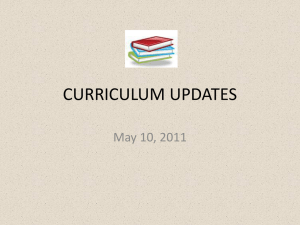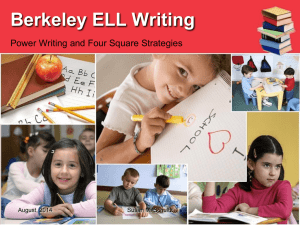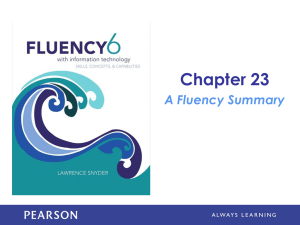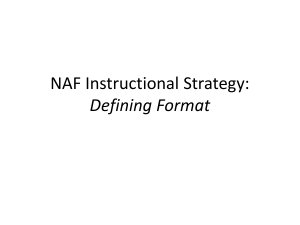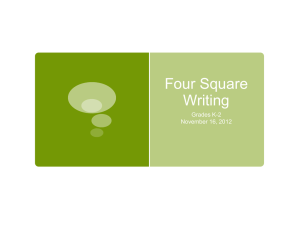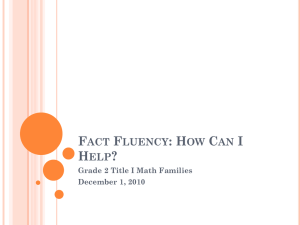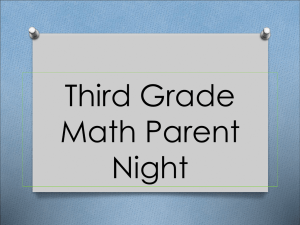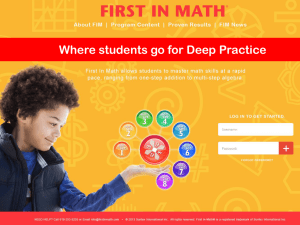FASTT Math Training - Seguin Independent School District
advertisement
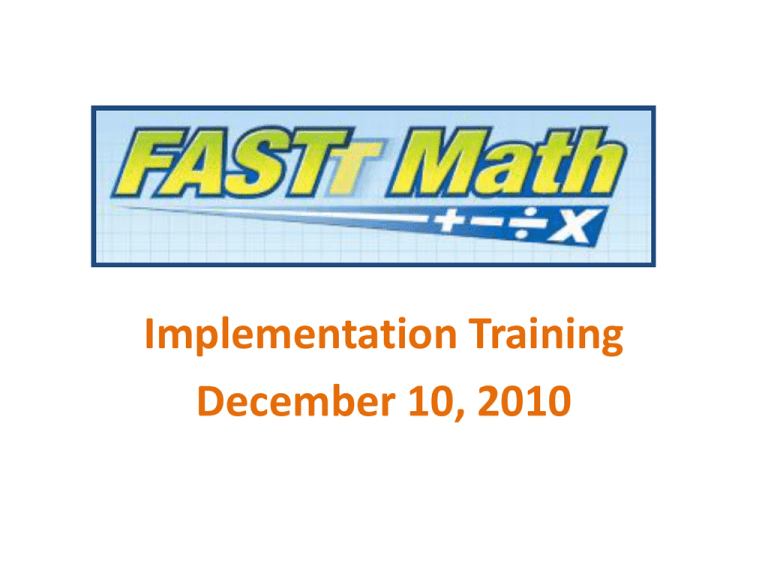
Implementation Training December 10, 2010 Goal: Develop Math Fact Fluency The FASTT Math intervention program: • Helps all students achieve math fact fluency. • Assesses all students to uncover fluency gaps and to establish a baseline of fluency for each student. • Differentiates instruction in customized, 10-minute daily sessions. • Helps all your students build the confidence in mathematics they need to succeed. • Covers basic 0-9 and 0-12 addition, subtraction, multiplication, and division facts Program Components Student Materials FASTT Math Software Teacher Resources Teachers’ Guide Fact Fluency Foundation Guide Practice Sheets SAM The FASTT Math Model 1. Placement Assessment – FASTT Math begins with a computer-based assessment that presents all the basic facts in an operation. – Determines the facts that are being recalled from memory and those that are solved using a counting strategy. – After the initial assessment, a Fact Grid (shown) displays the fluent (fast facts) and the (study facts ). The FASTT Math Model 2. Adaptive Instruction – FASTT Math adapts daily instruction sessions that focus on the student’s problem facts or study facts. – Facts are presented in a visual array to strengthen a memory connection to the facts. The FASTT Math Model 3. Independent Practice – Provided only after a students is able to retrieve a fact within the controlled response time. – Student practice their learned and fluent facts with engaging and motivating games. The FASTT Math Model 4. Operation Mastery – Ensures all students build long-lasting fluency they will need to solve complex math problems. – Rewards students with a the Tracker Style Gallery. Using the Software After completing the initial Placement Assessment (first 1-2 days), the student will start his or her regular FASTT Math Lessons. Required Parts of FASTT Math Lesson Part 1: Adaptive Instruction An instructional activity such as: Study New Facts Practice Facts OR An assessment: Challenge Special Challenge Mastery Part 2: Independent Practice A practice game. Students can choose any one of the nine games available in the program. Adaptive Instruction Fact Instruction Overview Activity Type When Is It Presented? Purpose What Is Presented? Study New Facts Most common activity; presented every day unless another challenge has been triggered. To build memory relationship for up to three Study Facts from the student’s Fact Grid. The program selects the next available fact pair from the student’s Fact Grid for instruction. Review Facts Presented if the student’s retention level falls below 80%. To repeat focused instruction on already-learned facts that student is not remembering. The program selects 2 or 3 facts the student had the most trouble with. Practice Facts Presented periodically. Triggered after mastery of 7s. To provide periodic rest from learning new facts. Does not present any new facts. It focuses on practice of the most recently learned facts. Periodic Assessments Fast Fact Challenges Activity Type When Is It Presented? Purpose What Is Presented? Mastery Assessment After 60 minutes of instructional lesson time if there are Study Facts. To determine if the student is able to respond fluently. Fact assessment on all Focus Facts (up to 40 facts). When all the facts To determine if the in a level are Fast or student is able to Focus Facts. respond fluently. Includes a short Typing Assessment part and a Fact Assessment part. After 30 minutes of instructional lesson time if no more Study Facts. Challenge Assessment Independent Practice Activity Type When Is It Presented? Purpose Practice Games During each lesson, after the student has completed the instructional activity. Provide the student 70 problems, with fun, motivating including Focus and environment to Fast Facts. increase speed of recall of learned facts. Students are required to play 1 game per lessons. What Is Presented? SAM (Scholastic Achievement Manager) • SAM is the learning management system for FASTT Math • SAM collects and organizes student performance data generated while using FASTT Math • Use SAM to: – Manage student rosters – Enroll students and assign them to operations – Generate reports for student performance data – Generate customized worksheets for each student – Provide updates on students’ program usage SAM (Scholastic Achievement Manager) Break: 10 minutes SAM Access: http://fmsam FASTT Math Reports 1. Student Reports – Student Fact Fluency – Student Lesson Status – Student Response to Intervention Report 2. Class, Grade, and Teacher Reports – Progress Report – Intervention Grouping Report 3. School and District Reports – Summary Progress Report – FASTT Math Implementation Report Student Access: http://fasttmath Who Should Use FASTT Math? Students who: • demonstrate poor computational performance • are receiving interventions in mathematics • are not fluent with some math facts Students in need of foundation instruction in number value and quantity Fact Fluency Guide Placement Assessment 1 3 Students who demonstrate speed and accuracy with all, or almost all, math facts 2 Students who need to improve both their accuracy and speed with math facts FASTT Math FASTT Math Fact Fluency Foundation Guide Provides intervention material to help assess and address students who lack: 1. Fact-linking strategies 2. Facility with number counting 3. Framework for number quantity Addressing Prerequisite Skills The placement assessment in the FASTT Math Software will alert teachers to which students need prerequisite work before they use FASTT Math Software to develop automaticity with their facts. Fact Fluency Foundations Guide Math Fact Diagnostic Assessment Quantity Concepts Intervention Counting System Intervention These two interventions are usually completed as a precursor to using the FASTT Math Software. Number-Fact Linking Intervention This intervention can be done while the student continues with the software. Interventions The interventions in the Fact Fluency Guide are designed to be used with individual students or small groups. – 20 to 30 minute sessions, 3-5 days per week Interventions Quantity Concepts Intervention – These students are not yet ready for the FASTT Math Software and need concept development. Counting Intervention – These students are likely to need the full set of intervention lessons. Fact-linking Intervention – These students can start this intervention, then begin using the FASTT Math Software Introducing FASTT Math to Students Have teachers give students a short introduction to the program: • why they are using the program • how it will help them • when and where they will be expected to use the software • how to play the games • what to do if they have trouble Expectations Instructional coaches will: • Train grades 2-5 teachers • Assist teachers in selection of students to take the Placement Assessment • Guide teachers on selecting those who need prerequisite skills and those who are ready to use the software (60 per campus in grades 2-5, and 6th grade) • Use SAM to enroll students, assign to classes and assign operations • Monitor use of FASTT Math program and work with teacher to analyze data reports Expectations Implement in the Classroom: – Create a rotational schedule for selected students to access FASTT Math during independent work time or as part of GUIDED MATH group rotations – Begin math instruction with a 10-15 minute fluency exercise for the whole group while selected students use FASTT Math on classroom computers Reflection • How do you see this software being used in the classrooms? • How will you monitor for effective use of the software?