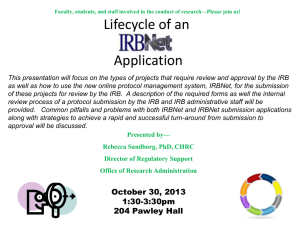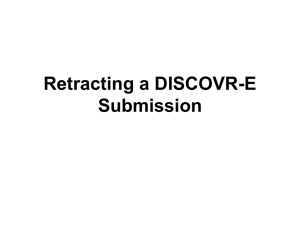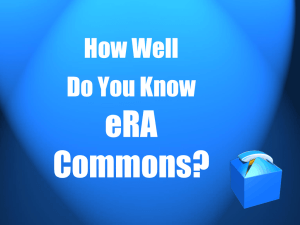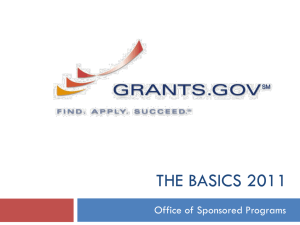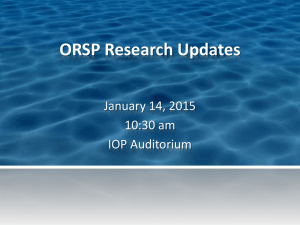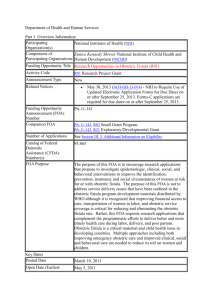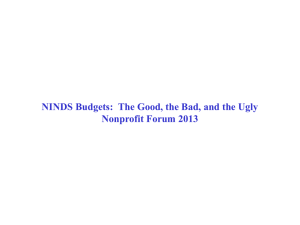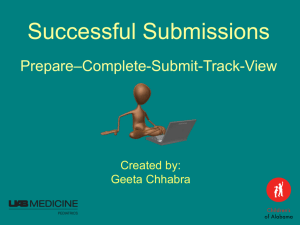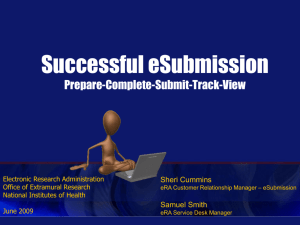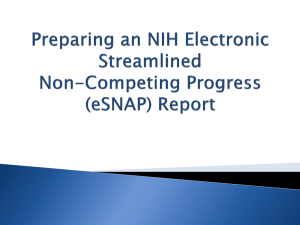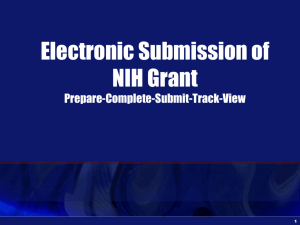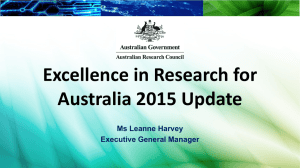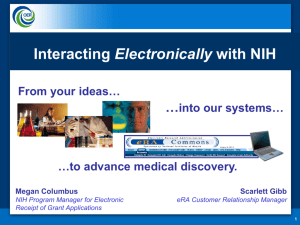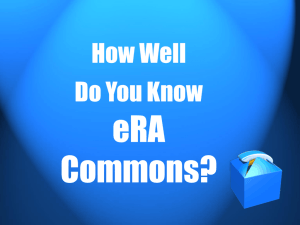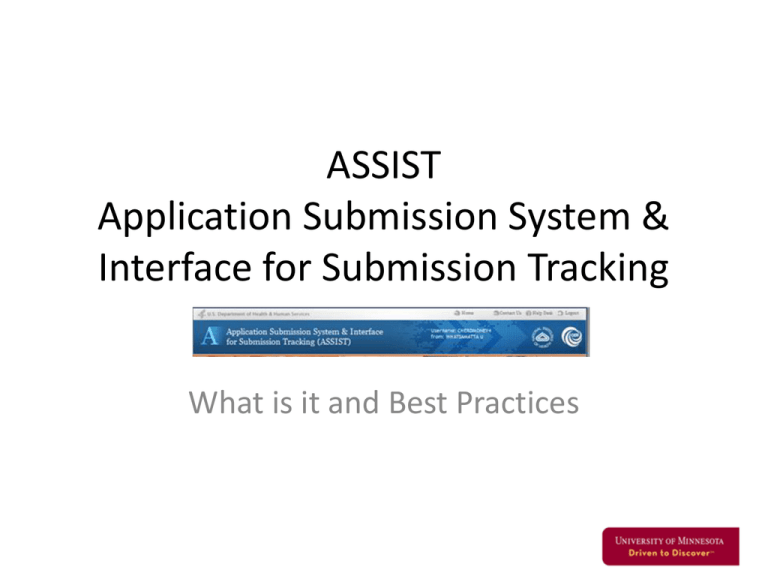
ASSIST
Application Submission System &
Interface for Submission Tracking
What is it and Best Practices
Did you hear?
• The transition to electronic submission of
multi-project applications will occur on a
program-by-program basis starting with
September 25, 2013 deadlines.
(http://grants.nih.gov/grants/guide/notice-files/NOT-OD-12-161.html)
• NIH will start accepting all competing grant
applications electronically by May 2014.
• The new electronic system developed for
submission of these complex mechanisms has
been labeled, “ASSIST.”
What is ASSIST?
• ASSIST is a web-based system designed
to accommodate the complexities of
NIH’s multi-project applications
• ASSIST works with Grants.gov to
download and complete forms for multiproject applications
System roll out schedule
history of transition to
electronic applications
Transition by date and mechanism
• September 25, 2013 — All applications submitted in
response to FOAs with the following activity codes and
a due date of September 25, 2013 or after will require
electronic submission: P01, P20, P50, R24, U24, U19.
• January 25, 2014 — All applications submitted in
response to FOAs with the following activity codes and
a due date of January 25, 2014 or after will require
electronic submission: G12, P30, P40, P41, P42, P51,
P60, R28, U10, U41, U42, U45, U54, U56, UC7, UM1.
Welcome to ASSIST
Log into the ASSIST with your eRA Commons credentials:
(https://public.era.nih.gov/assist)
Want to test an ASSIST
application? NIH demo site:
https://public.uat.era.nih.gov/assist/
plug in PA-40-201
Do the tab headings look familiar?
Good things to know when starting an
ASSIST proposal
• Prior to initiating an application using ASSIST,
applicants must identify a Funding
Opportunity Announcement (FOA) to which
they would like to apply. FOAs are posted in
the NIH Guide for Grants & Contracts and in
Grants.gov
• Anyone with an eRA Commons ID can initiate
a proposal in ASSIST
The only
thing needed
at this point
is:
• Title of
Application
Application Set up
Know your projects and cores (Components) !!
• Title (of each specific project or core)
• Order (which is Project 1, etc.)
• Project or core lead
• Dates
Warning – these can’t be changed after set-up
Assign Access
Who has automatic access:
• Initiator
• PI
• SPA
• Project/Core lead for their section only
Contact SPA (eprops@umn.edu, the same address
you use to request an eRA Commons Account) for
“Access Maintainer status”
Access Maintainer Status
This allows you to:
• add additional users. It is recommended that
everyone have at least one back-up,
department signers, subcontracts, etc.
• assign or change Read Only or Edit status to
others.
Next steps
• Once a component is finished, put in
COMPLETE status
• When all components are COMPLETE, create
and provide a PDF of the entire application to
the PI for their review and comments.
• Yes! You can now see what the final copy
will look like BEFORE submission!
(except Cover Letter and Appendices)
Final steps to submission
• After making any corrections, put all
components to FINAL
• VALIDATE the application
• Update the submission status to READY TO
SUBMIT
Submission to SPA
• Submit ASSIST proposal by sending an email
to: proposal@umn.edu. Remember to include
the PRF# and/ PI last name in subject line.
This email must state that the proposal is in
the ASSIST system and provide the
“Application Identifier Number”.
• No paper copy is necessary
Tips to share
• Know your Projects and Cores
– Language changes
• Project and Core Lead (not Leader or Co-Investigator)
– Numbering
• Cores are NUMBERED, not alpha like we’re used to
• There is always an Admin Core
• Have the eRA Commons ID for all key personnel prior
to proposal set-up.
Tips to share
•Budget Flow
•No inflation
•Equipment pop-up
•Biosketch appears only in one location of the proposal
•Placement of human and animal compliance information
•Assurance numbers are only entered in the Overall Component
•Our F&A calculations when entire Core/Project is a
subaward
•There is no place to enter F&A UofMN is entitled to for the 1st
$25,000. This is a known issue. Place a paragraph in the budget
justification of the Admin Core.
•Your printed packet will be much larger than a 398 packet.
Wendy D Diedrich
diedr006@umn.edu
x64692
Leslie Kennedy
l-kenn@umn.edu
x40164
Frances Spalding
spald003@umn.edu
x50848
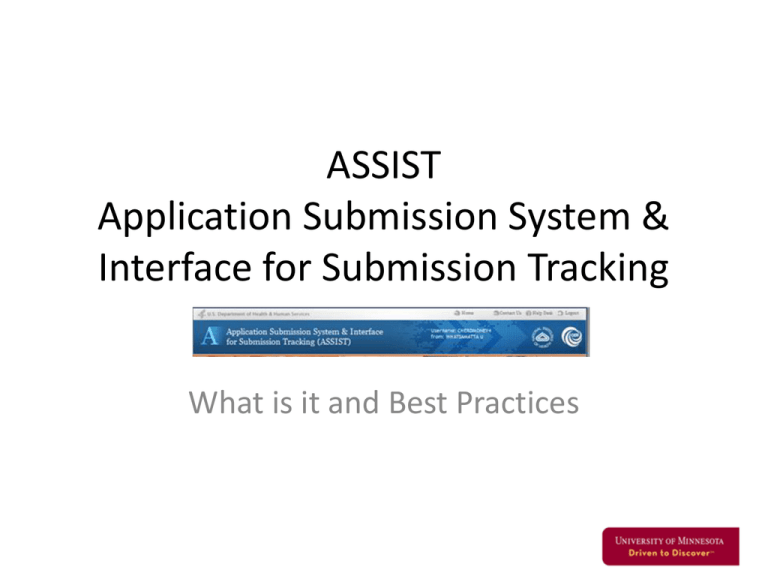


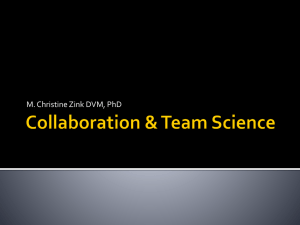
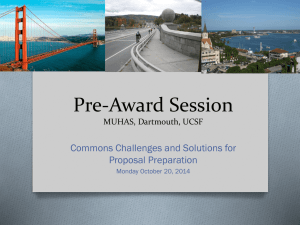
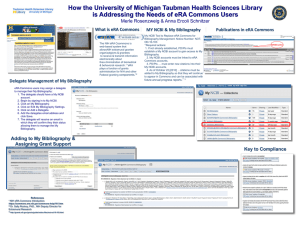
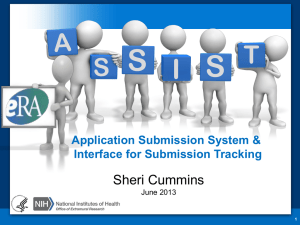
![NIH 101: Part 1 [.ppt]](http://s2.studylib.net/store/data/005398706_1-cbe361c448786ac362a8e75ad39fc05d-300x300.png)