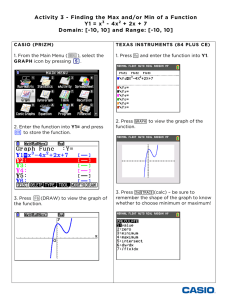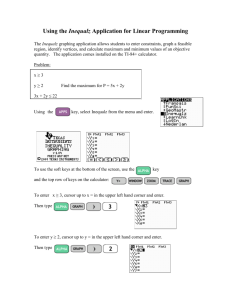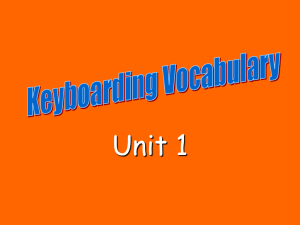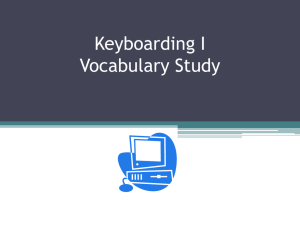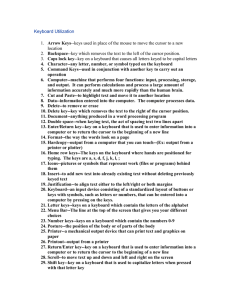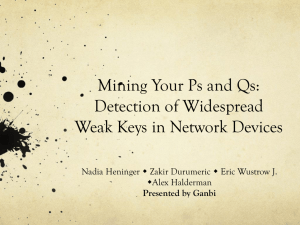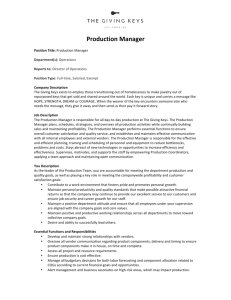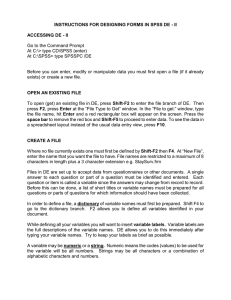Keyboard and Keys
advertisement
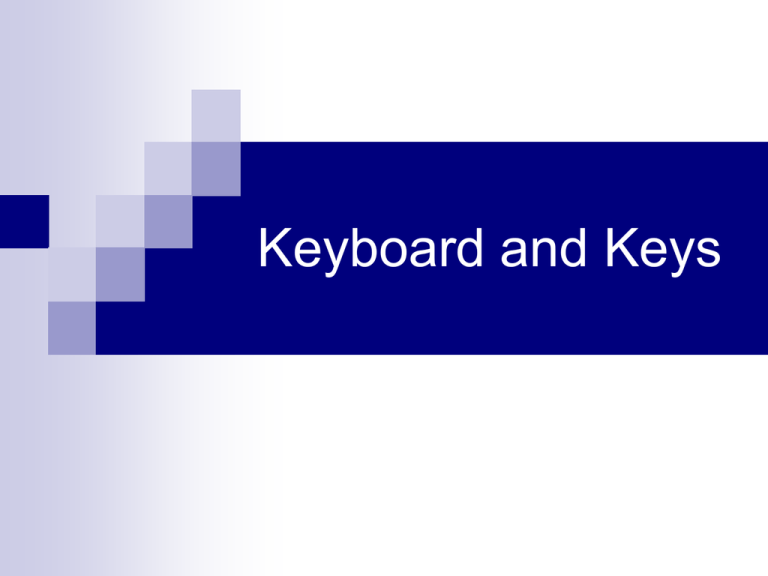
Keyboard and Keys Enter/Return Shift computer command to send information (when on-line) or ends a paragraph (in word processing, like a typewriter) Creates a uppercase letter when holding shift and pressing the letter (SHIFT + L) Also works for the symbols above the numbers on your keyboard (SHIFT + 2 = @) Control Activates a command when pressed with another key (CTRL + C= copy) Backspace Moves the cursor back one or more spaces while deleting what is behind the cursor Delete Similar to backspace, but erases what is in front of the cursor More Important Keys Arrow Keys Used to move the cursor back, forth, up & down Used to make indentations or move to another line when filling out an on-line form Tab Caps Lock Sets the all letters to capital letters Number Lock Turns the number pad on the side of the computer on and off Telling the Computer What to Do Keyboards are a lot like typewriters with some new keys! Function keys Backspace key Delete key Tab Caps Lock Control key Space bar Shift Enter key Arrow keys Number keypad