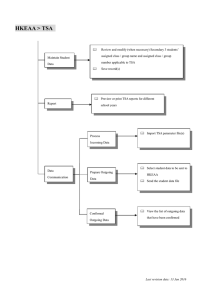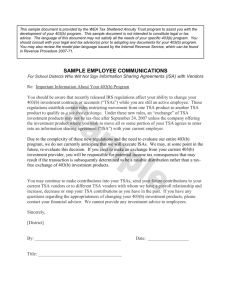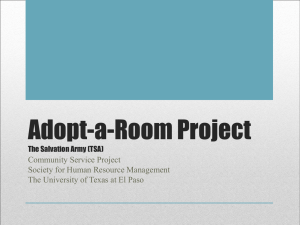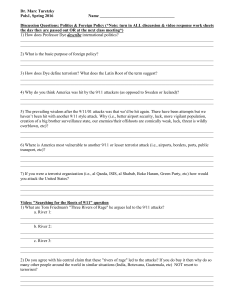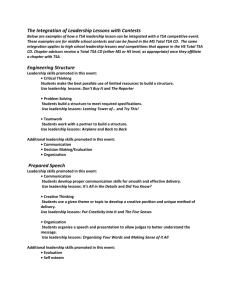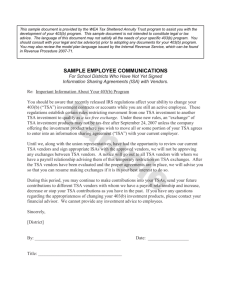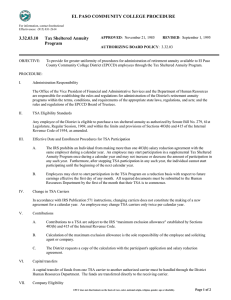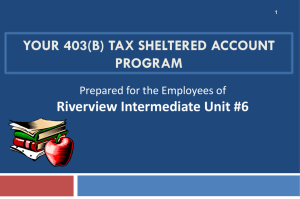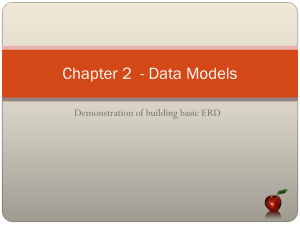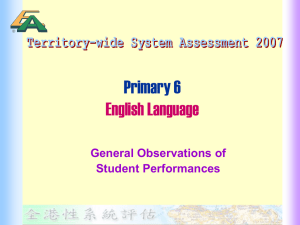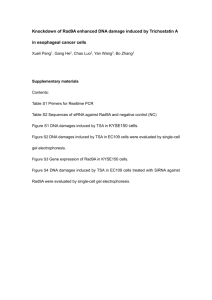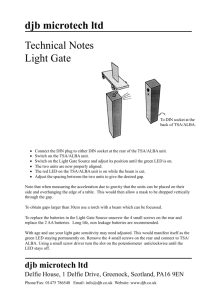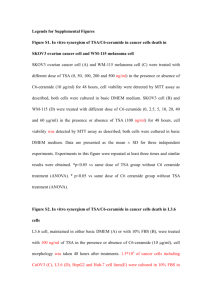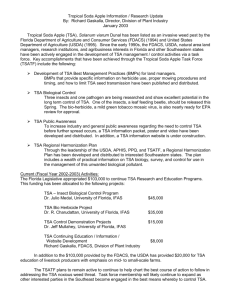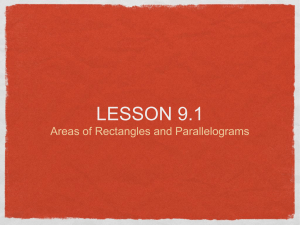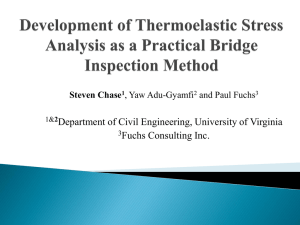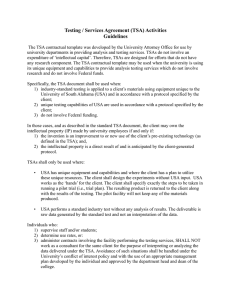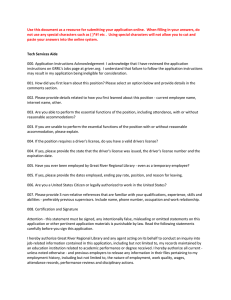Introduction to New TSA Reporting Platform
advertisement
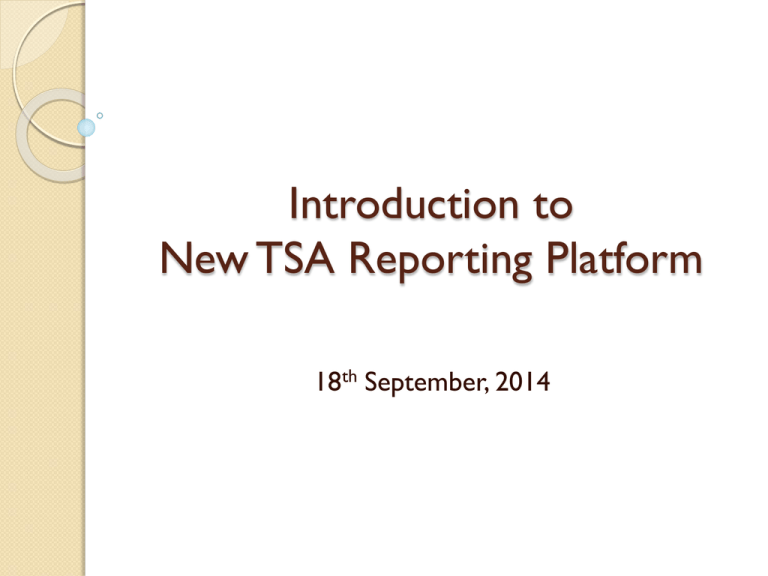
Introduction to New TSA Reporting Platform 18th September, 2014 Overview Existing TSA Reporting Platform Online Item Analysis Report ◦ Demo of Teacher accounts ◦ Demo of Management accounts Existing TSA Reporting Platform School Report Supplementary School Report Item Analysis Report ◦ PDF version ◦ Excel version Online Overview Existing TSA Reporting Platform Online Item Analysis Report ◦ Demo of Teacher accounts ◦ Demo of Management accounts Online Item Analysis Report Interactive platform where teachers can obtain statistical information to facilitate learning and teaching 2 phases ◦ 2014: Item analysis data via Web Pop up Question Paper (with Answers) ◦ 2015: Student performance on a particular BC (over 3 years) Pop up individual questions Online Item Analysis Report Open Period: ◦ From the Release of TSA results ◦ To End of June the following year Management (School head) account ◦ Schools manage their own Teacher accounts ◦ Max 60 Teachers accounts per school ◦ Teacher accounts carried over to the following TSA year Teacher accounts ◦ Based on subject-levels (e.g. S3 English) Online Item Analysis Report (sorted by BC) Dimension ◦ Chinese Language: 閱讀、聆聽 ◦ English Language: Reading, Listening ◦ Mathematics: 數與代數 度量、圖形與空間 數據處理 Demo of Teacher accounts Introduction to the Online Item Analysis Report How teachers use their accounts to view the report Demo of Management account Login Add Teacher accounts Search Teacher accounts Disable/Enable a Teacher account Change the Privilege of Teachers (subject level) Edit account information Reset password for a teacher Delete a teacher account Demonstration Thank you!