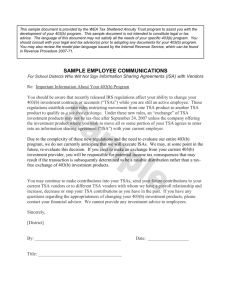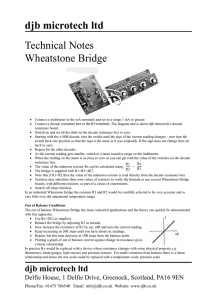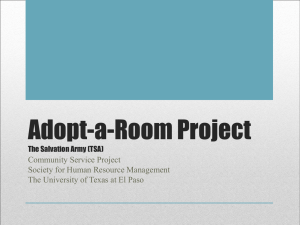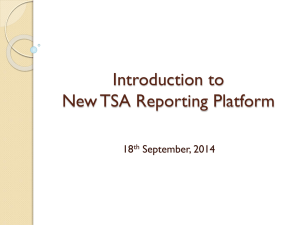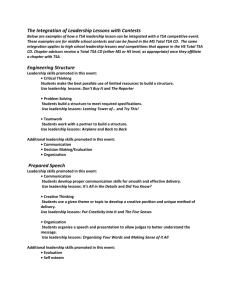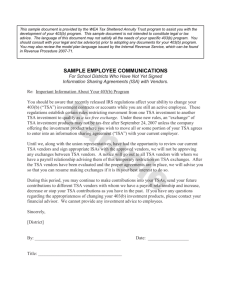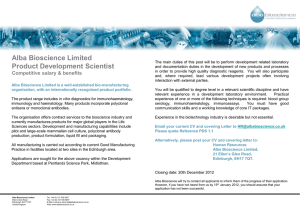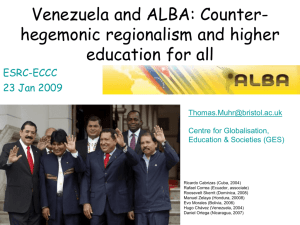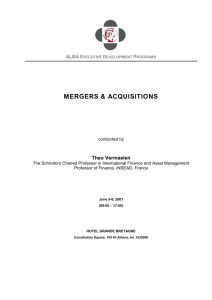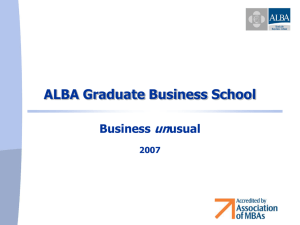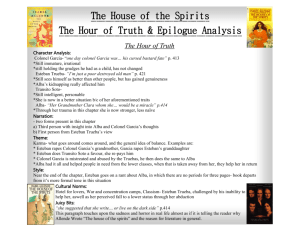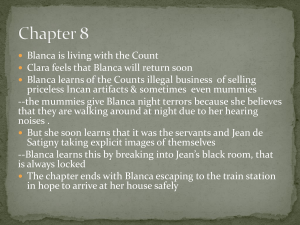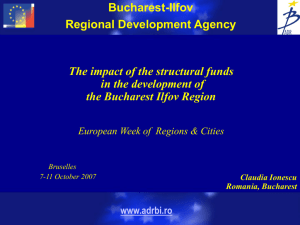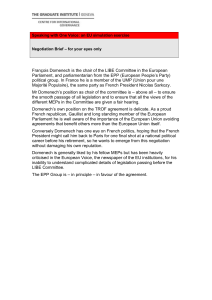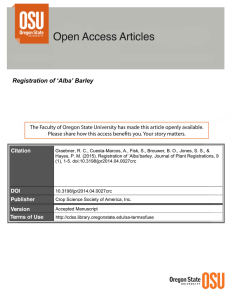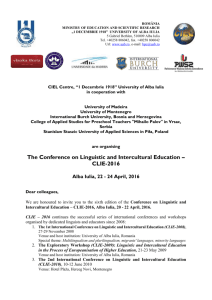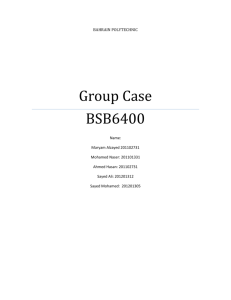djb microtech ltd Technical Notes Light Gate
advertisement
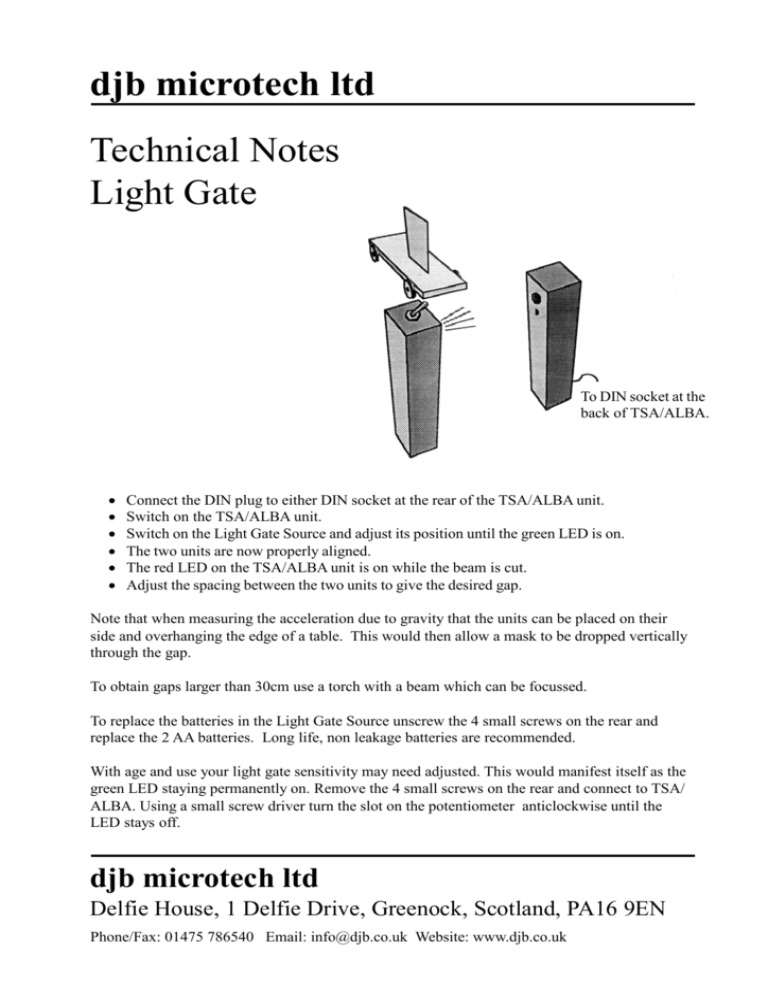
djb microtech ltd Technical Notes Light Gate To DIN socket at the back of TSA/ALBA. Connect the DIN plug to either DIN socket at the rear of the TSA/ALBA unit. Switch on the TSA/ALBA unit. Switch on the Light Gate Source and adjust its position until the green LED is on. The two units are now properly aligned. The red LED on the TSA/ALBA unit is on while the beam is cut. Adjust the spacing between the two units to give the desired gap. Note that when measuring the acceleration due to gravity that the units can be placed on their side and overhanging the edge of a table. This would then allow a mask to be dropped vertically through the gap. To obtain gaps larger than 30cm use a torch with a beam which can be focussed. To replace the batteries in the Light Gate Source unscrew the 4 small screws on the rear and replace the 2 AA batteries. Long life, non leakage batteries are recommended. With age and use your light gate sensitivity may need adjusted. This would manifest itself as the green LED staying permanently on. Remove the 4 small screws on the rear and connect to TSA/ ALBA. Using a small screw driver turn the slot on the potentiometer anticlockwise until the LED stays off. djb microtech ltd Delfie House, 1 Delfie Drive, Greenock, Scotland, PA16 9EN Phone/Fax: 01475 786540 Email: info@djb.co.uk Website: www.djb.co.uk