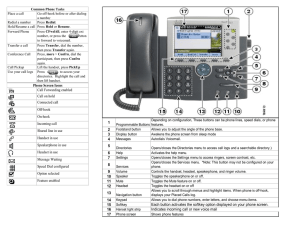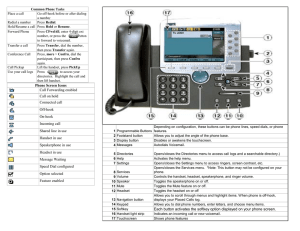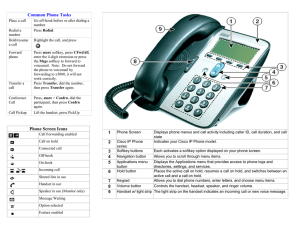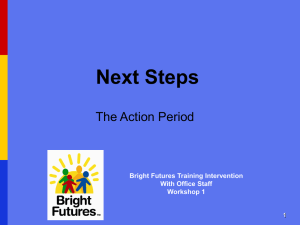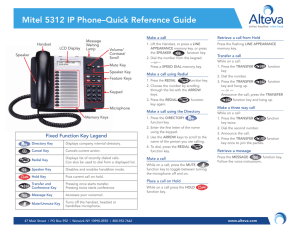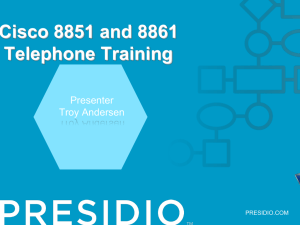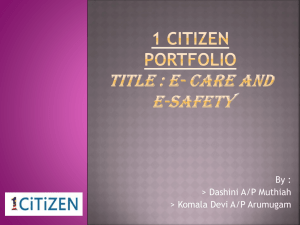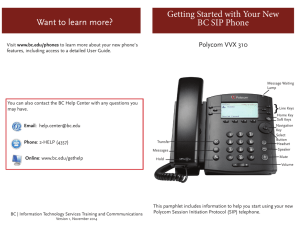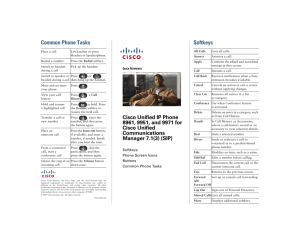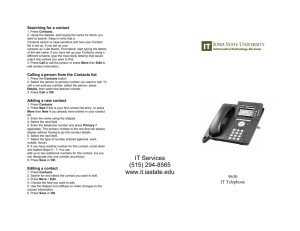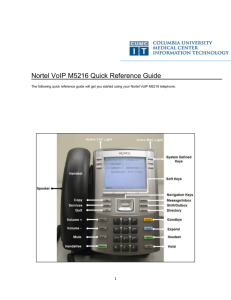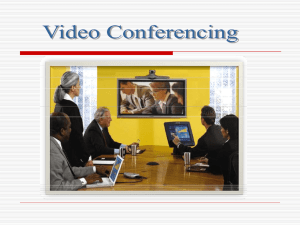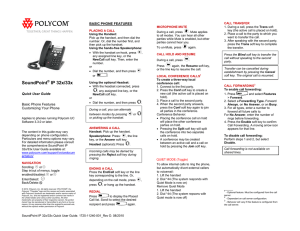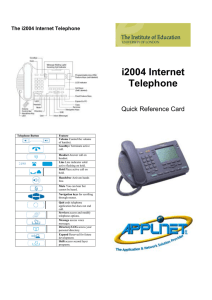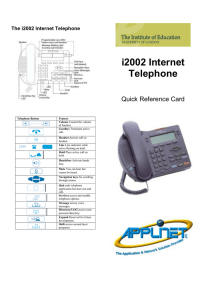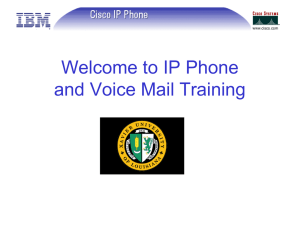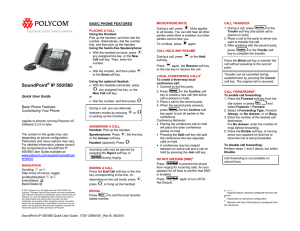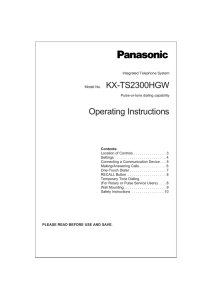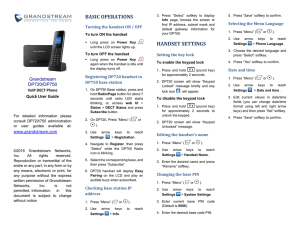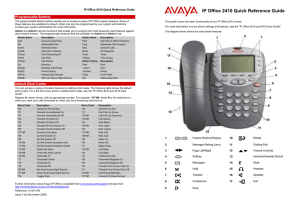Place a call Go off-hook before or after dialing a number
advertisement
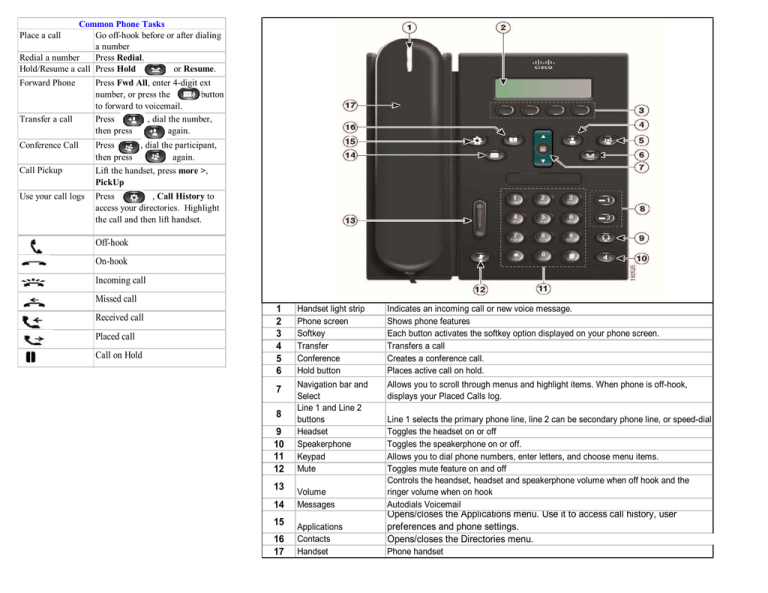
Common Phone Tasks Go off-hook before or after dialing a number Redial a number Press Redial. Hold/Resume a call Press Hold or Resume. Place a call Forward Phone Transfer a call Conference Call Call Pickup Use your call logs Press Fwd All, enter 4-digit ext number, or press the button to forward to voicemail. Press , dial the number, then press again. Press , dial the participant, then press again. Lift the handset, press more >, PickUp Press , Call History to access your directories. Highlight the call and then lift handset. Off-hook On-hook Incoming call Missed call Received call Placed call Call on Hold 1 2 3 4 5 6 Handset light strip Phone screen Softkey Transfer Conference Hold button Indicates an incoming call or new voice message. Shows phone features Each button activates the softkey option displayed on your phone screen. Transfers a call Creates a conference call. Places active call on hold. 7 Navigation bar and Select Line 1 and Line 2 buttons Headset Speakerphone Keypad Mute Allows you to scroll through menus and highlight items. When phone is off-hook, displays your Placed Calls log. 8 9 10 11 12 13 14 15 16 17 Volume Messages Applications Contacts Handset Line 1 selects the primary phone line, line 2 can be secondary phone line, or speed-dial Toggles the headset on or off Toggles the speakerphone on or off. Allows you to dial phone numbers, enter letters, and choose menu items. Toggles mute feature on and off Controls the heandset, headset and speakerphone volume when off hook and the ringer volume when on hook Autodials Voicemail Opens/closes the Applications menu. Use it to access call history, user preferences and phone settings. Opens/closes the Directories menu. Phone handset Softkey Definitions Lists all missed, placed and received calls Answer a call Answer Confirm a ringtone selection Apply Receive notification when a busy CallBack extension becomes available Cancel an action or exit a screen Cancel without applying changes Delete records or settings Clear Remove characters to the right of Delete the cursor Opens the Details of a call record Details in the Directories logs Dial a phone number Dial Send call directly to voicemail Divert Edit a number in a call log EditDial Disconnect the current call EndCall Return to the previous screen Exit Fwd All/Fwd OFF Setup/cancel call forwarding Display additional softkeys more Make a new call NewCall Answer a call within your group PickUp Redial the most recently dialed Redial number Remove a conference participant Remove Search for a directory listing Search Transfer a call Transfer Refresh content on screen Update >> Move through entered characters Backspace to delete characters Back Button 911 Calls and Location Enforcement All Calls Your phone will prompt you to enter the location of your phone. It is very important you enter this information as accurately as possible; this information is provided to the campus police when your phone dials 911. If you need help entering this information, please visit www.umkc.edu/is/nt/ip911.asp. Cisco IP Phone 6921 Quick Reference User Guide UMKC Information Services www.umkc.edu/is If you need further assistance, please call the Telecommunications Help Line at 816-235-1595 Last edited: 3/30/2012