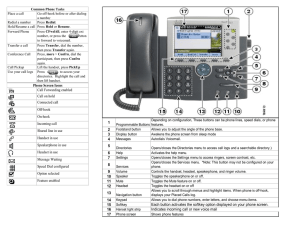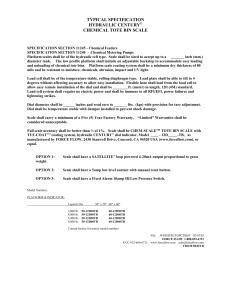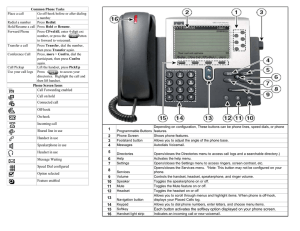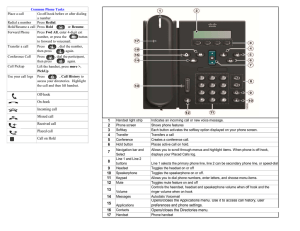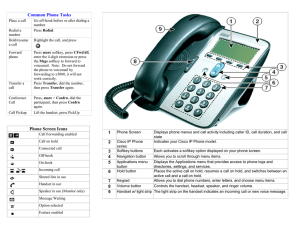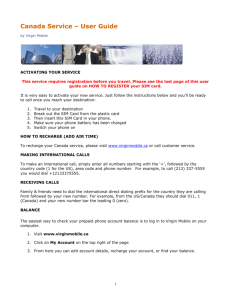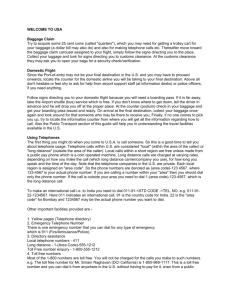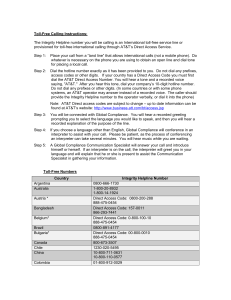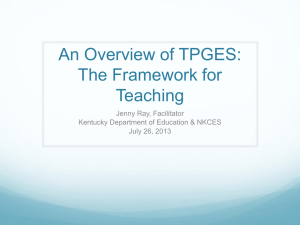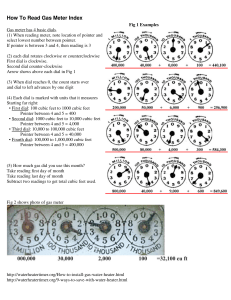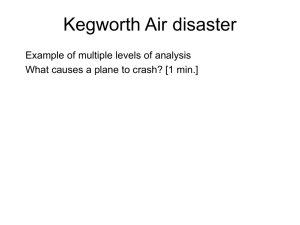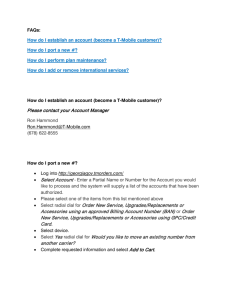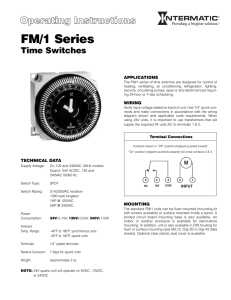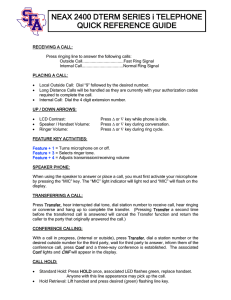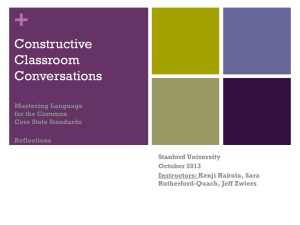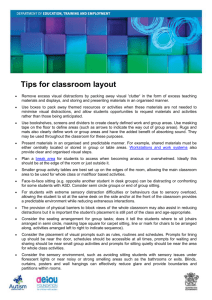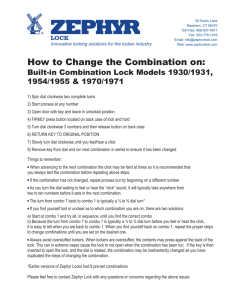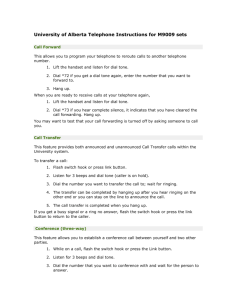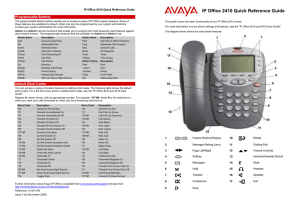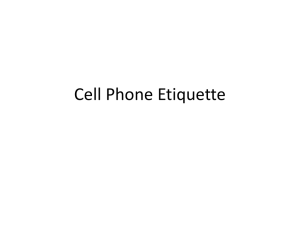E-care - 1citizen
advertisement
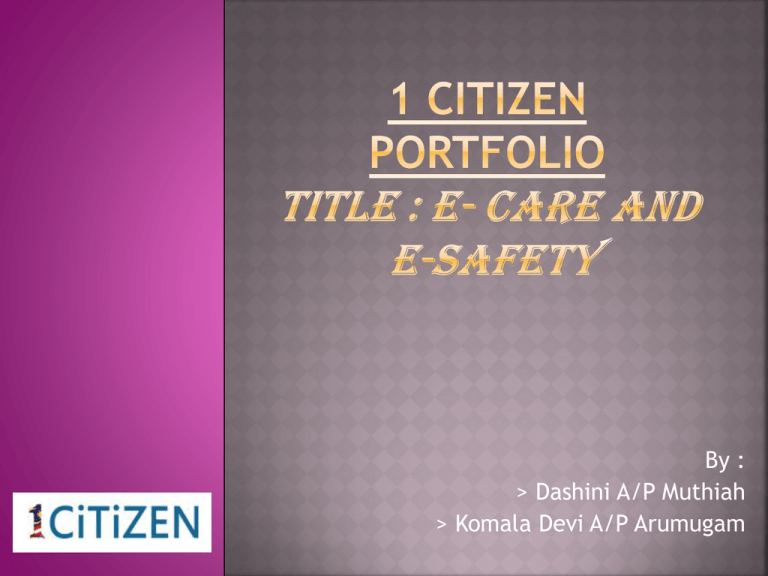
By : > Dashini A/P Muthiah > Komala Devi A/P Arumugam Sitting for long periods in front of a computer can be hard work but most adults make it harder than it needs to be due to poor habits relating to sitting posture. Until you can appreciate what these habits are, you will continue to experience discomfort regardless of what exercise you take or the chair you sit on therefore, find the proper sitting habit from the slides, and this will help you overcome your problems. DO check the position of your screen have your chair at the right height so your eyes are level with your screen and your knees are slightly lower than your hip joints let your wrists rest on the desk have you computer in front of you let your feet sit flat on the floor and not tucked under your chair keep your shoulders and back relaxed take regular breaks away from your PC DON'T try to sit up straight (more below) fix your eyes on the screen lift your shoulders when typing or clicking the mouse have any equipment where you need to twist constantly to access it collapse your neck as you read the screen use your PC in low light conditions Cell Phone Safety Get to know your cell phone and its features, such as speed dial and redial. Carefully read your instruction manual and learn to take advantage of valuable features most cell phones offer, including automatic redial and memory. Also, work to memorize the phone keypad so you can use the speed dial function without taking your attention off the road. When available, use a hands-free device. A number of hands-free cell phone accessories are readily available today. Whether you choose an installed mounted device for your cell phone or a speaker phone accessory, take advantage of these devices if available to you. Suspend conversations during hazardous driving conditions or situations. Let the person you are speaking with know you are driving. If necessary, suspend tell in heavy traffic or hazardous weather conditions. Rain, sleet, snow and ice can be hazardous, but heavy traffic can be just as dangerous. As a driver, your first responsibility is to pay attention to the road. Do not take notes or look up phone numbers while driving. If you are reading an address book or business card, or writing a "to do" list while driving a car, you are not watching where you are going. It's common sense. Don't get caught in a dangerous situation because you're reading or writing and not paying attention to the road or nearby vehicles. Dial sensibly and assess the traffic. If possible, place calls when you are not moving or before pulling into traffic. Try to plan your calls before you begin your trip, or attempt to coincide your calls with times you may be stopped, such as at a stop sign, red light or in a parking space. But, if you need to dial while driving, follow this simple tip: Dial only a few numbers, check the road and your mirrors, then continue dialing. Do not engage in stressful or emotional conversations that may be distracting. Stressful or emotional conversations and driving do not mix — they are distracting and even dangerous when you're behind the wheel of a car. Make people you are talking with aware you are driving and, if necessary, suspend conversations which have the potential to divert your attention from the road.