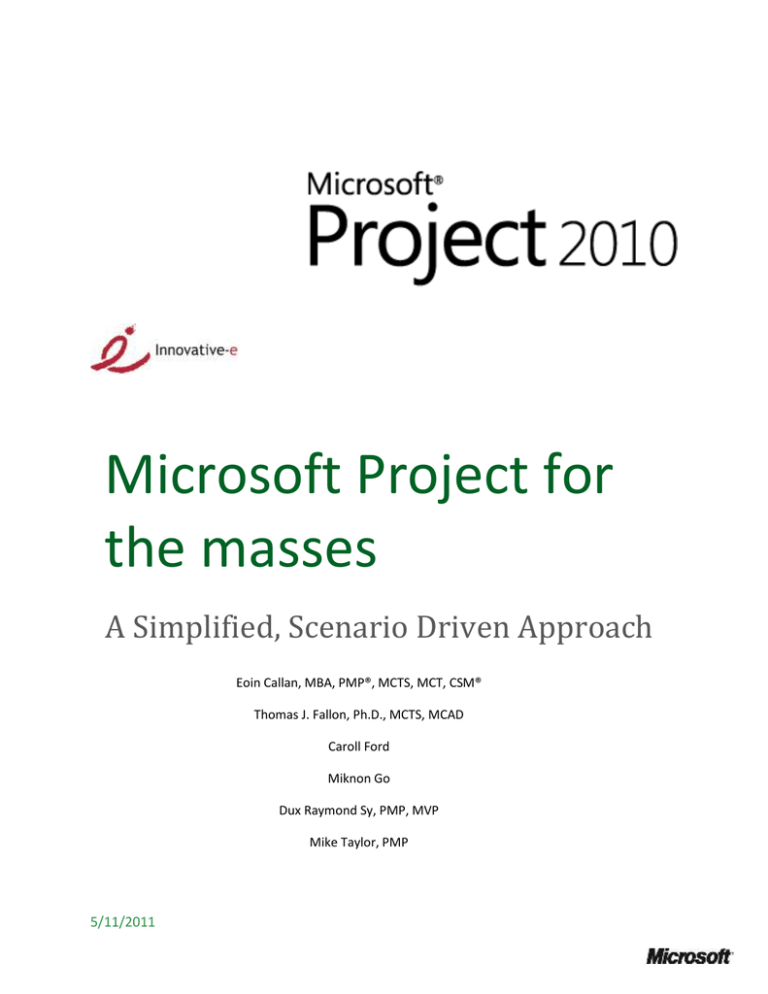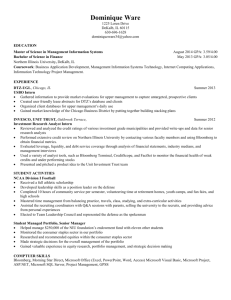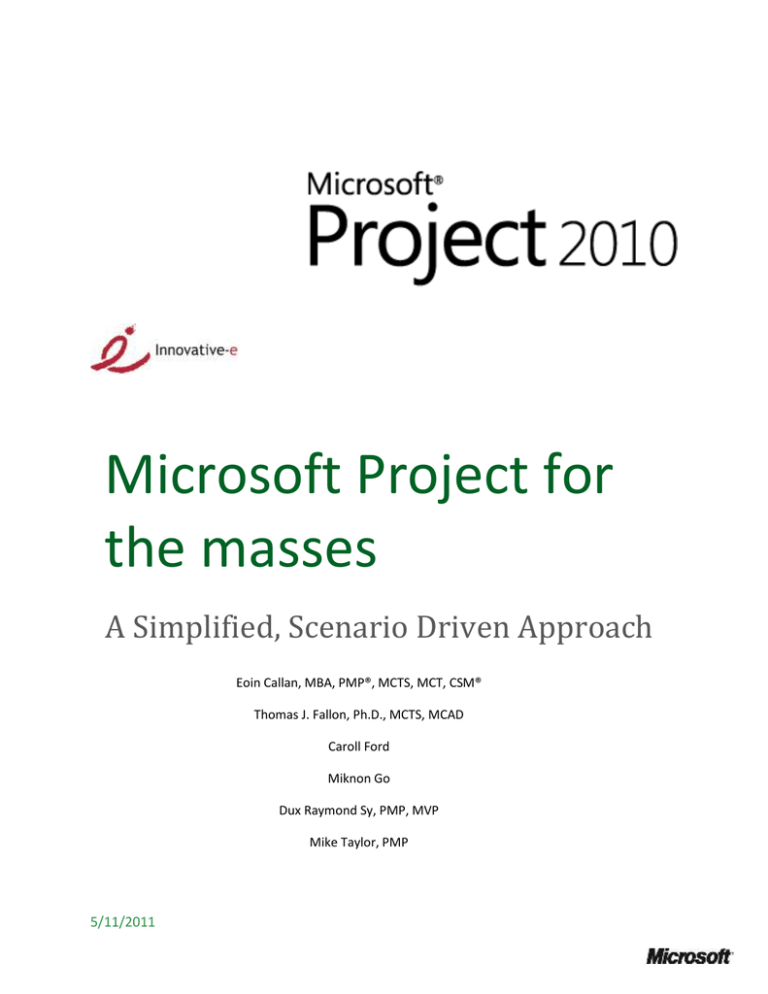
Microsoft Project for
the masses
A Simplified, Scenario Driven Approach
Eoin Callan, MBA, PMP®, MCTS, MCT, CSM®
Thomas J. Fallon, Ph.D., MCTS, MCAD
Caroll Ford
Miknon Go
Dux Raymond Sy, PMP, MVP
Mike Taylor, PMP
5/11/2011
This document is provided “as-is”. Information and views expressed in this document, including URL and
other Internet Web site references, may change without notice. You bear the risk of using it.
Some examples depicted herein are provided for illustration only and are fictitious. No real association
or connection is intended or should be inferred.
This document does not provide you with any legal rights to any intellectual property in any Microsoft
product. You may copy and use this document for your internal, reference purposes.
© 2011 Microsoft Corporation. All rights reserved.
© Microsoft Corp. All rights reserved|2
Table of Contents
Related Artifacts ........................................................................................................................................... 5
Overview ....................................................................................................................................................... 6
Purpose ......................................................................................................................................................... 6
Audience ................................................................................................................................................... 7
What you will get ...................................................................................................................................... 8
What you won't get .................................................................................................................................. 8
Mapping the technology to the business needs ........................................................................................... 8
Choosing the right technology .................................................................................................................. 8
Scenario Narrative ........................................................................................................................................ 8
Overview ................................................................................................................................................... 8
Key players ................................................................................................................................................ 9
Problem space (pain points) ..................................................................................................................... 9
Action plan .............................................................................................................................................. 10
Assessment Phase (Discovery and Definition) .................................................................................... 10
Implementation Phase ........................................................................................................................ 14
Conclusion ................................................................................................................................................... 22
Next Steps ............................................................................................................................................... 22
Summary ................................................................................................................................................. 22
Appendix 1 - Terms and Concepts .............................................................................................................. 23
Appendix 2 – Sidebar on task Types and Effort Driven settings’ influence on schedules .......................... 26
Appendix 3 - Pre and Post Implementation considerations ....................................................................... 31
Appendix 4 – Resolving resource overallocations in MS Project Professional 2010 .................................. 33
© Microsoft Corp. All rights reserved|3
Appendix 5 – A behind the scenes look at the POC .................................................................................... 36
Overview ................................................................................................................................................. 36
Using Cloud Computing to build the POC ............................................................................................... 36
Works Cited ................................................................................................................................................. 37
List of Figures .............................................................................................................................................. 37
References .................................................................................................................................................. 38
© Microsoft Corp. All rights reserved|4
Related Artifacts
Type
Title
URL
Video
Introduction: Microsoft Project For The Masses
http://spgur.us/mspfmv1
Video
Choosing The Right Technology
http://spgur.us/mspfmv2
Video
Resource Management Challenge
http://spgur.us/mspfmv3
Video
How Key Stakeholders will Utilize the PMIS
http://spgur.us/mspfmv4
Video
How to Develop a Project Schedule
http://spgur.us/mspfmv5
Video
How To Address Resource Over Allocation in a Project
http://spgur.us/mspfmv6
Video
How To Address Resource Over Allocation in within a
Portfolio
http://spgur.us/mspfmv7
Video
How to Baseline a Microsoft Project Plan
http://spgur.us/mspfmv8
Video
How to Update Tasks
http://spgur.us/mspfmv9
Video
How to Adjust the Project Schedule
http://spgur.us/mspfmv10
Video
How to Facilitate Project Collaboration with SharePoint
http://spgur.us/mspfmv11
Video
Project Planning 101
http://spgur.us/planning101
Video
Microsoft Project 2010 Fundamentals
http://spgur.us/jdQnae
Visio File
Process Map
http://spgur.us/pfmdocs
Excel File
Configuration Checklist
http://spgur.us/pfmdocs
Microsoft
Project Plan
Deployment schedule
http://spgur.us/pfmdocs
Community
Site
Microsoft Project For The Masses Community
http://spgur.us/MSPFM
© Microsoft Corp. All rights reserved|5
Overview
The idea behind this whitepaper and associated Proof of Concept (PoC) is to show how Microsoft
SharePoint, Project Professional, and Project Server can be utilized to solve a particular business
problem scenario without the need for intensive efforts to custom configure a project management
solution. The intended audience is mid-sized organizations (approximately 50-100 people) with complex
resource and schedule management challenges but without formal project management processes,
training, and tools. Here’s a 5-min video introduction to this white paper: http://spgur.us/mspfmv1
IMPORTANT: Please keep in mind the intent of this exercise is to show how an organization can get up
and running to solve a particular set of problems in the quickest manner possible. This is not intended
to be a Project and Portfolio Management (PPM) ‘best practices’ guide. Rather, it is a practical approach
to get quick wins for both management and all stakeholders. Additional technology adjustments can be
made over time to get more functionality as users become comfortable using the solution and begin to
see wider opportunities in their situation for applying Microsoft SharePoint, Project and Project Server.
Far too often solutions are implemented without consideration for the effect it will have on the work
patterns of the people who will use it. In order to keep the organization change impact to a minimum,
the overriding theme for this solution is ‘solve a particular problem while keeping the technology part of
the solution as simple as possible for the players in the system’.
Purpose
Even with all the great technologies available to them today, many organizations struggle with some of
the most important aspects of project and work management. Recent surveys show that the most
widely used technology tools for managing projects continue to be email, Word, and Excel. Meanwhile,
collaboration and project management tools including MS SharePoint, Project, and Project Server are
being broadly implemented among large enterprise project management offices and also increasingly by
smaller organizations and enterprise departments.
One challenge often faced by organizations large and small when trying to adopt these technologies is
the proper mix of process, technology, and people skills. Some enterprises have the resources (i.e.
budget) to define their custom processes, configure the technology accordingly, and develop training
plans for the people who will use these systems. However, many others may lack funding or a depth of
expertise to build these custom project management systems and have dedicated resources (i.e. Project
and Program Managers) to operate them.
© Microsoft Corp. All rights reserved|6
Arguably the vast majority of people who manage projects and work do so as part of their other
responsibilities. Perhaps they are a manager in an IT organization, so in addition to product and people
duties, they also have to wear the hat of project manager for their area of responsibility. The terms
‘Casual Project Manager’ or ‘Accidental Project Manager’ are often used to describe this type of role.
That said; there is nothing ‘casual’ about their accountability for project(s) success.
When modeling complex enterprise process(es) that may benefit from automation, the variables studied
must be well-defined and somewhat limited in scope with clear boundaries. To do this for the purposes
of this paper, we have created a scenario that is specific to a particular type of situation and need.
This scenario starts in late in the Demand Management phase and ends early in the Performance
Management phase. It does not require that a formal request process be included for implementation,
but such a process is likely to become an addition once the planning process is fully implemented.
Typically, organizations will want to complete the Collaboration and Performance Management phases
before they formalize the automation of the request portion of the Demand Management phase. While
there are aspects of Portfolio Management, this scenario does not include sufficient information to
make strategic decisions at a total business level.
At the conclusion of this paper you will be able implement a basic Project Management Information
System (PMIS) that provides components of Demand Management, Capacity Planning, Resource
Management, Project Scheduling, Team Collaboration, and Portfolio Reporting using Microsoft
SharePoint Enterprise 2010, Microsoft Project Professional 2010, and Microsoft Project Server 2010.
The scenario is designed for organizations that are looking to consolidate all of their Project Planning
activity into a single system using standardized tools and methods. The completion of this activity
should position the organization to expand to Collaboration and/or Performance Management.
However, it may not be necessary or desirable to move to these next stages. So, the proposed scenario
can stand alone.
Audience
Organizations that are moving from ad hoc project & work management processes toward the
desire to view all projects in relationship to each other. Existing tools might include:
o Email
o Spreadsheets
o Time tracking (usually web based and sometimes tied to HR system)
o File Share or possibly SharePoint for artifact management
© Microsoft Corp. All rights reserved|7
Business or technical organizations that have multiple projects/programs utilizing the same
resources.
Organizations who execute projects as their core business model
What you will get
o
o
o
o
o
o
o
Highly transparent visibility into project schedules and resource loading
Resource views that expose utilization
Tools to adjust schedule/resource balance
Portfolio view of all projects
Improved Resource/Staff Forecasting
Better ability to budget (as it relates to resource loading; financial performance not in scope for
this scenario)
Foundation for Collaboration, Performance, and Portfolio Management lifecycle phases
What you won't get
o
o
o
Detailed historical view of projects (i.e. hours entry by end-user resources by task)
Full Performance Management of projects (next phase built on this foundation)
True Portfolio Management capabilities to measure and analyze projects (could follow in a
phase to better enable Performance Management)
Mapping the technology to the business needs
Choosing the right technology
To learn more about the differences between SharePoint, Project Professional and Project Server as it
relates to Project Management, watch this video (~5 min): http://spgur.us/mspfmv2
Scenario Narrative
Overview
Contoso is a mid-sized enterprise that has been in existence for about 20 years and has annual sales in
the $1-2B range. Over the years, they have developed a heterogeneous IT environment with many Line
© Microsoft Corp. All rights reserved|8
of Business (LOB) applications, separate systems for accounting and supply chain functions, and many
home grown applications based on Microsoft technologies supporting external and internal clients.
Key players
Janet – CIO
Bob – Sr. Manager, Application Development
Kara – Manager, Web Development Team (19 Developers)
Jim – Manager, Business Analysis & Quality Assurance (3 Bas, 4 QA Engineers)
Jorge – Manager, Support/Help Desk (8 Help Desk)
Lisa – Sr. Manager, Infrastructure and Operations (5 Engineers, 2 Admin/Coordinators)
Problem space (pain points)
Janet is frustrated by not having the ability easily understand the current projected schedule and
resource loading for projects in her IT project portfolio. This point is hammered home every year when
she has to submit her strategic plan and budget for the coming year. To produce this plan, it requires an
all hands effort to try and figure out what can be done and for how much (effort). Her team winds up
working nights and evenings with Excel sheets to try and build a model of resource allocation for the
year in order to calculate the cost and figure out where each current project is, who is working on
existing projects, what their allocation is for the next year, and how new/proposed projects will affect
this.
Furthermore, she also recognizes that their projections are only as good as the day they are done. The
inevitable changes in projects and project priorities make the initial schedule and resource loading more
obsolete as changes occur over time. By the time the next annual cycle comes around, it is essentially a
start from scratch effort. To make matters worse, because the plan was produced in a frantic rush, the
data used and produced by the plan may not be reliable. Often times, the managers admitted to using
the technique of “licking their fingers and pointing it up in the air” when coming up with effort
projections as they do not have the time to adequately scope the project and get the input of the
resources who are going to do the actual work.
Janet is committed to putting a system in place that will move this from an ad-hoc effort to an ongoing
process. She understands that it will require an organizational change that involves people adopting
© Microsoft Corp. All rights reserved|9
new daily work patterns. To that end, she wants to start out small to get a quick win that helps her with
her annual (and ongoing) planning cycles with the minimum disruption to her staff.
Watch this video to learn more about Contoso’s resource management challenge:
http://spgur.us/mspfmv3
Action plan
Janet asked her team to find a Microsoft Partner http://pinpoint.microsoft.com qualified to analyze
their need and craft a solution. After vetting a few, they found a well-qualified firm that had experience
in business process consulting and technology implementation in the project management information
system (PMIS) space. The consultant’s engagement delivery model consisted of three phases: 1) an
Assessment that included a deeper dive into the core issues (discovery) and resulting conclusions
(definition of solution approach); 2) a Planning and Implementation phase where the project was fully
detailed and executed; and 3) a post implementation support and minor adjustments phase. The scope
of the initial project was to be only for the IT department.
Assessment Phase (Discovery and Definition)
The first step in the engagement was the Assessment phase where the consulting team sat down with a
few key knowledgeable people familiar with Contoso’s operations and project workflows. It’s important
to understand the business results intended before implementing SharePoint or Project Server since
there are many, many configuration choices possible that either impact or are impacted by the way a
company does business.
The assumption coming into this assessment was that out of the box functionality (OOTB) would be used
whenever possible. This OOTB assumption meant that the assessment could go by pretty quickly since it
could be done almost entirely from the perspective of “what, if any, default settings get changed?”.
Discovery
Over the course of about 3 days, using a variety of group interviews, brainstorming, mind mapping,
nominal group techniques and overnight editing of the flow charts, the discovery portion of the
assessment was complete.
© Microsoft Corp. All rights reserved|10
It was learned that Contoso had little in the way of documented processes for project management.
Functional managers served as project managers and senior management as portfolio manager/owner.
Team resources entered time on a separate time capture system (part of the accounting system). There
is no direct connection with time entry and regular task and/or time updates. This means that either
these systems will have to be integrated or continue with a simplified dual tracking method. Janet did
not give authorization and funding for an integration effort, so a continued dual tracking method would
be required.
Organization Attributes
Fixed Resource Pool – An organization’s fixed set of resources available to achieve a project
objective. Typically, it is comprised of resources with specific skills that play specific roles in
their projects.
Relatively large numbers of projects – Greater than ~15 projects that are being managed within
the department at any point in time.
People assigned to multiple projects – Human resources are shared across multiple projects.
These resources may be managed in one unit, but are typically assigned to various projects
organization-wide.
Relatively Small-Midsize Duration Projects – Most projects are achievable in a year or less.
Multiyear projects will likely require Performance Management.
Project Schedule Volatility – Project factors will require re-planning on a cycle basis. Changes to
business environment, impact of other project schedule changes, and/or human resource
availability will trigger a re-planning cycle.
Projects are Resource Intensive – The execution of projects requires multiple human resources
across multiple business units.
HR forecasting/budgeting - uses spreadsheets to plan project portfolios and resource allocation
(typically annually or bi-annually at most)
Pain Points
Not knowing which resource is on which project at a given point in time – This pain point is
one of the key drivers associated with this scenario; if your organization is having difficulty
projecting project resource loading, then this scenario may be the right one for you.
Not knowing allocation balance of resources (over/under) – One of the principal reasons
projects run over budget or over time is poor forecasting of resource availability. This is
especially true with resources that are subject matter experts (e.g. infrastructure/application
architects, developers, network engineers, business analysts, or research specialists), who might
© Microsoft Corp. All rights reserved|11
be assigned to many organizational projects. Having a better view of how projects will utilize
these resources will help to identify over-utilization and scheduling issues before they occur.
Ability to adjust schedule impact due to changes to resources – Things change! Projects hit
snags, people need time off, and tasks may be over or underestimated. However, the ability to
adjust projects across a fixed resource pool must have visibility to these changes. Disparate
spreadsheets and other tools make it nearly impossible to see how changes will impact the total
project set.
Inaccurate budgeting – Time is money. Moving a project schedules may also change the
budgetary requirements or the feasibility of a project. If the project has a limited useful target
date, then temporally shifting the project may mean its cancellation and a subsequent shifting
of budgetary resources. If a project has penalties associated with it, it can mean additional cost
for the schedule change. Loose planning tools (spreadsheets, word documents, slide decks) can
miss the financial impact until it’s too late.
Difficulty forecasting – senior executives with business deadlines, customers waiting for delivery
of a project, and resolution to critical problems are not forgiving if failure is due to not having an
accurate view of the project vs. its constraints. Cost can vary due to idle resources or delays due
to overbooking. Poor staffing projections can cause confusion or cause multiple projects to fail
or provide less than projected value.
Ability to Scale-up in capacity and forward in the lifecycle roadmap – Ad hoc solutions to
project forecasting also have the limitation that as the organization scales up the tools don’t
scale proportionally. Additionally, the need for better tracking and strategic alignment becomes
harder to attain. If the planning is done in one toolset and the tracking is done in another, there
is additional and sometimes duplicate work that has to be done to transfer information between
these lifecycle stages.
Resource Impact Considerations - Need to begin involving all resources more actively in the
work/project management process while not overwhelming them with onerous additional work
(like duplicate time entry)
Definition (recommendations)
Since the solution required changes in three areas (Process, Technology, and People) for a group that is
very low in project management maturity, (See Figure 1) the recommendation was to focus on a specific
pain point for the first iteration.
© Microsoft Corp. All rights reserved|12
Figure 1 - Sample Project Management Maturity Model
As the sponsor of this initiative, Janet embraced the limited scope and made it clear to her team and the
consultant firm that her objective was to be laser focused on the issue of resource management for
projects and the portfolio. She provided specific instruction that for the first iteration of the solution, all
she cares about the ability to iteratively produce forward looking assessments of project schedules and
resource loading across the portfolio. Just having this information will be tremendously valuable to her
and the enterprise. If this first phase is successful, she will look to fund ensuing phases to provide
capabilities such as project performance.
A key artifact produced during the definition phase was a Contoso process map that detailed the agreed
new, streamlined, process for project management.
© Microsoft Corp. All rights reserved|13
Figure 2 - Sample section of process map
Full map can be found here: http://spgur.us/pfmdocs
Implementation Phase
The implementation phase consisted of detailed planning where detailed requirements were
documented and approved, a WBS was completed, the timeline established, resources assigned, budget
confirmed, communication and adoption plan written, and a risk assessment performed. The
implementation phase was conducted in the following order:
Detailed Planning
o Requirements
o Project Planning
o Budget confirmation
o Approval to continue build
Build
© Microsoft Corp. All rights reserved|14
o Design
o Technology configuration
o Technology validation
o Adoption plan and training materials development
o Configure issue management system and process
o User training
o Go live
Post go-live
o Increased staffing for support questions
o Log items for consideration for change/enhancement in issue management system
Microsoft Project Professional was used to create a schedule and manage all phases of the project:
Figure 3 - Sample PMIS Project Schedule mpp
© Microsoft Corp. All rights reserved|15
Requirements
Create a simple centralized planning capability using SharePoint 2010 and Project Server 2010
– create a centralized system that provides “one version of the truth” about your projects. In
this system standardize project schedule templates and other project management
artifacts/data. Create a centralized resource pool that will be applied to the projects. Establish
project “sites” that can be used to store and summarize project information. Define the
reporting required to best manage the projects. This centralization of planning will drive
standards, metrics, measures and methods in order to provide reporting.
Utilize Project Professional 2010 on the desktop for schedule build-out – Standardize on one
tool that will be used to manage schedule and resource assignment. This will require resource
training, development of internal experts, and continued support to guarantee standardization.
Standardization of a toolset makes visibility and consistent usage easier to attain.
Establish a minimum number of project types – Define a minimum number of templates, which
represent the most typical projects implemented within an organization. Consolidate the
number of templates to avoid the dilution of the standardization and the creation reporting
difficulties.
Define relationships between projects, programs, and departments – Develop attribute data to
allow projects to appear in the reporting for different programs and departments.
Build
The process map identified six (6) roles that needed to interact during the course of the process flows
that supported project work: Project Sponsor, Project Manager, Portfolio Owner, Portfolio Manager,
Resource Manager and the Team Member. There are six (6) decision nodes and eighteen (18)
processes.
One other set of assumptions to include here when discussing process is what was excluded from the
scope of the process and technology pieces:
The actual installation process for all the supporting software for Project Server and Project
Professional was presumed completed prior to the beginning of the effort Janet is supporting
The creation of an enterprise resource pool listing resource names with base calendars has
already happened when this effort starts
© Microsoft Corp. All rights reserved|16
The configuration of Business Intelligence (BI)1 is optional but the creation/generation of an
OLAP cube is not, so OLAP configuration is assumed to have happened already while BI may or
may not have.
The steps for Contoso’s initial project feasibility exploration and project selection were walled
off and omitted – the processes examined here begin immediately after project approval to
proceed has been granted.
The full discipline of program and/or portfolio management is missing. Our examination of
programs and portfolios is primarily limited to use of resources from a workload perspective.
Process & Technology
After documenting the process flows and identifying the people associated with the various steps of
resource management throughout an engagement, the steps were listed out and the intended
outcomes of each step were agreed by the group. Once the outcomes were agreed, people suggested
ways the technology could support those outcomes and people listed the pros and cons of each choice.
Eventually this produced a configuration checklist that was base lined and implemented.
Process
Step
Name of
Step
Next
Process
Step
Suggested technology
technique (s)
Technique Pro(s)
Technique Con(s)
PS-P1
Initiation
PS-D1
Out of scope - scenario
boundary
Out of scope - scenario
boundary
Out of scope scenario boundary
PS-D1
Sponsor
Go/No Go
1
PS-O1 or PSP2
Option 1) Portfolio
Management, Business
Drivers, Option 2)
Customized Views in Project
Center?
Extremely powerful
method of directing
workflow, can turn
emotional decisions into
objective, rational choices
Both business
drivers and
custom views are
out of scope for
our scenario
PS-O1
Cancelled/ Finished
Deferred
Save off to archive back-up
Out of scope - scenario
boundary
Out of scope scenario boundary
1
http://technet.microsoft.com/en-US/projectserver/ff513702.aspx
© Microsoft Corp. All rights reserved|17
Process
Step
Name of
Step
Next
Process
Step
Suggested technology
technique (s)
Technique Pro(s)
Technique Con(s)
PS-P2
Assign PM
PjM-P1
Use Resource usage view in
Project Pro or Remaining
Availability in PWA to assess
PM availability; can notify
them via email alert
Remaining Availability is
widely accessible to people
using browsers
Some resources
may be capable of
performing PM
role that are not
listed as PMs
Figure 4 - SAMPLE of process flow technology mapping
Using the Configuration Checklist, the default settings were confirmed in most cases, only mildly
customized in others (such as identifying the name of the database for the OLAP cube). For a full listing
of the configuration items confirmed, please see here: http://spgur.us/pfmdocs
Configuration Item
Default
Setting
Reason for setting
Setting as
Configured
iii. Enterprise Settings Options
Confirmed
Selected
To allow one project
to house sub-project
schedules
Unselected
To allow project
managers to
schedule with a
calendar other than
the enterprise
default
Allow Master Projects
Allow projects to use local base
calendars
Confirmed
use default
Confirmed
use default
iv. Currency Options
Default Currency
Confirmed
Configuration
Status
Confirmed
USD
use default
Confirmed
© Microsoft Corp. All rights reserved|18
Configuration Item
Currency Options for Publishing
Default
Setting
Allow
Projects to
be published
in various
currencies
Reason for setting
Gives project
managers flexibility
in currency used for
projects
Setting as
Configured
Confirmed
Configuration
Status
Confirmed
use default
Figure 5 - Section of the Configuration Checklist used
Migration plan
Given that Contoso was starting from an ad-hoc PMIS, the existing project information was in a variety
of document types including MS Project standard, Excel, Word, etc. Each project obviously had to be
put into the new standard, MS Project Professional.
The consultant cautioned against trying a ‘big bang’ approach of having each PM load their respective
projects into Project Professional and then publishing to the server without regard for the other
projects. This approach will almost certainly lead to many over-allocated resources and complexity in
resolving the conflicts. A more simplistic approach that reflected the realities of the company’s
priorities was proposed:
1. Prioritize the projects in order of importance to the organization. A straight ‘totem pole’ ranking
of 1 to n was suggested. As CIO, Janet had to make the final say on the project priority.
2. Load the projects into Project Professional, resource load, and publish in order of priority.
Resolve resource conflicts as they arise with each new project loaded.
3. Review the portfolio of projects and the resource loading after all projects are loaded.
Training
A key part of the training was to create role & process specific video captures that demonstrate how to
accomplish important system functionality.
It is strongly suggested that the portfolio owner, portfolio manager, and project managers all have basic
training in Project Management principles and usage of Microsoft Project 2010. Here are a couple of
starter videos to get going:
20 minute screencast on project planning fundamentals http://spgur.us/planning101
2-hour screencast on getting started with MS Project Professional 2010 http://spgur.us/jdQnae
© Microsoft Corp. All rights reserved|19
A series of short videos were produced to provide instruction for each role to demonstrate system usage
per the solution configuration:
© Microsoft Corp. All rights reserved|20
Video
URL
Audience
Duration
1. Introduction to the roles and how they
fit in the process
http://spgur.us/mspfmv4
All
~2min
2. Editing a project schedule in MS Project
Professional, building team, assigning
resources to tasks, and publishing
projects to the server
http://spgur.us/mspfmv5
Project and
Portfolio
Managers
~5min
3. Resource over-allocation at the project
level
http://spgur.us/mspfmv6
Project
Managers
~13min
4. Resource over-allocation at the
portfolio level
http://spgur.us/mspfmv7
Project and
Portfolio
Managers
~4min
5. Baseline a Project
http://spguru.us/mspfmv8
Project and
Portfolio
Managers
~1min
6. Updating Tasks
http://spgur.us/mspfmv9
Team members
and Resource
Managers
~7min
7. Adjust Project Schedule
http://spgur.us/mspfmv10
Project
Managers
~3min
8. Project collaboration with SharePoint
http://spgur.us/mspfmv11
All
~5min
© Microsoft Corp. All rights reserved|21
Conclusion
Next Steps
1. Download the Microsoft Project sample project schedule : http://spgur.us/pfmdocs
This mpp is intended to serve as a guide to help get you through the process of implementing
this solution. It is pre-loaded with sample tasks and associated resource roles that might be
required. Hint: Check the ‘Resource Usage’ to see the estimated effort associated with each
role.
2. Verify that this solution maps to your needs. If you haven’t already, please watch this quick
video that describes the narrative behind this solution: http://spgur.us/mspfmv3
If this scenario does not describe your needs, we encourage you to engage in a discussion on the
‘Project for the masses’ discussion forum: http://spgur.us/MSPFM
Summary
There are a variety of great tools available to help organizations with almost any aspect of project
process collaboration and automation. Some of the best in class include Microsoft SharePoint, Project
Professional, and Project Server. The key to success in getting these technologies to work for your
organization is gaining adoption (i.e. getting people to use it and use it correctly). The trick to adoption
is aligning the organizational ability to implement these technologies with the level of process and
human resource sophistication.
Attempting to do too much too fast causes confusion, frustration, and can ultimately lead to
discontinued or improper use of a system. That’s why the overriding theme for this whitepaper has
been to emphasize the value of keeping the solution as simple as possible and staying laser focused on
solving one set of pain points only. The idea is that this practical approach will help garner quick wins
for both management and all stakeholders. These wins can then lead to expanding the system
capabilities in the future.
Now you have the scenario, an array of artifacts to get you started, and a community site to engage in
dialogue. Let’s get started!
© Microsoft Corp. All rights reserved|22
Appendix 1 - Terms and Concepts
It is important that a common language be established prior to implementing any kind of collaboration
solution. The following describes the usage of common terms and concepts for this scenario.
PMIS – Project Management Information System
PMO – Project Management Office
Demand Management – starts with having standard methods and structures for
capturing all work ranging from simple support or change requests, to large complex
projects and programs. Demand Management also includes definition of workflow for
proper categorization, evaluation and characterization of the work request.
Portfolio Selection – is the process of evaluating a portfolio of project requests,
prioritizing the requests and approving or rejecting requests. To determine the best
combination of projects, portfolio managers should use multiple criteria and analyses,
including strategic, financial and risk. A portfolio selection that maximizes the
portfolio’s value (as determined by the relevant criteria) given budget or resource
constraints is considered “Optimized”.
Capacity Planning – is a continuous process of evaluating an organization’s resources
and performance to determine its capacity for production of work. It includes setting
utilization targets for defined sets of people – usually by title and/or skill set. It also
includes a collection of project metrics to understand productivity and subsequent
adjustment of utilization targets. Proactive capacity planning allows organizations to
finalize a release roadmap that maximizes resource utilization
Resource Management – is about the assignment of resources to projects and tasks.
For large organizations, this is typically an elaborate process that includes shuffling of
resources to meet demands of project delivery schedules and project priorities.
Financial Management – exists at both the project and portfolio levels. At the project
level, financial management is the estimation of project costs and benefits, and tracking
project expenditures against the project budget. At the portfolio level, financial
management focuses on gaining visibility into spend (committed, planned and
discretionary) and tracking the overall project portfolio budget.
Project Scheduling – includes developing accurate project schedules; and defining
repeatable best practice efforts. These two activities reinforce efforts to understand
interdependencies between project schedules.
Time Reporting – provides structures and methods for individual reporting of time
spent on projects or tasks by resources. This information feeds project and portfolio
reporting and provides visibility into the actual work progress, current work status and
© Microsoft Corp. All rights reserved|23
remaining work.
Team Collaboration – in PPM, is the structured sharing of information to support
knowledge sharing, change management, communication of schedule milestones, issues
and risk management.
Portfolio Reporting – provides visibility of the project portfolio to executives and
functional leaders. To support sound decision-making and operational efficiency, a
common view of projects and priorities is essential. By having executives, PMOs, and
project managers share a common view of the organization, inefficiencies due to
conflicting information are minimized and discussions can be focused on value-adding
portfolio analysis.
Project Reporting – helps to ensure consistent tracking of projects and efficient
communication of project objectives and status.
Program Management – can be viewed as management of large initiatives comprised of
multiple projects. Programs should be aligned with an organization’s strategy and the
results of a program are produced through the delivery of its projects
(Microsoft Corporation, 2008)
Role
Possible Job Titles
Owner of
Duties
Team Member
any
Specific project
deliverables
Perform job
tasks as
assigned
Project Manager
Project Manager,
Manager,
Assistant
Manager,
Consultant,
Associate,
Director, Assistant
Director, Project
Lead, Coordinator
Individual project
performance with
respect to
constraints
(time/schedule,
cost/resources and
scope/quality)
Assigns given
resources to
project tasks as
needed in an
optimal fashion
© Microsoft Corp. All rights reserved|24
Portfolio Manager
Department
Manager, Product
Manager,
Supervisor,
Director, Senior
Manager, Program
Manager, Project
Director
Achieve maximum
benefits across
spectrum of projects
through collective
project performance
Human Resource
Manager
VP of Human
Resources,
Director,
Manager,
Supervisor,
Assistant
Manager,
Consultant
Achieve maximum
productivity from
personnel
Portfolio Owner
CxO, President,
Department Head,
VP, etc.
Ultimate point of
escalation in a
portfolio
Define KPIs,
assess resource
usage needs
and allocations,
point of
escalation from
individual
project manager
Figure 6 - Roles Table
© Microsoft Corp. All rights reserved|25
Appendix 2 – Sidebar on task Types and Effort
Driven settings’ influence on schedules
Whenever possible this document has assumed the simplest out of the box (OOTB) configuration of MS
Project Professional 2010 and Project Server 2010. OOTB, tasks are manually scheduled and the task
fields of Type and Effort Driven cannot be changed. When using Project Professional to schedule tasks
automatically, the Type and Effort Driven fields may see that frequent value changes make sense.
Three fields in particular hold a special relationship with each other in schedules in MS Project Pro 2010:
Duration, Units and Work, where Duration * Units = Work (henceforth DUW). When one of these three
values changes deliberately, when we enter DUW data in Project, one or both of the other 2 values need
to change as well and they may change differently depending upon the Type and Effort Driven settings.
Effort Driven tasks can be either Yes or No and represent tasks where the total amount of work stays the
same regardless of the number of people and equipment assigned to it such as building a barn,
loading/unloading a moving van or inoculating 1000 people with flu vaccine. On effort-driven tasks,
when more people are assigned to do the work (increase in units), the task takes less time (duration
drops) while the total amount of work stays the same (1 person for 2 hours is the same as 2 people for 1
hour). Most tasks we perform are NOT effort driven (adding more people to a meeting, for example,
may make it last even longer!) so the MS Project Professional 2010 default setting for Effort Driven is no.
The Type field refers to which of the three variables in DUW should not be allowed to change in a
calculation; in other words, which of the three variables should stay constant or be fixed. Therefore,
there are three settings for Type: the default Fixed Units (where the units of resources assigned to tasks
remain constant), Fixed Duration (where the duration of a task is held firm) and Fixed Work (where the
total amount of work remains the same regardless of the number of people assigned to the task). Fixed
Work tasks are also by definition Effort Driven: Yes task Types.
Manually scheduled tasks take the default settings (Fixed Units, non-effort-driven) and those cannot be
changed unless the task mode is changed to automatic. With these default settings, we are free to
change the values of the Duration and Work fields as we wish since they are not fixed. If one changes
the Units assigned to a Fixed Units task, MS Project Professional 2010 will recalculate the Work field.
Table 1 describes how MS Project Professional 2010 will handle calculations based upon the data values
entered (time, effort or people) and the settings for task Type and Effort Driven. The five biggest ideas
from Table 1 come down to these:
© Microsoft Corp. All rights reserved|26
Don’t change the task duration value when the task is set to be Fixed Duration
Don’t change the units (resources assigned) value when the task is set to be Fixed Units
Don’t change the task work value when the task is set to be Fixed Work
Don’t change the task work value when the task is set to be Effort Driven
When entering DUW-related data, determine which DUW value will stay constant, fix that field
and only then enter the data
When Effort
Driven is set
to:
And the Fixed field (task
Type) is:
If enter the value deliberately
change:
Then the field
that will
recalculate is:
Yes
Fixed Duration
Work
Units
(Resources)
Yes
Fixed Duration
Units (Resources)
Work
Yes
Fixed Duration
Duration
Work
Yes
Fixed Work
Units (Resources)
Duration
Yes
Fixed Work
Duration
Units
Yes
Fixed Work
Work
Duration
Any notes or comments:
If Effort Driven is Yes,
then the Work should
not be changing
If changing the Duration
field, then the duration is
not fixed and so this
setting is least
appropriate when
changing the duration
field
If changing the Work
field, then the work is not
fixed and so this setting is
least appropriate when
© Microsoft Corp. All rights reserved|27
When Effort
Driven is set
to:
And the Fixed field (task
Type) is:
If enter the value deliberately
change:
Then the field
that will
recalculate is:
Any notes or comments:
changing the work field.
If Effort Driven is Yes,
then the Work should
not be changing.
Yes
Fixed Units
Duration
Work
This does not make
sense if Effort Driven
means total amount of
work on a task stays the
same regardless of
number of resources
assigned
Yes
Fixed Units
Work
Duration
If Effort Driven is Yes,
then the Work should
not be changing
Yes
Fixed Units
Units (Resources)
Duration
If changing the Units
field, then the units are
not fixed and so this
setting is least
appropriate when
changing the Units field
No
Fixed Duration
Work
Units
No
Fixed Duration
Units (Resources)
Work
No
Fixed Duration
Duration
Work
If changing the Duration
field, then the duration is
© Microsoft Corp. All rights reserved|28
When Effort
Driven is set
to:
And the Fixed field (task
Type) is:
If enter the value deliberately
change:
Then the field
that will
recalculate is:
Any notes or comments:
not fixed and so this
setting is least
appropriate when
changing the duration
field
No
Fixed Work
Units (Resources)
NA
Impossible – Fixed Work
can’t be non-effortdriven
No
Fixed Work
Duration
NA
Impossible – Fixed Work
can’t be non-effortdriven
No
Fixed Work
Work
NA
Impossible – Fixed Work
can’t be non-effortdriven
No
Fixed Units
Duration
Work
No
Fixed Units
Work
Duration
No
Fixed Units
Units (Resources)
Work
If changing the Units
field, then the units are
not fixed and so this
setting is least
appropriate when
changing the Units field
Figure 7 - Permutations of DUW calculations
© Microsoft Corp. All rights reserved|29
One technique for making sure the settings are appropriate is to consider the following question when
about to enter a duration, work or unit value for a task: What value(s) will stay the same after I enter
data I want to enter? Whichever of the values stays the same is the field that should be set to fixed.
Then ask: does the total task work stay the same from before to after I enter the data? If yes, set Effort
Driven to Yes (if no, or unsure, set Effort Driven to No).
© Microsoft Corp. All rights reserved|30
Appendix 3 - Pre and Post Implementation
considerations
Here are some key considerations both before and after the implementation of this system that will help
to facilitate initial and long term success:
Process
o
Standardized language for project management (glossary of terms) – Across an
organization, different departments, divisions, and even project managers may use different
words to define a project component. Does one group’s due date equal another group’s
target date? What constitutes a “green,” ”yellow,” or “red” status? What does “status”
mean and what are the values? A glossary should be assembled and all terms should be
defined and consolidated. This will pay large dividends later with reporting and
interpretation of project information.
o Standard attributes for schedule and budget – What are the key columns or fields of
information that will be used for reporting? Will actual dates be tracked using a baseline?
Are there multiple funding sources that make up a cost line item? How is cost calculated
and applied and at what level (task, milestone, etc.)? Will there be external systems that
will provide information? If so, when will these need to be integrated? Are there fields that
need to contain additional task or milestone information?
o Resource pool definition – Begin to think about your resource pool in various views such as
roles, skills, resource management. Who controls these resources? How does that process
work today? How does it need to work with greater transparency for resource loading? Use
Project Professional 2010 to model the resource pool before applying it to Project Server
2010.
o Develop a project review team – Create a steering committee or at least a team of
management, project managers, resource managers, etc. to develop the standards.
Establish a meeting cadence that is rapid and drives focus.
Technology {note that a cloud based approach removes most of the complexity of the following}
o If infrastructure is hosted in-house: training or experience will be required to support the
solution. Items below are essential:
AD
Windows Server 2008
SharePoint Enterprise 2010
SQL 2005 (prefer SQL 2008)
Project Server 2010
Email connectivity (SMTP, but MS Exchange preferred)
o Architect and design the Project Server 2010 farm – If you do not have the experience
within your organization, engage a consulting organization to help build your Project Server
© Microsoft Corp. All rights reserved|31
o
o
Infrastructure. Recommendations will be made in the configuration document, but the mix
of items like Number of projects, number of project managers using the desktop application,
the number of users using the Project Web Application, Reporting users, etc. could help an
architect determine correct sizing. Don’t forget to include a development system/farm to
use for prototyping new features, testing patches, etc.
Proper licensing – using information from the architecture step above, obtain the correct
licensing for all products that will be used in the solution. If unsure, engage a Microsoft
Solution Provider to help you determine the correct licensing. Licenses to consider will
include Windows Server 2008 R2, SharePoint Enterprise 2010, Project Server 2010, Project
Professional 2010, SQL Server 2008, and all necessary Client Access Licenses (CALs).
Servers
CALS for workstations
Project Professional 2010 licenses for PM desktop
Sufficient hardware and network resources – Using the architecture information from
above, obtain the proper hardware, network resources, and administrative training to attain
a high-level of performance.
People
o
Project Management level-set training – this level-set training will integrate fundamental
project management training and Microsoft EPM (Project and Project Server) training that is
very focused on a scenario. In our experience, this method of active and contextual learning
has been proven effective compared to siloed training (i.e. separate training on project
management, Microsoft EPM tools, etc.). Intermediate and advanced general training can
be added once value is attained.
© Microsoft Corp. All rights reserved|32
Appendix 4 – Resolving resource overallocations in
MS Project Professional 2010
When using MS Project Professional to plan out workloads for people, project managers often find that
too much work is assigned to any one given person. This is known as a resource over-allocation and it
may happen for many different reasons. Since there can be so many causes for over-allocations, there is
no one right answer for how to resolve over-allocations conceptually, therefore there is no one right
answer on how to manage such over-allocations inside a tool like MS Project Professional. The following
list is a list of suggestions one can try to resolve over-allocations.
1. Investigate the truthfulness of the over-allocation in the first place – sometimes over-allocations
reported in MS Project Professional may not exist in the first place if resources have been
applied incorrectly to task assignments. If a resource is assigned to both a detail task and the
summary task of that detail, then their work will be double-counted and they will be shown as
over-allocated.
To do this in MS Project Professional, use a Gantt chart view and a filter that shows
summary tasks – if any resources are assigned to those tasks, remove the assignments.
2. Double-check the workload estimate to confirm again that there is an over-allocation.
Sometimes we assign resources to tasks where the default calculations produce workload
estimates that are excessive (for instance, will it really take 8 hours of 1 full day to review that
(fill in the blank)?). MS Project Professional default options will create a 1 day long task that
takes 1 person 8 hours of work to do when straight OOTB options are applied to an initial task
entry.
To do this in MS Project Professional, after assigning resources to tasks, look in the work
column to confirm that the work equals the amount of labor that you expect.
3. Look to see if tasks can be juggled, delayed or done earlier. This technique is a form of fasttracking, where tasks are aligned in parallel and resources are expected to multi-task. If you
delay or move work earlier, there might be undesirable impacts to the project schedule or other
project schedules in the portfolio so make sure to save a copy of your schedules before trying
this.
To do this in MS Project Professional, use the Resource Allocation view which gives a split
window with a Resource Usage window in the top half of the screen and a Leveling Gantt in
the bottom half. The top half points out where resource over-allocations happen, on the
calendar and on what tasks, the bottom window highlights which tasks are most flexible in
terms of rescheduling.
© Microsoft Corp. All rights reserved|33
4. See if more productive resources are available. People with more experience or better skills
might be able to perform 10 hours of work in 8 hours. Of course if this were an option, you
probably would have assigned the better resource in the first place!
To do this in MS Project Professional, highlight the task(s) with the resource assignment(s) in
question, bring up the Assign Resource dialog box and click Replace. Select the new, better
resource wanted in the Replace Resource dialog box and click OK.
5. See if more resources are available. This is referred to as “crashing” and is one of the most
common reactions people have to schedule delays. If 40 hours of work need to be done TODAY,
and we couldn’t start until TODAY, then the only way to get 40 labor hours TODAY is with
multiple people.
Warning: this technique can be extremely tempting to use and yet is very rarely applicable to
the tasks we do. If the 40 hour task was a piece of work that required progressive, sequential
effort, then adding people may lead to folks standing around idle waiting for something they can
work on. If the 40 hours of work required background knowledge or skills that the added
resources don’t have, then adding resources may actually end up delaying the entire effort as
the new people are “brought up to speed.”
To add more resources to a given task in MS Project Professional to decrease workloads
across existing resources assigned to that task, change the task Type to Fixed Work, then
bring up the Assign Resource dialog box. Select the additional resources wanted on the task
and click Assign. The total amount of work assigned to the original resources should drop.
6. Examine workloads from a different time perspective. Several times resources may be overallocated for a given day in a week while their total time for the week is not fully allocated. The
occasional heroic effort of working a 9 hour day is not to be expected nor is it to be fully
dismissed as a possible final resort when nothing else helps.
To examine workloads from a week-long perspective in MS Project Professional, right-click
on the timescale in the right half of a screen showing a timescale, click Timescale then click
the Middle Tier tab. Confirm that the Units field says “weeks” (if not then select “weeks”
from the drop down list), that the Count field says “1” (if not then enter “1”) and, in the
Show field under Timescale options, choose “One tier (Middle)” and click OK.
7. Cut scope – if push comes to shove and it really can’t all be done and none of the other
techniques work, just prioritize the work and do what can be done. This will most likely not
prove popular with the people who paid for the work to be done.
To cut scope in MS Project Professional, select the task(s) to cut and then click the Inactive
icon in the Schedule section of the Task ribbon.
© Microsoft Corp. All rights reserved|34
Again, these techniques are not exhaustive and they are not the only methods to resolve resource overallocations, either conceptually or in software tools. Sometimes multiple techniques might be needed
to resolve over-allocations.
© Microsoft Corp. All rights reserved|35
Appendix 5 – A behind the scenes look at the POC
Overview
There are no silver bullets - creating this solution for the fictitious company required all the same rigor
as building it for a real company. After we had the scenario and narrative, we were able to build the
process map/swim lane diagram. This was not a trivial task. The meetings were every bit as contentious
as you would expect with a real client engagement as passionate people wanting to ‘getting it right’
argued their respective position. In the end, it was the underlying theme to solve that one problem and
keep the solution as simple as possible that provided common ground to move forward.
Using Cloud Computing to build the POC
Yes, even though we focus on the business value first, most of us are geeks at heart and had a great time
learning about and using the latest and greatest technologies and services as we worked this project.
While most of the team is pretty well seasoned in SharePoint, Microsoft Project, and Project server, the
real learning curve came when we decided to use a cloud based infrastructure to host the server farm
for the PoC.
The Project Server environment for the Contoso PMIS scenario was hosted in a CloudShare ProPlus
environment using the Information Worker (IW) VM, which was selected via CloudShare's VM carousel.
The IW VM includes, among other components, a W2K8R2-->SP 2010 Enterprise --> PS 2010 stack ideal
for use in our aforementioned scenario. Once the image was deployed several housekeeping items had
to be completed including among others: creating the scenario accounts in AD, adding the scenario
accounts to the proper security groups and the Enterprise Resource Pool within Project Server, creating
the sample project plans for the portfolio, and creating a cube for reporting and analysis purposes; the
latter was actually not used in the scenario presented.
Within the cloud a separate Windows 7 VM containing Project Professional 2010--also from the
carousel--was stood up in order to simulate the desktop environment. However, in order to add more
realism to the scenario it was decided that the server should be accessed externally to the cloud.
Therefore, the binding of the IP address and port number of the server's Internet site was properly
configured within IIS Manager to reflect the external URL, and the alternate access mapping between
the internal and external IP addresses associated with the Internet collection was configured in Central
Administration. Once proper external access was established connectivity to the server was verified
using PWA and Project Professional 2010 and the scenario was conducted
© Microsoft Corp. All rights reserved|36
Works Cited
Microsoft Corporation. (2008). Project Portfolio Management, Doing the Right things Right. Microsoft.
List of Figures
Figure 1 - Sample Project Management Maturity Model ........................................................................... 13
Figure 2 - Sample section of process map .................................................................................................. 14
Figure 3 - Sample PMIS Project Schedule mpp .............................................. Error! Bookmark not defined.
Figure 4 - SAMPLE of process flow technology mapping ............................................................................ 18
Figure 5 - Section of the Configuration Checklist used ............................................................................... 19
Figure 6 - Roles Table .................................................................................................................................. 25
Figure 7 - Permutations of DUW calculations ............................................................................................. 29
© Microsoft Corp. All rights reserved|37
References
Microsoft Project 2010 Resources:
Product information
Project 2010 product site: http://www.microsoft.com/project
Project Team Blog: http://blogs.msdn.com/project
Case Studies: http://www.microsoft.com/project/en/us/customer-success.aspx
White papers: http://www.microsoft.com/project/en/us/articles-white-papers.aspx
End-User Product Help
Project 2010 Help http://office2010.microsoft.com/project-help
Project 2010 Help http://office2010.microsoft.com/project-server-help
Interactive content - Videos & Sessions & Webcasts
http://www.microsoft.com/showcase/en/US/channels/microsoftproject
http://www.microsoft.com/events/series/epm.aspx
Project Professional 2010 and Project 2010 Demo Image:
Download: http://go.microsoft.com/?linkid=9713956
Hosted Virtual Lab: http://go.microsoft.com/?linkid=9713654
IT Professional related - TechNet
Tech Center: http://technet.microsoft.com/ProjectServer
© Microsoft Corp. All rights reserved|38
Admin Blog: http://blogs.technet.com/projectadministration
Developer related - MSDN
Developer center: http://msdn.microsoft.com/Project
Programmability blog: http://blogs.msdn.com/project_programmability
Got Questions? Search or ask in the official Microsoft Forums!
http://social.msdn.microsoft.com/Forums/enUS/category/projectserver2010,projectprofessional2010/
SharePoint 2010 Products
http://sharepoint.microsoft.com
© Microsoft Corp. All rights reserved|39