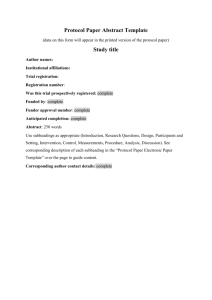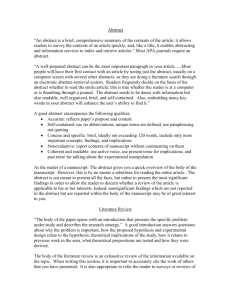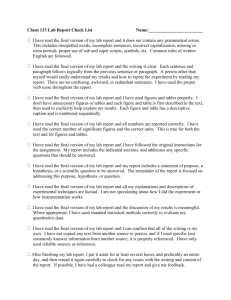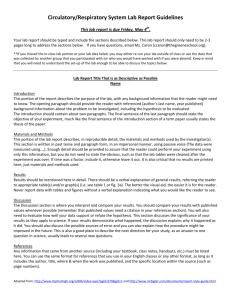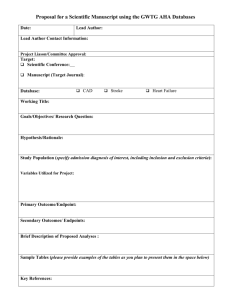Template for Electronic Submission to ACS Journals
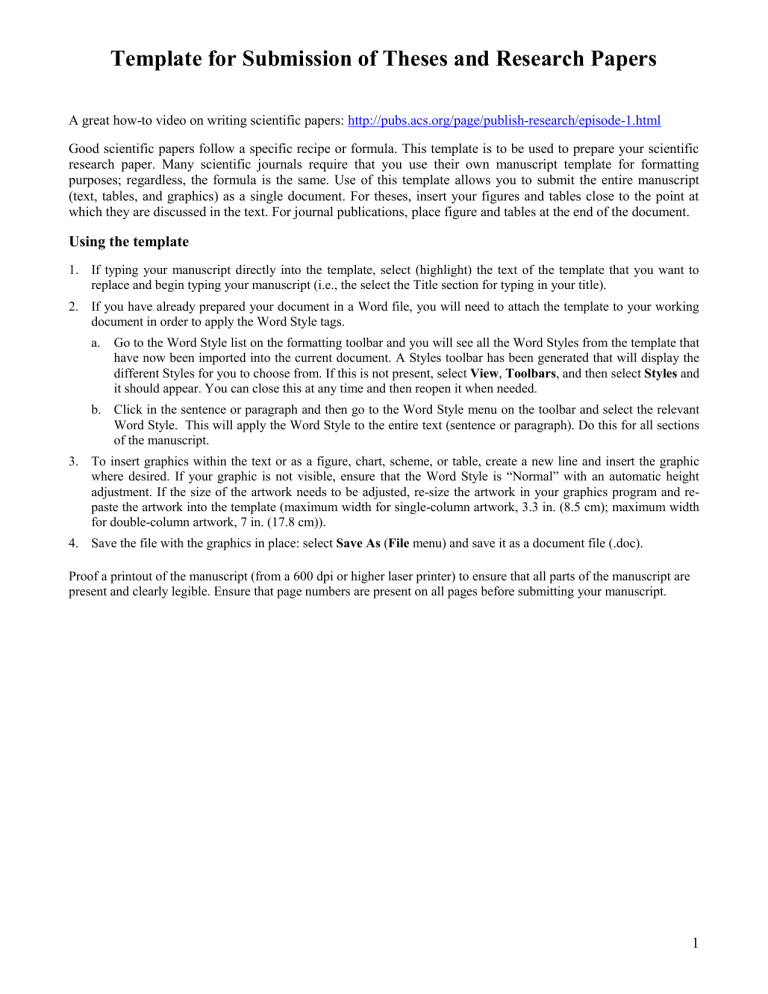
Template for Submission of Theses and Research Papers
A great how-to video on writing scientific papers: http://pubs.acs.org/page/publish-research/episode-1.html
Good scientific papers follow a specific recipe or formula. This template is to be used to prepare your scientific research paper. Many scientific journals require that you use their own manuscript template for formatting purposes; regardless, the formula is the same. Use of this template allows you to submit the entire manuscript
(text, tables, and graphics) as a single document. For theses, insert your figures and tables close to the point at which they are discussed in the text. For journal publications, place figure and tables at the end of the document.
Using the template
1.
If typing your manuscript directly into the template, select (highlight) the text of the template that you want to replace and begin typing your manuscript (i.e., the select the Title section for typing in your title).
2.
If you have already prepared your document in a Word file, you will need to attach the template to your working document in order to apply the Word Style tags. a.
Go to the Word Style list on the formatting toolbar and you will see all the Word Styles from the template that have now been imported into the current document. A Styles toolbar has been generated that will display the different Styles for you to choose from. If this is not present, select View , Toolbars , and then select Styles and it should appear. You can close this at any time and then reopen it when needed. b.
Click in the sentence or paragraph and then go to the Word Style menu on the toolbar and select the relevant
Word Style. This will apply the Word Style to the entire text (sentence or paragraph). Do this for all sections of the manuscript.
3.
To insert graphics within the text or as a figure, chart, scheme, or table, create a new line and insert the graphic where desired. If your graphic is not visible, ensure that the Word Style is “Normal” with an automatic height adjustment. If the size of the artwork needs to be adjusted, re-size the artwork in your graphics program and repaste the artwork into the template (maximum width for single-column artwork, 3.3 in. (8.5 cm); maximum width for double-column artwork, 7 in. (17.8 cm)).
4.
Save the file with the graphics in place: select Save As ( File menu) and save it as a document file (.doc).
Proof a printout of the manuscript (from a 600 dpi or higher laser printer) to ensure that all parts of the manuscript are present and clearly legible. Ensure that page numbers are present on all pages before submitting your manuscript.
1
Cover page for theses
Title by
You
A Thesis
Approved by the Department of Geology
___________________________________
Stacy Atchley, Ph.D., Chairperson
Submitted to the Department of Geology Faculty of
Baylor University in Partial Fulfillment of the
Requirements for the Degree of
Bachelor of Science
Approved by the Thesis Committee
___________________________________
William C. Hockaday, Ph.D., Chairperson
___________________________________
Chairman, Ph.D.
___________________________________
Chairman, Ph.D.
2
TITLE (Word Style “BA_Title”). The title should accurately, clearly, and concisely reflect the emphasis and content of the paper. The title must be brief and grammatically correct
AUTHOR NAMES (Word Style “BB_Author_Name”). Include in the byline all those who have made substantial contributions to the work, even if the paper was actually written by only one person. Use first names, initials, and surnames (e.g., John R. Smith) or first initials, second names, and surnames (e.g., J. Robert Smith). Do not use only initials with surnames (e.g., J. R.
Smith) because this causes indexing and retrieval difficulties and interferes with unique identification of an author. Do not include professional or official titles or academic degrees. At least one author must be designated with an asterisk as the author to whom correspondence should be addressed.
Baylor University, Department of Geology One Bear Place #97354, Waco, TX 76798
Firstname_Lastname@Baylor.edu
3
ABSTRACT (Word Style “BD_Abstract”). Abstracts are not Summaries. They should be short, concise and aid the potential reader to decide if she or he should read the whole paper, or its parts. The optimal length is one paragraph (200 – 300 words). Briefly (1) state the major theme addressed by the research (2) identify the method used to measure or model the system and (3) distill the findings and report the key and overarching findings. Do not use symbols to describe common variables. Instead use descriptive words. We want to make this information accessible to the educated, but non-expert, reader, too.
4
MANUSCRIPT TEXT (Word Style “TA_Main_Text”). The main body of a scientific research paper or thesis includes an introduction, experimental details (sections titled Experimental
Methods, Experimental Section, or Materials and Methods), theoretical basis (sections titled
Theoretical Basis or Theoretical Calculations), results, discussion, and conclusions. Authors who are conducting a critical review of the literature, should include the following sections:
Introduction, Background, Discussion, and Conclusions.
INTRODUCTION (Word Style “TA_Main_Text”)
A good concise introduction has 3 parts. Type your introduction into the outline below, and it should flow smoothly and logically.
[1] First sentence : The opening sentence should introduce the topic and convey its importance to the reader (don’t start so broad that the reader can’t identify the focus of the paper). The second and third sentences should get right at the problem. The goal of the opening paragraph is justify the need for your research paper.
[2]Begin the second part with a introductory sentence that resembles the title of your paper.
Your goal here is place your work in the context of past research. Review the relevant theories that relate to your problem. Your literature review does not need to be exhaustive, but it should be sufficient and demonstrate a knowledge of the field. If there are multiple theories or interpretations, then create a subheading for each; subheadings make good signposts for the reader to follow. Keep it concise by staying focused on the problem you introduced in the first paragraph.
[3]The final part of the introduction is all about your research . It should start with a clear statement of the hypothesis. The second sentence is a brief statement of how you intend to test/examine the hypothesis (what methods/tools/approaches do you use). The third, fourth, and
5
fifth sentences are statements of the major objectives; what did you measure or analyze? The final sentence should explain how your analyses will help you answer the question/hypothesis.
6
METHODS (if you are writing an original research paper)
Or
BACKGROUND (literature review paper)
The Methods section is not glamorous—it should be like a recipe that tells the reader what you did in enough detail that they could reproduce your research. The Methods section of an original research paper typically has following subsections.
Study Design.
All research projects have an overarching plan that guides the selection of the study sites and analysis techniques. Provide a brief rationale for how you designed your analysis.
This should be no more than one paragraph.
Study Site (as appropriate).
If your research uses samples or data from a specific location, concisely present the key features of the field site (e.g. location, soil type/texture, vegetation functional type/species, etc) that are relevant to interpreting the results, with citations to other relevant studies of this location. Don’t provide extraneous details that do not pertain to the topic at hand.
Procedures.
The reader wants to know how you made your measurements. If you have used methods developed/used by someone else, then you can keep the explanation brief (one or two sentences), and provide the citation to paper that describes the methods in detail. If your paper describes various types of measurements, provide additional subheadings for each type of analysis. Examples of additional subheadings:
Elemental analysis.
Describe how you prepared the samples and the techniques used to determine element concentrations. Include information about the equipment you used. Also include information about the precision of your measurements
7
Statistical analysis.
Describe how you analyzed your data. How did you estimate the error/uncertainty in your data? How did you determine whether the differences between samples are statistically significant.
8
RESULTS (Word Style “TA_Main_Text”)
Only present the results that have a direct bearing on your problem. Bad results section will recount numbers and data analyses without clear relevance to the problem. A good results section is logical and it is easy for the reader to relate the results to the hypothesis. The best way to accomplish this is to simply organize results according to HYPOTHESIS. Results addressing hypothesis #1 should be a grouped together. Results addressing hypothesis #2 should be grouped together. DO NOT organize the results section according to the analysis methods (e.g. elemental analysis results, isotope ratio results, etc.). Instead, c reate descriptive subheadings in the results section to highlight your major findings . Here are a couple of examples of subheadings for a results section.
Sea level rise correlates with ocean surface temperature.
In this section you would show a graph or table with water temperature data and sea level temperatures. Explain the important aspects of the data, giving the reader enough information to understand your tables and figure.
But save your interpretation of the data for the discussion section.
Sea ice extent varies with obliquity of solar radiation.
Your goal is to present the data in the simplest possible format that allows you to test the hypothesis stated in your introduction. Use tables and figure to reduce clutter. Be sure to include your best estimate of your errors. Every value you report should include error bars or standard deviations or confidence intervals. This allows the reader to interpret your data for themselves. Other researchers will be more inclined to cite your research and use your data in their research if you are open and honest about the uncertainty in your data.
9
DISCUSSION
The discussion is where you explain what the results mean in a broader sense. Take a step back and look at your results in light of the other theories and past research (which you highlighted in the introduction). Do not simply summarize the results section. Instead, relate your research to what others have done before you, and explain what new insight you have to offer.
10
CONCLUSIONS AND IMPLICATIONS
Keep this section short. One or two paragraphs is sufficient to summarize the major conclusions of your paper and their applications or implications for other fields. This section should be targeted broadly, for example, not only to geochemists, but to the broader Earth science community.
11
ACKNOWLEDGMENT (Word Style “TD_Acknowledgments”). Generally the last paragraph of the paper is the place to acknowledge people, organizations, and financing (you may state grant numbers and sponsors here). Avoid use of phrases like “we (I or the authors) would like to thank” and “we (I or the authors) wish to thank”, instead use “we (I or the authors) thank”. Follow the journal’s guidelines on what to include in the Acknowledgments section.
12
FIGURE CAPTIONS (Word Style “VA_Figure_Caption”). Each figure must have a caption that includes the figure number and a brief description, preferably one or two sentences. The caption should immediately follow the figure with the format “ Figure X. Figure caption.”. All figures must be mentioned in the text consecutively and numbered with Arabic numerals. The caption should be understandable without reference to the text. It is preferable to place the keys to symbols used in the figure in the caption, not in the artwork. Ensure that the symbols and abbreviations in the caption agree with those in the figure itself and in the text and that the figure is already sized appropriately.
CHART TITLES (Word Style “VB_Chart_Title”). Lists of structures may be called charts.
Charts may have brief titles describing their contents. The title should follow the format “ Chart
X.
Chart Title”. Charts may also have footnotes (use Word Style “FC_Chart_Footnote”). To insert the chart into the template, be sure it is already sized appropriately and paste it immediately after the chart title.
TABLES. Each table must have a brief (one phrase or sentence) title that describes its contents.
The title should follow the format “ Table X.
Table Title” (Word Style “VD_Table_Title”). The title should be understandable without reference to the text. Put details in footnotes, not in the title (use Word Style “FE_Table_Footnote”). Define nonstandard abbreviations in footnotes.
Use tables (Word Style “TC_Table_Body”) when the data cannot be presented clearly as narrative, when many precise numbers must be presented, or when more meaningful interrelationships can be conveyed by the tabular format. Do not use Word Style
“TC_Table_Body” for tables containing artwork.
Tables should supplement, not duplicate,
13
text and figures. Tables should be simple and concise. It is preferable to use the Table Tool in your word-processing package, placing one entry per cell, to generate tables.
14
REFERENCES (Word Style “TF_References_Section”). In most journals, references are placed at the end of the article. Citations should be placed within the main text of the manuscript.
Citation format (examples): The first scientific investigation of soils in North America was conducted by Washington et al., (1780). Soils of the Midwestern states are highly fertile
(Washington et al., 1780).
Reference Format (example) :
Washington, G.J., Lincoln, A. B., Jefferson, T.J., (1780) The title of the paper goes here, The name of the journal goes here . Volume number, page numbers.
15