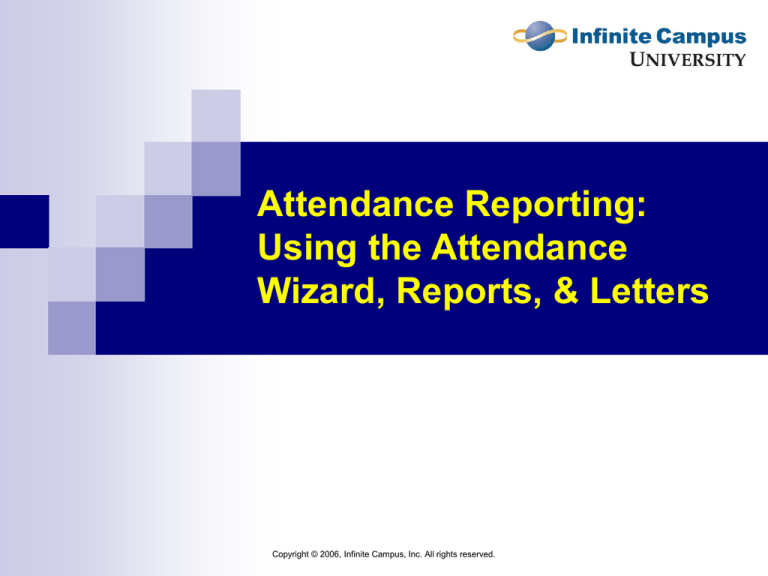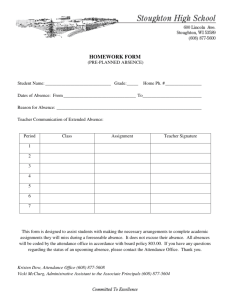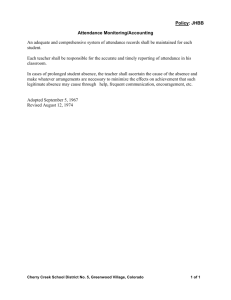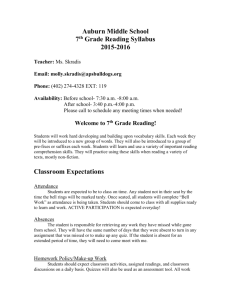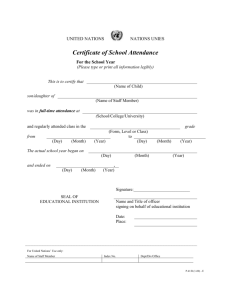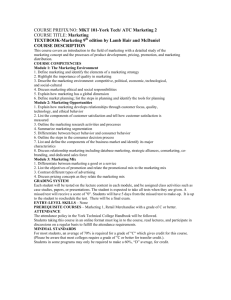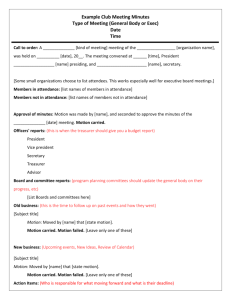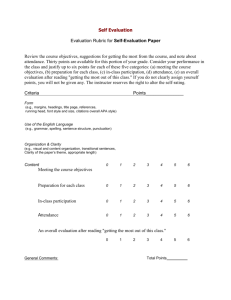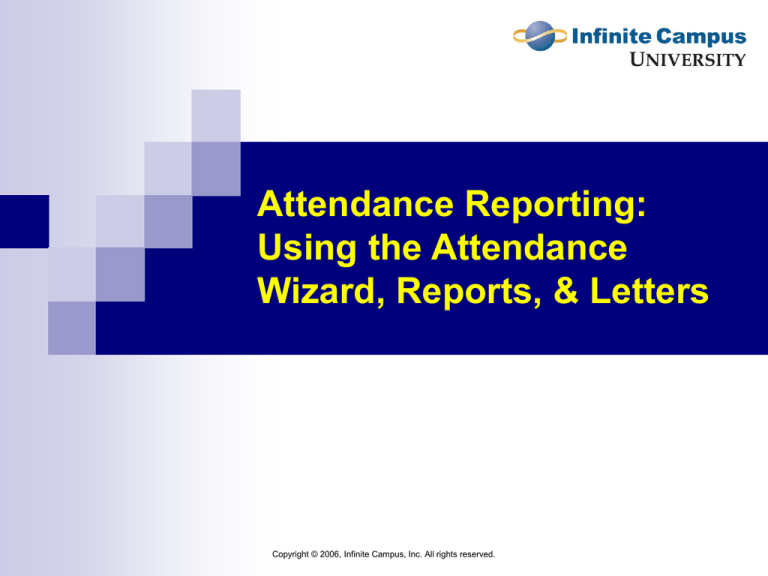
Attendance Reporting:
Using the Attendance
Wizard, Reports, & Letters
Copyright © 2006, Infinite Campus, Inc. All rights reserved.
Objectives:
Explore the Attendance Wizard as a
tool for attendance processing.
Discuss capabilities of existing
reports.
Generate letters based on attendance
trigger events.
Copyright © 2006, Infinite Campus, Inc. All rights reserved.
Attendance Wizard: Daily Mode
Marks student(s) absent for entire day – i.e. flu season (multiple
students with same excuse), all-day class activities, etc.
Date may be changed to process attendance
Search on appropriate criteria and continue to
add/remove students until list is complete
Overwrite existing data – will overwrite any existing attendance entries with THIS
entry when saved. Uncheck in situations (i.e. field trips) where a group of students
may be going but certain students are already marked absent for other reasons
(illness, etc.)
Copyright © 2006, Infinite Campus, Inc. All rights reserved.
Attendance Wizard: Period Mode
Marks student(s) absent for a specific period.
Copyright © 2006, Infinite Campus, Inc. All rights reserved.
Attendance Wizard: Batch Mode
Batch allows you to mark student(s) absent for a date range, i.e. class trips, vacations
Copyright © 2006, Infinite Campus, Inc. All rights reserved.
Attendance Wizard: Edit Mode
Edit mode – for use in changing attendance that’s already been marked for a
given date, i.e. change all Tardy Unknowns to Tardy Unexcused.
Copyright © 2006, Infinite Campus, Inc. All rights reserved.
Attendance Wizard: Batch Edit
Marks student(s) absent for both date ranges and multiple periods, i.e. 9th
grade taking state tests periods 1 & 2 each day for one week.
Copyright © 2006, Infinite Campus, Inc. All rights reserved.
Attendance Wizard: Check In/Out
Used to designate the time a student leaves or
returns to school
Check In – marks absent for time PRIOR to
Check In.
Check Out – marks absent for time AFTER
Check Out.
This tool is not meant to be used repeatedly – if
a student returns after Check Out and is
Checked In, the time absent prior to the second
Check In will be marked as absent.
Copyright © 2006, Infinite Campus, Inc. All rights reserved.
Attendance Wizard: Search Criteria
Attendance Date: change to prior or upcoming dates
Students Last/First Name
Grade: search by grade level
SSN/Student ID
Att. Code – i.e. to locate all students on a given day with
Tardy Unexcused marks to edit attendance
Course Section – to search for students in a specific
course or section i.e. for field trips
Period – search by period to edit attendance
Ad Hoc Filter – groups of students, i.e. Baseball Team
for Early Release/Exempt
Copyright © 2006, Infinite Campus, Inc. All rights reserved.
Attendance Wizard: Search Notes
Multiple criteria can be used to locate
students – you are not limited to one type
of search per screen.
You CAN pull up an entire group of
students (i.e. 9th grade) and manually
remove specific students from the search
list if they do not fit the processing criteria
(i.e. not going on a field trip)
Copyright © 2006, Infinite Campus, Inc. All rights reserved.
Attendance Reports
ADM/ADA – used to calculate average daily
membership/average daily attendance studentby-student, then totals by grade and calendar.
Attendance Reason – sums periods, days,
minutes by excuse reason and
Excused/Unexcused
Day Count – Sums whole and half day absences
based on calendar minutes. Important to verify
that Calendar Minutes and Period Minutes add
up to the same total. Can be used to find
Perfect Attendance (Having at most 0 days of
absence).
Copyright © 2006, Infinite Campus, Inc. All rights reserved.
Attendance Reports (cont.)
Dialer Extract – pulls in unknown absences for
use with a stand-alone (non-Campus) phone
dialer.
Funding Report – ADA/ADM report available for
a range of days or a count date. Can be
disaggregated by NCLB subgroup.
Period Count – allows you to pull a wide variety
of counts on all your statuses and excuse codes
Attendance Register – shows whole and half day
absences in grid format for a date range, plus
ADM/ADA summary.
Copyright © 2006, Infinite Campus, Inc. All rights reserved.
Attendance Letter Criteria
How Triggers Work:
Choose what kind of
absence (period,
whole/half, exact day)
Choose status & excuse
you are using as criteria i.e. status=tardy,
excuse=blank will pull on
all tardy marks
Weight – how much each
incident “counts” toward
total – i.e. Tardy has weight
of 1, trigger=3, letter will
generate if run the day
student has his/her third
tardy.
These criteria trigger a letter the day a student
reaches 3 tardy marks of any kind in any one
course during the year. Saved to Attendance
group where multiple users have access.
Copyright © 2006, Infinite Campus, Inc. All rights reserved.
Attendance Letter Criteria
Period Marks
By Year Number of times a
student has missed one
period over the entire
year.
By Term Number of times a
student missed one
period in one term.
Whole/Half Days
Exact Day
Students who missed a
set number of whole or
half days of school over
the entire year.
Students who missed a
set number of entire days
of school over the entire
year.
Students who missed a
set number of whole or
half days over the current
term.
Students who missed a
set number of entire days
of school over the current
term.
By Course Number of times a
student has been marked
absent from a particular
course.
By Course / Term Number of times a
These combinations are not available.
student has been marked
absent from a particular
course in the term.
Copyright © 2006, Infinite Campus, Inc. All rights reserved.
Data Elements and Subreports
Data Elements and Subreports can be chosen
from the on the formatting
toolbar. Data elements
are bordered in blue, subreports in red.
Data Elements
Sub-Reports
Copyright © 2006, Infinite Campus, Inc. All rights reserved.
Data Elements and Sub Reports
Run the letter for an
effective date to
generate letters for
students meeting
criteria on that date.
If you run letters once
a week, be sure to
run it for each day of
the week at that time.
Copyright © 2006, Infinite Campus, Inc. All rights reserved.
Review Questions
How would you mark an entire class out for a field trip?
How do you exclude kids who are already gone for another
reason? Kids who will not be attending?
How would you record a Field Trip that multiple classes will be
attending?
You’ve got notes/phone calls from several parents that
their children are home with the flu. How do you
process?
How would/could you dismiss the softball team early for
an away game?
How would you mark students gone for vacation?
Copyright © 2006, Infinite Campus, Inc. All rights reserved.
Review Questions
How do you find students with perfect attendance?
Which report shows in grid format half and whole day
absences for a period of time?
If I want to send out a letter that summarizes a student’s
attendance, how can I include that in the letter? What
are my options?
If I want to count two tardies the same as an absence in
determining criteria for an attendance letter, what do I
do?
Where do I run reports on specific kinds of attendance
codes/excuses?
Copyright © 2006, Infinite Campus, Inc. All rights reserved.